Top 10 Survey Software Tools Compared
By Dante Holloway | Published: 2024-10-27 | Category: Survey Software
About Survey Software
Survey software enables users to create, distribute, and analyze surveys for various purposes like market research, customer feedback, and employee engagement. These tools offer diverse question types, distribution methods, and reporting capabilities.
Scoring Criteria
- → Ease of Use
- → Features & Question Types
- → Customization & Branding
- → Reporting & Analytics
- → Integrations
- → Value for Money
The Best Survey Software
 #10
#10
Microsoft Forms
By Microsoft
A simple form and survey creator included with Microsoft 365 subscriptions, integrating well with other Microsoft products.
Platforms & Use Cases
Platforms: Web-based
Best For: Internal Surveys, Quick Polls, Quizzes, Simple Feedback, Training Assessments
Key Features
- ✓Microsoft 365 Integration: Works seamlessly with Teams, Excel, SharePoint, and Power Automate.
- ✓Ease of Use: Simple, clean interface that is easy for anyone to use.
- ✓Basic Branching: Allows for simple conditional logic in surveys.
- ✓Real-time Results: View responses as they come in and easily export to Excel.
- ✓Templates: Offers a selection of basic templates for common use cases.
Scorecard (Overall: 7.3 / 10.0)
Pricing
Included with Microsoft 365
Contact Vendor
- Unlimited surveys
- Unlimited questions
- Response limits vary by M365 plan (often high)
- Excel integration
- Basic branching
Limitations: Feature set is basic compared to dedicated tools, Requires Microsoft 365 subscription
Pros
- + Free with Microsoft 365
- + Very easy to use
- + Excellent integration with Microsoft ecosystem
- + Good for internal use
Cons
- - Limited features and question types
- - Basic reporting and analytics
- - Limited customization
- - Not ideal for external or complex surveys
Verdict
"A great option for organizations already using Microsoft 365 for internal surveys, quick polls, and simple data collection due to its ease of use and integration."
 #9
#9
SurveySparrow
By SurveySparrow Inc.
Focuses on creating conversational and engaging survey experiences, similar to Typeform, but with additional platform offerings like NPS and 360 feedback.
Platforms & Use Cases
Platforms: Web-based, iOS, Android
Best For: Customer Satisfaction, Employee Engagement, NPS Surveys, Market Research, 360 Degree Feedback
Key Features
- ✓Conversational UI: Chat-like interface aims to improve response rates.
- ✓Dual UI Option: Offers both chat-like and traditional form-based survey interfaces.
- ✓NPS Platform: Dedicated features for running and analyzing Net Promoter Score surveys.
- ✓360 Degree Feedback Tool: Specific module for employee performance reviews.
- ✓Offline Surveys: Mobile app allows data collection without internet access.
Scorecard (Overall: 7.5 / 10.0)
Pricing
Free
Contact Vendor
- Limited responses/month
- Limited questions/survey
- Basic reporting
Limitations: 100 responses/month, 10 questions/survey
Basic
$19.00 / Monthly (billed annually)
- 500 responses/month
- Unlimited questions
- Chat & Form UI
- Basic logic
Limitations: Single user
Premium
$29.00 / Monthly (billed annually)
- 2,000 responses/month
- Question piping
- Case management
- Integrations
Limitations: Limited advanced features
Business
$83.00 / Monthly (billed annually)
- 10,000 responses/month
- Advanced logic
- Custom branding
- API access
Limitations: 2 users included, extra cost
Enterprise
$-1.00 / Annual
- Custom response limits
- Dedicated manager
- SSO
- Advanced security
NPS & 360 Feedback
$-1.00 / Varies
- Separate pricing for specialized NPS and 360 feedback platforms
Pros
- + Engaging conversational interface option
- + Offers specialized NPS and 360 feedback tools
- + Competitive pricing on lower tiers
- + Offline capability
Cons
- - Reporting is less robust than top competitors
- - Some find the split pricing for different modules confusing
- - Integration options are decent but not as extensive as some
Verdict
"A good choice for those prioritizing engagement and seeking dedicated NPS or 360 feedback tools, offering a modern interface at reasonable price points."
 #8
#8
Alchemer
By Alchemer
A flexible and powerful survey and feedback collection platform focused on enterprise needs, known for its customization and integration capabilities.
Platforms & Use Cases
Platforms: Web-based
Best For: Customer Feedback, Market Research, Product Feedback, Employee Experience, Operational Feedback
Key Features
- ✓High Customization: Extensive branding and theming options, including CSS control.
- ✓Advanced Reporting: Offers crosstabs, filtering, segmentation, R and SPSS exports.
- ✓Workflow Automation: Trigger actions based on survey responses (e.g., email alerts, CRM updates).
- ✓Robust Security: Enterprise-grade security features and compliance options (e.g., GDPR, HIPAA).
- ✓API & Integrations: Strong API for custom solutions and integrations with Salesforce, Tableau, Slack, etc.
Scorecard (Overall: 8.2 / 10.0)
Pricing
Collaborator
$55.00 / Monthly per user (billed annually)
- Core survey features
- Standard reporting
- Basic logic
- Email distribution
Limitations: Limited question types, Basic support
Professional
$165.00 / Monthly per user (billed annually)
- Advanced question types
- Advanced logic & piping
- Custom branding
- Cross-tab reporting
Limitations: Response limits apply
Full Access
$275.00 / Monthly per user (billed annually)
- MaxDiff, Conjoint questions
- Advanced reporting features
- API access
- Integrations
Limitations: Still user-based pricing
Platform / Enterprise
$-1.00 / Annual
- Volume pricing
- Dedicated support
- Enhanced security
- Full workflow capabilities
Pros
- + Highly flexible and customizable
- + Powerful reporting and analytics
- + Strong integration capabilities
- + Enterprise-focused security and features
Cons
- - More expensive than many competitors
- - Steeper learning curve
- - No free plan
- - Per-user pricing can add up
Verdict
"A robust enterprise-grade solution ideal for organizations needing high customization, deep integrations, and advanced feedback collection workflows."
 #7
#7
QuestionPro
By QuestionPro Inc.
A comprehensive survey platform offering a wide array of features for research, customer experience, and workforce surveys.
Platforms & Use Cases
Platforms: Web-based, iOS, Android
Best For: Academic Research, Market Research, Customer Experience, Employee Engagement, Community Management
Key Features
- ✓Advanced Question Types: Includes Conjoint, MaxDiff, Heatmap, Hotspot, and more.
- ✓Robust Analytics: Features TURF analysis, trend analysis, conjoint analysis, text analytics, and sentiment analysis.
- ✓Multiple Licenses: Offers specific licenses tailored for Research, CX, Workforce, and Communities.
- ✓Offline Data Collection: Mobile app allows for data collection without an internet connection.
- ✓Panel Services: Provides access to a global panel of respondents for research projects.
Scorecard (Overall: 8.2 / 10.0)
Pricing
Essentials
Contact Vendor
- Unlimited surveys
- Unlimited questions
- 1,000 responses/survey
- Basic logic
- Basic reporting
Limitations: Limited advanced features
Advanced
$99.00 / Monthly
- Unlimited responses
- Advanced logic
- Custom branding
- Data exports
- Team collaboration
Limitations: Lacks specialized analysis modules
Team Edition
$-1.00 / Annual
- Full collaboration suite
- Enhanced security
- User roles & permissions
Research Edition
$-1.00 / Annual
- Advanced research question types
- Specialized analytics (Conjoint, MaxDiff, TURF)
- Panel integration
CX, Workforce, Communities
$-1.00 / Annual
- Dedicated platforms and features for CX, employee engagement, and online communities
Pros
- + Extensive range of advanced question types and features
- + Powerful analytics capabilities
- + Generous free 'Essentials' plan
- + Specialized solutions for different needs
Cons
- - Interface can be complex to navigate
- - Pricing for advanced features/licenses can be high and lacks transparency
- - Can be overkill for simple survey needs
Verdict
"A feature-rich platform suitable for serious researchers and organizations needing advanced survey capabilities and analytics, though complexity and cost are considerations."
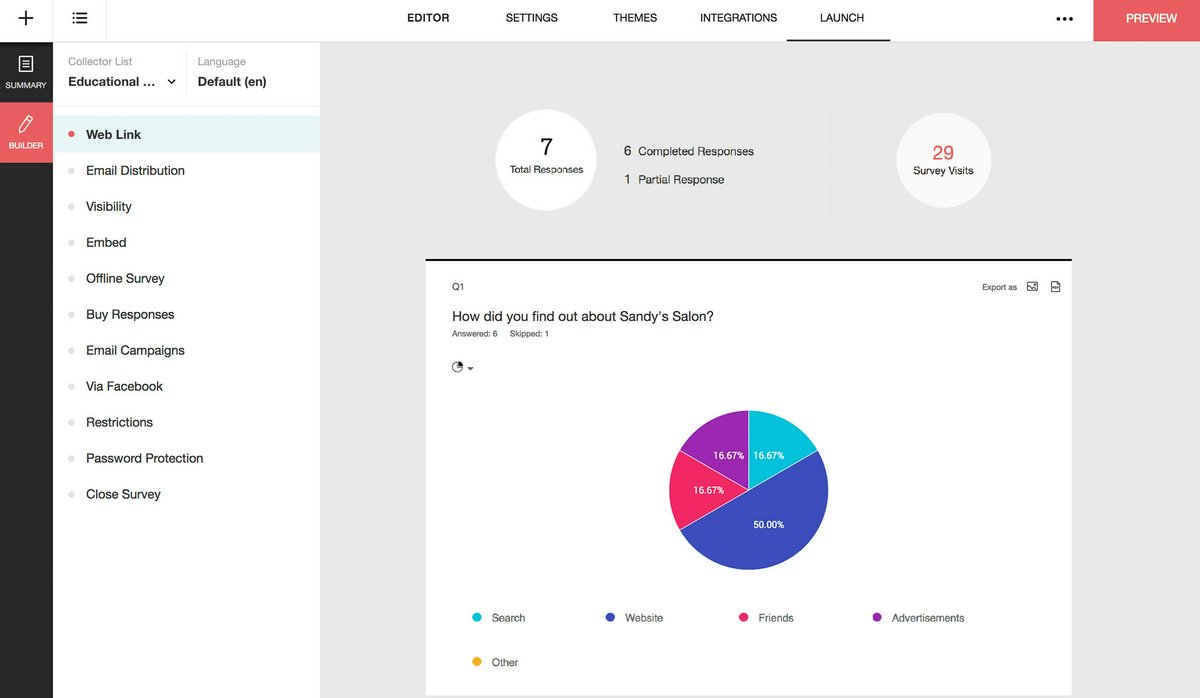 #6
#6
Zoho Survey
By Zoho Corporation
Part of the Zoho ecosystem, offering a solid survey tool with good integration options, particularly within Zoho Suite.
Platforms & Use Cases
Platforms: Web-based, iOS, Android
Best For: Customer Satisfaction, Market Research, HR Surveys, NPS, Event Planning
Key Features
- ✓Zoho Ecosystem Integration: Seamless integration with Zoho CRM, Campaigns, Desk, and other Zoho apps.
- ✓Diverse Question Types: Supports over 25 question types, including Net Promoter Score (NPS).
- ✓Survey Logic: Includes skip logic, piping, and custom variables.
- ✓Real-time Reporting: View results instantly with filtered views, cross-tab reports, and trend analysis.
- ✓Collaboration: Share surveys and reports with team members for collaborative work.
Scorecard (Overall: 7.7 / 10.0)
Pricing
Free
Contact Vendor
- Unlimited Surveys
- 10 Questions/Survey
- 100 Responses/Survey
Limitations: Limited features, Zoho branding
Plus
$35.00 / Monthly
- Unlimited Questions
- Unlimited Responses
- Custom Branding
- Offline Surveys
- Basic Logic
Limitations: Limited integrations outside Zoho
Pro
$49.00 / Monthly
- Advanced Logic
- Multilingual Surveys
- Response Piping
- Enhanced Reporting
Limitations: Some advanced features require higher tier
Enterprise
$109.00 / Monthly
- User Management Portal
- Advanced Collaboration
- Survey Sharing
- Audit Logs
- Custom Domain
Pros
- + Great value, especially for Zoho users
- + Generous free plan
- + Good range of features
- + Strong integration within the Zoho suite
Cons
- - Interface feels slightly dated compared to some competitors
- - Best integration value is for existing Zoho customers
- - Reporting less sophisticated than top-tier platforms
Verdict
"A strong contender, particularly attractive for businesses already invested in the Zoho ecosystem, offering a capable and affordable survey solution."
 #5
#5
Jotform
By Jotform Inc.
A versatile online form builder with extensive features, templates, and integrations, going beyond basic surveys.
Platforms & Use Cases
Platforms: Web-based, iOS, Android
Best For: Surveys, Application Forms, Payment Collection, Lead Generation, Event Registration, Reporting
Key Features
- ✓Vast Template Library: Thousands of templates for various forms and surveys.
- ✓Wide Range of Fields & Widgets: Includes basic fields, payment processors, signature fields, and specialized widgets.
- ✓Conditional Logic: Create dynamic forms that show/hide fields or change behavior based on user input.
- ✓Integrations: Connects with numerous third-party apps including CRMs, payment gateways, and cloud storage.
- ✓PDF Editor: Automatically generate PDFs from form submissions.
Scorecard (Overall: 8.2 / 10.0)
Pricing
Starter
Contact Vendor
- 5 Forms
- 100 Monthly Submissions
- 100MB Space
- 1,000 Monthly Form Views
Limitations: Jotform branding
Bronze
$39.00 / Monthly
- 25 Forms
- 1,000 Monthly Submissions
- 1GB Space
- 10,000 Monthly Form Views
Limitations: No HIPAA compliance
Silver
$49.00 / Monthly
- 50 Forms
- 2,500 Monthly Submissions
- 10GB Space
- 100,000 Monthly Form Views
- HIPAA Compliance available
Gold
$129.00 / Monthly
- 100 Forms
- 10,000 Monthly Submissions
- 100GB Space
- 1,000,000 Monthly Form Views
Enterprise
$-1.00 / Annual
- Unlimited forms & submissions
- Dedicated server options
- White labeling
- SSO
Pros
- + Highly versatile form builder
- + Generous free plan
- + Extensive integrations and widgets
- + Good value on paid plans
Cons
- - Interface can feel cluttered due to the sheer number of options
- - Reporting is less advanced than dedicated survey platforms
Verdict
"A powerful and flexible form builder that excels at various data collection tasks, including surveys, offering great value and features."
 #4
#4
Google Forms
By Google
A free, straightforward tool integrated into the Google Workspace ecosystem, suitable for simple surveys, quizzes, and data collection.
Platforms & Use Cases
Platforms: Web-based
Best For: Simple Surveys, Event Registration, Quizzes, Quick Polls, Basic Feedback Collection
Key Features
- ✓Ease of Use: Very simple and intuitive interface, easy to learn.
- ✓Free: Completely free to use with a Google account.
- ✓Google Integration: Seamlessly integrates with Google Sheets for data analysis and other Google apps.
- ✓Basic Logic: Supports basic skip logic based on answers.
- ✓Collaboration: Allows real-time collaboration on form creation.
Scorecard (Overall: 7.3 / 10.0)
Pricing
Free
Contact Vendor
- Unlimited surveys
- Unlimited questions
- Unlimited responses
- Google Sheets integration
- Basic templates
- Collaboration
Limitations: Included with Google Account
Pros
- + Completely free
- + Extremely easy to use
- + Good integration with Google Workspace
- + Unlimited surveys and responses
Cons
- - Limited question types and features
- - Basic reporting and analytics
- - Limited customization and branding options
- - Not suitable for complex research
Verdict
"An excellent free option for simple surveys, quick polls, and basic data collection, especially for existing Google users, but lacks advanced capabilities."
 #3
#3
Typeform
By Typeform S.L.
Known for its visually appealing, conversational interface that presents one question at a time, enhancing user engagement.
Platforms & Use Cases
Platforms: Web-based
Best For: Lead Generation, Customer Feedback, Quizzes, Order Forms, User Onboarding
Key Features
- ✓Conversational Interface: One-question-at-a-time format feels more like a conversation.
- ✓Design Focused: Highly customizable design options for beautiful, branded forms.
- ✓Logic Jumps: Personalize the survey path based on respondent answers.
- ✓Templates & Integrations: Offers various templates and integrates with tools like HubSpot, Slack, Google Sheets.
- ✓VideoAsk Integration: Option to integrate video conversations into the survey experience.
Scorecard (Overall: 8.0 / 10.0)
Pricing
Free
Contact Vendor
- Limited questions per form
- Limited responses
- Basic logic
Limitations: 10 questions/form, 10 responses/month, Typeform branding
Basic
$29.00 / Monthly
- Up to 100 responses/month
- Unlimited questions
- Accept payments
- Logic Jumps
Limitations: 1 user
Plus
$59.00 / Monthly
- Up to 1,000 responses/month
- Remove Typeform branding
- Custom subdomains
- Redirects
Limitations: 3 users
Business
$99.00 / Monthly
- Up to 10,000 responses/month
- Advanced analytics
- Conversion tracking
- Priority support
Limitations: 5 users
Enterprise
$-1.00 / Annual
- Higher response limits
- Dedicated manager
- HIPAA compliance options
- SSO
Pros
- + Excellent user experience and engagement
- + Beautiful design and customization
- + Easy to use interface
- + Good for simple surveys and forms
Cons
- - Can be expensive for the features offered compared to competitors
- - Limited reporting and analytics on lower tiers
- - Response limits on paid plans
Verdict
"Ideal for those prioritizing respondent experience and visual appeal, particularly for marketing and lead generation, but less suited for complex research."
 #2
#2
Qualtrics XM
By Qualtrics
An enterprise-grade experience management platform offering sophisticated survey capabilities, advanced analytics, and research tools.
Platforms & Use Cases
Platforms: Web-based
Best For: Customer Experience (CX), Employee Experience (EX), Brand Experience (BX), Product Experience (PX), Market Research
Key Features
- ✓ExpertReview Analysis: AI-powered analysis providing actionable insights from survey data.
- ✓Predictive Intelligence: Uses statistical modeling to predict behavior and identify key drivers.
- ✓Advanced Survey Flow: Complex branching, display logic, embedded data, and authenticator options.
- ✓Multi-channel Distribution: Distribute surveys via email, web, SMS, social media, QR codes, and offline apps.
- ✓Role-based Dashboards: Customizable dashboards tailored to different user roles and responsibilities.
Scorecard (Overall: 8.5 / 10.0)
Pricing
Free Account
Contact Vendor
- Basic survey creation
- Limited active surveys
- Limited responses
Limitations: 1 active survey, 100 responses, 8 question types
Research Core
$-1.00 / Annual
- Advanced survey tools
- Comprehensive analytics
- Integrations
- Collaboration features
XM Solutions
$-1.00 / Annual
- Tailored CX, EX, BX, PX solutions
- Predictive analytics
- Managed services
- Enterprise security
Pros
- + Extremely powerful analytics and research capabilities
- + Highly customizable
- + Comprehensive platform for experience management
- + Strong security and compliance
Cons
- - Very expensive, primarily enterprise-focused
- - Steeper learning curve compared to simpler tools
- - Opaque pricing
Verdict
"The gold standard for large organizations needing deep insights and comprehensive experience management, but overkill and too costly for smaller needs."
View Top Ranked Software
Watch a short ad to unlock the details for the #1 ranked software.
 #1
#1
SurveyMonkey
By Momentive Global Inc.
A widely recognized and versatile platform suitable for individuals, teams, and enterprises with robust features and a large template library.
Platforms & Use Cases
Platforms: Web-based, iOS, Android
Best For: Market Research, Customer Satisfaction, Employee Engagement, Event Feedback, Academic Research
Key Features
- ✓Extensive Question Library: Offers a wide variety of question types including multiple choice, matrix, slider, and ranking.
- ✓Advanced Logic: Supports skip logic, question randomization, and A/B testing for sophisticated survey flows.
- ✓Real-time Reporting: Provides instant results, customizable charts, data exports, and text analysis.
- ✓Integrations: Connects with popular tools like Salesforce, Mailchimp, Slack, and Microsoft Teams.
- ✓Templates: Large library of expert-designed templates for various use cases.
Scorecard (Overall: 8.2 / 10.0)
Pricing
Basic
Contact Vendor
- Limited questions per survey
- Limited responses
- Basic reporting
Limitations: 10 questions/survey, 40 responses/survey
Standard Monthly
$99.00 / Monthly
- Unlimited questions
- Unlimited responses
- Custom branding
- Data exports
Limitations: Individual user focus
Advantage Annual
$39.00 / Monthly (billed annually)
- Advanced logic
- Question & page randomization
- Enhanced security
Limitations: Limited team features
Premier Annual
$119.00 / Monthly (billed annually)
- Multilingual surveys
- Advanced analysis features
- White label options
Enterprise
$-1.00 / Annual
- Admin management
- HIPAA compliance options
- Dedicated support
- Enhanced integrations
Pros
- + User-friendly interface
- + Comprehensive feature set
- + Strong integration capabilities
- + Widely adopted
Cons
- - Can become expensive quickly
- - Free plan is very limited
- - Advanced analytics require higher tiers
Verdict
"A powerful and popular choice, especially for businesses needing robust features and integrations, though cost can be a factor."
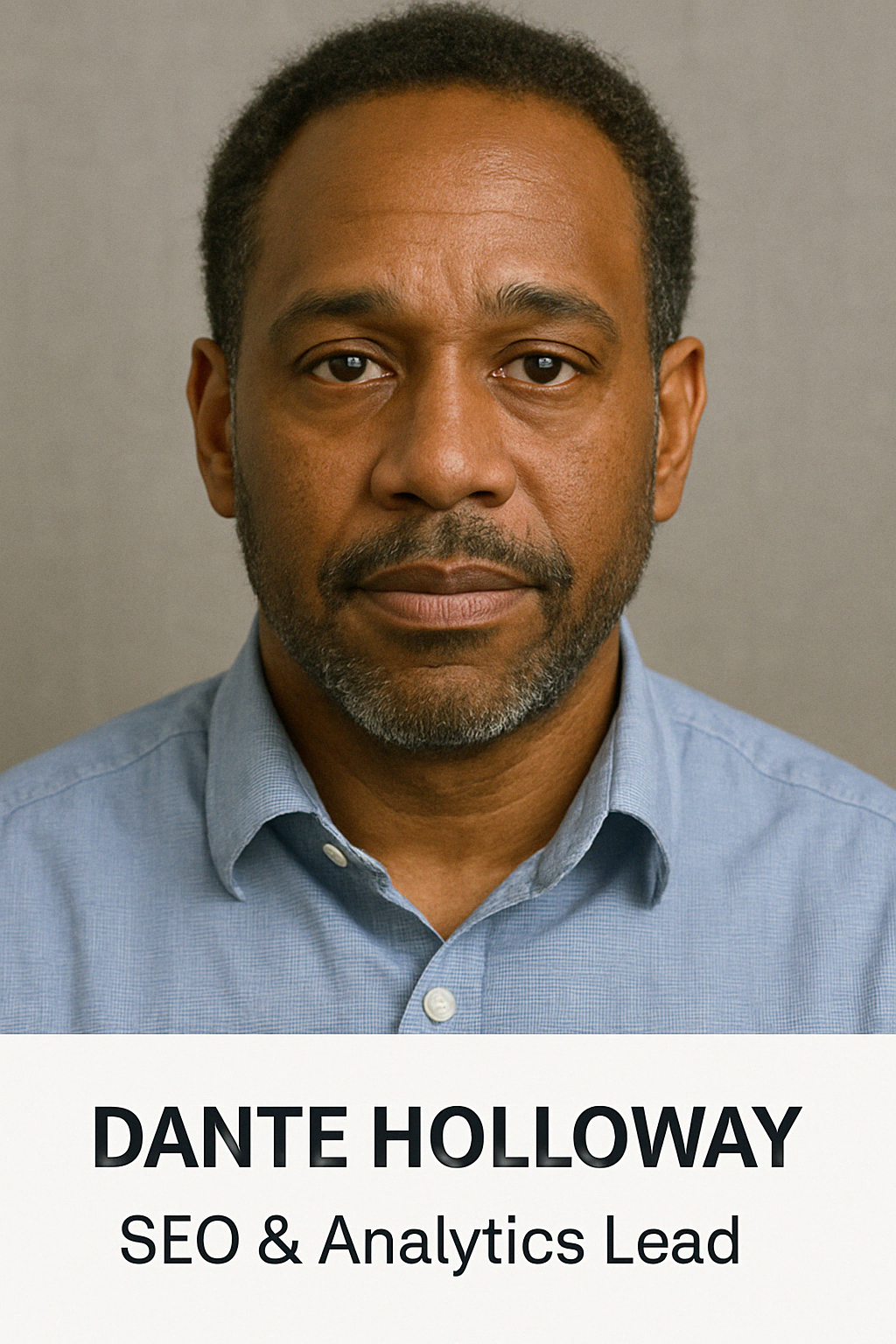
Final Thoughts
The survey software market offers a wide range of tools, from simple free options like Google Forms and Microsoft Forms, ideal for basic needs, to powerful enterprise platforms like Qualtrics XM and Alchemer, designed for complex research and experience management. Tools like SurveyMonkey and Jotform provide a balance of features and usability for a broad audience, while Typeform and SurveySparrow focus on engaging, conversational interfaces. The best choice depends heavily on specific requirements regarding features, complexity, budget, and integration needs.