Comparative Review of Business Phone Service Solutions
By Jordan Patel | Published: 2025-04-03 | Category: Phone Service Business
About Phone Service Business
Business phone services provide cloud-based communication systems offering voice calling, video conferencing, messaging, and collaboration tools tailored for organizational needs. These solutions replace traditional phone lines with internet-based telephony, enhancing flexibility and scalability.
Scoring Criteria
- → Features
- → Reliability
- → Pricing
- → Ease of Use
- → Customer Support
- → Integrations
The Best Phone Service Business
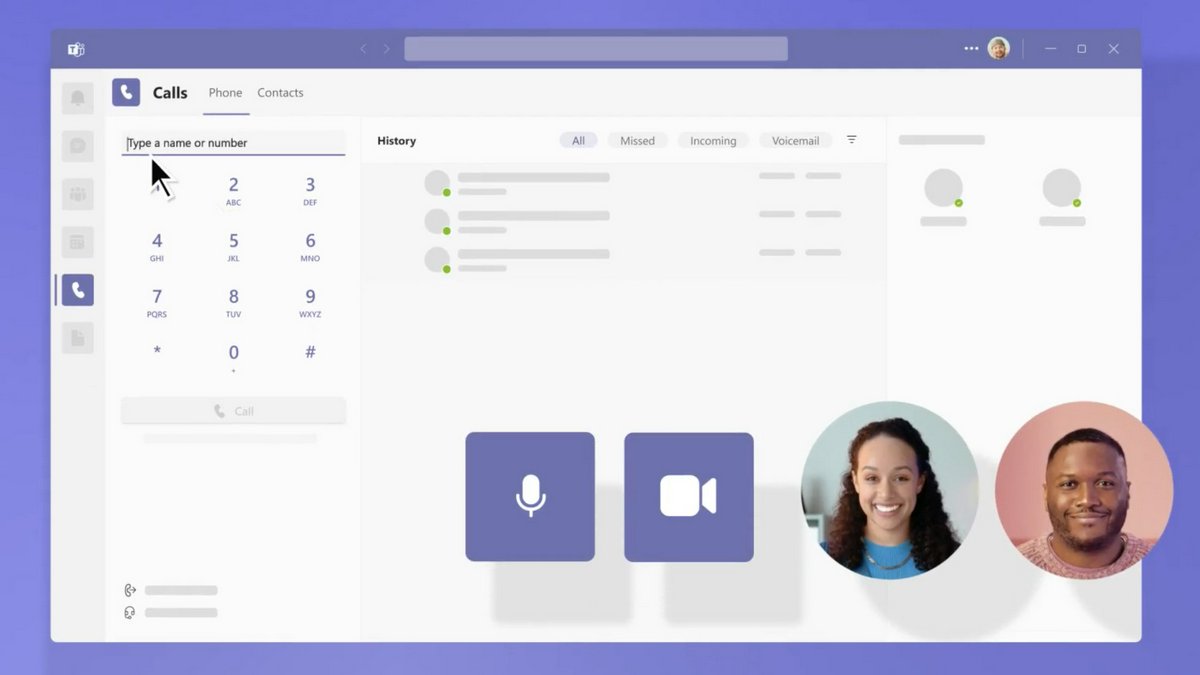 #10
#10
Microsoft Teams Phone
By Microsoft
Cloud-based phone system integrated directly within the Microsoft Teams collaboration hub.
Platforms & Use Cases
Platforms: Web, Desktop (Windows, Mac), Mobile (iOS, Android)
Best For: Organizations using Microsoft 365, Enterprise, Hybrid Work, Information Workers
Key Features
- ✓Native Teams Integration: Calling features embedded within the Teams interface.
- ✓Cloud PBX: Auto attendants, call queues, voicemail, call transfer.
- ✓Direct Routing & Calling Plans: Options for PSTN connectivity.
- ✓Unified Presence: See colleagues' availability across chat, meetings, and calls.
- ✓Collaboration Focus: Leverages Teams chat, meetings, and file sharing.
Scorecard (Overall: 7.8 / 10.0)
Pricing
Teams Phone Standard (Add-on)
$8.00 / monthly per user (annual)
- Cloud PBX features
- Requires compatible Microsoft 365/Office 365 subscription
Limitations: Requires separate Calling Plan or Direct Routing for PSTN calls
Teams Phone with Calling Plan
$15.00 / monthly per user (annual)
- Cloud PBX features
- Domestic Calling Plan (e.g., 1200 min/user in US)
Limitations: Requires compatible Microsoft 365/Office 365 subscription, Calling minute limits apply
Microsoft 365 E5
$57.00 / monthly per user (annual)
- Full Microsoft 365 suite including Teams Phone capabilities
- Audio Conferencing
- Advanced Security & Compliance
Pros
- + Seamless integration for Microsoft 365 users
- + Leverages existing familiar platform
- + Strong collaboration features
- + Enterprise-grade security and compliance
Cons
- - Requires Microsoft 365 ecosystem commitment
- - Licensing and PSTN connectivity can be complex
- - Can be costly depending on existing licenses and calling needs
Verdict
"The best choice for organizations deeply integrated with Microsoft 365/Teams seeking a native calling solution within their primary collaboration tool."
 #9
#9
Grasshopper
By GoTo
Virtual phone system designed for entrepreneurs and very small businesses, focusing on simplicity and mobility.
Platforms & Use Cases
Platforms: Web, Mobile (iOS, Android), Desktop (Limited)
Best For: Solopreneurs, Very Small Businesses, Mobile Professionals
Key Features
- ✓Business Phone Number: Toll-free, local, or vanity numbers.
- ✓Call Forwarding: Routes calls to existing mobile or landlines.
- ✓Virtual Receptionist: Automated greetings and extensions.
- ✓Voicemail Transcription: Reads voicemails via email.
- ✓Business Texting: Send/receive SMS from business number.
Scorecard (Overall: 7.2 / 10.0)
Pricing
Solo
$28.00 / monthly (annual)
- 1 Phone Number
- 3 Extensions
- Core features
Limitations: Limited numbers/extensions
Partner
$46.00 / monthly (annual)
- 3 Phone Numbers
- 6 Extensions
- Core features
Limitations: Limited numbers/extensions
Small Business
$80.00 / monthly (annual)
- 5 Phone Numbers
- Unlimited Extensions
- Core features
Pros
- + Very easy to set up and use
- + Professional image for small businesses
- + Good mobile app functionality
- + Flat-rate pricing (not per user)
Cons
- - Not a full VoIP system (forwards calls)
- - Limited features compared to UCC platforms
- - No video conferencing or team chat
- - Pricing can be high for single users
Verdict
"Ideal for entrepreneurs and small teams needing a professional phone presence and call management without the complexity of a full PBX system."
 #8
#8
Zoom Phone
By Zoom
Cloud phone system integrated into the popular Zoom platform, leveraging its video conferencing strength.
Platforms & Use Cases
Platforms: Web, Desktop (Windows, Mac), Mobile (iOS, Android)
Best For: Existing Zoom Users, Small to Enterprise, Remote/Hybrid Work, Education
Key Features
- ✓Native Zoom Integration: Seamless experience within the Zoom app.
- ✓Global Availability: Service offered in numerous countries.
- ✓Intelligent Call Routing: Auto attendants, call queues, shared lines.
- ✓Voicemail Transcription: Readable voicemail messages.
- ✓Integration with Zoom Meetings/Chat: Unified communication hub.
Scorecard (Overall: 8.0 / 10.0)
Pricing
US & Canada Metered
$10.00 / monthly per user
- Core PBX features
- Metered outbound calling
- Native Zoom app integration
Limitations: Pay-per-minute outbound calls, Requires existing Zoom One plan for full features
US & Canada Unlimited
$15.00 / monthly per user
- Metered features
- Unlimited internal calling
- Unlimited outbound calling (US/CA)
- Optional add-on for international calling
Limitations: Requires existing Zoom One plan
Pro Global Select
$20.00 / monthly per user
- Unlimited features
- Unlimited domestic calling in one selected country (out of 40+)
- Direct Dial Numbers
Pros
- + Familiar interface for Zoom users
- + Strong integration with Zoom ecosystem
- + Competitive pricing
- + Good global options
Cons
- - Best value requires existing Zoom subscription
- - Some traditional PBX features less mature than competitors
- - Reliant on Zoom platform
Verdict
"A natural choice for organizations already heavily invested in Zoom, offering a streamlined way to add robust phone capabilities."
 #7
#7
Ooma Office
By Ooma
Affordable and easy-to-use VoIP phone service aimed primarily at small businesses.
Platforms & Use Cases
Platforms: Web, Desktop (Windows, Mac), Mobile (iOS, Android)
Best For: Small Business, Startups, Retail, Home Offices
Key Features
- ✓Virtual Receptionist: Automated attendant to direct calls.
- ✓Ring Groups: Route calls to multiple extensions.
- ✓Mobile App: Make and receive business calls on mobile devices.
- ✓Music on Hold: Customizable hold music.
- ✓Conference Bridge: Standard conference calling.
Scorecard (Overall: 7.8 / 10.0)
Pricing
Office Essentials
$19.95 / monthly per user
- Virtual receptionist
- Ring groups
- Mobile app
- One toll-free number
- Voicemail
Limitations: No video conferencing, No call recording, Desktop app requires Pro
Office Pro
$24.95 / monthly per user
- Essentials features
- Video conferencing
- Call recording
- Voicemail transcription
- Desktop app
Limitations: Basic analytics, Fewer integrations than larger providers
Office Pro Plus
$29.95 / monthly per user
- Pro features
- Call queuing
- Hot desking
- Salesforce integration
Pros
- + Very affordable pricing
- + Extremely easy setup and use
- + Good core phone features for small businesses
- + Reliable service
Cons
- - Limited advanced features compared to competitors
- - Fewer integrations
- - Video conferencing is basic
Verdict
"An excellent, budget-friendly choice for small businesses needing straightforward, reliable phone service without complex features."
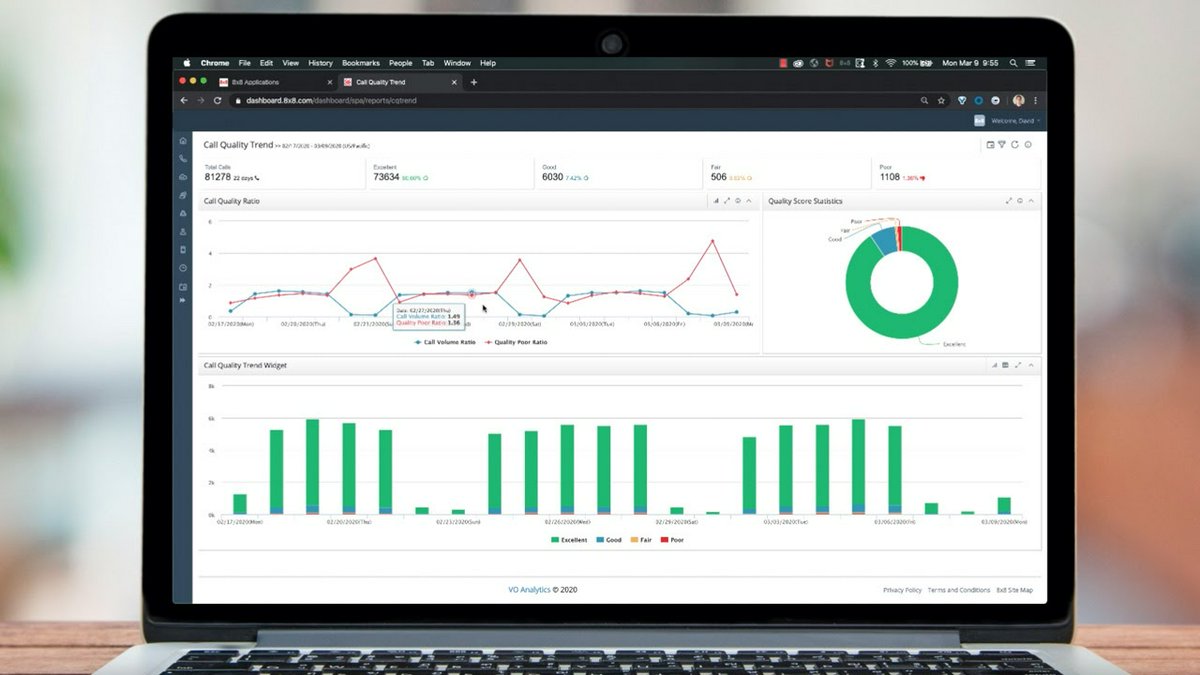 #6
#6
8x8 X Series
By 8x8
Integrated cloud platform for voice, video, chat, and contact center, known for reliability and global reach.
Platforms & Use Cases
Platforms: Web, Desktop (Windows, Mac), Mobile (iOS, Android)
Best For: Mid-Market, Enterprise, Global Businesses, Contact Centers
Key Features
- ✓Unified Communications: Combines phone, video, and messaging.
- ✓Global Presence: Service availability and local numbers in many countries.
- ✓Contact Center Capabilities: Integrated CCaaS options.
- ✓Analytics: Speech analytics and performance reporting.
- ✓High Reliability SLA: Financially backed uptime guarantee.
Scorecard (Overall: 7.7 / 10.0)
Pricing
X2
$24.00 / monthly per user (annual)
- Unlimited voice calling (select countries)
- HD video/audio conferencing
- Team chat
- Voicemail transcription
Limitations: Limited countries for unlimited calling, Fewer integrations
X4
$44.00 / monthly per user (annual)
- X2 features
- Unlimited voice calling (more countries)
- Supervisor analytics
- Call quality reporting
- CRM integrations
Limitations: Contact center features require higher tiers
X6/X7/X8
$85.00 / monthly per user (annual)
- Advanced contact center features
- Skills-based routing
- Interaction analytics
- Quality management
Pros
- + Strong reliability and global capabilities
- + Integrated contact center options
- + Comprehensive feature set, especially in higher tiers
- + Good analytics
Cons
- - Can be expensive, particularly for contact center features
- - Interface complexity
- - Customer support can be slow
Verdict
"Best suited for mid-market to enterprise businesses, especially those with international operations or needing integrated contact center functionality."
 #5
#5
Vonage Business Communications
By Vonage
Flexible cloud communications solution offering VoIP, messaging, video, and a wide range of integrations and APIs.
Platforms & Use Cases
Platforms: Web, Desktop (Windows, Mac), Mobile (iOS, Android)
Best For: Small Business, Mid-Market, Enterprise, Developers needing APIs, Retail
Key Features
- ✓Cloud PBX Features: Over 50 business phone features.
- ✓Vonage App Center: Marketplace for integrations.
- ✓Vonage Meetings: Integrated video conferencing.
- ✓APIs & Developer Tools: Strong focus on customization and integration via APIs.
- ✓Call Monitoring & Analytics: Tools for tracking performance and quality.
Scorecard (Overall: 7.8 / 10.0)
Pricing
Mobile
$19.99 / monthly per line
- Unlimited calling & SMS (US/CA)
- Mobile & Desktop apps
- Team messaging
Limitations: No desk phone support, Limited features
Premium
$29.99 / monthly per line
- Mobile features
- Multi-level auto attendant
- Video conferencing (up to 100)
- CRM integrations
Limitations: Call recording often an add-on
Advanced
$39.99 / monthly per line
- Premium features
- Call groups
- Visual voicemail
- On-demand call recording
Pros
- + Highly flexible and customizable via APIs
- + Wide range of available features
- + Large integration marketplace
- + Scalable platform
Cons
- - Pricing can become complex with add-ons
- - Interface can feel dated compared to some
- - Support quality varies
Verdict
"A strong contender for businesses needing flexibility and customization, particularly those leveraging APIs for deeper integration."
 #4
#4
Dialpad
By Dialpad
Modern business communications platform leveraging AI for features like real-time transcription and sentiment analysis.
Platforms & Use Cases
Platforms: Web, Desktop (Windows, Mac), Mobile (iOS, Android)
Best For: Tech Companies, Sales Teams, Support Teams, Small to Mid-Market
Key Features
- ✓Voice Intelligence (Vi): AI-powered real-time transcription, coaching, and post-call summaries.
- ✓Unified Platform: Voice, video, messaging (SMS/MMS, team) in one app.
- ✓Google Workspace & Microsoft 365 Integration: Deep integration with popular productivity suites.
- ✓Global Voice Network: Owns its carrier network for potentially better call quality control.
- ✓Visual Voicemail: Transcribed voicemails delivered via email or app.
Scorecard (Overall: 8.2 / 10.0)
Pricing
Standard
$15.00 / monthly per user (annual)
- Unlimited calling (US/CA)
- SMS/MMS
- AI-powered voicemail transcription
- Basic call routing
- Google Workspace/Microsoft 365 integration
Limitations: Minimum 1 user, Limited IVR/ring groups, No international SMS
Pro
$25.00 / monthly per user (annual)
- Standard features
- Minimum 3 users
- Multiple office locations
- Advanced IVR/ring groups
- Salesforce integration
- International SMS
Limitations: Advanced API/SSO require Enterprise
Enterprise
Contact Vendor
- Pro features
- Unlimited users/locations
- Advanced integrations
- SSO
- Guaranteed uptime SLA
Pros
- + Innovative AI features
- + Sleek, modern interface
- + Strong integrations, especially Google/Microsoft
- + Competitive pricing
Cons
- - AI features might be overkill for some
- - Customer support gets mixed reviews
- - Minimum user counts on some plans
Verdict
"A forward-thinking choice for tech-savvy businesses, sales, and support teams who can leverage its unique AI capabilities."
 #3
#3
GoTo Connect
By GoTo (formerly LogMeIn)
Unified communications and collaboration (UCC) platform combining Jive's VoIP with GoToMeeting's video conferencing.
Platforms & Use Cases
Platforms: Web, Desktop (Windows, Mac), Mobile (iOS, Android)
Best For: Small Business, Mid-Market, Remote Work, IT Support, Healthcare
Key Features
- ✓Cloud Phone System: Includes features like call routing, auto attendants, and voicemail.
- ✓Video Conferencing: Integrated meetings based on GoToMeeting technology.
- ✓Team Chat: Direct and group messaging.
- ✓Call Center Features: Available in higher tiers (call queues, monitoring).
- ✓International Calling Plans: Options for global reach.
Scorecard (Overall: 7.7 / 10.0)
Pricing
Basic
$24.00 / monthly per user
- Smart call routing
- Call forwarding
- Team messaging
- Meeting features (up to 4 participants)
Limitations: Limited meeting size, No call recording
Standard
$29.00 / monthly per user
- Basic features
- Unlimited call recording
- Voicemail-to-email
- Meetings up to 150 participants
- Real-time analytics
Limitations: Advanced call center features require higher tier or add-on
Premium
$39.00 / monthly per user
- Standard features
- Call monitoring
- Advanced reporting
- Meetings up to 250 participants
Pros
- + Combines strong VoIP and video conferencing
- + Generally easy to use
- + Good feature set across tiers
- + International options
Cons
- - Support quality can be inconsistent
- - Pricing slightly higher than some alternatives
- - Basic tier is quite limited
Verdict
"A solid unified communications choice, particularly strong if high-quality video conferencing integrated with phone service is a priority."
 #2
#2
Nextiva
By Nextiva
Unified business communications platform known for reliability, strong customer support, and integrated CRM features.
Platforms & Use Cases
Platforms: Web, Desktop (Windows, Mac), Mobile (iOS, Android)
Best For: Small Business, Mid-Market, Customer Support Teams, Sales Teams
Key Features
- ✓Business Phone Service: Reliable VoIP calling with advanced features.
- ✓Team Collaboration: Messaging, task management, and file sharing.
- ✓Call Pop: Displays caller information on incoming calls.
- ✓Analytics: Real-time dashboards for call activity and team performance.
- ✓Integrated CRM (optional): Combines communication and customer management.
Scorecard (Overall: 8.5 / 10.0)
Pricing
Essential
$18.95 / monthly per user (annual)
- Unlimited voice calling (US/CA)
- Voicemail-to-email
- Basic auto-attendant
- Outlook/Google Contacts integration
Limitations: Limited conferencing participants, No mobile SMS/MMS
Professional
$22.95 / monthly per user (annual)
- Essential features
- Unlimited conference calls
- Mobile SMS/MMS
- Multi-level auto attendant
- Salesforce/HubSpot integration
Limitations: Call recording optional
Enterprise
$32.95 / monthly per user (annual)
- Professional features
- Call recording
- Voicemail transcription
- Single Sign-On
- More integrations
Pros
- + Exceptional reliability ('No Outages' focus)
- + Highly rated customer support
- + User-friendly interface
- + Good value proposition
Cons
- - Fewer third-party integrations than some leaders
- - Advanced features locked in higher tiers
Verdict
"A top contender, especially for businesses prioritizing reliability and customer support, offering a solid blend of communication tools."
View Top Ranked Software
Watch a short ad to unlock the details for the #1 ranked software.
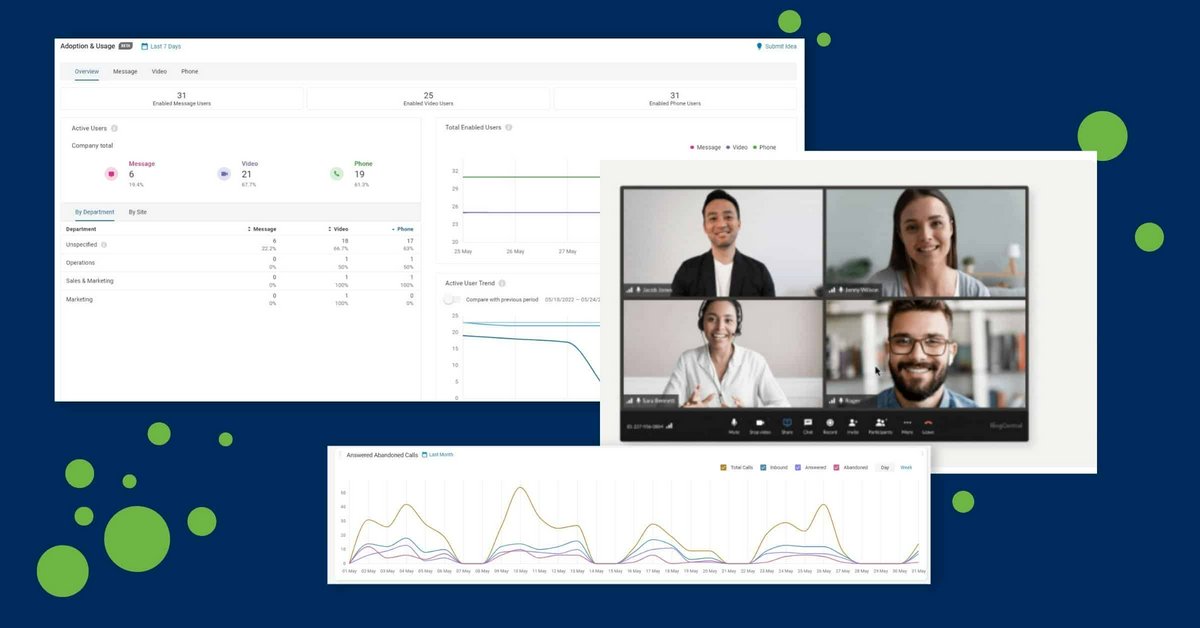 #1
#1
RingCentral MVP
By RingCentral
Comprehensive cloud communications platform offering phone, video, messaging, and contact center features for businesses of all sizes.
Platforms & Use Cases
Platforms: Web, Desktop (Windows, Mac), Mobile (iOS, Android)
Best For: Small Business, Mid-Market, Enterprise, Remote Teams, Hybrid Work
Key Features
- ✓Cloud PBX: Full-featured business phone system.
- ✓Video Conferencing: HD video meetings with screen sharing.
- ✓Team Messaging: Persistent chat for team collaboration.
- ✓Extensive Integrations: Connects with numerous business apps (Salesforce, Google Workspace, Microsoft 365).
- ✓Analytics Portal: Detailed call reporting and system analytics.
Scorecard (Overall: 8.5 / 10.0)
Pricing
Core
$20.00 / monthly per user (annual)
- Unlimited calling (US/CA)
- Team messaging
- Basic IVR
- Voicemail-to-text
Limitations: Limited video participants, Fewer integrations
Advanced
$25.00 / monthly per user (annual)
- Core features
- Auto call recording
- Advanced call monitoring
- More integrations (Salesforce, Zendesk)
Limitations: Advanced analytics require higher tier
Ultra
$35.00 / monthly per user (annual)
- Advanced features
- Unlimited storage
- Device status reports
- Developer platform access
Pros
- + All-in-one communication suite
- + High reliability and uptime
- + Vast integration marketplace
- + Scalable for growth
Cons
- - Can be more expensive than competitors
- - Interface can feel complex initially
- - Tiered feature limitations
Verdict
"An excellent, feature-rich choice for businesses needing a robust, unified communications solution with extensive integration capabilities."
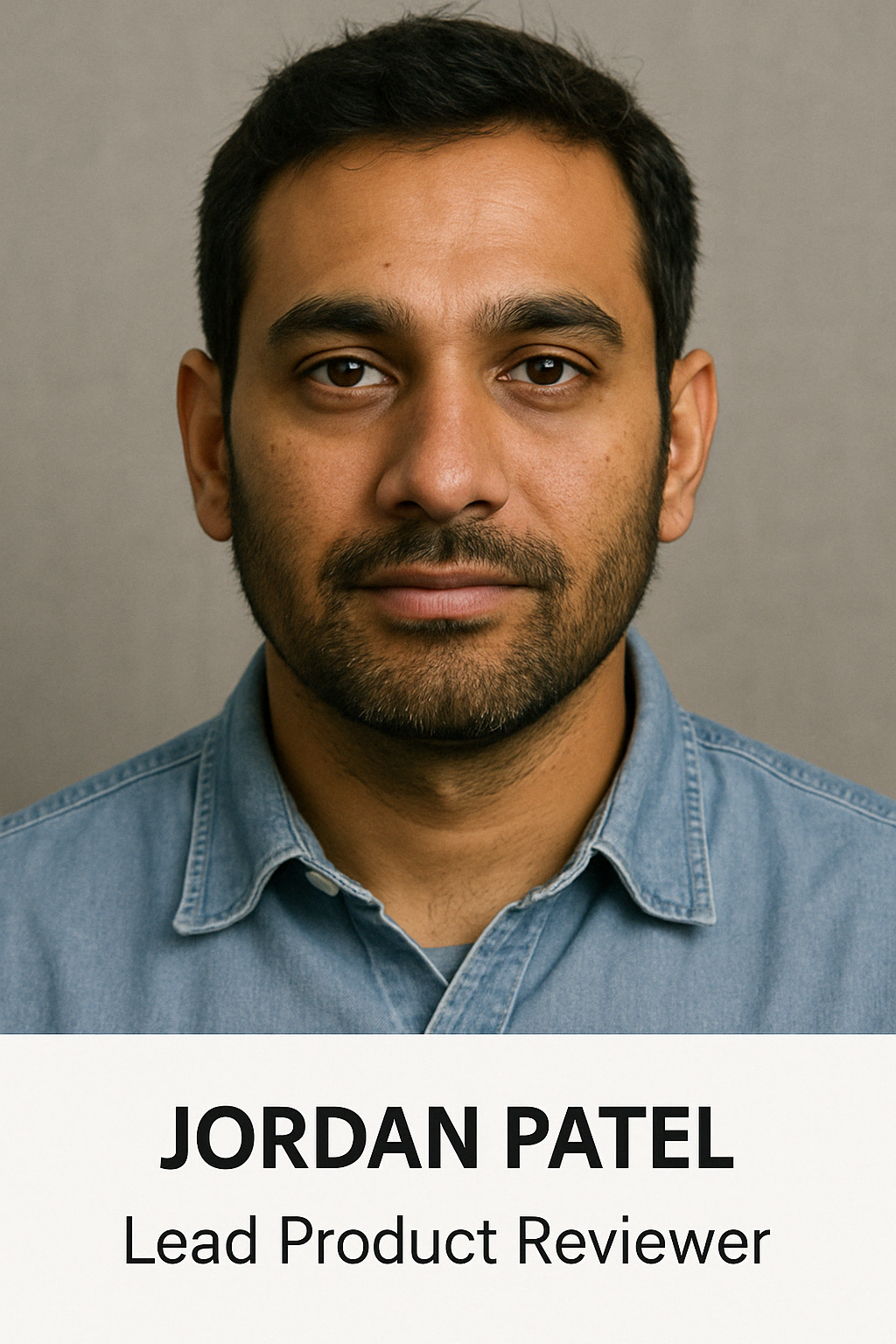
Final Thoughts
The business phone service market offers diverse solutions, from comprehensive unified communications platforms like RingCentral and Nextiva to more focused or niche offerings like Ooma Office for small businesses and Microsoft Teams Phone for organizations within the Microsoft ecosystem. Key differentiators include the breadth of features (voice, video, chat, contact center), integration capabilities, reliability, ease of use, and pricing models. AI-driven features, as seen in Dialpad, represent an emerging trend.