Comparison of Leading PDF Editor Software
By Amanda Reyes | Published: Data Compiled Q4 2023 | Category: Pdf Editor Software
About Pdf Editor Software
PDF editor software enables users to create, modify, convert, annotate, sign, and secure Portable Document Format (PDF) files. These tools range from basic annotation utilities to comprehensive suites for complex document manipulation.
Scoring Criteria
- → Editing Capabilities
- → Conversion Quality
- → OCR Performance
- → Ease of Use
- → Feature Set
- → Security
- → Value for Money
The Best Pdf Editor Software
 #10
#10
Qoppa PDF Studio
By Qoppa Software
A reliable, cross-platform PDF editor offering a comprehensive feature set with perpetual licensing.
Platforms & Use Cases
Platforms: Windows, macOS, Linux
Best For: Cross-platform environments, Users preferring perpetual licenses, Technical document handling, Form design
Key Features
- ✓True Cross-Platform: Native installers and consistent experience on Windows, macOS, and Linux.
- ✓Full Editing Suite: Edit text content, images, shapes; manage pages; optimize PDFs.
- ✓Advanced Features (Pro): OCR, redaction, interactive forms, batch processing, document comparison.
- ✓Annotations & Markup: Extensive commenting and markup tools.
- ✓Measurement Tools: Tools for measuring distance, perimeter, and area.
Scorecard (Overall: 7.6 / 10.0)
Pricing
PDF Studio Standard (Perpetual)
$99.00 / One-time
- View, create, annotate PDFs
- Fill & Save forms
- Secure documents
- Basic editing
PDF Studio Pro (Perpetual)
$139.00 / One-time
- Standard features plus Content Editing
- OCR
- Interactive Form Designer
- Redaction
- Comparison
- Batch processing
Pros
- + Excellent cross-platform support (Win/Mac/Linux)
- + Competitive perpetual license pricing
- + Comprehensive feature set, especially in Pro version
- + Reliable performance
- + Good support documentation
Cons
- - User interface feels slightly dated compared to slicker competitors
- - Learning curve can be moderate for advanced features
- - No subscription or cloud-integrated options
Verdict
"A solid, reliable choice for users needing a full-featured PDF editor across Windows, macOS, and Linux, particularly appealing for those who prefer a one-time purchase."
 #9
#9
Smallpdf
By Smallpdf AG
A popular suite of online PDF tools focused on simplicity and ease of use, with accompanying desktop and mobile apps.
Platforms & Use Cases
Platforms: Web, Windows, macOS, Mobile (iOS/Android)
Best For: Quick online conversions/edits, Compressing PDFs, Simple merging/splitting, Students, Casual users
Key Features
- ✓Simple Tool Suite: Easy-to-access online tools for common PDF tasks (convert, merge, compress, edit, eSign).
- ✓User-Friendly Interface: Clean, intuitive design across web and apps.
- ✓Cloud Integration: Connects with Google Drive and Dropbox.
- ✓PDF Compression: Effective tools for reducing PDF file size.
- ✓Basic Editing: Add text, images, shapes; limited existing text editing.
Scorecard (Overall: 6.6 / 10.0)
Pricing
Free Tier
Contact Vendor
- Access to most tools
Limitations: Limited to 2 documents per day, Ads, Basic compression only
Pro Plan
$108.00 / Annual
- Unlimited document processing
- Desktop app access
- Strong compression
- No ads
- Customer support
Team Plan
$84.00 / Annual per user (min 2)
- Pro features plus team billing and management
Pros
- + Extremely easy to use
- + Convenient web-based access
- + Good for simple, quick tasks like conversion and compression
- + Clean interface
- + Mobile apps available
Cons
- - Limited editing capabilities (especially modifying existing text)
- - Free tier very restrictive
- - Subscription cost relatively high for the features offered compared to some desktop apps
- - Relies heavily on internet connection
Verdict
"Perfect for users who prioritize simplicity and ease of use for basic PDF tasks like conversion and compression, primarily via a web browser."
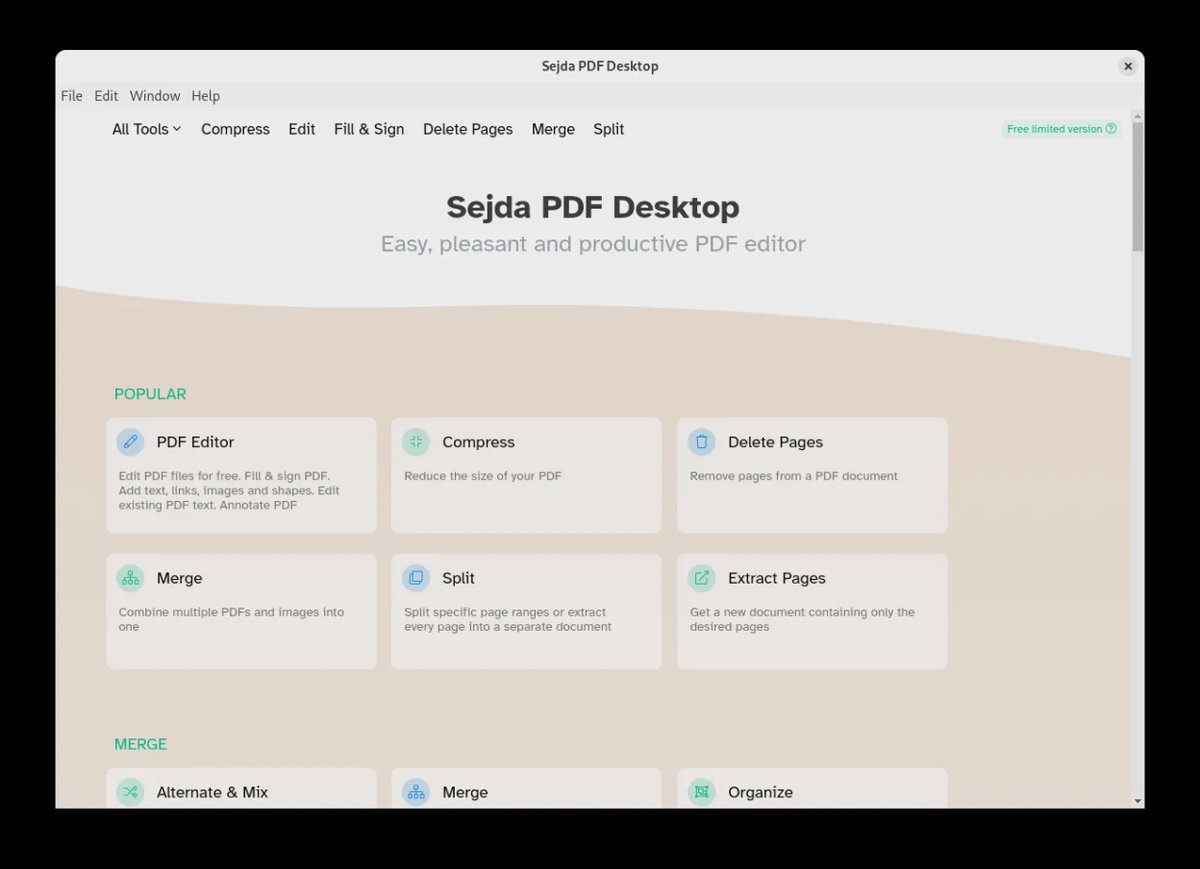 #8
#8
Sejda PDF Desktop / Web
By Sejda BV
A simple, task-focused PDF editor available both online and as a desktop application, offering free usage limits.
Platforms & Use Cases
Platforms: Web, Windows, macOS, Linux
Best For: Quick online edits, Simple PDF tasks, Occasional users, Cross-platform needs
Key Features
- ✓Task-Oriented Interface: Tools are grouped by specific tasks like 'Edit', 'Merge', 'Split', 'Compress'.
- ✓Direct Text Editing: Click to edit text directly on the page.
- ✓Web and Desktop Sync: Seamlessly switch between online and offline work.
- ✓Generous Free Tier: Allows free processing of several tasks per day.
- ✓Wide Range of Tools: Includes editing, conversion, compression, Bates numbering, watermarking.
Scorecard (Overall: 7.1 / 10.0)
Pricing
Free Tier
Contact Vendor
- Most tools available
Limitations: Limited tasks per hour/day, File size limits, Page limits
Web Week Pass
$5.00 / Weekly
- Unlimited web access for 7 days
Web Monthly
$7.50 / Monthly
- Unlimited web access
Desktop + Web Annual
$63.00 / Annual
- Unlimited web and desktop access
- Install on multiple devices
Pros
- + Very easy to use, task-focused design
- + Generous free tier for occasional use
- + Available online and cross-platform desktop
- + Affordable paid plans
Cons
- - Editing capabilities less sophisticated than dedicated editors
- - OCR is basic
- - Free tier limits can be restrictive for heavy use
- - Web version requires internet connection
Verdict
"Ideal for users needing quick, simple PDF edits or specific tasks without a steep learning curve or high cost, offering great flexibility with its web and desktop options."
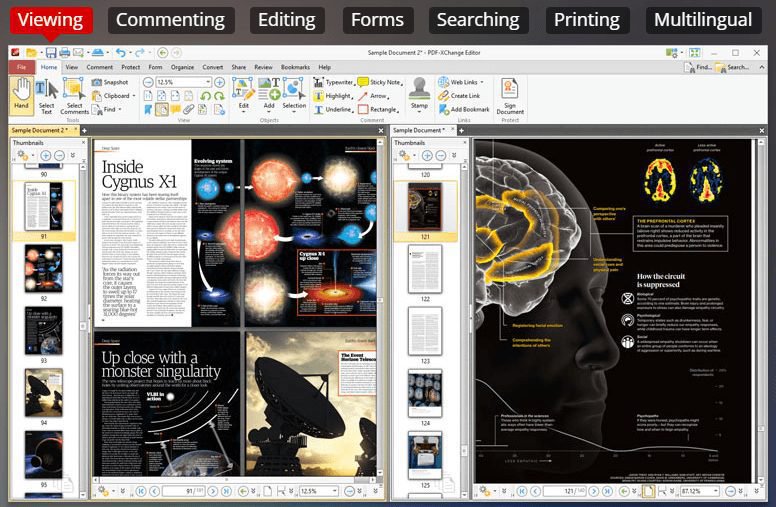 #7
#7
PDF-XChange Editor
By Tracker Software Products
A lightweight, fast, and feature-packed PDF editor/viewer, popular for its speed and extensive customization options.
Platforms & Use Cases
Platforms: Windows
Best For: Fast viewing and annotation, Moderate editing tasks, Users needing customization, Affordable alternative
Key Features
- ✓Fast Performance: Known for quick loading and rendering of PDFs.
- ✓Extensive Markup Tools: Wide range of commenting, annotation, and drawing tools.
- ✓Content Editing: Edit base text and images (requires license).
- ✓OCR Engine: Add searchable text layers to image-based PDFs (requires license).
- ✓Customizable Interface: Highly configurable toolbars and menus.
- ✓Shell Extensions: Windows Explorer integration for PDF operations.
Scorecard (Overall: 7.3 / 10.0)
Pricing
PDF-XChange Editor (Free Version)
Contact Vendor
- Viewing
- Annotation
- Basic form filling
Limitations: Watermarks on saved edited documents
PDF-XChange Editor License
$56.00 / One-time
- Full content editing
- OCR
- Digital Signatures
- Form creation
Limitations: Windows only
PDF-XChange Editor Plus License
$68.50 / One-time
- Editor features plus enhanced form creation
- Enhanced OCR Plugin
PDF-XChange Pro Bundle
$115.50 / One-time
- Includes Editor Plus, PDF-Tools, PDF-XChange Standard Printer
Pros
- + Very fast and lightweight
- + Generous free version for viewing/annotation
- + Affordable perpetual licenses
- + Highly customizable
- + Extensive feature set for the price
Cons
- - Windows only
- - Interface can feel cluttered due to numerous options
- - Editing workflow not as smooth as top competitors
- - Free version watermarks edited content
Verdict
"An excellent value proposition for Windows users needing a fast viewer and capable editor, especially if customization and affordability are key."
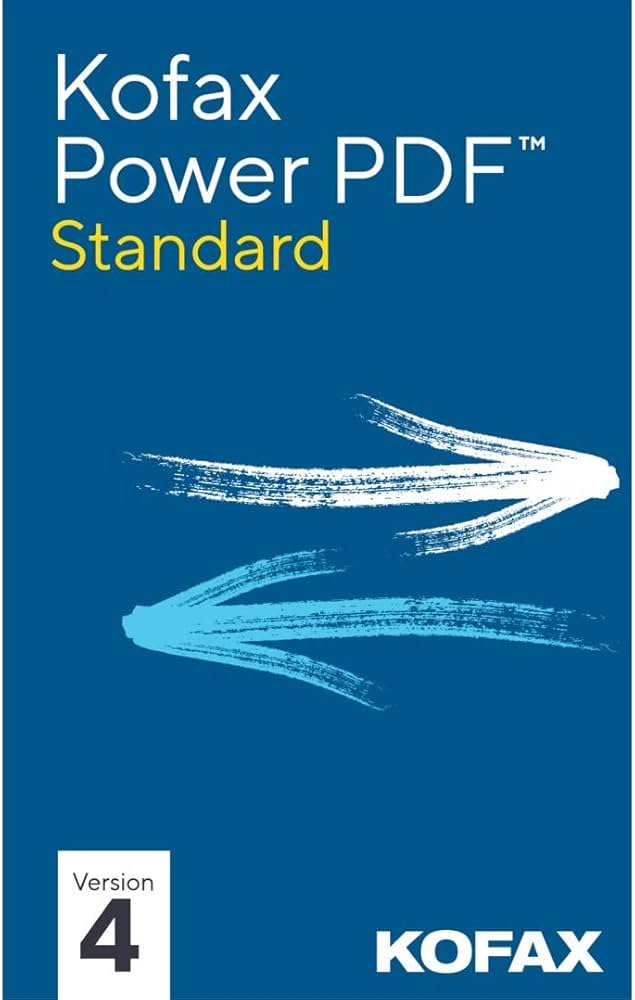 #6
#6
Kofax Power PDF
By Kofax Inc. (formerly Nuance)
A robust business-oriented PDF editor known for strong security, integration capabilities, and ease of use, often compared to Nitro.
Platforms & Use Cases
Platforms: Windows, macOS
Best For: Enterprise document workflows, Legal and government sectors, Secure document handling, Microsoft Office users
Key Features
- ✓Office-Style Interface: Familiar ribbon interface for easy navigation.
- ✓Strong Security: Redaction, encryption, digital signatures, Certificate Security.
- ✓Connectivity: Integration with eSignature platforms (Kofax SignDoc), DMS, and cloud storage.
- ✓Collaboration Tools: Commenting, markup, document review features.
- ✓Forms: Create, edit, and fill static and dynamic PDF forms.
Scorecard (Overall: 8.1 / 10.0)
Pricing
Power PDF Standard (Windows - Perpetual)
$129.00 / One-time
- Core PDF editing
- Conversion
- Forms
- Basic security
Power PDF Advanced (Windows - Perpetual)
$179.00 / One-time
- Standard features plus advanced security
- Redaction
- Bates numbering
- Cloud connectivity
Power PDF for Mac (Perpetual)
$129.00 / One-time
- Core PDF functionality tailored for macOS
Pros
- + User-friendly interface
- + Strong feature set for business users
- + Competitive perpetual licensing
- + Good security options
- + Solid integration capabilities
Cons
- - OCR quality generally good but not top-tier
- - Mac version less feature-rich than Windows Advanced
- - Less known brand compared to Adobe/Foxit
Verdict
"A highly capable and user-friendly PDF solution, particularly strong for businesses on Windows looking for a perpetual license with good security and integration."
 #5
#5
ABBYY FineReader PDF
By ABBYY
Renowned for its best-in-class OCR technology, combined with solid PDF editing and document comparison features.
Platforms & Use Cases
Platforms: Windows, macOS
Best For: Heavy OCR users, Document digitization, Legal and academic sectors, Comparing document versions
Key Features
- ✓Superior OCR: Highly accurate text recognition in multiple languages, retaining complex layouts. (Industry-leading)
- ✓Document Comparison: Find differences in text between two versions of a document, including PDFs, Word docs, and scans.
- ✓PDF Editing: Edit text paragraphs, adjust layout, manage pages.
- ✓Scan to PDF: Advanced scanning options and image enhancement.
- ✓Automation: Hot Folder for batch processing and conversion automation (Windows Corporate).
Scorecard (Overall: 7.9 / 10.0)
Pricing
FineReader PDF Standard (Windows - Perpetual)
$199.00 / One-time
- PDF viewing, editing, conversion
- Basic OCR
FineReader PDF Corporate (Windows - Perpetual)
$299.00 / One-time
- Advanced OCR
- Document comparison
- Hot Folder automation
FineReader PDF for Mac (Subscription)
$69.00 / Annual
- Core PDF editing and OCR for macOS
Pros
- + Exceptional OCR accuracy and language support
- + Powerful document comparison tool
- + Good for digitizing paper documents
- + Perpetual license option for Windows
Cons
- - Interface can be less intuitive than some competitors
- - PDF editing features not as fluid as top rivals
- - Mac version less feature-rich and subscription-only
- - Higher price point
Verdict
"The go-to choice for users prioritizing OCR accuracy and document comparison, particularly in professional settings dealing with scanned documents."
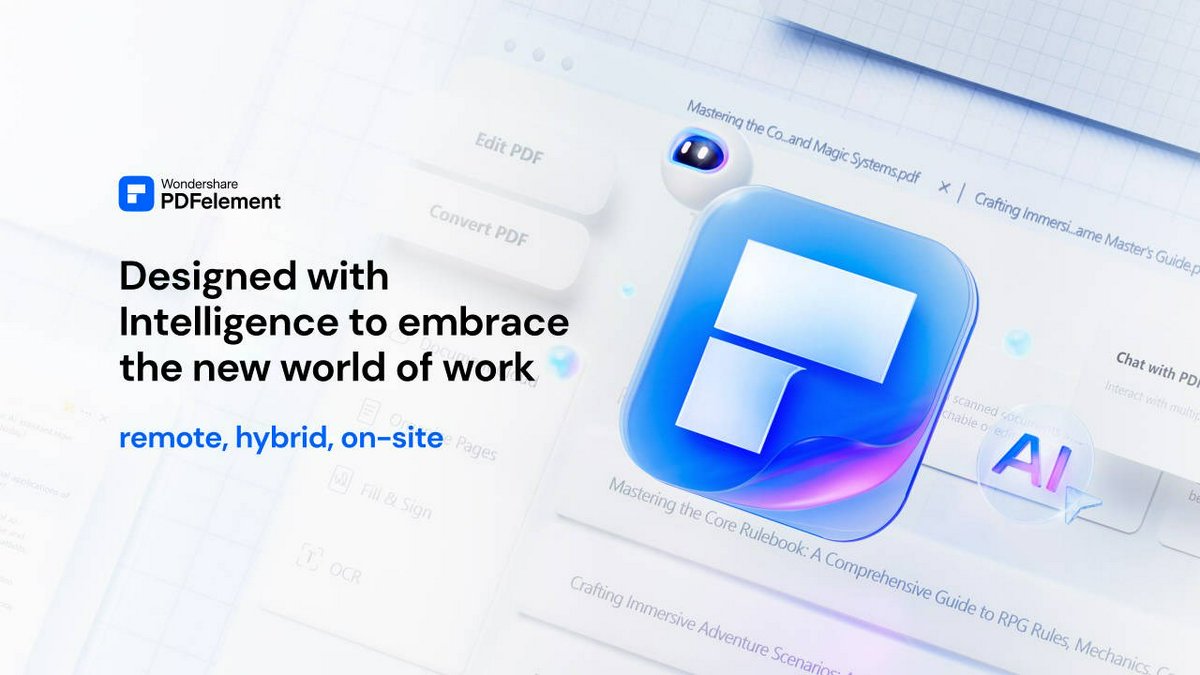 #4
#4
Wondershare PDFelement
By Wondershare Technology
An affordable and easy-to-use PDF editor offering a good balance of features for individuals and small businesses.
Platforms & Use Cases
Platforms: Windows, macOS, iOS, Android
Best For: Individual use, Small business, Students, Basic to moderate PDF editing
Key Features
- ✓Simplified Editing: Edit text, images, links, backgrounds, watermarks with ease.
- ✓Cross-Platform Availability: Consistent experience across desktop and mobile.
- ✓OCR Capability: Make scanned PDFs editable and searchable.
- ✓Forms Management: Create fillable forms, extract data from forms.
- ✓Annotation & Comments: Markup tools for collaboration and review.
- ✓Batch Processing: Perform operations on multiple documents simultaneously.
Scorecard (Overall: 7.7 / 10.0)
Pricing
PDFelement Pro (Subscription)
$79.99 / Annual
- Full feature set
- OCR
- Batch Processing
- Forms
- Redaction
PDFelement Pro (Perpetual)
$129.99 / One-time
- Same features, major upgrades may cost extra
PDFelement Standard (Perpetual)
$79.99 / One-time
- Basic editing, conversion, annotation
- No OCR, redaction, batch processing
Pros
- + Affordable pricing with perpetual options
- + Clean and intuitive user interface
- + Good cross-platform support
- + Solid core feature set for most common tasks
Cons
- - OCR and conversion quality might not match top-tier competitors
- - Advanced features less extensive than Acrobat/Foxit
- - Occasional upselling prompts
Verdict
"A strong contender for users seeking an affordable, easy-to-use PDF editor with a good range of features, especially for individual or small business needs."
 #3
#3
Nitro PDF Pro
By Nitro Software, Inc.
A user-friendly PDF editor focused on business productivity, offering strong editing, conversion, and e-signing capabilities.
Platforms & Use Cases
Platforms: Windows, macOS
Best For: Business productivity, Document workflows, Team collaboration, E-signing
Key Features
- ✓Intuitive Editing: Easy-to-use interface for editing text, images, and pages.
- ✓Batch Processing: Apply actions like conversion or OCR to multiple files at once.
- ✓Nitro Sign Integration: Built-in tools for requesting and managing electronic signatures.
- ✓Conversion Tools: Convert PDFs to and from Microsoft Office formats accurately.
- ✓Cloud Connectivity: Save and share files via OneDrive, Google Drive, Dropbox, Box.
- ✓Security Features: Password protection, redaction, digital certificates.
Scorecard (Overall: 8.3 / 10.0)
Pricing
Nitro PDF Pro (Windows - Perpetual)
$179.99 / One-time
- Core editing
- Conversion
- OCR
- Basic signing
- Security
Nitro PDF Pro (Mac - Perpetual)
$179.99 / One-time
- Similar feature set for macOS
Nitro Productivity Platform (Subscription)
Contact Vendor
- Includes Nitro Pro, Nitro Sign, Analytics, Customer Success
Pros
- + Very user-friendly interface, similar to Microsoft Office
- + Excellent conversion quality
- + Strong e-signature integration
- + Perpetual license option available
Cons
- - No dedicated mobile apps (relies on web/partners)
- - Mac version has historically lagged Windows version slightly in features
- - Subscription required for full platform benefits
Verdict
"A great choice for businesses seeking a user-friendly, productive PDF editor with strong conversion and signing, particularly on Windows."
 #2
#2
Foxit PDF Editor
By Foxit Software
A powerful and feature-rich alternative to Acrobat, offering robust editing, collaboration, and security tools.
Platforms & Use Cases
Platforms: Windows, macOS, Web, Mobile (iOS/Android)
Best For: Business document management, Enterprise deployment, Acrobat alternative, Collaboration
Key Features
- ✓PDF Editing: Modify text, objects, and layout similar to a word processor.
- ✓Collaboration Tools: Shared reviews, commenting, document tracking.
- ✓Integration: Connects with popular cloud storage and CMS systems.
- ✓Advanced Security: Redaction, encryption, digital signatures, usage rights management (RMS).
- ✓OCR Engine: Convert scanned documents and images into searchable/editable PDFs.
- ✓Form Capabilities: Design and fill interactive PDF forms.
Scorecard (Overall: 8.4 / 10.0)
Pricing
PDF Editor Pro (Subscription)
$139.00 / Annual
- Advanced editing
- OCR
- Redaction
- Forms
- Cloud integration
PDF Editor Pro (Perpetual)
$179.00 / One-time
- Same as subscription but without major version upgrades
PDF Editor Cloud
$59.00 / Annual
- Web-based editing
- Basic features
Pros
- + Strong feature set comparable to Acrobat
- + Offers both subscription and perpetual licenses
- + Generally faster performance than Acrobat
- + Good integration options
Cons
- - Interface can feel slightly less polished than Acrobat
- - Some advanced features exclusive to Pro+ or Enterprise versions
- - Cloud version less capable than desktop
Verdict
"An excellent, powerful alternative to Adobe Acrobat, offering flexibility with perpetual licenses and strong performance, especially suitable for businesses."
View Top Ranked Software
Watch a short ad to unlock the details for the #1 ranked software.
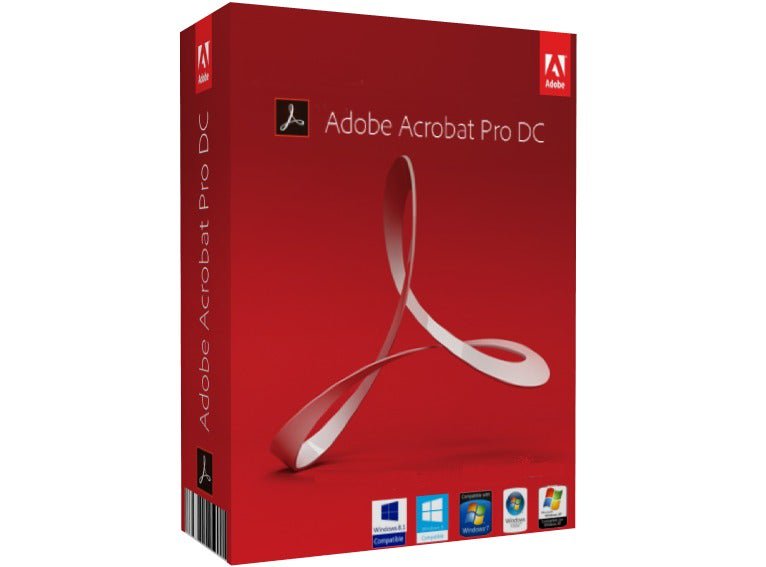 #1
#1
Adobe Acrobat Pro DC
By Adobe Inc.
The industry standard for comprehensive PDF creation, editing, and management, integrated with Adobe Document Cloud services.
Platforms & Use Cases
Platforms: Windows, macOS, Web, Mobile (iOS/Android)
Best For: Professional document workflows, Collaboration, High-security document handling, Forms creation, Accessibility compliance
Key Features
- ✓Advanced Editing: Edit text, images, links, headers/footers directly within PDFs.
- ✓OCR: Convert scanned documents into editable and searchable text with high accuracy.
- ✓Form Creation & Filling: Create interactive forms, collect responses, and export data.
- ✓E-Signatures: Collect legally binding signatures using Adobe Sign integration.
- ✓Redaction & Security: Permanently remove sensitive content and apply password protection/permissions.
- ✓Compare Documents: Identify differences between two versions of a PDF.
- ✓Cloud Integration: Seamlessly work across devices with Adobe Document Cloud storage.
Scorecard (Overall: 9.0 / 10.0)
Pricing
Acrobat Pro DC (Subscription)
$239.88 / Annual
- Full feature set
- Cloud services
- Mobile apps
- E-signature tools
Limitations: Subscription-based only
Pros
- + Most comprehensive feature set
- + Excellent integration with Creative Cloud and Document Cloud
- + Industry standard compatibility
- + Strong security features
- + Polished user interface
Cons
- - Expensive subscription model
- - Can be resource-intensive
- - Steeper learning curve for advanced features
Verdict
"The undisputed leader for professionals needing the full spectrum of PDF capabilities and deep integration, despite its high cost."
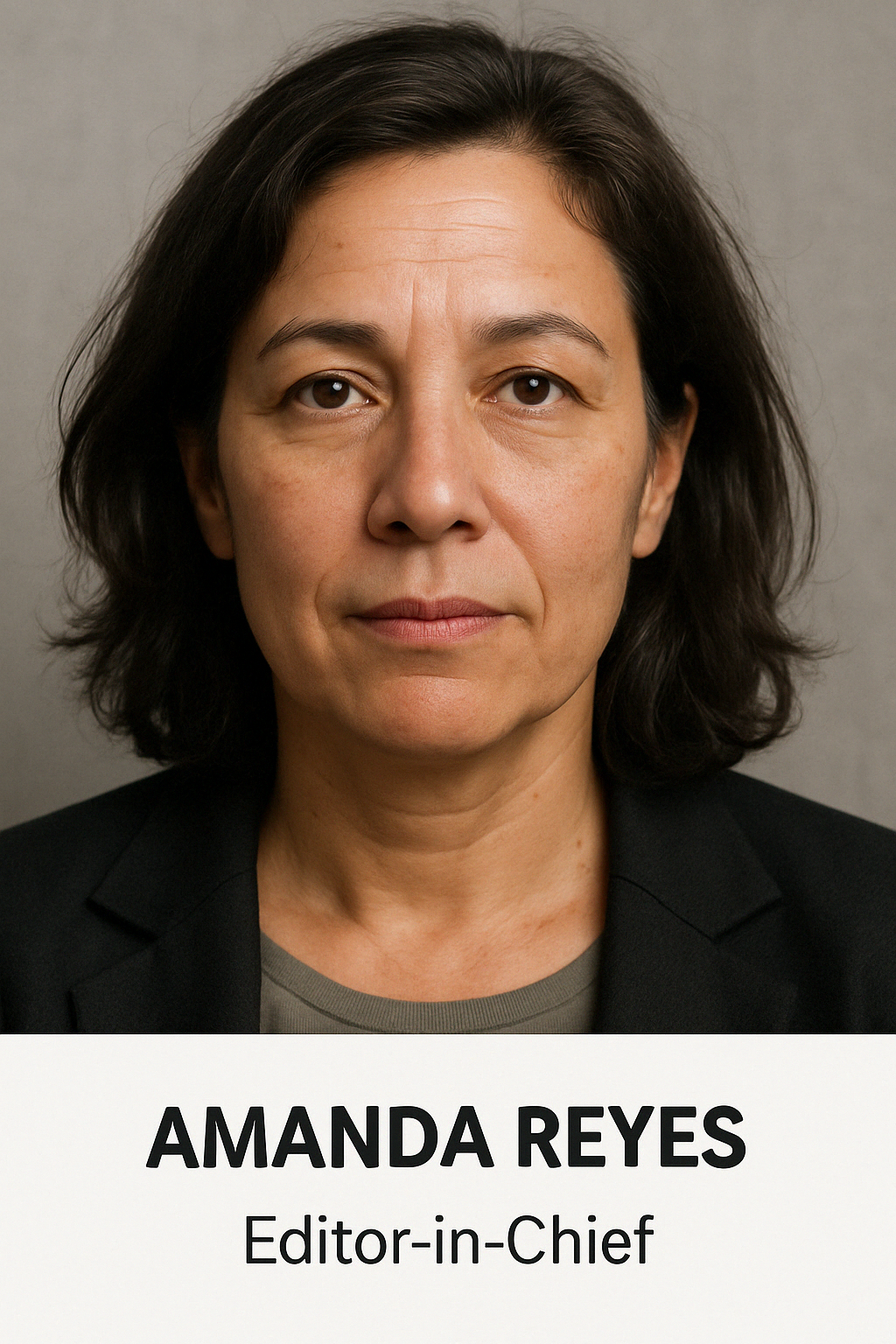
Final Thoughts
The PDF editor market offers a wide range of solutions, from the industry-standard Adobe Acrobat Pro with its extensive features and cloud integration, to powerful alternatives like Foxit and Nitro offering perpetual licenses and strong business features. Wondershare PDFelement and PDF-XChange Editor provide excellent value, while ABBYY FineReader excels in OCR. Web-based tools like Sejda and Smallpdf cater to users needing simplicity and quick task completion.