Comprehensive Comparison of Leading Payroll Software Solutions
By Unknown Author | Published: 2025-03-10 | Category: Payroll Software
About Payroll Software
Payroll software automates the complex process of paying employees, managing deductions, calculating taxes, and ensuring regulatory compliance. These tools streamline compensation distribution and record-keeping for businesses of all sizes.
Scoring Criteria
- → Ease of Use
- → Core Payroll Features
- → HR & Benefits Admin
- → Integrations
- → Pricing Value
- → Customer Support
The Best Payroll Software
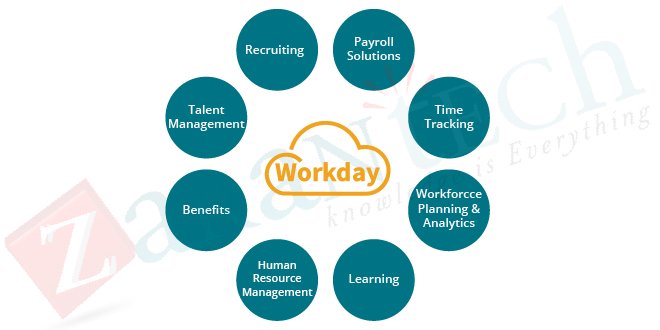 #10
#10
Workday HCM
By Workday
An enterprise-level cloud application suite for finance, HR, and planning, including sophisticated global payroll capabilities.
Platforms & Use Cases
Platforms: Web-based, Mobile (iOS/Android)
Best For: Large Enterprises, Global Corporations, Companies needing unified Finance/HR/Payroll
Key Features
- ✓Unified Finance, HR, Payroll: Single system for managing financials, human capital, and payroll globally.
- ✓Global Payroll Engine: Supports payroll processing across numerous countries with built-in compliance.
- ✓Advanced Analytics & Reporting: Provides deep insights into workforce costs, trends, and compliance.
- ✓Continuous Payroll Calculation: Allows for real-time payroll calculations and auditing throughout the pay cycle.
Scorecard (Overall: 8.3 / 10.0)
Pricing
Enterprise Suite
Contact Vendor
- Subscription-based, quote required
- Includes modules for HCM, Payroll, Finance, Planning, Analytics
- Tailored implementation
- Dedicated support
Limitations: Requires significant investment (suited for large enterprises), Complex implementation process, Opaque pricing
Pros
- + Truly unified platform for Finance, HR, and Payroll
- + Powerful global payroll capabilities
- + Advanced analytics and reporting
- + Highly configurable and scalable
Cons
- - Very expensive, suitable only for large enterprises
- - Complex implementation and steep learning curve
- - Pricing is not publicly available
Verdict
"Workday HCM represents the top-tier for large, global enterprises needing a unified, powerful platform to manage finance, HR, and complex payroll requirements across borders."
 #9
#9
Paylocity
By Paylocity
A comprehensive Human Capital Management (HCM) platform offering robust payroll, HR, talent, and workforce management tools, geared towards mid-sized to larger businesses.
Platforms & Use Cases
Platforms: Web-based, Mobile (iOS/Android)
Best For: Mid-sized Businesses, Large Businesses, Companies needing integrated HCM suite
Key Features
- ✓Unified HCM Platform: Combines payroll with HR, benefits admin, talent acquisition, time & labor, and data insights.
- ✓Advanced Payroll Features: Includes expense management, garnishments, data reporting, and compliance tools.
- ✓Employee Engagement Tools: Offers features like community forums, peer recognition, and surveys.
- ✓Mobile Functionality: Robust mobile app for both administrators and employees.
Scorecard (Overall: 8.2 / 10.0)
Pricing
Standard
Contact Vendor
- Quote-based pricing (typically per employee per month)
- Payroll processing
- Tax services
- Direct deposit
- Reporting
- Employee self-service
- Mobile App
Limitations: Requires quote, Pricing generally higher than SMB-focused solutions
Add-on Modules
Contact Vendor
- Quote-based pricing
- Modules for HR, Benefits Admin, Time & Labor, Talent Acquisition, Data Insights
Limitations: Full suite cost requires quote and can be substantial
Pros
- + Comprehensive, integrated HCM suite
- + Robust payroll and HR capabilities
- + Strong reporting and analytics
- + Good mobile application
Cons
- - Pricing not transparent, generally higher
- - Can be complex to implement and navigate
- - May be overkill for small businesses
Verdict
"Paylocity is a powerful HCM platform ideal for mid-sized to larger organizations needing a unified solution for payroll, HR, talent, and workforce management."
 #8
#8
Patriot Software Payroll
By Patriot Software
A budget-friendly payroll software focused on core payroll functionality for small businesses, offering basic and full-service options.
Platforms & Use Cases
Platforms: Web-based
Best For: Very Small Businesses, Budget-conscious Companies, Businesses needing simple payroll
Key Features
- ✓Affordable Pricing Tiers: Offers one of the lowest starting prices in the market.
- ✓Basic vs. Full Service: Choose between DIY tax filing (Basic) or automated tax filing (Full Service).
- ✓Free Setup & Support: Provides complimentary setup assistance and ongoing customer support.
- ✓Optional Add-ons: Offers time tracking and HR software modules at additional cost.
Scorecard (Overall: 7.8 / 10.0)
Pricing
Basic Payroll
$10.00 / Monthly
- Base fee + $4/employee/month
- Run payroll
- Direct deposit/printable checks
- Employee portal
- You handle tax deposits & filings
Limitations: Requires manual tax filing, Limited features
Full Service Payroll
$30.00 / Monthly
- Base fee + $4/employee/month
- Includes all Basic features
- Automated tax filing & deposits (Federal, State, Local)
Limitations: HR and Time Tracking are paid add-ons
Pros
- + Extremely affordable pricing
- + Simple, no-frills interface
- + Option for full-service tax filing
- + Good customer support reputation
Cons
- - Basic plan requires manual tax handling
- - Limited built-in HR features
- - Fewer integrations compared to top competitors
- - No mobile app
Verdict
"Patriot Software is an excellent choice for budget-conscious small businesses needing reliable core payroll functions without extensive HR or integration requirements."
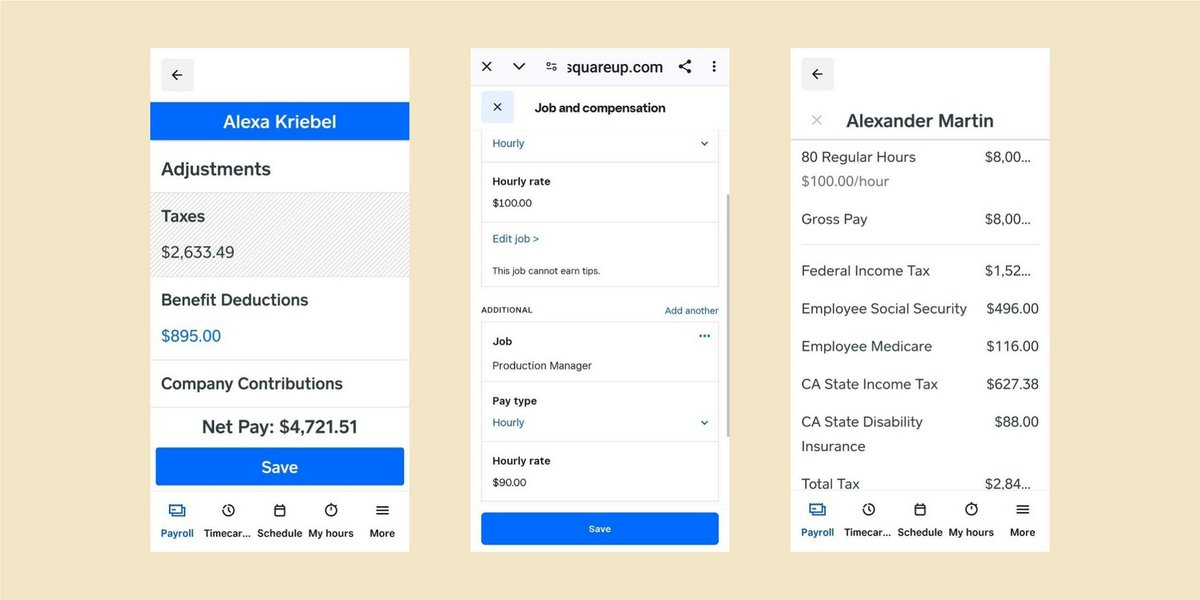 #7
#7
Square Payroll
By Square
An affordable payroll solution integrated into the Square ecosystem, perfect for businesses already using Square POS or services.
Platforms & Use Cases
Platforms: Web-based, Mobile (via Square Team App)
Best For: Retail/Restaurant Businesses using Square POS, Small Businesses, Paying Contractors
Key Features
- ✓Square Ecosystem Integration: Syncs seamlessly with Square POS, timecards, and other Square tools.
- ✓Simple Pricing: Offers clear pricing plans, including a contractor-only option.
- ✓Automated Tax Handling: Calculates, withholds, pays, and files payroll taxes.
- ✓Employee App: Allows employees access via the Square Team App for pay stubs and information.
Scorecard (Overall: 8.1 / 10.0)
Pricing
Pay Contractors Only
$6.00 / Monthly
- $6/person paid/month (no base fee)
- 1099-NEC filing
- Direct deposit
- Contractor self-onboarding
Limitations: Only for paying independent contractors
Pay Employees & Contractors
$35.00 / Monthly
- Base fee + $6/person paid/month
- Full-service payroll
- Automated tax filings
- Employee & contractor payments
- Time tracking integration
- Basic benefits admin
Limitations: Benefits/HR features less robust than specialized platforms
Pros
- + Very affordable, especially the contractor-only plan
- + Excellent integration for Square users
- + Simple and easy-to-use interface
- + Good mobile access via Team App
Cons
- - Limited HR and benefits features
- - Integrations outside the Square ecosystem are fewer
- - Customer support can be difficult to reach
Verdict
"Square Payroll is a highly cost-effective and convenient option for businesses already invested in the Square platform, particularly those with simple payroll needs or only paying contractors."
 #6
#6
OnPay
By OnPay
A straightforward payroll and HR solution primarily targeting small businesses and specific industries like non-profits and agriculture.
Platforms & Use Cases
Platforms: Web-based
Best For: Small Businesses, Non-profits, Farms/Agriculture, Churches
Key Features
- ✓All-Inclusive Pricing: One main tier includes full-service payroll, multi-state processing, and basic HR tools.
- ✓Industry Specialization: Handles specific tax filings and forms for certain industries (e.g., Form 943 for farms).
- ✓Integrated HR Tools: Includes offer letters, onboarding workflows, PTO tracking, and document storage.
- ✓Expert Support: Provides access to certified payroll professionals.
Scorecard (Overall: 8.4 / 10.0)
Pricing
Standard
$40.00 / Monthly
- Base fee + $6/person/month
- Full-service payroll (all states)
- Automated tax payments & filings
- Direct deposit & checks
- Employee self-service
- Integrated HR tools
- Multiple pay rates/schedules
Limitations: Fewer integrations than some larger platforms, No dedicated mobile app (mobile web accessible)
Pros
- + Simple, transparent, all-inclusive pricing
- + Excellent value for features offered
- + Strong support for specific industries
- + Easy to set up and use
Cons
- - Limited number of third-party integrations
- - No native mobile application
- - Benefits administration options less extensive than some
Verdict
"OnPay offers exceptional value with its straightforward pricing and comprehensive feature set, making it ideal for small businesses, especially those in niche industries."
 #5
#5
Rippling
By Rippling
A modern, unified workforce platform that combines IT, HR, and Payroll, known for its strong automation and integration capabilities.
Platforms & Use Cases
Platforms: Web-based, Mobile (iOS/Android)
Best For: Tech Startups, Mid-sized Businesses, Companies needing IT/HR/Payroll integration, Global Payroll
Key Features
- ✓Unified Platform: Manages employee data across IT (device management, app provisioning), HR, and Payroll.
- ✓Global Payroll: Supports payroll processing for employees and contractors internationally.
- ✓Workflow Automation: Automates tasks across departments triggered by employee changes (e.g., onboarding).
- ✓Full-Service Payroll: Handles tax filing, direct deposit, compliance, and reporting.
Scorecard (Overall: 8.5 / 10.0)
Pricing
Core Platform
$8.00 / Monthly
- Starts at $8/user/month (platform fee)
- Requires separate module pricing (e.g., US Payroll)
- Employee management
- Workflow automation
- Permissions
- Reporting
Limitations: Payroll is an add-on module, Pricing is modular and can add up quickly
US Payroll Module
Contact Vendor
- Quote-based pricing per user/month (added to platform fee)
- Full-service payroll
- Automated tax filing
- Time & Attendance integration
- Global payroll option available
Limitations: Requires Core Platform subscription, Final price requires quote
Pros
- + Powerful integration across IT, HR, and Payroll
- + Strong automation capabilities
- + Modern user interface
- + Global payroll support
Cons
- - Modular pricing can become expensive
- - Can be overly complex for simple payroll needs
- - Requires adopting their broader platform concept
Verdict
"Rippling excels for businesses seeking a unified system to manage employee lifecycle across IT, HR, and finance, offering unparalleled automation."
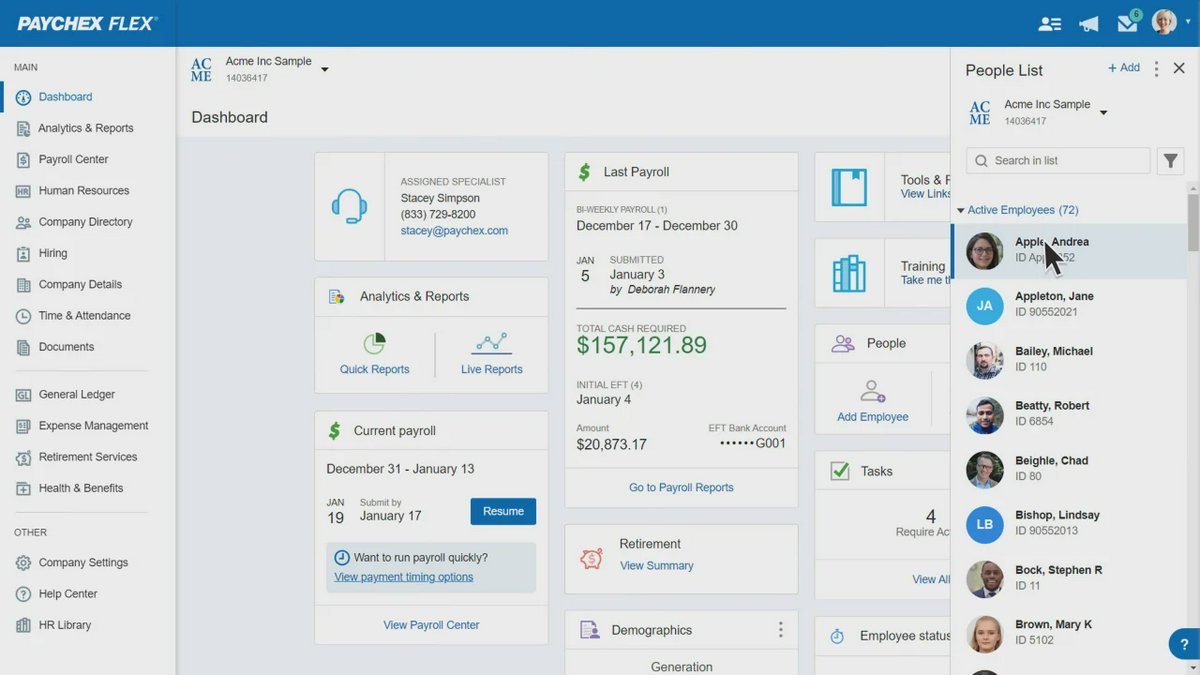 #4
#4
Paychex Flex
By Paychex
A flexible and scalable payroll and HR solution suitable for businesses of various sizes, from small startups to larger enterprises.
Platforms & Use Cases
Platforms: Web-based, Mobile (iOS/Android)
Best For: Small to Large Businesses, Companies needing scalability, Businesses requiring integrated HR & Time Tracking
Key Features
- ✓Scalable Payroll Plans: Offers different tiers to accommodate business growth and changing needs.
- ✓Integrated HR Suite: Includes options for HR administration, benefits, time and attendance, and compliance.
- ✓Multiple Payment Options: Supports direct deposit, pay cards, and paper checks.
- ✓Dedicated Support: Provides access to payroll specialists for assistance.
Scorecard (Overall: 8.2 / 10.0)
Pricing
Flex Essentials
$39.00 / Monthly
- Base fee + $5/employee/month
- Online payroll
- Tax services
- Direct deposit/Pay cards
- Standard reporting
- Employee self-service
Limitations: Limited HR features, Basic support
Flex Select
Contact Vendor
- Quote-based pricing
- Adds dedicated payroll specialist
- Check signing option
- Labor compliance poster kit
Limitations: Requires quote
Flex Pro
Contact Vendor
- Quote-based pricing
- Adds SUI service
- Garnishment payment service
- Integrated HR administration tools
Limitations: Requires quote
Pros
- + Highly scalable solution for growing businesses
- + Comprehensive suite of HR add-ons
- + Dedicated support available
- + Established and reputable provider
Cons
- - Pricing for higher tiers lacks transparency
- - Interface can be complex for beginners
- - Base plan is relatively basic
Verdict
"Paychex Flex is a robust, scalable option suitable for businesses planning growth, offering extensive HR capabilities alongside payroll."
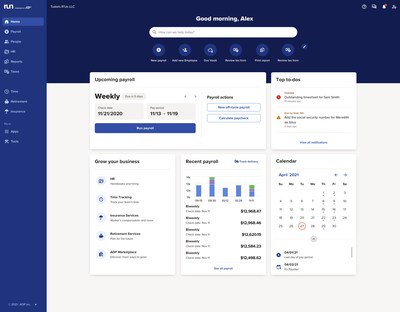 #3
#3
ADP RUN
By ADP
A scalable payroll and HR platform from a major industry player, designed specifically for small businesses (typically under 50 employees).
Platforms & Use Cases
Platforms: Web-based, Mobile (iOS/Android)
Best For: Small Businesses, Growing Businesses, Companies seeking established provider
Key Features
- ✓Comprehensive Payroll Processing: Handles tax calculations, filings, payments, garnishments, and reporting.
- ✓HR Services & Support: Offers access to HR forms, compliance database, job descriptions, and HR helpdesk (tier-dependent).
- ✓Multiple Plan Tiers: Provides different packages catering to varying levels of payroll and HR needs.
- ✓Mobile App: Allows payroll management and employee access on the go.
Scorecard (Overall: 8.2 / 10.0)
Pricing
Essential
Contact Vendor
- Quote-based pricing
- Payroll processing
- Tax filing
- Direct deposit
- Reporting
- Employee access
Limitations: Requires quote, Basic feature set
Enhanced
Contact Vendor
- Quote-based pricing
- Adds check signing/stuffing
- State Unemployment Insurance management
- Background checks
Limitations: Requires quote
Complete
Contact Vendor
- Quote-based pricing
- Adds HR HelpDesk
- Employee Handbook Wizard
- Compliance database
Limitations: Requires quote
HR Pro
Contact Vendor
- Quote-based pricing
- Adds enhanced HR support
- Training
- Business advising
Limitations: Requires quote
Pros
- + Scalable platform from a reputable provider
- + Comprehensive payroll and tax features
- + Strong HR support options available
- + Good mobile app
Cons
- - Pricing is not transparent (requires quote)
- - Can be more expensive than newer competitors
- - Interface can feel less modern than some rivals
Verdict
"ADP RUN is a solid, reliable choice for small businesses wanting a scalable solution from an established leader, especially if HR support is a priority."
 #2
#2
QuickBooks Payroll
By Intuit
Payroll solution seamlessly integrated within the QuickBooks accounting ecosystem, ideal for existing QuickBooks users.
Platforms & Use Cases
Platforms: Web-based, Mobile (iOS/Android)
Best For: Existing QuickBooks Users, Small Businesses, Self-employed
Key Features
- ✓Seamless QuickBooks Integration: Payroll data automatically syncs with QuickBooks accounting software.
- ✓Automated Tax Filing & Payment: Calculates, files, and pays federal and state payroll taxes.
- ✓Multiple Payment Options: Supports direct deposit (including same-day/next-day options) and checks.
- ✓Time Tracking Integration: Connects with QuickBooks Time (formerly TSheets) for streamlined payroll processing.
Scorecard (Overall: 8.3 / 10.0)
Pricing
Core
$45.00 / Monthly
- Base fee + $5/employee/month
- Full-service payroll
- Automated taxes & forms
- Next-day direct deposit
- Employee portal
Limitations: Basic support, Limited HR features
Premium
$75.00 / Monthly
- Base fee + $8/employee/month
- Same-day direct deposit
- HR support center
- Expert review
- Time tracking via QuickBooks Time Elite
Limitations: Higher per-employee cost
Elite
$125.00 / Monthly
- Base fee + $10/employee/month
- Dedicated HR advisor
- Tax penalty protection
- 24/7 expert support
- White glove setup
Limitations: Highest price point
Pros
- + Excellent integration with QuickBooks ecosystem
- + Strong core payroll features
- + Multiple direct deposit speeds
- + Tax penalty guarantee on higher tiers
Cons
- - Best value primarily for existing QuickBooks users
- - HR features less comprehensive than competitors
- - Can be more expensive than some alternatives
Verdict
"The go-to choice for businesses already using QuickBooks, offering seamless accounting integration and robust payroll processing."
View Top Ranked Software
Watch a short ad to unlock the details for the #1 ranked software.
 #1
#1
Gusto
By Gusto
An intuitive, all-in-one platform focused on small to medium-sized businesses, offering payroll, benefits, and basic HR tools.
Platforms & Use Cases
Platforms: Web-based, Mobile (iOS/Android)
Best For: Small Businesses, Startups, Companies needing integrated HR/Benefits
Key Features
- ✓Full-Service Automated Payroll: Handles calculations, payments (direct deposit/check), and filings for federal, state, and local taxes automatically.
- ✓Employee Self-Service Portal: Allows employees to access pay stubs, tax forms, and manage personal information.
- ✓Benefits Administration: Integrated management of health insurance, 401(k)s, commuter benefits, etc.
- ✓HR Tools: Includes features for onboarding, time tracking, PTO management, and compliance assistance.
Scorecard (Overall: 8.8 / 10.0)
Pricing
Simple
$40.00 / Monthly
- Base fee + $6/person/month
- Full-service single-state payroll
- Employee self-service
- Basic hiring & onboarding
- Integrations
Limitations: Single-state payroll only, Limited HR features
Plus
$80.00 / Monthly
- Base fee + $12/person/month
- Multi-state payroll
- Next-day direct deposit
- Advanced hiring & onboarding
- PTO management
- Time tracking
Limitations: HR resource center costs extra
Premium
Contact Vendor
- Custom pricing
- Dedicated support
- HR Resource Center
- Compliance alerts
- Full service migration
Limitations: Requires quote
Pros
- + Highly intuitive interface
- + Strong automation capabilities
- + Excellent employee self-service
- + Good integration with accounting software
Cons
- - Pricing can increase significantly with more employees
- - Customer support response times can vary
- - Advanced HR features locked behind higher tiers
Verdict
"Gusto excels for small to medium businesses seeking an easy-to-use, integrated payroll and basic HR solution with strong automation."
Author information could not be loaded for this review.
Final Thoughts
The payroll software market offers diverse solutions catering to different business sizes and needs. Leading options like Gusto provide excellent ease of use for SMBs, while QuickBooks Payroll dominates for users within its ecosystem. Platforms like ADP and Paychex offer scalability, Rippling provides unique IT/HR integration, and OnPay and Patriot deliver outstanding value for budget-conscious businesses. Larger organizations may look towards comprehensive HCM suites like Paylocity or Workday.