Comparative Review of Top Payroll Software Solutions
By Lucy Chen | Published: 2023-10-27 | Category: Payroll
About Payroll
Payroll software automates the process of paying employees, including calculating wages, withholding taxes, and managing deductions. These systems help businesses ensure accuracy, compliance, and timeliness in their compensation processes.
Scoring Criteria
- → Ease of Use
- → Payroll Features
- → HR & Benefits Features
- → Integrations
- → Customer Support
- → Pricing & Value
The Best Payroll
 #10
#10
TriNet Zenefits
By TriNet Group, Inc.
HR-focused platform with integrated payroll, benefits administration, and compliance features, popular among SMBs and tech startups.
Platforms & Use Cases
Platforms: Web, Mobile (iOS, Android)
Best For: Small Businesses, Medium Businesses, Tech Startups, HR-focused companies
Key Features
- ✓HR Platform Core: Strong foundation in HRIS, onboarding, time tracking, and performance management.
- ✓Integrated Payroll: Payroll module syncs directly with HR data changes.
- ✓Benefits Administration: Streamlined management of health insurance and other benefits (brokerage available).
- ✓Compliance Tools: Features to help manage ACA reporting and other compliance requirements.
- ✓Mobile App: Well-regarded mobile application for employees and admins.
Scorecard (Overall: 8.3 / 10.0)
Pricing
Essentials
$8.00 / Monthly Per Employee
- Core HR
- Time & Scheduling
- Integrations
- Mobile App
Limitations: Payroll is an add-on, Limited benefits admin
Growth
$16.00 / Monthly Per Employee
- Essentials features
- Compensation Management
- Performance Management
Limitations: Payroll is an add-on
Zen
$27.00 / Monthly Per Employee
- Growth features
- Employee Engagement Surveys
- People Hub
Limitations: Payroll is an add-on
Payroll Add-on
$6.00 / Monthly Per Employee (Added to HR Plan)
- Full-service payroll
- Tax filing
- Direct deposit
- Tip reporting
Pros
- + Strong HR features and workflow automation
- + Good mobile app experience
- + Well-designed user interface
- + Integrated benefits administration
Cons
- - Payroll is an add-on, increasing the total cost
- - Customer support reviews are mixed
- - Pricing based solely on PEPM can get expensive quickly
Verdict
"A solid choice for businesses prioritizing a strong HR platform with integrated payroll, particularly SMBs comfortable with a modern tech stack."
 #9
#9
Paycor
By Paycor, Inc.
Comprehensive Human Capital Management (HCM) platform including payroll, HR, talent management, and workforce management, targeted at mid-market businesses.
Platforms & Use Cases
Platforms: Web, Mobile (iOS, Android)
Best For: Medium Businesses, Large Businesses, Companies needing integrated HCM
Key Features
- ✓Integrated HCM Suite: Combines payroll with HR, talent acquisition, timekeeping, and reporting.
- ✓Payroll & Tax Compliance: Robust payroll engine with proactive compliance features.
- ✓Analytics & Reporting: Provides insights into workforce data and trends.
- ✓Talent Management: Includes features for recruiting, onboarding, performance, and learning.
- ✓Employee Self-Service: Mobile and web access for employees to manage their information.
Scorecard (Overall: 8.4 / 10.0)
Pricing
Basic
$99.00 / Monthly + Per Employee Fee
- Essential Payroll & Tax Filing
- Onboarding
- Employee Self-Service
- Basic Reporting
Limitations: Limited HR functionality
Essential
$149.00 / Monthly + Per Employee Fee
- Basic features
- HR Administration
- Compensation Planning
- Advanced Reporting
Complete
$199.00 / Monthly + Per Employee Fee
- Essential features
- Career Management
- Talent Development
- Analytics
HCM
Contact Vendor
- Complete features
- Enhanced Analytics
- Full Talent Management Suite
Pros
- + Unified HCM platform
- + Strong analytics and reporting
- + Good range of HR and talent management tools
- + Scalable for growing companies
Cons
- - Pricing can be high, especially lower tiers relative to features
- - Interface can be complex due to the breadth of features
- - Some users report integration issues
Verdict
"A powerful HCM solution for mid-sized to larger businesses needing integrated payroll, HR, and talent management capabilities."
 #8
#8
Patriot Payroll
By Patriot Software, LLC
Affordable and easy-to-use payroll software designed for small businesses, offering basic and full-service options.
Platforms & Use Cases
Platforms: Web
Best For: Very Small Businesses, Budget-Conscious Businesses, Businesses with Simple Payroll Needs
Key Features
- ✓Choice of Service Levels: Basic Payroll (DIY taxes) and Full Service Payroll (taxes handled).
- ✓Affordable Pricing: Low monthly base fee and per-employee cost.
- ✓Ease of Use: Simple interface designed for non-experts.
- ✓Free Setup & Support: Assistance with initial setup and ongoing phone/chat support.
- ✓Optional Add-ons: Time tracking and HR software available for an additional fee.
Scorecard (Overall: 8.3 / 10.0)
Pricing
Basic Payroll
$10.00 / Monthly + Per Employee Fee
- Payroll processing
- Direct deposit/Print checks
- Employee portal
- Setup & Support
Limitations: User handles all tax deposits and filings
Full Service Payroll
$30.00 / Monthly + Per Employee Fee
- Basic features
- Automated tax filings and deposits (Federal, State, Local)
- W-2/1099 Filing
- Guaranteed accurate tax filings
Pros
- + Highly affordable pricing
- + Very easy to navigate and use
- + Excellent customer support reputation
- + Flexible service levels (Basic vs Full Service)
Cons
- - Limited HR features (requires add-on)
- - Fewer integrations compared to larger platforms
- - Basic plan requires manual tax handling
- - No dedicated mobile app
Verdict
"An outstanding choice for budget-conscious small businesses with straightforward payroll needs, offering simplicity and value."
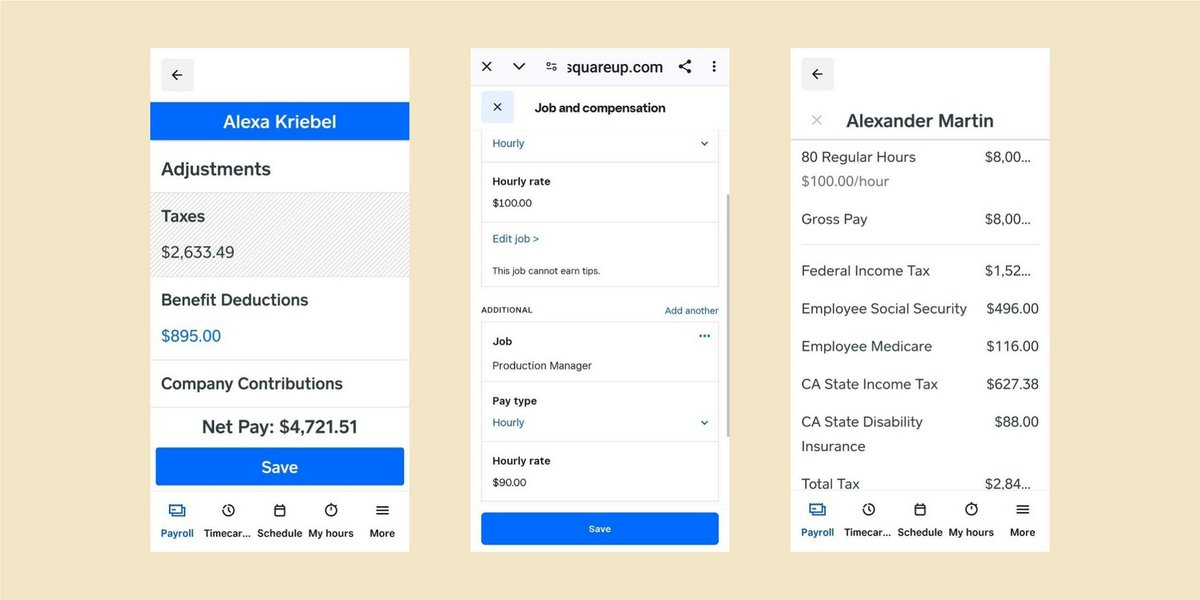 #7
#7
Square Payroll
By Block, Inc.
Payroll service integrated with the Square ecosystem, particularly well-suited for retail and service businesses already using Square POS.
Platforms & Use Cases
Platforms: Web, Mobile (via Square Dashboard app)
Best For: Retail Businesses, Restaurants, Square POS users, Businesses paying contractors
Key Features
- ✓Square Ecosystem Integration: Syncs employee hours from Square POS and timecards automatically.
- ✓Simple Pricing: Clear pricing plans, including a contractor-only option.
- ✓Automated Tax Filing: Handles federal and state payroll tax filings and payments.
- ✓Employee Management: Includes basic onboarding and employee self-service features.
- ✓Instant Payments: Option for employees to access funds instantly via Square Cash App.
Scorecard (Overall: 8.2 / 10.0)
Pricing
Pay Contractors Only
$6.00 / Monthly Per Contractor Paid
- 1099-NEC filing
- Direct deposit
- No monthly subscription fee
Limitations: Only for paying independent contractors
Pay Employees & Contractors
$35.00 / Monthly + Per Person Paid Fee
- Full-service payroll
- Automated tax filing
- W-2 and 1099 support
- Multi-state payroll
- Time tracking integration
- Benefits admin options
Pros
- + Excellent integration with Square POS
- + Very easy to use, especially for simple payroll
- + Affordable contractor-only plan
- + Transparent pricing
Cons
- - Limited HR features compared to dedicated HR platforms
- - Fewer integrations outside the Square ecosystem
- - Customer support quality can be inconsistent
Verdict
"The best option for businesses heavily utilizing Square POS, offering seamless integration and simplicity."
 #6
#6
OnPay
By OnPay, Inc.
Straightforward payroll and HR solution with a simple, all-inclusive pricing model, catering mainly to small and medium businesses.
Platforms & Use Cases
Platforms: Web
Best For: Small Businesses, Medium Businesses, Specific Industries (Restaurants, Farms)
Key Features
- ✓Full-Service Payroll: Automated tax payments and filings for federal, state, and local taxes.
- ✓Single Pricing Tier: One monthly base fee plus a per-employee charge includes all features.
- ✓Integrated HR Tools: Offers onboarding, offer letters, PTO tracking, and compliance resources.
- ✓Multi-State Payroll: Supports payroll processing across different states at no extra cost.
- ✓Industry Specializations: Features tailored for specific industries like restaurants and agriculture.
Scorecard (Overall: 8.8 / 10.0)
Pricing
All-Inclusive
$40.00 / Monthly + Per Employee Fee
- Full-service payroll
- Unlimited pay runs
- Multi-state payroll
- W-2 and 1099 processing
- Integrated HR tools
- Benefits admin integration
Limitations: Fewer high-end HR features than some competitors, No dedicated mobile app (web is mobile-responsive)
Pros
- + Simple, transparent pricing
- + Includes good HR features in the base price
- + Strong customer support ratings
- + Handles multi-state payroll easily
Cons
- - Fewer third-party integrations than some larger players
- - Lacks a dedicated mobile application
- - Advanced HR functionalities may be limited
Verdict
"A great value proposition for SMBs wanting comprehensive payroll and essential HR features with straightforward pricing."
 #5
#5
Rippling
By Rippling
Unified workforce platform that combines HR, IT, and Finance, including a modern, globally-capable payroll system.
Platforms & Use Cases
Platforms: Web, Mobile (iOS, Android)
Best For: Tech Companies, Medium Businesses, Global Companies, Companies needing HR/IT integration
Key Features
- ✓Integrated Platform: Payroll syncs seamlessly with HR data (new hires, comp changes, terminations) and IT (app provisioning).
- ✓Global Payroll: Capability to pay employees and contractors internationally.
- ✓Automated Compliance: Helps manage tax registrations and filings.
- ✓Time & Attendance: Built-in time tracking tools that sync with payroll.
- ✓Custom Reporting: Powerful reporting across HR, IT, and finance data.
Scorecard (Overall: 8.9 / 10.0)
Pricing
Core Platform
$8.00 / Monthly Per User (Requires purchase of modules)
- Employee database
- Onboarding automation
- Workflow automation
- Permissions
Limitations: Base platform fee, modules cost extra
Payroll Module
Contact Vendor
- Full-service US payroll
- Global payroll options
- Automated tax filing
- Time tracking integration
- Direct deposit
Pros
- + Highly integrated modern platform
- + Strong automation capabilities
- + Excellent for managing HR and IT together
- + Global payroll capabilities
Cons
- - Pricing requires adding multiple modules, can become expensive
- - Payroll is not standalone, requires core platform
- - Can be complex to set up initially
Verdict
"Ideal for businesses seeking a unified platform to manage HR, payroll, and IT, particularly those with global operations or a tech focus."
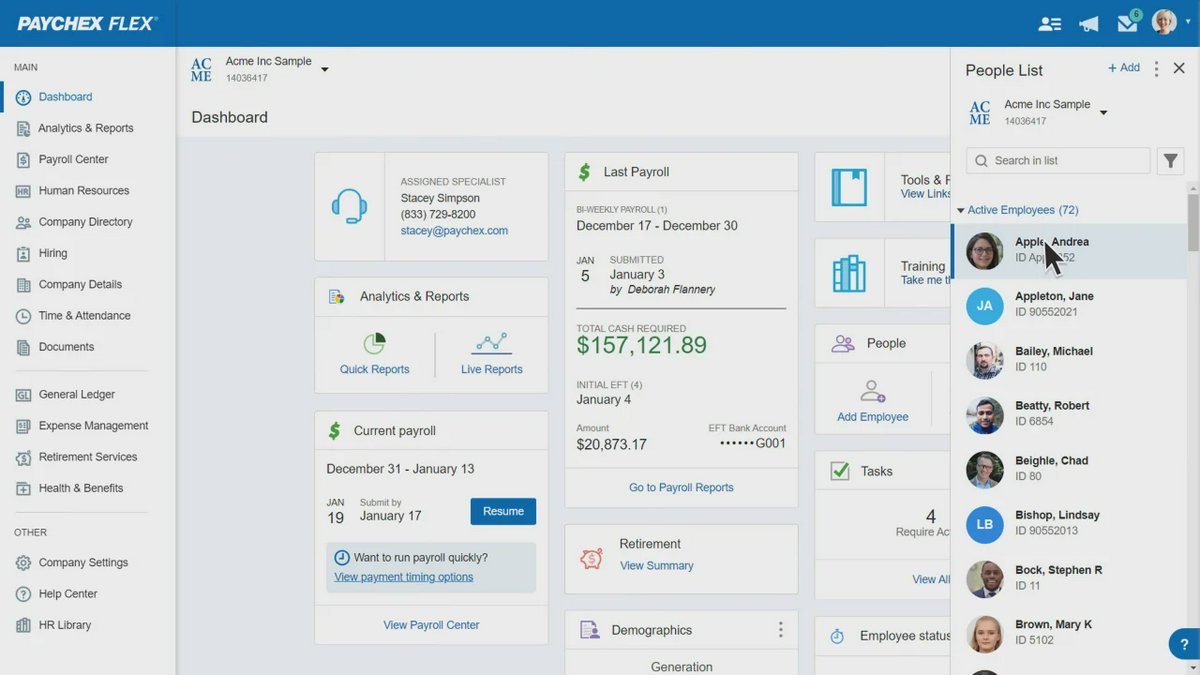 #4
#4
Paychex Flex
By Paychex, Inc.
All-in-one HR platform offering payroll, HR, benefits, and insurance services, catering to businesses of various sizes.
Platforms & Use Cases
Platforms: Web, Mobile (iOS, Android)
Best For: Small Businesses, Medium Businesses, Large Enterprises
Key Features
- ✓Flexible Payroll Entry: Multiple ways to input payroll data, including online and via mobile app.
- ✓Tax Services: Handles payroll tax calculation, remittance, and filing.
- ✓HR Administration: Includes tools for onboarding, performance management, and compliance.
- ✓Benefits Management: Administers health insurance, retirement plans, and other benefits.
- ✓Dedicated Support: Access to dedicated payroll specialists.
Scorecard (Overall: 8.5 / 10.0)
Pricing
Flex Essentials
$39.00 / Monthly + Per Employee Fee
- Online Payroll
- Tax Services
- Direct Deposit/Paycards
- Standard Reporting
- New Hire Reporting
Limitations: Basic HR features, Limited integrations
Flex Select
Contact Vendor
- Essentials features
- Dedicated Payroll Specialist
- Paper check option
- Learning Management System
Flex Pro
Contact Vendor
- Select features
- State Unemployment Insurance Service
- Workers' Comp Reporting
- Employee Screening Essentials
- HR Administration tools
Pros
- + Scalable platform suitable for growth
- + Comprehensive HR and benefits options
- + Dedicated support available
- + Robust reporting capabilities
Cons
- - Pricing can be complex and requires quotes for higher tiers
- - Interface might seem dated to some users
- - Can be overkill for very small businesses with simple needs
Verdict
"A strong contender for businesses looking for a scalable, all-in-one HR and payroll solution with dedicated support."
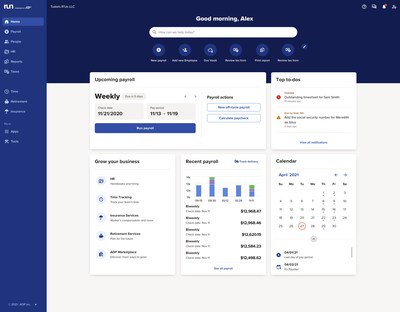 #3
#3
ADP RUN
By ADP, Inc.
Scalable payroll and HR platform from a large, established provider, suitable for small to mid-sized businesses needing robust compliance support.
Platforms & Use Cases
Platforms: Web, Mobile (iOS, Android)
Best For: Small Businesses, Medium Businesses, Compliance-focused companies
Key Features
- ✓Comprehensive Payroll Processing: Handles complex payroll calculations, tax filings across all states, and deductions.
- ✓HR Support & Resources: Access to HR forms, job descriptions, compliance database, and expert support (tier-dependent).
- ✓Time & Attendance: Integrated options for tracking employee hours.
- ✓Talent Acquisition: Tools for hiring and onboarding new employees.
- ✓Reporting & Analytics: Wide range of standard and customizable reports.
Scorecard (Overall: 8.5 / 10.0)
Pricing
Essential
Contact Vendor
- Payroll processing
- Tax filing
- Direct deposit
- Employee access
- Basic reporting
Limitations: Limited HR tools
Enhanced
Contact Vendor
- Essential features
- Check signing & stuffing
- State Unemployment Insurance management
- Background checks
Complete
Contact Vendor
- Enhanced features
- HR HelpDesk
- Employee handbook wizard
- Salary benchmarks
HR Pro
Contact Vendor
- Complete features
- Enhanced HR support
- Learning management
- Applicant tracking system
Pros
- + Strong compliance features
- + Scalable for growing businesses
- + Established reputation and extensive support resources
- + Comprehensive HR features available
Cons
- - Pricing is not transparent (quote-based)
- - Can be more expensive than some competitors
- - Interface can feel less modern than newer platforms
Verdict
"A reliable and scalable solution for businesses prioritizing compliance and extensive HR support, backed by a major industry player."
 #2
#2
QuickBooks Payroll
By Intuit Inc.
Payroll solution integrated directly into the QuickBooks accounting ecosystem, ideal for existing QuickBooks users.
Platforms & Use Cases
Platforms: Web, Mobile (via QuickBooks App)
Best For: Small Businesses, QuickBooks Accounting Users, Self-Employed
Key Features
- ✓Seamless QuickBooks Integration: Payroll data automatically syncs with QuickBooks accounting software.
- ✓Automated Tax Handling: Calculates, files, and pays federal and state payroll taxes.
- ✓Direct Deposit Options: Offers next-day and same-day direct deposit options (tier-dependent).
- ✓Time Tracking: Integrated time tracking available via QuickBooks Time (formerly TSheets).
- ✓Workers' Comp Admin: Pay-as-you-go workers' compensation administration.
Scorecard (Overall: 8.5 / 10.0)
Pricing
Core
$45.00 / Monthly + Per Employee Fee
- Full-service payroll
- Automated taxes & forms
- Next-day direct deposit
- Employee self-service
Limitations: Limited HR support, Single-state only initially
Premium
$75.00 / Monthly + Per Employee Fee
- Everything in Core
- Same-day direct deposit
- HR support center
- Automated time tracking (QuickBooks Time Essentials)
Elite
$125.00 / Monthly + Per Employee Fee
- Everything in Premium
- Expert setup review
- Tax penalty protection
- Personal HR advisor
- QuickBooks Time Elite
Pros
- + Excellent integration with QuickBooks Accounting
- + Automated tax filing
- + Choice of direct deposit speeds
- + Familiar interface for QuickBooks users
Cons
- - HR features are less robust than competitors unless on higher tiers
- - Can be costly, especially with added employees
- - Best value primarily for existing QuickBooks ecosystem users
Verdict
"The go-to choice for businesses already invested in QuickBooks, offering seamless payroll integration."
View Top Ranked Software
Watch a short ad to unlock the details for the #1 ranked software.
 #1
#1
Gusto
By Gusto, Inc.
User-friendly payroll platform with integrated HR tools, benefits administration, and compliance support, primarily targeting small to medium-sized businesses.
Platforms & Use Cases
Platforms: Web, Mobile (iOS, Android)
Best For: Small Businesses, Medium Businesses, Startups
Key Features
- ✓Full-Service Payroll: Automated calculation, payment, and filing of federal, state, and local payroll taxes.
- ✓Employee Self-Service: Portal for employees to view pay stubs, W-2s, and manage personal information.
- ✓Benefits Administration: Integrated health insurance, 401(k), workers' comp, and commuter benefits.
- ✓HR Tools: Onboarding, time tracking, PTO management, and compliance assistance.
- ✓Integrations: Connects with popular accounting, time tracking, and expense management software.
Scorecard (Overall: 9.0 / 10.0)
Pricing
Simple
$40.00 / Monthly + Per Employee Fee
- Full-service single-state payroll
- Employee self-service
- Basic hiring & onboarding
- Integrations
Limitations: Limited HR features, Single-state payroll only
Plus
$80.00 / Monthly + Per Employee Fee
- Everything in Simple
- Multi-state payroll
- Next-day direct deposit
- Advanced hiring & onboarding
- PTO management
- Time tracking
Premium
Contact Vendor
- Everything in Plus
- Dedicated support
- HR Resource Center
- Compliance alerts
- Full-service payroll migration
Pros
- + Intuitive interface
- + Strong automation features
- + Good range of HR tools
- + Transparent pricing for lower tiers
Cons
- - Customer support can have delays
- - Higher tiers can become expensive
- - Mobile app functionality somewhat limited compared to web
Verdict
"Excellent choice for SMBs seeking an easy-to-use, comprehensive payroll and basic HR solution."

Final Thoughts
The payroll software market offers diverse solutions, from simple, affordable options for very small businesses to comprehensive HCM suites for larger organizations. Key differentiators include the breadth of HR features, integration capabilities (especially with accounting software), ease of use, pricing transparency, and customer support quality. Evaluating specific business needs regarding size, complexity, budget, and required HR functionalities is crucial for selecting the right platform.