Comparative Analysis of Leading Online Payroll Solutions
By Amanda Reyes | Published: 2025-03-21 | Category: Onlinepayroll
About Onlinepayroll
Online payroll software automates the process of paying employees, handling tax calculations, filings, and payments electronically. These systems streamline payroll operations, improve accuracy, and help businesses maintain compliance.
Scoring Criteria
- → Ease of Use
- → Core Payroll Features
- → Tax Handling
- → HR Integration
- → Reporting
- → Customer Support
- → Pricing/Value
The Best Onlinepayroll
 #10
#10
Justworks
By Justworks, Inc.
Professional Employer Organization (PEO) that combines payroll, benefits, HR tools, and compliance support under a co-employment model.
Platforms & Use Cases
Platforms: Web, iOS, Android
Best For: Small to Medium Businesses seeking PEO services, Companies wanting bundled benefits and compliance, Businesses looking to outsource HR administration
Key Features
- ✓PEO Services: Acts as a co-employer, simplifying HR, benefits, payroll, and compliance.
- ✓Payroll Processing: Automated payroll runs, tax filings, W-2/1099 processing.
- ✓Benefits Access: Provides access to large-group health insurance plans, 401(k), and other benefits.
- ✓Compliance Support: Assistance with employment laws and regulations.
- ✓HR Tools & Consulting: Onboarding, PTO tracking, HR support.
Scorecard (Overall: 8.6 / 10.0)
Pricing
Basic
$59.00 / Monthly
- Payroll
- Compliance support
- HR tools
- Reporting
- Off-cycle payments
- Contractor payments
- Price is per employee per month (discount above 49 employees)
Limitations: Limited benefits access
Plus
$99.00 / Monthly
- Basic features +
- Access to medical, dental, vision insurance
- HSA/FSA options
- 401(k)
- One Medical access
- Price is per employee per month (discount above 49 employees)
Pros
- + Simplifies HR administration through PEO model
- + Access to competitive large-group benefits
- + Strong compliance support
- + User-friendly platform
Cons
- - PEO model isn't suitable for all businesses
- - Per-employee pricing can be higher than payroll-only software
- - Less flexibility than à la carte solutions
Verdict
"Excellent choice for businesses looking for a comprehensive PEO solution that bundles payroll, benefits, and compliance support with strong service."
 #9
#9
Paycor
By Paycor, Inc.
Integrated Human Capital Management (HCM) platform offering payroll, HR, talent management, and workforce management solutions, targeting SMBs and mid-market.
Platforms & Use Cases
Platforms: Web, iOS, Android
Best For: Small to Mid-Sized Businesses, Companies needing integrated HCM, Businesses focused on talent management
Key Features
- ✓Unified HCM Platform: Combines payroll with HR, timekeeping, recruiting, onboarding, and learning management.
- ✓Payroll & Tax Compliance: Automated payroll processing and tax management.
- ✓Analytics & Reporting: Provides insights into workforce data.
- ✓Talent Management Tools: Features for recruiting, performance management, and employee development.
- ✓Personalized Support Options: Different levels of customer support available.
Scorecard (Overall: 8.4 / 10.0)
Pricing
Basic
Contact Vendor
- Payroll & tax services
- Employee self-service
- Basic reporting
- Onboarding essentials
- Requires quote (<50 employees)
Limitations: Limited HR features
Essential
Contact Vendor
- Basic features +
- Enhanced onboarding
- HR support
- Basic time & attendance
- Requires quote (<50 employees)
Core
Contact Vendor
- Essential features +
- HR administration tools
- Compensation planning basics
- Advanced reporting
- Requires quote (All sizes)
Complete
Contact Vendor
- Core features +
- Talent management suite
- Advanced analytics
- Learning management system
- Requires quote (All sizes)
Pros
- + Comprehensive HCM suite integrating many functions
- + Strong HR and talent management features
- + Good reporting and analytics capabilities
- + Scalable for growing businesses
Cons
- - Pricing requires quote and can be complex
- - Can be more expensive than payroll-only solutions
- - Interface might feel less modern than some competitors
Verdict
"A robust HCM platform for businesses wanting to consolidate Payroll, HR, and Talent Management into a single system."
 #8
#8
Patriot Payroll
By Patriot Software, LLC
Affordable online payroll focused on small businesses, offering both basic (DIY tax filing) and full-service options.
Platforms & Use Cases
Platforms: Web
Best For: Very Small Businesses, Budget-conscious companies, Businesses comfortable with DIY tax filing (Basic plan)
Key Features
- ✓Affordable Pricing: Two low-cost tiers tailored for small business budgets.
- ✓Choice of Service Level: Basic Payroll (user handles taxes) or Full Service (Patriot handles taxes).
- ✓Ease of Setup: Guided setup process.
- ✓Optional Add-ons: Time tracking and HR software available for additional fees.
- ✓Free Support: Free setup and ongoing support included.
Scorecard (Overall: 7.8 / 10.0)
Pricing
Basic Payroll
$10.00 / Monthly
- Run payroll
- Direct deposit or checks
- Employee portal
- Setup & support
- User handles tax deposits & filings
- $4/employee per month
Limitations: Requires manual tax filing and payments
Full Service Payroll
$30.00 / Monthly
- Basic features +
- Patriot handles all federal, state, local tax filings & deposits
- W-2/1099 filing
- $4/employee per month
Pros
- + Highly affordable pricing
- + Simple, straightforward interface
- + Option for very low-cost basic payroll
- + Good customer support reputation
Cons
- - Basic plan requires manual tax handling
- - Limited HR features and integrations
- - Reporting is not very sophisticated
Verdict
"An excellent budget-friendly option, particularly the Full Service plan, for small businesses prioritizing cost savings over advanced features."
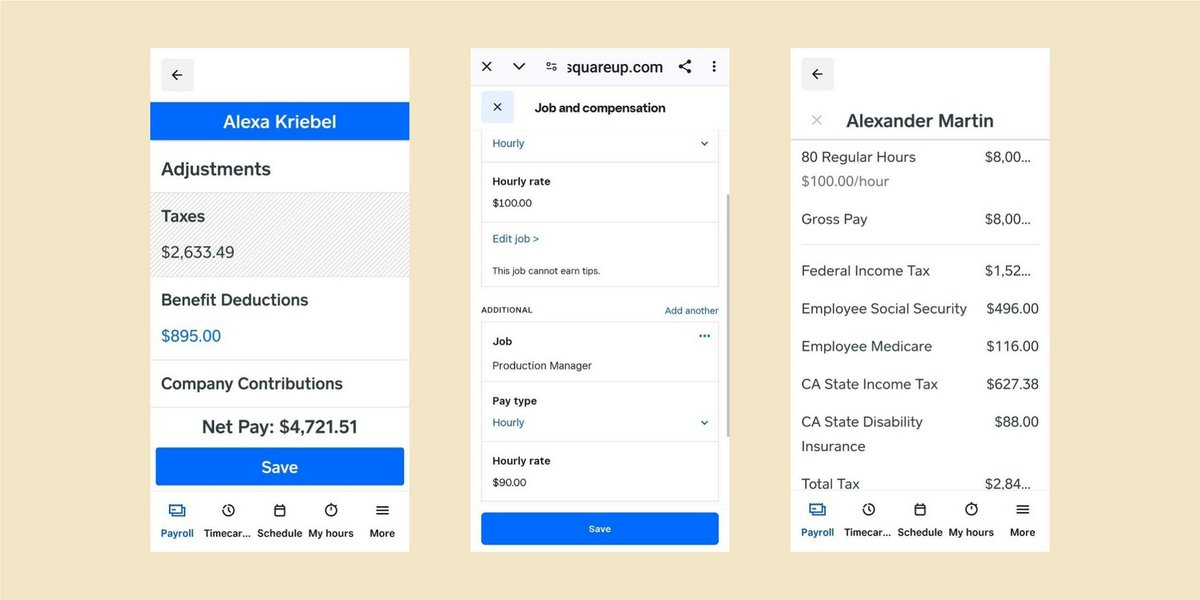 #7
#7
Square Payroll
By Block, Inc.
Simple payroll service integrated with the Square ecosystem, particularly useful for retail and service businesses using Square POS.
Platforms & Use Cases
Platforms: Web, iOS, Android
Best For: Businesses using Square POS, Retailers, Restaurants, Paying contractors
Key Features
- ✓Square POS Integration: Automatically syncs timecards and tips from Square POS.
- ✓Simple Pricing: Clear pricing for employee payroll and a contractor-only plan.
- ✓Full-Service Payroll: Handles payroll runs, tax filings, and payments.
- ✓Contractor Payments: Dedicated plan for paying 1099 contractors.
- ✓Employee App: Allows employees to access pay stubs and manage info.
Scorecard (Overall: 7.8 / 10.0)
Pricing
Pay Employees & Contractors
$35.00 / Monthly
- Full-service payroll
- Automated tax filings
- Timecard integration (especially Square POS)
- Employee app
- Benefits options
- $6/person per month
Pay Contractors Only
Contact Vendor
- Pay 1099 contractors via direct deposit
- File 1099-NEC forms
- No base fee
- $6/contractor paid per month
Pros
- + Excellent integration with Square POS
- + Very easy to use
- + Simple, transparent pricing
- + Affordable contractor-only plan
Cons
- - Limited HR features compared to competitors
- - Reporting is basic
- - Less suitable for businesses not using Square ecosystem
Verdict
"A great choice for businesses already using Square POS or those needing a very simple solution, especially for contractor payments."
 #6
#6
Rippling
By Rippling
Modern platform unifying Payroll, HR, and IT management, offering extensive automation and integration capabilities.
Platforms & Use Cases
Platforms: Web, iOS, Android
Best For: Tech-savvy companies, Businesses needing integrated HR, Payroll, and IT, Companies focused on automation
Key Features
- ✓Unified Platform: Combines employee data across HR, IT, and Payroll systems.
- ✓Global Payroll: Supports payroll processing for international employees.
- ✓Workflow Automation: Automates tasks across different departments (e.g., onboarding sets up payroll, IT accounts, app access).
- ✓App Management: Manages employee access to third-party applications.
- ✓Custom Reporting: Build complex reports across HR, Payroll, and IT data.
Scorecard (Overall: 8.7 / 10.0)
Pricing
Modular Pricing
$8.00 / Monthly
- Platform fee + per-module pricing
- Core Employee Management module required
- Payroll module add-on
- Full-service payroll
- Global payroll option
- Automated tax filing
- Time & Attendance module
- Benefits Admin module
- App & Device Management modules
- Starts at $8/user per month for core platform
Limitations: Pricing based on modules chosen, can become expensive, Requires core platform fee
Pros
- + Powerful integration across HR, Payroll, and IT
- + Extensive automation capabilities
- + Modern, user-friendly interface
- + Strong global payroll support
Cons
- - Modular pricing can add up quickly
- - May be overly complex for businesses only needing basic payroll
- - Support response times can vary
Verdict
"A cutting-edge platform ideal for companies seeking deep integration and automation across HR, Payroll, and IT, especially those with global operations."
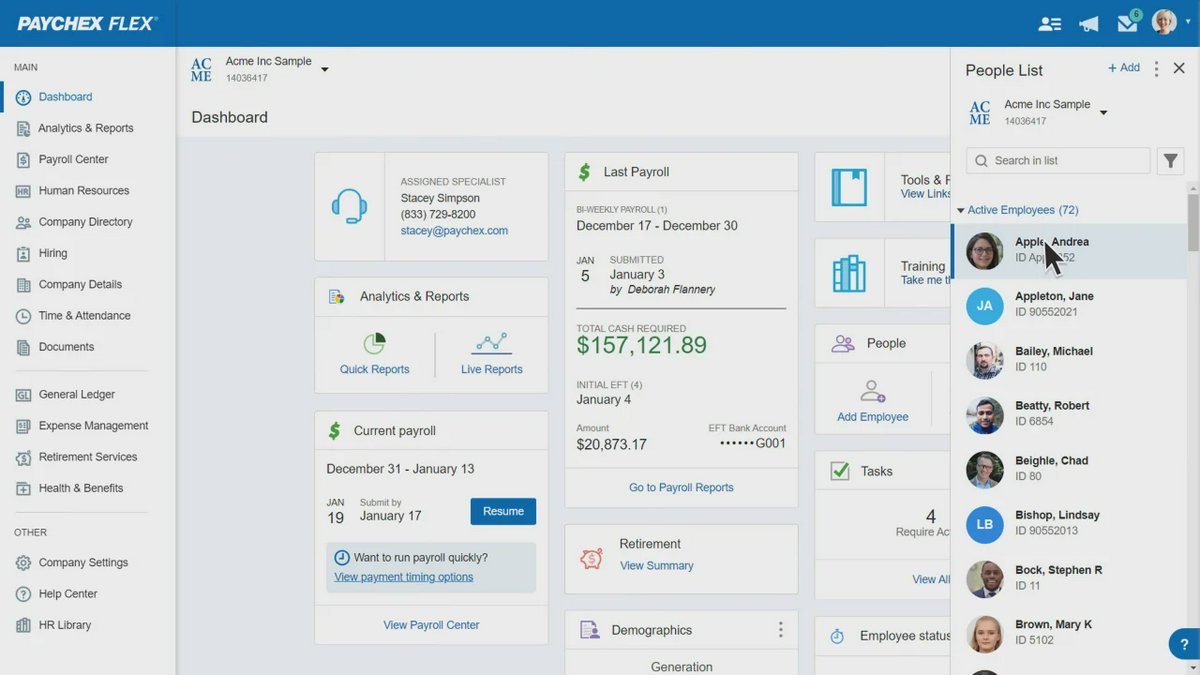 #5
#5
Paychex Flex
By Paychex, Inc.
Scalable payroll and HR solution catering to businesses of all sizes, offering a wide array of features and services.
Platforms & Use Cases
Platforms: Web, iOS, Android
Best For: Small to Large Businesses, Companies needing robust HR support, Businesses seeking PEO services
Key Features
- ✓Scalable Payroll: Adapts from basic payroll to complex enterprise needs.
- ✓Extensive HR Services: Offers recruiting, onboarding, performance management, benefits admin, and HR consulting.
- ✓Multiple Payment Options: Direct deposit, pay cards, paper checks.
- ✓Compliance Support: Strong focus on tax and regulatory compliance.
- ✓Time & Attendance: Integrated time tracking solutions available.
Scorecard (Overall: 8.4 / 10.0)
Pricing
Flex Essentials
$39.00 / Monthly
- Online payroll processing
- Tax administration
- Direct deposit/pay cards
- Standard reporting
- Employee self-service
- $5/employee per month
- Limited features
Limitations: Base plan is quite basic
Flex Select
Contact Vendor
- Essentials features +
- Dedicated payroll specialist
- More HR/Learning resources
- Requires quote
Flex Pro
Contact Vendor
- Select features +
- Integrated SUI service
- Background screening
- Employee handbook builder
- Requires quote
Pros
- + Highly scalable platform
- + Comprehensive suite of HR features and services
- + Strong compliance infrastructure
- + Dedicated support options available
Cons
- - Can be expensive, especially for advanced features
- - Interface not always as intuitive as newer platforms
- - Pricing isn't fully transparent
Verdict
"A robust, scalable solution for businesses needing extensive HR capabilities alongside payroll, particularly suitable for mid-sized and larger companies."
 #4
#4
OnPay
By OnPay, Inc.
Straightforward online payroll service with a single, comprehensive plan and strong customer support.
Platforms & Use Cases
Platforms: Web
Best For: Small Businesses, Businesses in niche industries (e.g., farms, nonprofits), Companies prioritizing simple pricing
Key Features
- ✓All-Inclusive Plan: One monthly fee includes full-service payroll, multi-state processing, and tax filings.
- ✓Industry Specialization: Experience with payroll for specific verticals like agriculture, restaurants, and churches.
- ✓Integrated HR Tools: Includes offer letters, onboarding checklists, PTO tracking, and basic document storage.
- ✓Benefits Integration: Partners with brokers for health insurance and 401(k).
- ✓Expert Support: Access to certified payroll professionals.
Scorecard (Overall: 8.7 / 10.0)
Pricing
Comprehensive
$40.00 / Monthly
- Full-service payroll
- Unlimited pay runs
- Multi-state payroll
- Automated tax filings (federal, state, local)
- W-2/1099 processing
- Employee self-service
- Integrated HR tools
- PTO management
- $6/employee per month
Limitations: Fewer direct integrations than some competitors, Mobile app is basic
Pros
- + Simple, transparent pricing
- + Excellent customer support ratings
- + Good feature set for the price
- + Handles some niche industry requirements well
Cons
- - Limited reporting customization
- - Fewer third-party integrations compared to larger players
- - Web-only platform primarily
Verdict
"Outstanding value proposition with its simple pricing and strong support, ideal for small businesses wanting comprehensive payroll without tiered complexity."
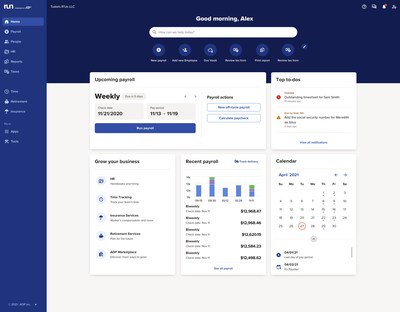 #3
#3
ADP RUN
By ADP, LLC
Scalable payroll and HR platform from a major industry provider, designed for small businesses with potential for growth.
Platforms & Use Cases
Platforms: Web, iOS, Android
Best For: Small to Mid-Sized Businesses, Companies needing strong compliance support, Businesses planning to scale
Key Features
- ✓Comprehensive Payroll Processing: Handles complex payroll scenarios, garnishments, deductions.
- ✓Tax Compliance: Automated tax filing and remittance across all jurisdictions.
- ✓HR Tools & Resources: Includes onboarding, background checks, HR forms, and support options.
- ✓Multiple Tiers: Packages range from essential payroll to comprehensive HR suites.
- ✓Reporting & Analytics: Offers a variety of standard and customizable reports.
Scorecard (Overall: 8.5 / 10.0)
Pricing
Essential
Contact Vendor
- Payroll processing
- Tax filing
- Direct deposit
- Employee access
- Basic HR tools
- Requires quote
Limitations: Limited HR features
Enhanced
Contact Vendor
- Essential features +
- Check signing & stuffing
- State Unemployment Insurance management
- Background checks
- Requires quote
Complete
Contact Vendor
- Enhanced features +
- HR HelpDesk
- Employee handbook wizard
- Salary benchmarks
- Requires quote
HR Pro
Contact Vendor
- Complete features +
- Enhanced HR support
- Training & development tools
- Applicant tracking system
- Requires quote
Pros
- + Industry leader with strong compliance record
- + Scalable platform for growing businesses
- + Wide range of HR services available
- + Robust reporting capabilities
Cons
- - Pricing often requires custom quote and can be higher
- - Interface can be less intuitive than some competitors
- - Can feel overly complex for very small businesses
Verdict
"A reliable and scalable solution from an established provider, best suited for businesses prioritizing compliance and potentially needing extensive HR support."
 #2
#2
QuickBooks Payroll
By Intuit Inc.
Payroll solution integrated directly into the QuickBooks accounting ecosystem, ideal for businesses already using QuickBooks.
Platforms & Use Cases
Platforms: Web, iOS, Android
Best For: QuickBooks users, Small Businesses, Accountant-managed payroll
Key Features
- ✓Seamless QuickBooks Integration: Syncs payroll data automatically with QuickBooks Online or Desktop.
- ✓Full-Service Payroll: Automated tax calculation, filing, and payment.
- ✓Multiple Pay Options: Direct deposit (including next-day/same-day options in higher tiers), checks.
- ✓Time Tracking Integration: Connects with QuickBooks Time for streamlined payroll.
- ✓HR Support Center: Available in higher tiers, providing HR advice and compliance resources.
Scorecard (Overall: 8.5 / 10.0)
Pricing
Core
$45.00 / Monthly
- Full-service payroll
- Automated taxes & forms
- Next-day direct deposit
- Employee self-service
- $6/employee per month
Premium
$80.00 / Monthly
- Core features +
- Same-day direct deposit
- Workers' comp admin
- HR support center
- QuickBooks Time tracking
- $8/employee per month
Elite
$125.00 / Monthly
- Premium features +
- Tax penalty protection
- Expert setup review
- Personal HR advisor
- QuickBooks Time Elite
- $10/employee per month
Pros
- + Excellent integration with QuickBooks
- + Strong core payroll features
- + Multiple direct deposit speed options
- + Comprehensive tax handling
Cons
- - Best value primarily for existing QuickBooks users
- - Customer support experiences can vary
- - HR features less robust than dedicated HR platforms unless on Elite tier
Verdict
"The best option for businesses heavily invested in the QuickBooks ecosystem, offering seamless integration and solid payroll functionality."
View Top Ranked Software
Watch a short ad to unlock the details for the #1 ranked software.
 #1
#1
Gusto
By Gusto, Inc.
User-friendly payroll and HR platform designed primarily for small to medium-sized businesses, offering strong automation and employee self-service.
Platforms & Use Cases
Platforms: Web, iOS, Android
Best For: Small Businesses, Startups, Businesses seeking integrated HR features
Key Features
- ✓Automated Payroll: Full-service payroll processing with automation options.
- ✓Tax Filing & Payment: Handles federal, state, and local payroll taxes. (Full Service)
- ✓Employee Self-Service: Portal for W-2s, pay stubs, profile updates.
- ✓Benefits Administration: Integrates health benefits, 401(k), workers' comp.
- ✓Onboarding Tools: Streamlines new hire setup.
Scorecard (Overall: 9.0 / 10.0)
Pricing
Simple
$40.00 / Monthly
- Full-service single-state payroll
- Employee self-service
- Basic hiring & onboarding
- Integrations
- $6/employee per month
Limitations: Single-state payroll only, Limited HR tools
Plus
$80.00 / Monthly
- Multi-state payroll
- Next-day direct deposit
- Advanced hiring & onboarding
- PTO management
- Time tracking
- $12/employee per month
Premium
Contact Vendor
- Exclusive pricing
- Dedicated support
- HR Resource Center
- Compliance alerts
- Full-service payroll migration
- Contact Sales for quote
Pros
- + Intuitive interface
- + Excellent automation features
- + Strong HR tool integration
- + Good employee self-service portal
Cons
- - Higher tiers can be costly
- - Reporting options could be more robust
Verdict
"Top choice for small businesses needing a blend of user-friendly payroll and integrated HR capabilities."
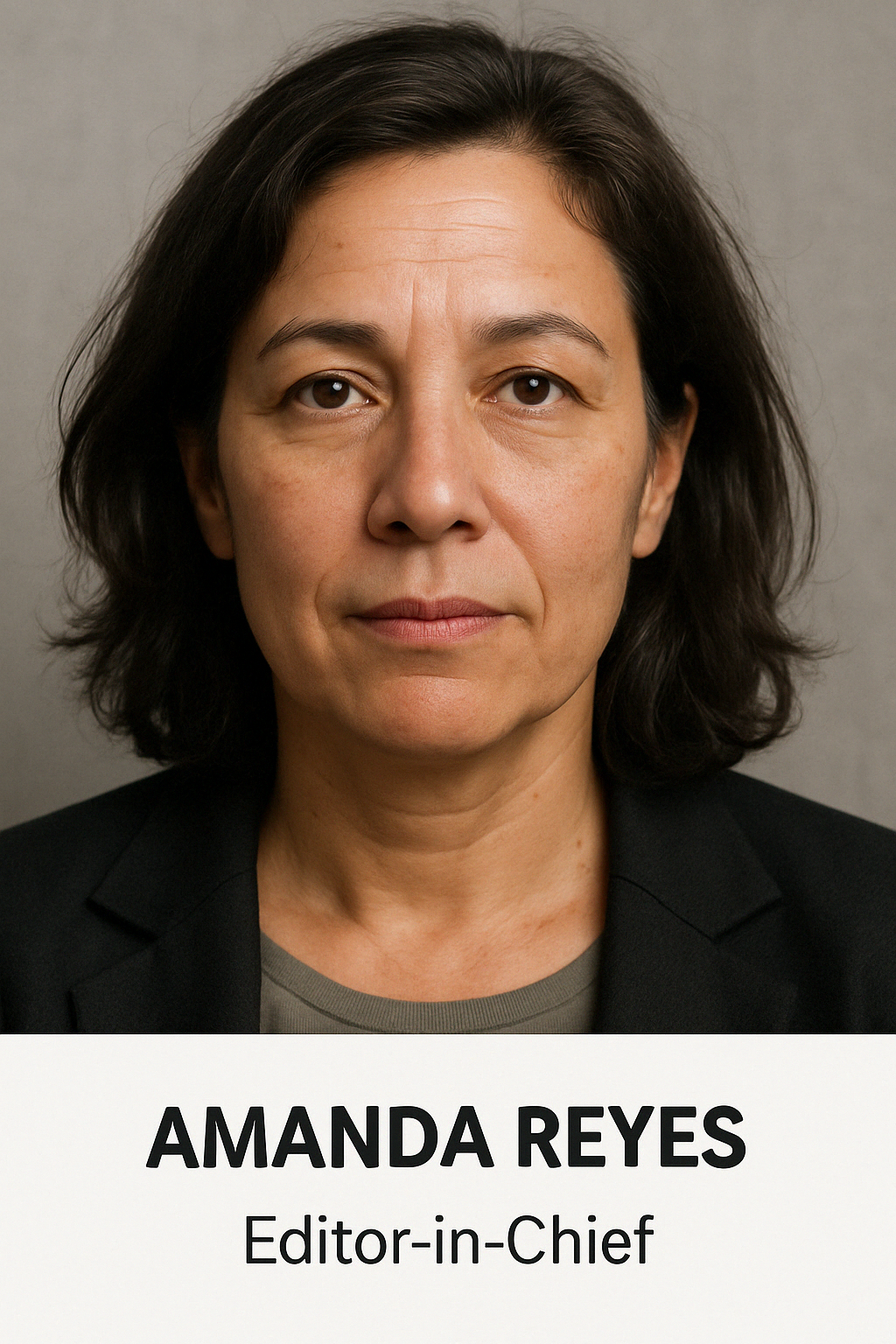
Final Thoughts
The online payroll market offers diverse solutions catering to various business needs. Leading products combine robust payroll processing and tax handling with varying degrees of HR integration, user-friendliness, and pricing models. Key differentiators include the depth of HR features, suitability for specific business sizes or industries, integration capabilities (especially with accounting or POS systems), and pricing structures.