Comprehensive Comparison of Leading Music Production Software
By Dante Holloway | Published: 2025-03-30 | Category: Music Production Software
About Music Production Software
Music production software, often called Digital Audio Workstations (DAWs), provides an integrated environment for recording, editing, mixing, arranging, and mastering audio and MIDI data. These tools are central to modern music creation, sound design, and post-production.
Scoring Criteria
- → Workflow & Ease of Use
- → Feature Set & Power
- → Included Instruments & Effects
- → Stability & Performance
- → Value for Money
- → Platform Compatibility
The Best Music Production Software
 #10
#10
GarageBand
By Apple
A free, entry-level DAW for macOS and iOS, offering a surprisingly capable feature set for beginners and sketching ideas.
Platforms & Use Cases
Platforms: macOS, iOS
Best For: Beginner Music Production, Songwriting, Sketching Ideas, Podcasting
Key Features
- ✓User-Friendly Interface: Simple and intuitive design, easy for newcomers to grasp.
- ✓Drummer Track: Virtual session drummer with various styles and customizable patterns.
- ✓Sound Library: Good selection of free loops, instruments, and presets.
- ✓Logic Pro Compatibility: Projects can be opened directly in Logic Pro X.
- ✓Cross-Device Sync: Start projects on iOS and continue on macOS via iCloud.
Scorecard (Overall: 7.2 / 10.0)
Pricing
Free
Contact Vendor
- Included free with macOS and iOS devices
Limitations: Simplified feature set compared to professional DAWs, Limited mixing/mastering tools, macOS/iOS only
Pros
- + Completely free
- + Extremely easy to learn and use
- + Great for beginners and sketching ideas
- + Seamless integration with Apple ecosystem
- + Good included content for a free application
Cons
- - Limited features for advanced production
- - Lacks professional mixing and routing capabilities
- - Only available on Apple platforms
Verdict
"The best starting point for aspiring music producers on Apple devices. While limited, it's remarkably capable for a free application and provides a smooth upgrade path to Logic Pro."
 #9
#9
Reason
By Reason Studios
A unique DAW centered around a virtual rack of instruments, effects, and utilities, which can also function as a plugin within other DAWs.
Platforms & Use Cases
Platforms: macOS, Windows
Best For: Electronic Music Production, Sound Design, Creative Synthesis, Plugin Instrument Rack
Key Features
- ✓Virtual Rack: Simulates a hardware studio rack for connecting instruments and effects with virtual cables.
- ✓Included Instruments & Effects: Large collection of high-quality and unique synthesizers, samplers, and effects.
- ✓Reason Rack Plugin: Use Reason's rack environment within any VST3/AU/AAX compatible host DAW.
- ✓Combinator: Build complex custom instruments and effect chains with custom interfaces.
- ✓Linear Sequencer: Traditional timeline for arranging MIDI and audio.
Scorecard (Overall: 7.3 / 10.0)
Pricing
Reason+
$199.00 / Annual Subscription
- Full Reason DAW
- All current Reason Studios devices
- Weekly sound packs
- All future updates
Reason 12 (Perpetual)
$499.00 / One-time
- Full Reason DAW (current version)
- Core device library
Limitations: Does not include all devices or future updates like Reason+
Pros
- + Unique and inspiring virtual rack workflow
- + Excellent collection of creative instruments and effects
- + Reason Rack Plugin adds huge value to other DAWs
- + Fun and engaging interface
Cons
- - Sequencer and audio editing features less advanced than top-tier DAWs
- - Workflow can feel restrictive for some tasks
- - Subscription model pushed heavily
- - Limited third-party plugin support within Reason itself (though VST is supported)
Verdict
"An inspiring and unique music creation environment, particularly strong for its included synths and effects. Its ability to run as a plugin significantly boosts its versatility."
 #8
#8
Bitwig Studio
By Bitwig
A modern DAW with strong modulation capabilities, hybrid track types, and a focus on sound design and creative processing, also runs on Linux.
Platforms & Use Cases
Platforms: Windows, macOS, Linux
Best For: Electronic Music Production, Sound Design, Modular Synthesis, Live Performance
Key Features
- ✓The Grid: A modular sound design environment for building custom instruments and effects.
- ✓Unified Modulation System: Easily apply modulators (LFOs, envelopes, etc.) to almost any parameter.
- ✓Hybrid Tracks: Tracks can contain both audio and MIDI information simultaneously.
- ✓Clip Launcher & Arranger: Combines non-linear clip launching with a traditional linear timeline.
- ✓VST3 Plugin Sandboxing: Plugins run in separate processes, preventing crashes from taking down the entire DAW.
Scorecard (Overall: 7.9 / 10.0)
Pricing
Bitwig Studio
$399.00 / One-time
- Full feature set
- Includes core devices and The Grid
Upgrade Plan
$169.00 / Annual
- Access to all updates for 12 months
Limitations: Optional subscription for ongoing updates after initial 12 months
Pros
- + Powerful and flexible modulation system
- + Innovative features like The Grid and Hybrid Tracks
- + Excellent for sound design and electronic music
- + Cross-platform including Linux
- + Stable plugin handling
Cons
- - Pricing model requires paid upgrades for new features after 12 months
- - Smaller user base compared to major DAWs
- - Mixing features less developed than some competitors
Verdict
"A highly creative and forward-thinking DAW, especially appealing to sound designers and electronic producers who value deep modulation possibilities and modular environments."
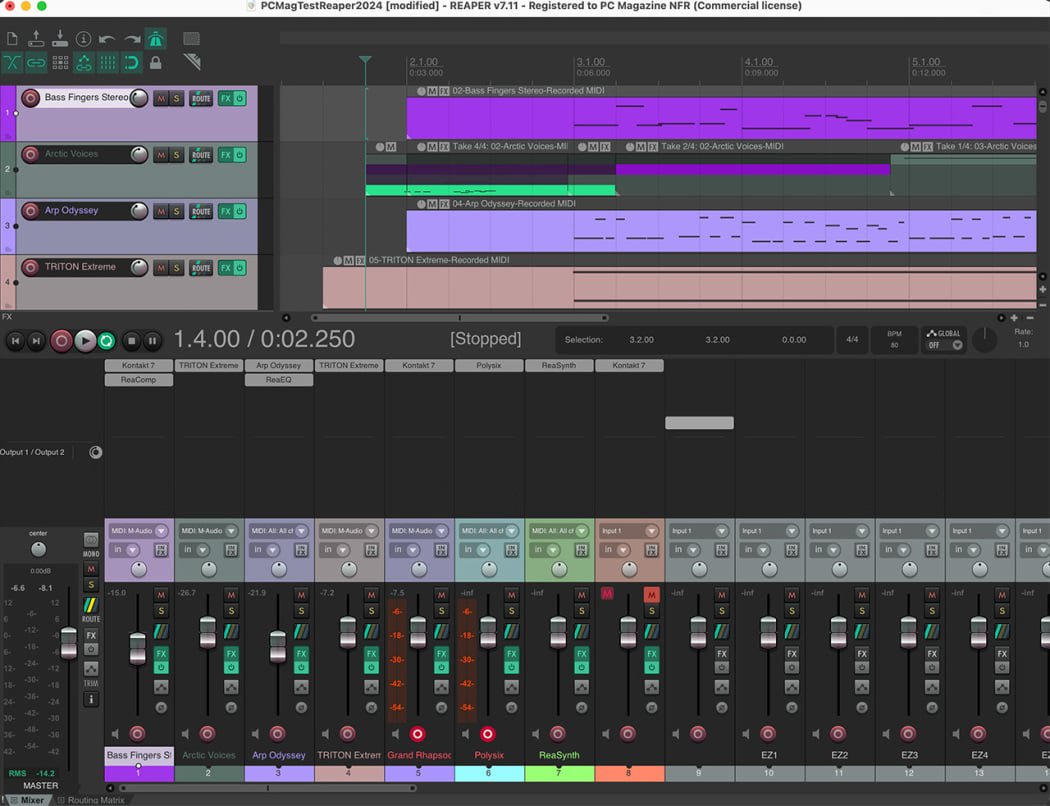 #7
#7
Reaper
By Cockos
A highly customizable, efficient, and affordable DAW known for its flexible routing, powerful scripting capabilities, and fair pricing model.
Platforms & Use Cases
Platforms: Windows, macOS, Linux (experimental)
Best For: Recording, Mixing, Mastering, Sound Design, Custom Workflows
Key Features
- ✓Extreme Customization: Nearly every aspect of the interface and workflow can be modified (themes, actions, menus).
- ✓Flexible Routing: Powerful and intuitive track routing capabilities.
- ✓ReaScript: Support for scripting in Lua, EEL, and Python for automating tasks and extending functionality.
- ✓Lightweight and Efficient: Small installer size and low resource usage.
- ✓Fair Pricing Model: Generous evaluation period, affordable personal license, includes future updates within major version cycles.
Scorecard (Overall: 8.2 / 10.0)
Pricing
Discounted License
$60.00 / One-time
- Full feature set
- For personal use, or commercial use under $20k annual revenue
Limitations: License terms
Commercial License
$225.00 / One-time
- Full feature set
- For commercial use exceeding $20k annual revenue
Pros
- + Incredibly affordable and excellent value
- + Highly customizable and flexible
- + Very stable and CPU efficient
- + Powerful routing and scripting
- + Active and helpful user community
- + Cross-platform (including Linux support)
Cons
- - Default interface looks dated (though highly themeable)
- - Steeper learning curve due to customization depth
- - Included virtual instruments and effects are basic
- - Workflow requires initial setup and configuration
Verdict
"Unbeatable value and power for users willing to invest time in customization. Its efficiency, stability, and flexibility make it ideal for complex audio tasks and users seeking a tailored workflow."
 #6
#6
Studio One Professional
By PreSonus
A modern DAW known for its fast, drag-and-drop workflow, innovative features, and integrated mastering environment.
Platforms & Use Cases
Platforms: macOS, Windows
Best For: Songwriting, Music Production, Mixing, Mastering, Sound Design
Key Features
- ✓Drag-and-Drop Workflow: Intuitive operation for adding instruments, effects, and routing.
- ✓Project Page: Integrated mastering suite within the DAW.
- ✓Chord Track: Global chord track for harmonic editing and MIDI generation.
- ✓Arranger Track: Easily reorder and experiment with song sections.
- ✓Pattern Editor: Step-sequencer style editor integrated into the main arrangement.
Scorecard (Overall: 8.0 / 10.0)
Pricing
Artist
$99.00 / One-time
- Core recording/editing
- Unlimited tracks
- Native effects/instruments
Limitations: No Project Page, Chord Track, Arranger Track, Melodyne integration
Professional
$399.00 / One-time
- Complete feature set
- Project Page
- Melodyne Essential integration
- Chord Track
- Arranger Track
Sphere Subscription
$165.00 / Annual Subscription
- Studio One Professional
- All PreSonus plugins/content
- Collaboration tools
- Cloud storage
Pros
- + Exceptionally fast and intuitive workflow
- + Integrated mastering environment (Project Page)
- + Innovative features like Arranger Track and Chord Track
- + Good value, especially with Sphere subscription
- + Clean user interface
Cons
- - Included instrument library less extensive than Logic or Ableton Suite
- - Some advanced MIDI features less developed than Cubase
- - Video support is basic
Verdict
"A forward-thinking DAW that prioritizes workflow speed and ease of use, making it a strong contender for songwriters, producers, and mixing engineers looking for a modern environment."
 #5
#5
Cubase Pro
By Steinberg
A long-established and mature DAW with a comprehensive feature set for composing, recording, mixing, and editing, strong in both MIDI and audio.
Platforms & Use Cases
Platforms: macOS, Windows
Best For: Music Production, Composition, Film Scoring, Mixing, MIDI Sequencing
Key Features
- ✓VariAudio: Integrated vocal pitch and timing correction, similar to Melodyne.
- ✓Chord Track & Chord Pads: Tools for exploring chord progressions and triggering chords.
- ✓Control Room: Flexible monitoring and talkback setup for recording sessions.
- ✓Expression Maps: Advanced control over articulations for orchestral and complex sample libraries.
- ✓Audio Alignment: Automatically matches the timing of multiple audio tracks.
Scorecard (Overall: 7.8 / 10.0)
Pricing
Elements
$99.00 / One-time
- Basic recording/editing
- Limited tracks
- Core instruments/effects
Limitations: 48 Audio/64 MIDI Tracks, Limited features
Artist
$329.00 / One-time
- Expanded track counts
- VariAudio
- More effects/instruments
Limitations: No Control Room, Chord Track limited, fewer advanced features
Pro
$579.00 / One-time
- Complete feature set
- Unlimited tracks
- Control Room
- Advanced composition tools
- Surround support
Pros
- + Deep and mature feature set
- + Excellent MIDI editing capabilities
- + Powerful composition tools (Chord Track, Expression Maps)
- + Stable performance
- + Strong audio editing features
Cons
- - Interface can feel cluttered or overwhelming to new users
- - Dongle-based copy protection (moving away slowly)
- - Pro version is relatively expensive
Verdict
"A powerhouse DAW excelling in both MIDI and audio, particularly favored by composers and producers working with complex arrangements and virtual instruments."
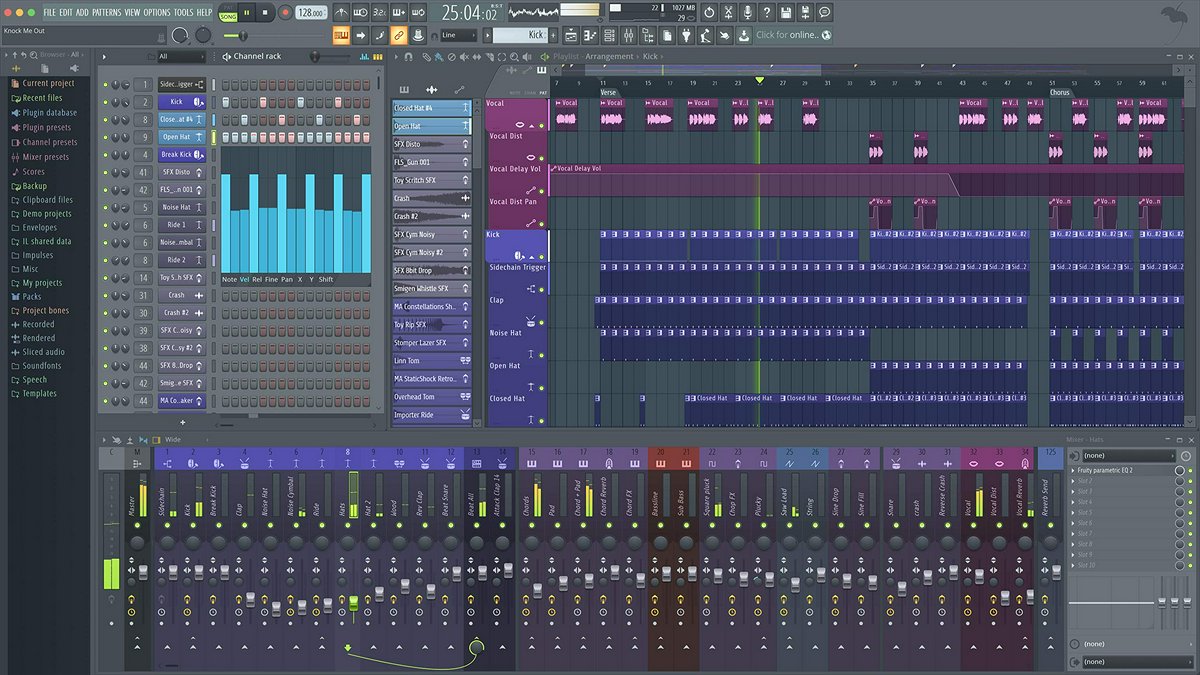 #4
#4
FL Studio
By Image-Line
A popular DAW, especially in hip-hop and electronic music genres, known for its unique pattern-based workflow and lifetime free updates policy.
Platforms & Use Cases
Platforms: Windows, macOS
Best For: Electronic Music Production, Hip Hop Production, Beat Making, Loop-based Composition
Key Features
- ✓Step Sequencer: Intuitive and fast pattern creation tool, central to the workflow.
- ✓Piano Roll: Widely regarded as one of the best piano rolls for MIDI editing.
- ✓Playlist Window: Flexible arrangement area for patterns and audio clips.
- ✓Lifetime Free Updates: Purchase a license once and receive all future updates for that edition free.
- ✓Vectorial Interface: Scalable user interface suitable for various screen resolutions.
Scorecard (Overall: 8.0 / 10.0)
Pricing
Fruity Edition
$99.00 / One-time
- Basic sequencing and arranging
- Includes core plugins
Limitations: No audio clip recording/editing, Limited features
Producer Edition
$199.00 / One-time
- Full audio recording and editing
- Full playlist features
- More included plugins
Limitations: Fewer advanced plugins than Signature/All Plugins
Signature Bundle
$299.00 / One-time
- More advanced plugins like NewTone, Gross Beat
Limitations: Still missing some specific Image-Line plugins
All Plugins Edition
$499.00 / One-time
- Includes all native FL Studio plugins
Pros
- + Excellent value with lifetime free updates
- + Fast and intuitive pattern-based workflow
- + Best-in-class Piano Roll
- + Large user community
- + Generous native plugin selection (higher tiers)
Cons
- - Workflow can feel unconventional for users accustomed to linear DAWs
- - Mixing workflow less refined than some competitors
- - Audio recording/editing features less mature than Pro Tools or Logic
Verdict
"A fantastic choice for beat makers and electronic producers, offering a unique, fast workflow and unbeatable value thanks to its lifetime free updates policy."
 #3
#3
Pro Tools
By Avid
The long-standing industry standard for professional recording studios, particularly strong in audio recording, editing, and mixing.
Platforms & Use Cases
Platforms: macOS, Windows
Best For: Professional Recording, Audio Editing, Mixing, Post-Production Audio, Mastering
Key Features
- ✓Audio Editing Workflow: Highly refined and efficient tools for manipulating audio regions.
- ✓Mixing Engine: Robust and reliable mixing environment trusted by top engineers.
- ✓AAX Plugin Format: Proprietary plugin format with a wide range of high-quality third-party options.
- ✓Hardware Integration: Tight integration with Avid control surfaces and audio interfaces.
- ✓Collaboration Features: Cloud collaboration tools for working with others remotely.
Scorecard (Overall: 7.5 / 10.0)
Pricing
Artist
$99.00 / Annual Subscription
- Core features
- Generous track counts
- Essential plugin bundle
Limitations: Limited I/O, No surround mixing
Studio
$299.00 / Annual Subscription
- Full audio/MIDI features
- Surround mixing
- Advanced automation
- Clip Effects
Limitations: Fewer advanced features than Ultimate
Ultimate
$599.00 / Annual Subscription
- Complete feature set
- HDX/Carbon integration
- Advanced post-production workflows
- Atmos mixing
Limitations: Requires subscription or perpetual license with support plan
Pros
- + Industry standard for audio recording and mixing
- + Exceptional audio editing speed and precision
- + Very stable and reliable, especially with dedicated hardware
- + Scalable for large, professional projects
Cons
- - Subscription model is controversial and can be expensive
- - MIDI features lag behind some competitors
- - Included virtual instruments are less inspiring than others
- - Steeper learning curve for beginners
Verdict
"Remains the go-to choice for professional audio engineering tasks like tracking and mixing, especially in commercial studios, despite a less competitive MIDI workflow and pricing model."
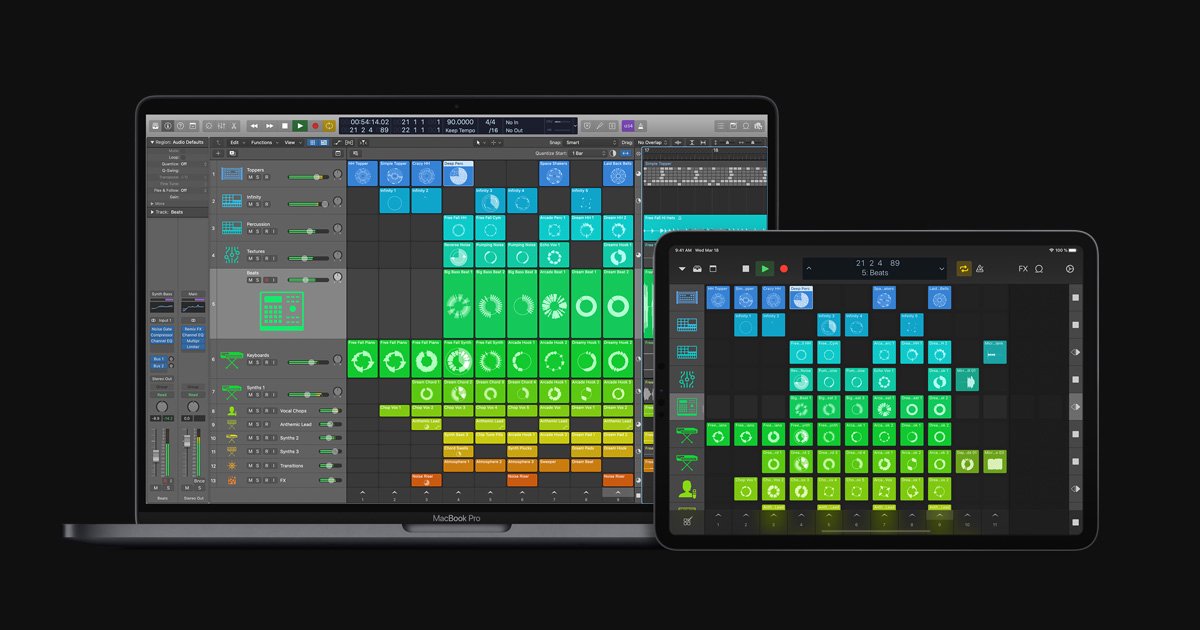 #2
#2
Logic Pro X
By Apple
A comprehensive and powerful DAW exclusive to macOS, known for its deep feature set, vast included content library, and excellent value.
Platforms & Use Cases
Platforms: macOS
Best For: Songwriting, Music Production, Mixing, Mastering, Film Scoring
Key Features
- ✓Massive Content Library: Includes a huge collection of virtual instruments, effects, loops, and samples.
- ✓Smart Tempo: Automatically detects and adapts project tempo to recorded audio or imported files.
- ✓Logic Remote: iPad/iPhone app for remote control of key features.
- ✓Flex Time & Flex Pitch: Integrated time-stretching and pitch correction tools.
- ✓Dolby Atmos Integration: Built-in tools for creating spatial audio mixes.
Scorecard (Overall: 8.5 / 10.0)
Pricing
Full Version
$199.00 / One-time
- Complete feature set
- All included content
- Free updates
Limitations: macOS only
Pros
- + Incredible value for the price
- + Vast library of high-quality sounds and plugins
- + Professional feature set suitable for complex productions
- + Seamless integration with Apple hardware
- + User-friendly interface for beginners and pros
Cons
- - macOS exclusive, limiting accessibility
- - Can be CPU intensive with large projects
- - Some workflows less intuitive than competitors
Verdict
"An outstanding value proposition for Mac users, offering a professional-grade DAW with an unparalleled amount of included content for a one-time purchase."
View Top Ranked Software
Watch a short ad to unlock the details for the #1 ranked software.
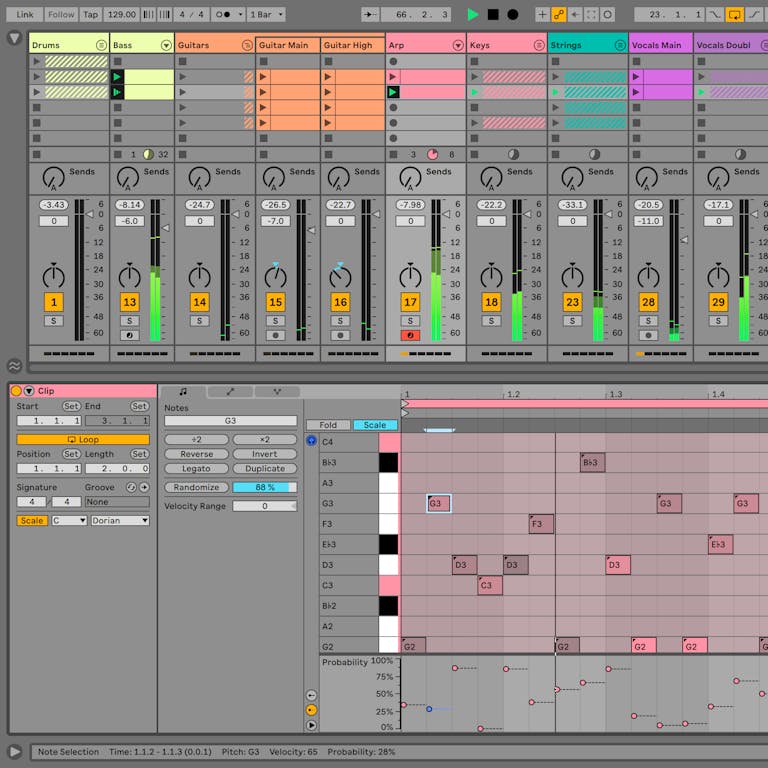 #1
#1
Ableton Live
By Ableton
A highly popular DAW renowned for its unique Session View for non-linear composition and live performance, alongside a traditional Arrangement View.
Platforms & Use Cases
Platforms: macOS, Windows
Best For: Electronic Music Production, Live Performance, Sound Design, Composition
Key Features
- ✓Session View: Non-linear, cell-based view ideal for improvisation, looping, and live performance triggering.
- ✓Arrangement View: Traditional linear timeline for recording, arranging, and mixing tracks.
- ✓Warping Engine: Advanced audio time-stretching and pitch-shifting capabilities.
- ✓Max for Live: Integrated platform (in Suite edition) for building custom instruments, effects, and tools.
- ✓Comping: Record multiple takes of audio or MIDI and easily combine the best parts.
Scorecard (Overall: 8.3 / 10.0)
Pricing
Intro
$99.00 / One-time
- Basic features
- Limited tracks & scenes
- Core Library
Limitations: 16 Audio/MIDI Tracks, 8 Scenes, Limited Instruments/Effects
Standard
$449.00 / One-time
- Full core features
- Unlimited tracks/scenes
- Expanded content
- Audio-to-MIDI
Limitations: Fewer instruments/effects/packs than Suite
Suite
$749.00 / One-time
- Complete package
- Max for Live
- Extensive instruments, effects, and sound packs
Pros
- + Innovative Session View workflow
- + Excellent for electronic music and live performance
- + Powerful audio warping
- + Extensive built-in devices (Suite)
- + Max for Live integration offers deep customization
Cons
- - Mixing workflow less traditional than some DAWs
- - Suite edition is expensive
- - Interface can seem complex initially
Verdict
"A top choice for electronic music producers and live performers, offering a unique and inspiring workflow with powerful creative tools, especially in the Suite edition."
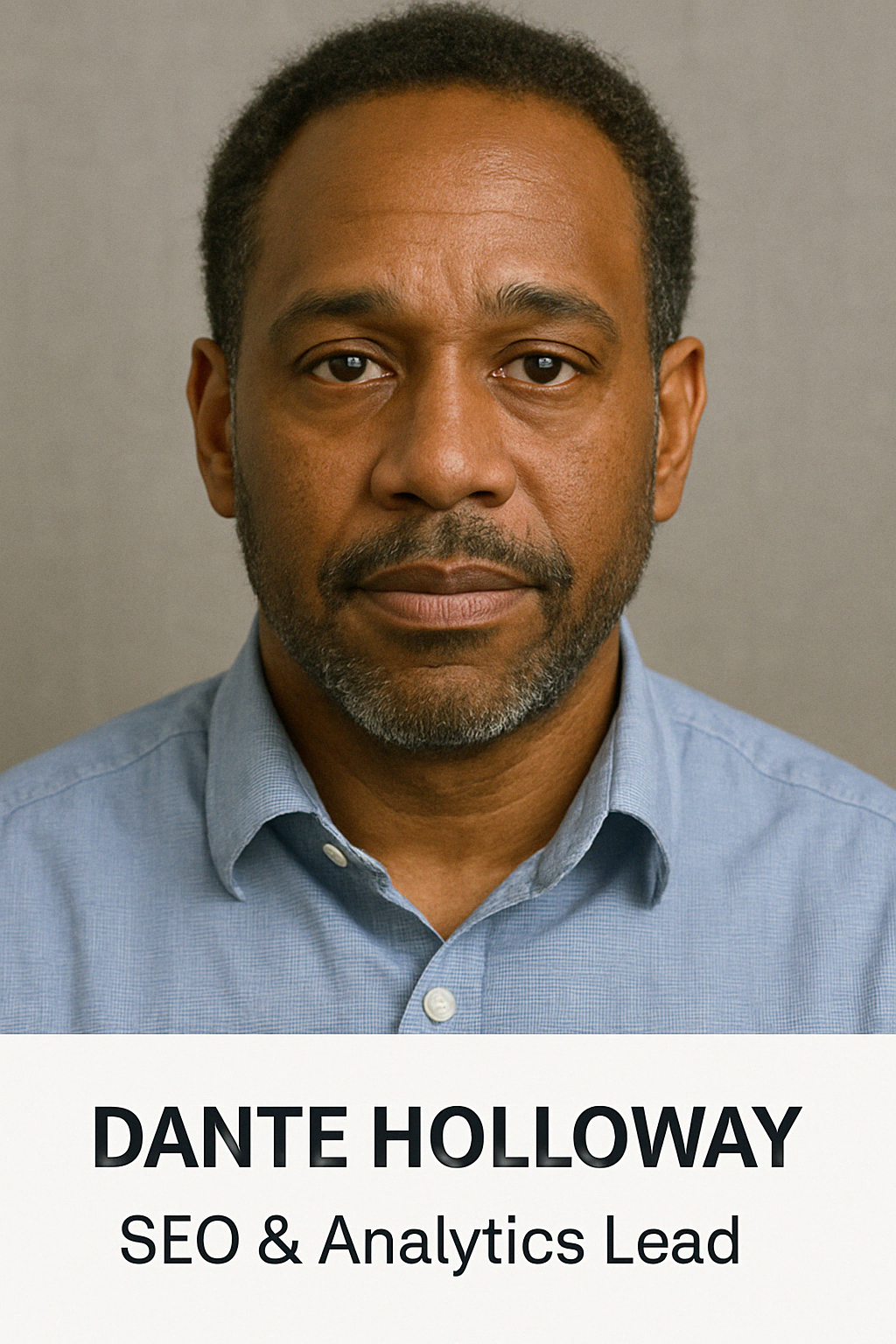
Final Thoughts
The music production software landscape offers diverse tools catering to different workflows and needs. Ableton Live excels in electronic music and performance, Logic Pro provides unmatched value on macOS, Pro Tools remains the studio standard for audio, FL Studio champions pattern-based production with lifetime updates, and Studio One offers a sleek, modern workflow. Reaper provides incredible power and customization for budget-conscious users, while Bitwig and Reason push creative boundaries, and GarageBand serves as an excellent free entry point.