Top Mind Mapping Software Comparison
By Jordan Patel | Published: 2023-10-27 | Category: Mind Mapping Software
About Mind Mapping Software
Mind mapping software helps users visually organize information, ideas, and concepts around a central theme. These tools facilitate brainstorming, planning, note-taking, and problem-solving through hierarchical diagrams.
Scoring Criteria
- → Ease of Use
- → Feature Set
- → Collaboration
- → Customization
- → Integrations
- → Value for Money
The Best Mind Mapping Software
 #10
#10
Mindomo
By Expert Software Applications
A versatile mind mapping tool with strong educational and business features, available online and offline.
Platforms & Use Cases
Platforms: Web, Windows, macOS, Linux, iOS, Android
Best For: Education, Business Planning, Project Management, Note Taking, Presentation
Key Features
- ✓Multiple Layouts: Supports mind maps, concept maps, org charts, tree diagrams, Gantt charts.
- ✓Task Management Features: Set priorities, due dates, and track completion on map nodes.
- ✓Real-time Collaboration: Work with others simultaneously on maps.
- ✓Presentation Mode: Present mind maps as interactive slideshows.
Scorecard (Overall: 7.5 / 10.0)
Pricing
Free
Contact Vendor
- Up to 3 mind maps
- Basic features
- Sharing
Limitations: Limited maps, Limited export formats, Basic collaboration
Premium
$6.00 / Monthly
- Unlimited maps & charts
- Advanced export (PDF, DOCX, PPTX)
- Audio/video notes
- Password protection
Limitations: Single user
Professional
$15.00 / Monthly
- Premium features
- 1 user + 5 guests
- Task comments
- Change history
Limitations: Limited guests
Team
$18.00 / Monthly (per 5 users)
- Professional features
- Multiple users
- Shared team folder
- Admin tools
Pros
- + Cross-platform availability (incl. Linux)
- + Good balance of features for education and business
- + Includes Gantt chart view
- + Offline access
Cons
- - Free version is restrictive
- - Interface not as modern as some competitors
Verdict
"Mindomo is a solid all-around mind mapping tool suitable for various users, particularly strong in educational settings and for those needing offline access and diverse diagram types."
 #9
#9
ClickUp
By ClickUp
A comprehensive productivity platform that includes mind mapping as one of its views.
Platforms & Use Cases
Platforms: Web, Windows, macOS, Linux, iOS, Android
Best For: Project Management, Task Management, Goal Tracking, Document Collaboration, Mind Mapping
Key Features
- ✓Integrated Environment: Mind maps are linked directly to tasks and projects within ClickUp.
- ✓Multiple Views: Switch between mind map, list, board, calendar, Gantt, and other views.
- ✓Task Creation from Nodes: Convert mind map nodes directly into actionable tasks.
- ✓Real-time Collaboration: Collaborate on tasks and documents, including mind maps.
Scorecard (Overall: 8.5 / 10.0)
Pricing
Free Forever
Contact Vendor
- 100MB storage
- Unlimited tasks
- Unlimited members
- Mind Maps
- Collaborative Docs
Limitations: Limited storage, Limited uses of certain features (Mind Maps, Gantt)
Unlimited
$10.00 / Monthly per member
- Unlimited storage
- Unlimited integrations
- Unlimited Mind Maps
- Gantt charts
- Custom Fields
Business
$19.00 / Monthly per member
- Unlimited features
- Advanced automations
- Advanced time tracking
- Goal Folders
- Workload management
Enterprise
Contact Vendor
- Business features
- White labeling
- Advanced permissions
- Enterprise API
- Dedicated success manager
Pros
- + All-in-one productivity solution
- + Mind maps directly linked to tasks
- + Highly customizable workspace
- + Generous free plan
Cons
- - Mind mapping features are less robust than dedicated tools
- - Can feel overwhelming due to the number of features
- - Steeper learning curve
Verdict
"ClickUp is excellent for teams wanting mind mapping tightly integrated within a broader project management ecosystem, offering incredible versatility."
 #8
#8
MindManager
By MindManager (Alludo)
A professional-grade mind mapping and information visualization tool for business users.
Platforms & Use Cases
Platforms: Windows, macOS, Web, Chromebook
Best For: Project Management, Strategic Planning, Knowledge Management, Process Mapping
Key Features
- ✓Extensive Diagram Types: Beyond mind maps: flowcharts, concept maps, timelines, Gantt charts.
- ✓Data Integration: Connect map elements to external data sources (Excel, SharePoint).
- ✓Project Management Features: Resource allocation, task tracking, Gantt views.
- ✓Co-editing: Real-time collaboration on maps.
Scorecard (Overall: 8.0 / 10.0)
Pricing
Essentials (Web)
$99.00 / Annually
- Core mind mapping
- Web access
- Basic collaboration
Limitations: Web only, Limited features
Professional
$169.00 / Annually
- Windows/Mac access
- Advanced diagramming
- Project management tools
- Data integration
Enterprise
Contact Vendor
- Volume licensing
- Advanced admin controls
- Dedicated support
- Integration options
Pros
- + Extremely powerful feature set
- + Excellent for project management and data visualization
- + Strong integration with Microsoft Office
- + Multiple diagram types
Cons
- - Expensive compared to others
- - Can be complex for new users
- - Interface feels dated to some
Verdict
"MindManager is a top-tier choice for enterprise and power users needing comprehensive visual planning, data integration, and project management capabilities."
 #7
#7
SimpleMind
By ModelMaker Tools
A reliable and straightforward mind mapping tool focused on core functionality across platforms.
Platforms & Use Cases
Platforms: Windows, macOS, iOS, Android
Best For: Brainstorming, Note Taking, Organizing Ideas, Study Aid
Key Features
- ✓Free-form Layout: Place topics anywhere on the canvas.
- ✓Multiple Map Styles: Various automatic layouts available.
- ✓Cross-Platform Sync: Sync maps via cloud services (Dropbox, Google Drive, iCloud).
- ✓Robust Feature Set (Pro): Includes images, icons, notes, links, checkboxes.
Scorecard (Overall: 7.0 / 10.0)
Pricing
Free
Contact Vendor
- Basic mind mapping functionality
- Limited layout options
Limitations: Limited features, No cross-platform sync, No image/icon support
Pro (Platform Specific)
$29.99 / One-time
- Full feature set
- Multiple map layouts
- Images & Icons
- Notes & Links
- Cloud sync
Limitations: License is per platform
Pros
- + Very easy to use
- + Clean interface
- + One-time purchase option per platform
- + Reliable cross-platform sync (Pro)
Cons
- - Basic collaboration features (file sharing)
- - No web version
- - Pro features require separate purchases for each platform
Verdict
"SimpleMind lives up to its name, offering a solid, user-friendly mind mapping experience with a fair one-time purchase model, best suited for individual use."
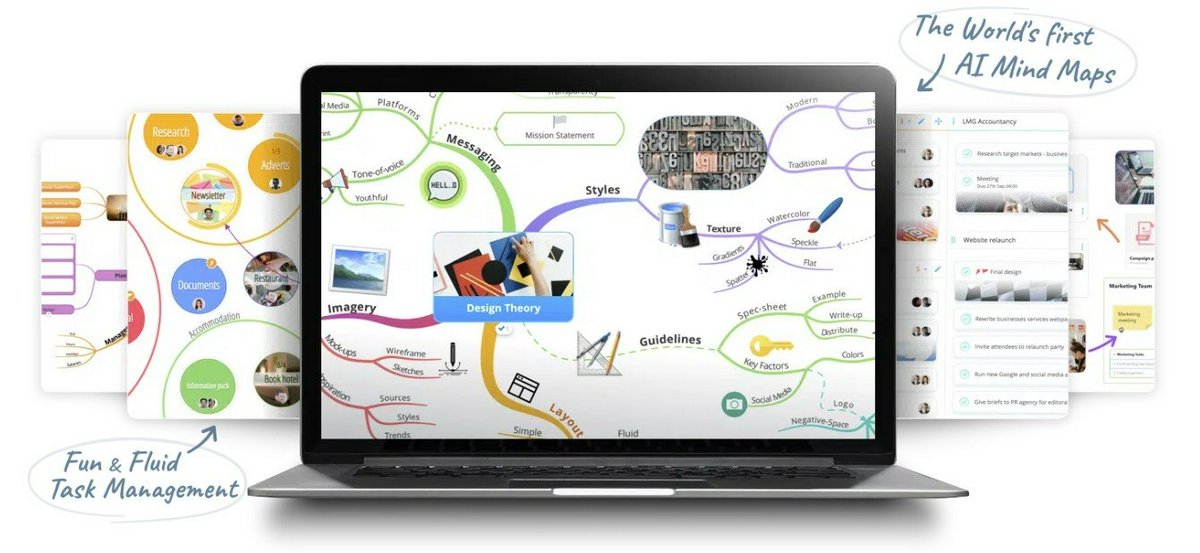 #6
#6
Ayoa
By OpenGenius Ltd.
A visual work management tool combining mind mapping, task management, and team collaboration.
Platforms & Use Cases
Platforms: Web, Windows, macOS, iOS, Android
Best For: Project Management, Idea Generation, Task Tracking, Team Collaboration
Key Features
- ✓Multiple Map Styles: Offers organic, speed, and radial mind map views.
- ✓Integrated Task Management: Turn branches into tasks assignable to team members.
- ✓Visual Task Boards: Kanban-style boards linked to mind maps.
- ✓Real-time Collaboration: Work simultaneously with team members on maps and task boards.
Scorecard (Overall: 7.5 / 10.0)
Pricing
Basic
Contact Vendor
- 5 boards
- Personal mind maps
- Basic task management
Limitations: Limited boards, Limited collaboration
Pro
$13.00 / Monthly
- Unlimited boards
- Advanced mind mapping
- Gantt timeline view
- Chat
- Zoom integration
Ultimate
$15.00 / Monthly
- Pro features
- User groups
- Live share
- Advanced security
- Priority support
Pros
- + Unique visual styles
- + Strong integration of mind maps and task management
- + Good collaboration features
Cons
- - Interface can feel busy
- - Some features require higher-tier plans
- - Learning curve for all features
Verdict
"Ayoa is ideal for users who want a tight integration between visual mind mapping and comprehensive task management, particularly in a team setting."
 #5
#5
XMind
By XMind Ltd.
A versatile and feature-rich mind mapping tool available across multiple platforms.
Platforms & Use Cases
Platforms: Windows, macOS, Linux, iOS, Android, Web (beta)
Best For: Brainstorming, Business Planning, Knowledge Management, Presentation
Key Features
- ✓Multiple Structures: Supports mind maps, logic charts, org charts, timelines, fishbone diagrams.
- ✓ZEN Mode: Full-screen, distraction-free editing environment.
- ✓Theme Editor: Extensive customization options for map appearance.
- ✓Pitch Mode: Generate presentations directly from mind maps.
Scorecard (Overall: 7.7 / 10.0)
Pricing
Free
Contact Vendor
- All diagram structures
- Basic editing
- Built-in themes
Limitations: Watermarked exports, Limited features (e.g., Pitch Mode, ZEN Mode)
XMind Pro
$59.99 / Annually
- All features unlocked
- No watermarks
- Advanced export options
- Pitch Mode
- ZEN Mode
- Custom themes
Pros
- + Cross-platform availability
- + Rich feature set and diagram types
- + Highly customizable
- + Excellent presentation mode
Cons
- - Collaboration features are less developed than competitors
- - Subscription model can be pricey for some
Verdict
"XMind is a powerful and flexible mind mapping solution for individuals and professionals needing advanced features, multiple diagram types, and high customization across platforms."
 #4
#4
MindNode
By IdeasOnCanvas GmbH
A native and elegant mind mapping application specifically designed for Apple devices.
Platforms & Use Cases
Platforms: macOS, iOS, watchOS
Best For: Brainstorming, Outlining, Task Management, Idea Organization
Key Features
- ✓Outline View: Switch between mind map and linear outline views.
- ✓Visual Tags: Categorize and filter nodes using visual tags.
- ✓Focus Mode: Highlight specific branches to reduce distractions.
- ✓Task Integration: Add tasks to nodes and sync with Apple Reminders.
Scorecard (Overall: 7.8 / 10.0)
Pricing
Free Editor
Contact Vendor
- Basic node creation
- Folding branches
- Import multiple file types
Limitations: Limited editing features, Watermarked exports
MindNode Plus
$2.49 / Monthly
- Full editing capabilities
- Visual Tags
- Focus Mode
- Tasks
- Themes
- Customization
- All export formats
Pros
- + Beautiful and intuitive native interface
- + Seamless iCloud sync
- + Excellent performance
- + Good task management features
Cons
- - Apple ecosystem only (no Web, Windows, Android)
- - Collaboration features are limited compared to web-based tools
Verdict
"MindNode is the top choice for users heavily invested in the Apple ecosystem, offering a polished, intuitive, and feature-rich native experience."
 #3
#3
Coggle
By Coggleit Ltd
A simple, elegant web-based tool for creating collaborative mind maps and flowcharts.
Platforms & Use Cases
Platforms: Web, iOS, Android
Best For: Note Taking, Brainstorming, Planning, Document Creation
Key Features
- ✓Real-time Collaboration: See changes instantly as collaborators type.
- ✓Unlimited Image Uploads: Drag-and-drop images directly onto maps.
- ✓Multiple Starting Points: Create complex diagrams with multiple central items.
- ✓Change History: View and revert to previous versions of your Coggle.
Scorecard (Overall: 7.7 / 10.0)
Pricing
Free
Contact Vendor
- 3 private diagrams
- Unlimited public diagrams
- Real-time collaboration
- Multiple start points
Limitations: Limited private diagrams, Watermarked images
Awesome
$5.00 / Monthly
- Unlimited private diagrams
- High-resolution image uploads
- Full chat history
- More shapes & color options
Organization
$8.00 / Monthly per member
- Awesome features
- User & data management
- Branded diagrams
- SAML SSO
Pros
- + Very easy to learn and use
- + Visually appealing organic style
- + Good free plan for basic use
- + Strong collaboration features
Cons
- - Fewer features than some competitors
- - Limited customization and layout options
- - Fewer integrations
Verdict
"Coggle is perfect for individuals and teams looking for a straightforward, visually pleasing mind mapping tool with a focus on ease of use and collaboration."
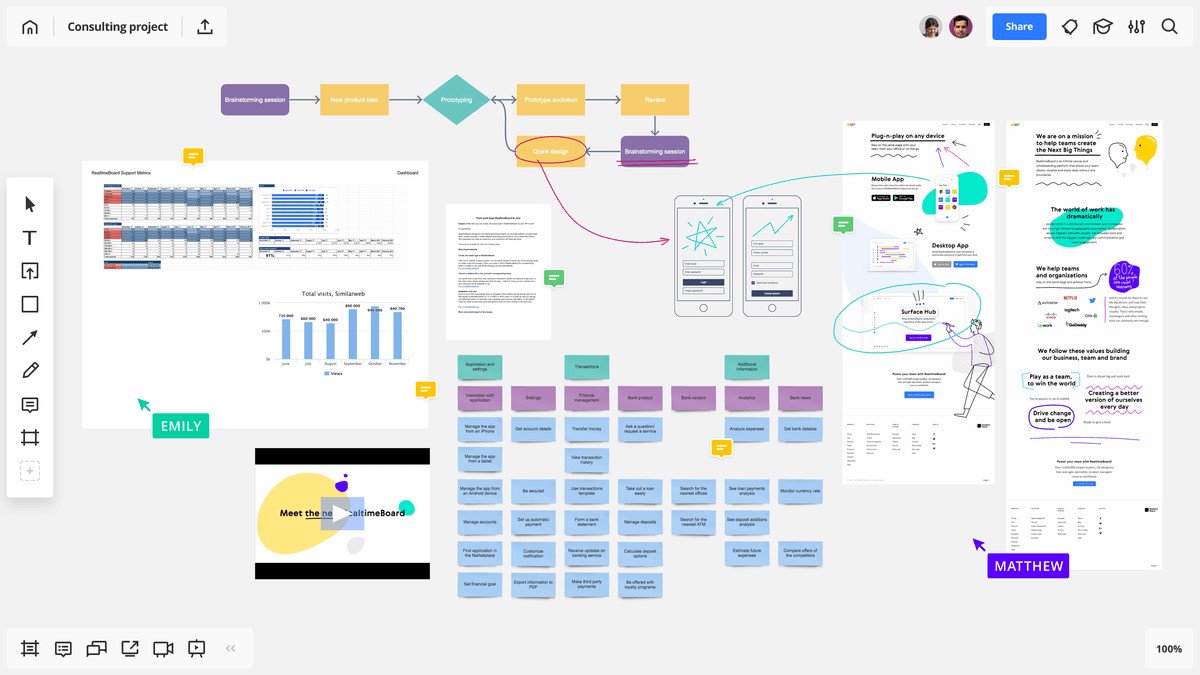 #2
#2
Miro
By RealtimeBoard, Inc.
An expansive online collaborative whiteboard platform with robust mind mapping capabilities.
Platforms & Use Cases
Platforms: Web, Windows, macOS, iOS, Android
Best For: Agile Workflows, UX Research & Design, Brainstorming, Strategy & Planning, Mind Mapping
Key Features
- ✓Infinite Canvas: Provides a virtually limitless space for diagrams, notes, and maps.
- ✓Extensive Template Library: Offers numerous templates for various diagrams, including mind maps.
- ✓Real-time Collaboration: Supports simultaneous editing, commenting, and video chat.
- ✓Rich Integrations: Connects with tools like Jira, Slack, Google Workspace, Asana, etc.
Scorecard (Overall: 8.5 / 10.0)
Pricing
Free
Contact Vendor
- 3 editable boards
- Premade templates
- Core integrations
- Basic attention management
Limitations: Limited boards, No private boards
Starter
$10.00 / Monthly
- Unlimited boards
- Private boards
- Custom templates
- Projects
- Voting
- Video chat
Business
$20.00 / Monthly
- Starter features
- External editors
- Advanced diagramming (incl. Smart Diagrams)
- Single Sign-On (SSO)
Enterprise
Contact Vendor
- Business features
- Enterprise-grade security
- Data governance
- Premium support
Pros
- + Highly versatile platform
- + Excellent for team collaboration
- + Vast feature set beyond mind mapping
- + Extensive integrations
Cons
- - Can be overwhelming for simple mind mapping tasks
- - Steeper learning curve than dedicated mind map tools
- - More expensive for dedicated mind mapping
Verdict
"Miro is a powerhouse for visual collaboration, offering strong mind mapping within a broader whiteboard context. Best for teams needing a multi-purpose visual tool."
View Top Ranked Software
Watch a short ad to unlock the details for the #1 ranked software.
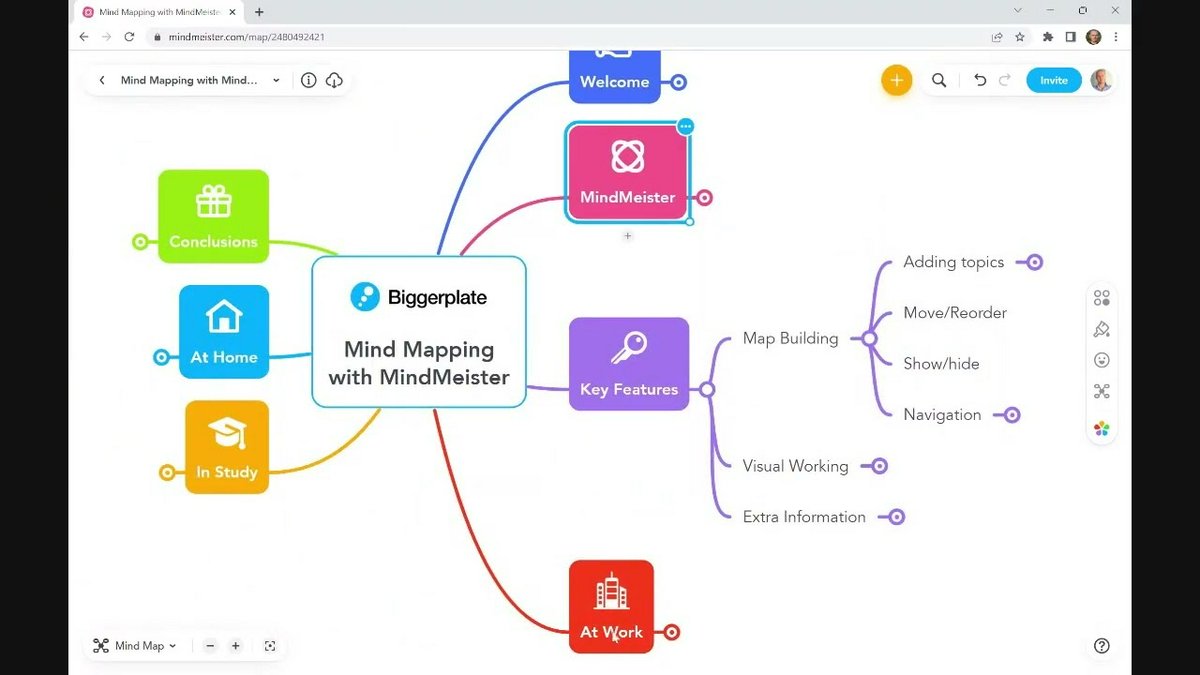 #1
#1
MindMeister
By Meister
A popular web-based mind mapping tool focused on collaboration and ease of use.
Platforms & Use Cases
Platforms: Web, iOS, Android
Best For: Brainstorming, Project Planning, Note Taking, Meeting Management
Key Features
- ✓Real-time Collaboration: Allows multiple users to edit a mind map simultaneously.
- ✓Presentation Mode: Turns mind maps into dynamic slideshows.
- ✓Task Management Integration: Integrates with MeisterTask for workflow management.
- ✓History View: Track changes and revert to previous versions of the map.
Scorecard (Overall: 8.2 / 10.0)
Pricing
Basic
Contact Vendor
- Up to 3 mind maps
- Community support
- Real-time collaboration
Limitations: Limited maps, Basic export options
Personal
$6.00 / Monthly
- Unlimited mind maps
- File attachments
- Image embedding
- PDF/Image export
- Priority support
Pro
$10.00 / Monthly
- Personal features
- Multiple team members
- Custom themes
- Word/PowerPoint export
- G Suite sign-on
Business
$15.00 / Monthly
- Pro features
- Team groups
- Custom domain
- Compliance exports
- Dedicated support
Pros
- + Excellent collaboration features
- + Intuitive interface
- + Cross-platform availability
- + Good integration options
Cons
- - Free version is quite limited
- - Customization options could be more extensive
Verdict
"MindMeister excels in collaborative brainstorming and project planning with its user-friendly interface and strong integration capabilities, making it ideal for teams."
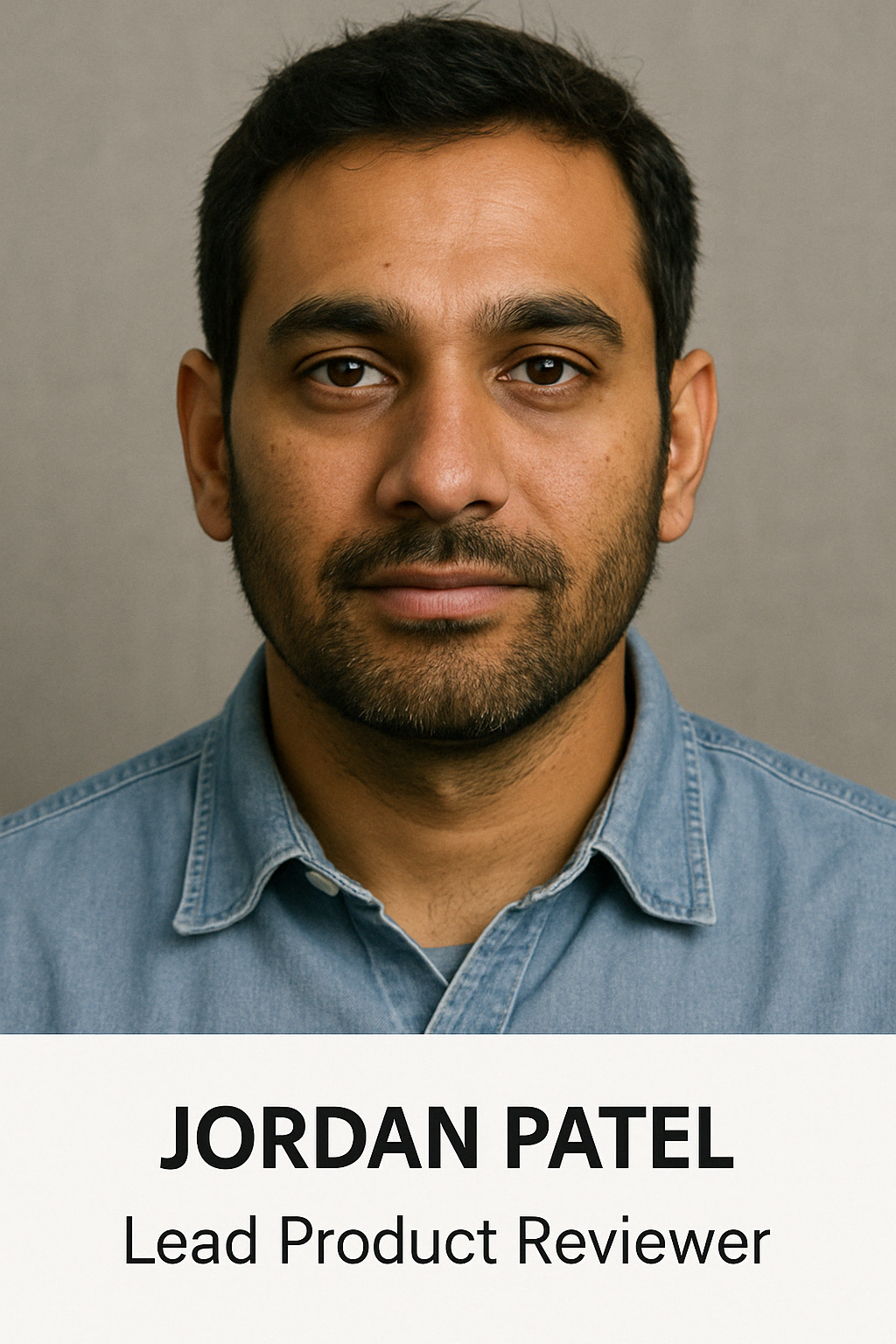
Final Thoughts
The mind mapping software market offers diverse options, from simple brainstorming tools to complex visual project management platforms. Web-based collaborative tools like MindMeister and Miro excel for teams, while native apps like MindNode cater to specific ecosystems. Power users may prefer the extensive features of MindManager or XMind, whereas platforms like ClickUp integrate mind mapping into a broader productivity suite. Coggle and SimpleMind offer straightforward, user-friendly experiences.