Top 8 Microsoft Project Management Tools Compared
By Lucy Chen | Published: 2025-04-16 | Category: Microsoft Project Management Software
About Microsoft Project Management Software
Software solutions developed by Microsoft specifically designed for planning, executing, tracking, and collaborating on projects of varying complexity. This category includes standalone desktop applications, cloud-based services, and simpler task management tools within the Microsoft ecosystem.
Scoring Criteria
- → Task Management
- → Scheduling & Timelines
- → Resource Management
- → Collaboration Features
- → Reporting & Analytics
- → Integration Capabilities
- → Ease of Use
- → Scalability
- → Value for Money
The Best Microsoft Project Management Software
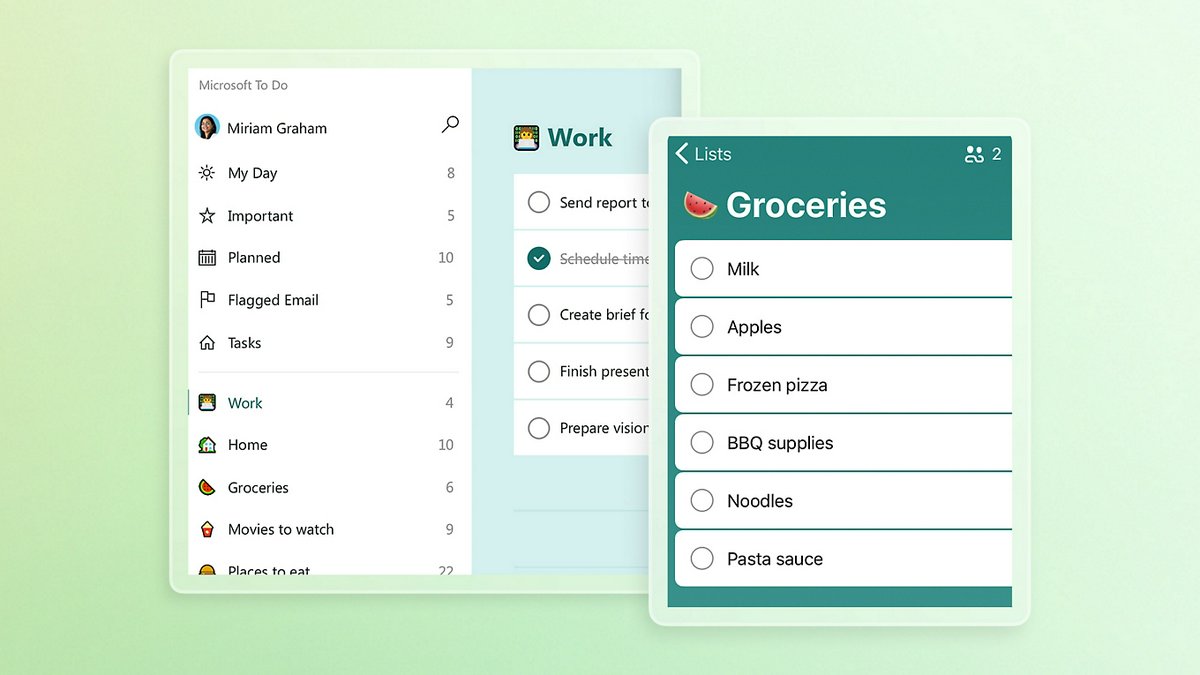 #8
#8
Microsoft To Do
By Microsoft
Personal task management app to organize individual work and daily tasks, integrating across Microsoft 365.
Platforms & Use Cases
Platforms: Web, Desktop (Windows, Mac), Mobile (iOS, Android)
Best For: Personal Task Management, Daily Planning, Grocery Lists, Simple Reminders, Aggregating Assigned Tasks
Key Features
- ✓My Day: Smart daily planner suggesting tasks to focus on.
- ✓Task Lists: Create multiple lists to organize tasks by project or category.
- ✓Reminders & Due Dates: Set deadlines and reminders for tasks.
- ✓Integration: Syncs with Outlook Tasks; shows Planner tasks assigned to you.
- ✓Cross-Platform Sync: Tasks sync automatically across all devices.
Scorecard (Overall: 4.8 / 10.0)
Pricing
Free (with Microsoft Account) / Included with M365
Contact Vendor
- Task lists
- Reminders
- Due dates
- Steps (sub-tasks)
- Notes
- File attachments
- Flagged email integration
- Planner task integration
Limitations: Strictly for individual task management, No team collaboration features (beyond list sharing), No project-level views or reporting
Pros
- + Simple and intuitive interface
- + Excellent for personal task organization
- + Good integration with Outlook and Planner (for assigned tasks)
- + Free to use
Cons
- - Not suitable for project or team management
- - Very basic feature set
- - No collaboration beyond simple list sharing
Verdict
"A fantastic personal task manager, especially for M365 users, but not intended for managing projects or team workloads."
 #7
#7
Microsoft Project Standard 2021
By Microsoft
Basic desktop project management software for individuals managing straightforward projects with core planning needs.
Platforms & Use Cases
Platforms: Desktop (Windows)
Best For: Simple Project Planning, Task Scheduling, Timeline Creation, Basic Reporting, Individual Project Management
Key Features
- ✓Core Project Scheduling: Create project plans with tasks, milestones, dependencies, and timelines (Gantt charts).
- ✓Task Management: Define task details, durations, start/finish dates, and track progress.
- ✓Basic Reporting: Pre-built templates for visualizing project status and timelines.
- ✓Familiar Office Interface: Uses the ribbon interface common in other Microsoft Office applications.
Scorecard (Overall: 4.7 / 10.0)
Pricing
Project Standard 2021
$679.99 / One-time purchase (per PC)
- Core project scheduling
- Task management
- Gantt charts
- Basic reporting templates
Limitations: No resource management tools, No collaboration features, No timesheets, No integration with cloud services
Pros
- + Familiar interface for Office users
- + Good for basic, standalone project scheduling
- + One-time purchase model
Cons
- - Very limited features compared to other versions
- - No collaboration or resource management
- - High cost for limited functionality
- - Desktop only, no cloud sync
Verdict
"Suitable only for individuals needing basic, offline project scheduling capabilities without collaboration or resource planning needs."
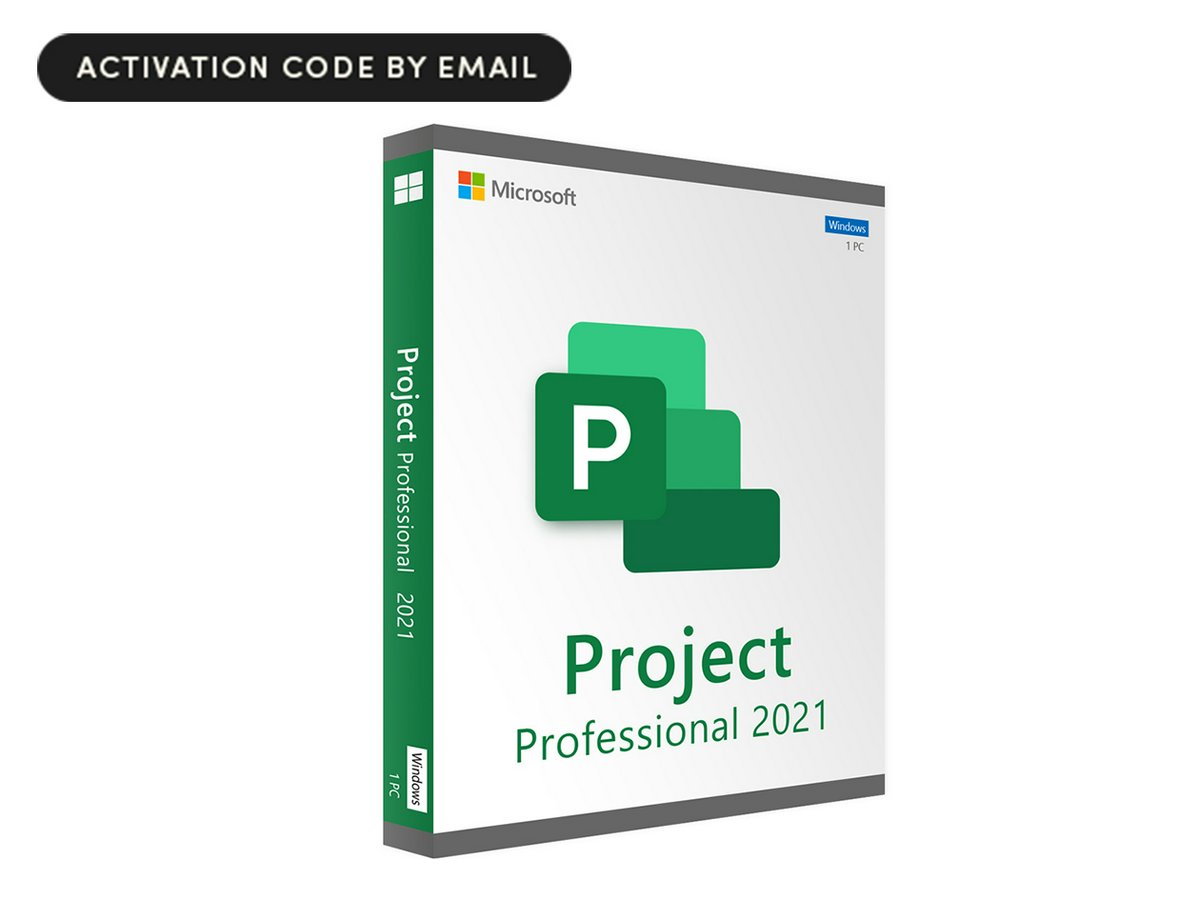 #6
#6
Microsoft Project Professional 2021
By Microsoft
Comprehensive desktop-based project management software for professionals needing advanced scheduling and resource management.
Platforms & Use Cases
Platforms: Desktop (Windows)
Best For: Complex Project Scheduling, Resource Management & Optimization, Offline Project Work, Traditional Waterfall Projects
Key Features
- ✓Advanced Scheduling Engine: Industry-standard Gantt charts, critical path analysis, baselines, and task dependencies.
- ✓Resource Management: Assign resources, track availability, manage costs, and level resource allocations.
- ✓Reporting Tools: Built-in customizable reports and dashboards (Burndown, Resource Overview, etc.).
- ✓Timesheet Submission (requires Project Server/Online): Can integrate with backend systems for time tracking.
- ✓What-if Scenarios: Model potential changes and analyze their impact on the project schedule.
Scorecard (Overall: 6.8 / 10.0)
Pricing
Project Professional 2021
$1129.99 / One-time purchase (per PC)
- All Project Standard features
- Resource management
- Sync with Project Online/Server
- Timesheet submission
- Inactive tasks
Limitations: High upfront cost, No real-time cloud collaboration, Limited integration compared to cloud plans, Requires manual updates/upgrades
Pros
- + Powerful, mature scheduling engine
- + Robust resource management
- + Works offline
- + One-time purchase option
Cons
- - Very expensive upfront
- - Lacks native cloud collaboration
- - Steeper learning curve
- - Outdated interface compared to cloud versions
Verdict
"A powerful, traditional desktop PM tool for experienced project managers prioritizing deep scheduling and resource features over cloud collaboration."
 #5
#5
Microsoft Project Plan 5
By Microsoft
Comprehensive cloud-based portfolio and project management solution for enterprises managing multiple complex projects and programs.
Platforms & Use Cases
Platforms: Web, Desktop (via included Project Professional license), Mobile (limited)
Best For: Portfolio Management, Demand Management, Enterprise Resource Planning, Complex Project Scheduling, Program Management
Key Features
- ✓Portfolio Selection & Optimization: Align projects with strategic business goals using advanced portfolio management capabilities.
- ✓Demand Management: Capture and evaluate project ideas through a standardized process.
- ✓Enterprise Resource Management: Advanced tools for resource capacity planning, requests, and assignments across the organization.
- ✓Full Project Plan 3 Features: Includes all capabilities of Project Plan 3, such as robust scheduling, timesheets, and reporting.
- ✓Desktop Client Included: Includes a subscription license for the Microsoft Project desktop application.
Scorecard (Overall: 8.8 / 10.0)
Pricing
Project Plan 5
$55.00 / Per user/month (annual commitment)
- All Plan 3 features
- Portfolio optimization
- Demand management
- Enterprise resource planning and management
Limitations: Highest cost tier, Complexity requires significant training/setup
Pros
- + Most comprehensive feature set
- + Excellent portfolio management tools
- + Advanced resource planning
- + Includes desktop client
Cons
- - Very expensive
- - Steep learning curve
- - Overkill for smaller organizations or simpler projects
Verdict
"The ultimate Microsoft PPM solution for large enterprises needing strategic portfolio alignment and deep resource insights."
 #4
#4
Microsoft Project Plan 3
By Microsoft
Versatile cloud-based project management solution suitable for managing complex projects, resources, and schedules.
Platforms & Use Cases
Platforms: Web, Desktop (via included Project Professional license), Mobile (limited)
Best For: Detailed Project Planning, Resource Management, Schedule Optimization, Timesheet Management, Team Collaboration
Key Features
- ✓Robust Project Scheduling: Includes Gantt charts, critical path analysis, baseline tracking, and task dependencies.
- ✓Resource Management: Assign resources, manage availability, track utilization, and handle resource requests.
- ✓Timesheets: Capture project and non-project time for payroll, invoicing, and reporting.
- ✓Collaboration Tools: Integrates with Microsoft Teams for communication and file sharing.
- ✓Desktop Client Included: Includes a subscription license for the Microsoft Project desktop application.
Scorecard (Overall: 8.4 / 10.0)
Pricing
Project Plan 3
$30.00 / Per user/month (annual commitment)
- All Plan 1 features
- Resource management
- Timesheets
- Project desktop client included
- Roadmapping
Limitations: More complex than Plan 1, Requires user training
Pros
- + Powerful scheduling and resource management
- + Includes familiar desktop client
- + Good balance of features and price for professional PMs
- + Strong integration with M365
Cons
- - Can be complex for simple projects
- - Requires per-user licensing which can add up
Verdict
"The go-to choice for professional project managers needing robust cloud-based planning, resource management, and the option of a desktop client."
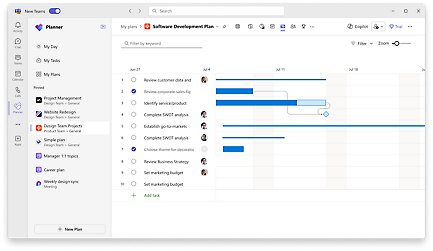 #3
#3
Microsoft Project Plan 1
By Microsoft
Entry-level cloud-based project management tool for planning, tracking, and collaborating on projects online.
Platforms & Use Cases
Platforms: Web, Mobile (via Power Apps)
Best For: Basic Project Management, Task Tracking, Team Collaboration, Simple Scheduling, Agile Projects (Board view)
Key Features
- ✓Web-Based Interface: Modern, intuitive interface accessible from any browser.
- ✓Multiple Views: Includes Grid (list), Board (Kanban), and Timeline (Gantt-like) views.
- ✓Co-authoring: Multiple team members can update project plans simultaneously.
- ✓Basic Reporting: Pre-built reports to track progress and resource allocation.
- ✓Teams Integration: Manage projects directly within Microsoft Teams.
Scorecard (Overall: 7.3 / 10.0)
Pricing
Project Plan 1
$10.00 / Per user/month (annual commitment)
- Web-based project management
- Grid, Board, Timeline views
- Collaboration tools
- Basic reporting
- Teams integration
Limitations: No desktop client, Limited resource management, No timesheets, No portfolio management
Pros
- + Affordable entry point
- + Modern web interface
- + Good collaboration features
- + Easy to get started for basic projects
Cons
- - Lacks advanced scheduling features
- - Limited resource management
- - No desktop application included
Verdict
"A great starting point for teams needing cloud-based project management with strong collaboration features, especially if advanced resource/portfolio management isn't required."
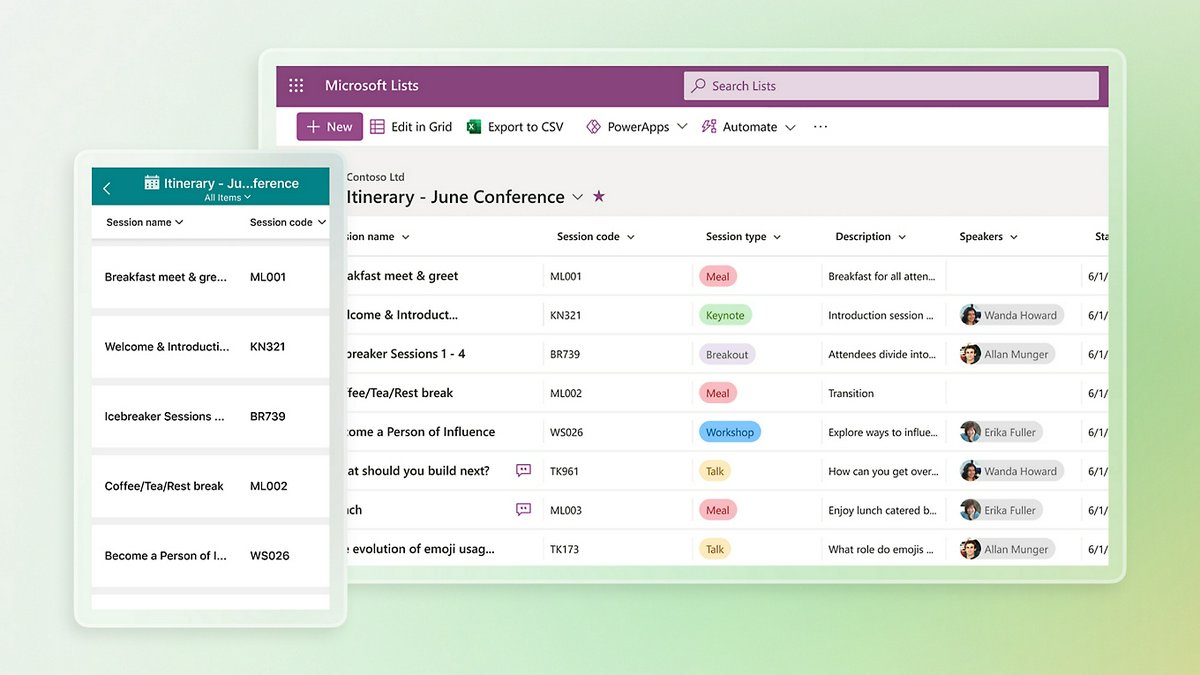 #2
#2
Microsoft Lists
By Microsoft
Smart tracking app within Microsoft 365 allowing users to create, share, and track information using customizable lists.
Platforms & Use Cases
Platforms: Web, Mobile (iOS, Android), Teams App
Best For: Issue Tracking, Asset Management, Event Itineraries, Simple Task Lists, Inventory Management, Onboarding Checklists
Key Features
- ✓Customizable Templates: Start from scratch or use pre-built templates (e.g., Issue Tracker, Work Progress Tracker).
- ✓Multiple Views: View data as a list, grid, gallery, or calendar.
- ✓Conditional Formatting & Rules: Highlight information and automate actions based on list data.
- ✓Integration: Works seamlessly with SharePoint, Teams, and Power Platform (Power Apps, Power Automate).
- ✓Collaboration: Share lists and list items, add comments, and track changes.
Scorecard (Overall: 6.2 / 10.0)
Pricing
Included with Microsoft 365 Business/Enterprise
Contact Vendor
- Customizable lists
- Multiple views (List, Grid, Gallery, Calendar)
- Rules & automation
- Templates
- Sharing & collaboration
Limitations: Not a dedicated PM tool, Lacks Gantt/Timeline views, No built-in resource management, Can become complex to manage
Pros
- + Highly flexible and customizable
- + Great for tracking structured information
- + Included with many M365 plans
- + Good integration capabilities
Cons
- - Not specifically designed for project management
- - Lacks typical PM views like Gantt charts
- - Can require setup effort
Verdict
"A versatile information tracker within M365, useful for specific project-related lists (like issue tracking or risk registers) but not a full PM solution."
View Top Ranked Software
Watch a short ad to unlock the details for the #1 ranked software.
 #1
#1
Microsoft Planner
By Microsoft
Simple, visual task management tool integrated into Microsoft 365, ideal for team collaboration on less complex projects.
Platforms & Use Cases
Platforms: Web, Mobile (iOS, Android), Teams App
Best For: Team Task Management, Simple Project Tracking, Agile/Kanban Workflows, Event Planning, Content Calendars
Key Features
- ✓Kanban Boards: Organize tasks visually using customizable buckets and drag-and-drop cards.
- ✓Task Assignment & Tracking: Assign tasks to team members, set due dates, add checklists, and track progress.
- ✓Charts View: Basic visual dashboards showing task status, priority, and assignments.
- ✓Microsoft 365 Integration: Deeply integrated with Teams, To Do, SharePoint, and Outlook.
- ✓Group Collaboration: Each plan is linked to a Microsoft 365 Group for shared files, notes, and calendar.
Scorecard (Overall: 6.8 / 10.0)
Pricing
Included with Microsoft 365 Business/Enterprise
Contact Vendor
- Visual task boards
- Checklists
- Due dates
- Labels
- Comments
- File attachments
- Basic charts
Limitations: No Gantt charts, No dependencies (basic linking available), Limited reporting, Not suitable for complex projects, No resource management beyond assignment
Pros
- + Extremely easy to use
- + Excellent integration with M365/Teams
- + Visual Kanban interface
- + Included with many M365 plans (great value)
Cons
- - Lacks advanced project management features (Gantt, dependencies, resources)
- - Reporting is very basic
- - Not suitable for large or complex projects
Verdict
"An outstanding tool for simple team task management and collaboration within the Microsoft ecosystem, offering excellent value if already using Microsoft 365."

Final Thoughts
Microsoft offers a wide spectrum of project management tools, from simple personal task lists (To Do) and team task boards (Planner) included with Microsoft 365, to sophisticated, enterprise-grade portfolio management solutions (Project Plan 5). The core 'Project' line provides scalable cloud (Plan 1, 3, 5) and traditional desktop (Standard, Professional) options catering to varying levels of complexity, resource management needs, and budget. Integration within the Microsoft 365 ecosystem is a key strength across the cloud-based offerings.