Comparative Analysis of Leading Managed Service Provider Software Platforms
By Jordan Patel | Published: 2025-02-24 | Category: Managed Service Provider
About Managed Service Provider
Managed Service Provider (MSP) software encompasses tools for remote monitoring and management (RMM), professional services automation (PSA), security, and endpoint management. These platforms enable MSPs to efficiently manage client IT infrastructure, automate tasks, and deliver proactive support.
Scoring Criteria
- → RMM Capabilities
- → PSA Integration/Features
- → Automation
- → Security Offerings
- → User Interface & Experience
- → Pricing Structure & Transparency
- → Support & Community
The Best Managed Service Provider

ConnectWise Platform (Automate, Manage, Control, etc.)
By ConnectWise
A comprehensive suite of tools covering RMM, PSA, remote control, and cybersecurity management for MSPs.
Platforms & Use Cases
Platforms: Cloud, Windows Agent, macOS Agent, Linux Agent
Best For: Full-service IT Management, Help Desk & Ticketing, Network Monitoring, Patch Management, Cybersecurity Services, Billing & Project Management
Key Features
- ✓ConnectWise Automate (RMM): Robust RMM with extensive scripting, monitoring, and automation capabilities.
- ✓ConnectWise Manage (PSA): Mature PSA for ticketing, billing, project management, and CRM.
- ✓ConnectWise Control (Remote Access): Fast and reliable remote support and access tool.
- ✓Cybersecurity Integrations: Integration with various security tools and ConnectWise's own security offerings.
Scorecard (Overall: 7.7 / 10.0)
Pricing
Modular/Bundled
Contact Vendor
- Varies based on modules selected (Automate, Manage, Control, ITBoost, Fortify, etc.)
Limitations: Can become expensive with multiple modules, Complexity requires significant training
Pros
- + Highly comprehensive and powerful feature set
- + Strong integration between modules
- + Mature platform with large user base
- + Extensive customization options
Cons
- - Can be complex and require significant setup/training
- - User interface feels dated in some modules
- - Pricing can be high and lacks transparency
- - Support quality can be inconsistent
Verdict
"A powerful, albeit complex, suite best suited for established MSPs needing deep customization and a wide range of integrated features."

Kaseya VSA & BMS
By Kaseya
Integrated RMM (VSA) and PSA (BMS) platform focused on automation, efficiency, and security for MSPs.
Platforms & Use Cases
Platforms: Cloud, On-Premise option (VSA), Windows Agent, macOS Agent, Linux Agent
Best For: Endpoint Management, IT Automation, Service Desk Management, Security Management, Compliance Reporting, Backup & Disaster Recovery (via integrations)
Key Features
- ✓Kaseya VSA (RMM): Feature-rich RMM with policy-based automation, discovery, and patch management.
- ✓Kaseya BMS (PSA): PSA tool for ticketing, CRM, finance, and project management.
- ✓IT Glue Integration: Tight integration with Kaseya's documentation platform, IT Glue.
- ✓Security Suite: Growing portfolio of integrated security solutions (Dark Web ID, BullPhish ID, etc.).
Scorecard (Overall: 6.9 / 10.0)
Pricing
Tiered/Module-based
Contact Vendor
- Varies based on selected modules and agent count
Limitations: Aggressive sales tactics reported, Long-term contracts often required
Pros
- + Strong automation capabilities
- + Broad portfolio of integrated tools (including IT Glue)
- + Good RMM feature set
- + Focus on security integrations
Cons
- - Pricing lacks transparency, often requires long contracts
- - Support experiences vary
- - Acquisition strategy can lead to integration challenges
- - BMS adoption less widespread than VSA
Verdict
"A comprehensive platform with strong automation, particularly attractive for MSPs heavily invested in the Kaseya ecosystem, including IT Glue."

Datto RMM & Autotask PSA
By Kaseya (Datto acquired)
Cloud-native RMM and PSA platform known for its usability, security focus, and integration with Datto's BCDR solutions.
Platforms & Use Cases
Platforms: Cloud, Windows Agent, macOS Agent, Linux Agent
Best For: Remote Monitoring & Management, Service Desk Automation, Endpoint Security, Backup & Disaster Recovery Integration, Client Reporting
Key Features
- ✓Datto RMM: User-friendly, cloud-based RMM with strong policy engine and component library.
- ✓Autotask PSA: Well-regarded PSA for ticketing, account management, billing, and reporting.
- ✓Security-First Approach: Emphasis on security features like mandatory 2FA.
- ✓BCDR Integration: Seamless integration with Datto SIRIS and other backup solutions.
Scorecard (Overall: 7.3 / 10.0)
Pricing
Per-Agent/Per-User
Contact Vendor
- Bundled RMM/PSA often available
- Integration with Datto BCDR products
Limitations: Pricing not publicly listed, Future direction uncertain post-Kaseya acquisition
Pros
- + Clean, modern user interface
- + Strong integration between RMM and PSA
- + Excellent integration with Datto BCDR
- + Good reputation for usability and security
Cons
- - Pricing requires a quote
- - Future roadmap influenced by Kaseya ownership
- - Some advanced scripting less intuitive than competitors
Verdict
"A user-friendly and security-conscious choice, especially strong for MSPs utilizing Datto's BCDR solutions, though its future path under Kaseya is a factor."

N-able N-sight RMM & MSP Manager (PSA)
By N-able
A comprehensive RMM platform combined with optional PSA (MSP Manager) and strong backup (Cove Data Protection) and security tools.
Platforms & Use Cases
Platforms: Cloud, Windows Agent, macOS Agent, Linux Agent
Best For: Network & Endpoint Monitoring, Patch Management, Remote Access, Ticketing & Billing (with MSP Manager), Managed Antivirus, Backup & Recovery (with Cove)
Key Features
- ✓N-sight RMM: Mature RMM with extensive monitoring checks, scripting, and patch management.
- ✓MSP Manager (PSA): Lightweight PSA for ticketing, billing, and scheduling.
- ✓Cove Data Protection: Integrated cloud-first backup solution.
- ✓Take Control: Integrated remote control feature.
Scorecard (Overall: 7.1 / 10.0)
Pricing
Per-Device/Per-Feature
Contact Vendor
- Modular pricing based on features used (AV, Backup, Patching)
- Pay-as-you-go elements
Limitations: MSP Manager is less feature-rich than some competing PSAs, Requires quote for full pricing
Pros
- + Mature and stable RMM platform
- + Strong integrated backup (Cove)
- + Good security features and integrations
- + Helpful support and active community
Cons
- - MSP Manager PSA is relatively basic
- - Interface can feel slightly dated
- - Pricing requires engagement with sales
Verdict
"A solid RMM choice with excellent integrated backup, best suited for MSPs prioritizing monitoring stability and data protection over advanced PSA features."

NinjaOne (formerly NinjaRMM)
By NinjaOne
An intuitive, cloud-native, unified platform combining RMM, ticketing, documentation, and endpoint management.
Platforms & Use Cases
Platforms: Cloud, Windows Agent, macOS Agent, Linux Agent
Best For: Unified IT Operations, Endpoint Monitoring & Management, Patch Management, Basic Ticketing, IT Documentation, Remote Access
Key Features
- ✓Unified Platform: Combines RMM, basic PSA (Ticketing), Documentation, Software Deployment, Patching in one interface.
- ✓Intuitive Interface: Widely praised for its ease of use and modern design.
- ✓Fast Deployment & Performance: Known for quick agent deployment and responsive platform.
- ✓Integrated Documentation: Built-in documentation features.
Scorecard (Overall: 7.3 / 10.0)
Pricing
Per-Device
Contact Vendor
- All core features included
- Ticketing, Documentation included
Limitations: Ticketing/PSA features are less comprehensive than dedicated PSAs, Pricing not public
Pros
- + Excellent, intuitive user interface
- + Unified platform simplifies workflows
- + Fast and reliable performance
- + Good customer support reputation
- + Includes basic ticketing and documentation
Cons
- - PSA capabilities are limited compared to full suites
- - Fewer deep customization options than some competitors
- - Requires quote for pricing
Verdict
"An excellent choice for MSPs prioritizing ease of use, a unified interface, and strong RMM fundamentals, particularly if complex PSA features are not required."

Atera
By Atera
All-in-one RMM, PSA, remote access, and billing platform priced per technician, not per endpoint.
Platforms & Use Cases
Platforms: Cloud, Windows Agent, macOS Agent
Best For: Full IT Service Management for MSPs, Technician-based Pricing Model, Remote Support & Monitoring, Help Desk & Ticketing, Billing & Reporting
Key Features
- ✓Per-Technician Pricing: Disruptive pricing model based on MSP technician count.
- ✓Integrated RMM & PSA: Combines monitoring, management, ticketing, and billing.
- ✓Network Discovery: Tools for identifying and monitoring network devices.
- ✓Third-Party Integrations: Integrates with various tools like Acronis, Emsisoft, Bitdefender.
Scorecard (Overall: 7.1 / 10.0)
Pricing
Pro
$99.00 / Per Technician/Month (Annual)
- Core RMM/PSA
- Unlimited Agents
- Remote Access
- Ticketing
Limitations: Basic features
Growth
$129.00 / Per Technician/Month (Annual)
- Pro features
- Chat
- More integrations
- API Access
Limitations: Some advanced features tiered
Power
$169.00 / Per Technician/Month (Annual)
- Growth features
- Database Snapshot
- Advanced Reporting
Pros
- + Transparent and predictable per-technician pricing
- + All-in-one platform simplifies toolset
- + Good user interface
- + Unlimited agents/endpoints per technician
Cons
- - RMM and PSA features may be less mature/deep than competitors
- - Automation capabilities are less extensive
- - Linux agent support is limited/newer
- - Performance can sometimes lag
Verdict
"A compelling option for smaller or growing MSPs due to its transparent, technician-based pricing and unified RMM/PSA feature set."

Syncro
By Syncro
Combined RMM and PSA platform with a simple per-user pricing model, including unlimited endpoints.
Platforms & Use Cases
Platforms: Cloud, Windows Agent, macOS Agent
Best For: Integrated MSP Operations, Endpoint Management, Help Desk & Ticketing, Scripting & Automation, Invoicing & Billing
Key Features
- ✓Combined RMM/PSA: Single platform for monitoring, management, ticketing, and billing.
- ✓Per-User Pricing: Simple pricing based on technician count, includes unlimited endpoints.
- ✓Scripting Engine: Powerful scripting capabilities for automation.
- ✓Integrated Invoicing: Built-in invoicing and integration with payment processors.
Scorecard (Overall: 7.3 / 10.0)
Pricing
Syncro
$139.00 / Per User/Month (Annual)
- RMM
- PSA
- Unlimited Endpoints
- Remote Access
- Scripting
- Patch Management
- Invoicing
Pros
- + Simple, transparent per-user pricing
- + Unlimited endpoints included
- + Good scripting capabilities
- + Active development and community engagement
- + Combined RMM/PSA simplifies operations
Cons
- - Interface can feel busy or less intuitive than some
- - Mac agent capabilities less mature than Windows
- - Some features still evolving compared to established players
- - Fewer native security integrations
Verdict
"A strong contender, especially for MSPs seeking straightforward pricing and a tightly integrated RMM/PSA experience without per-endpoint costs."

SuperOps.ai
By SuperOps.ai
A modern, unified PSA-RMM platform built for MSPs, focusing on usability and AI-driven automation.
Platforms & Use Cases
Platforms: Cloud, Windows Agent, macOS Agent, Linux Agent
Best For: Unified MSP Management, AI-Powered Service Desk, Client Management, Asset Management, Project Management
Key Features
- ✓Unified PSA-RMM: Built from the ground up as a single platform for service desk, asset, and client management.
- ✓Modern User Experience: Clean, intuitive interface designed for ease of use.
- ✓AI Capabilities: Incorporates AI for tasks like intelligent ticketing and runbook automation.
- ✓Integrated Project Management: Includes project management features within the PSA.
Scorecard (Overall: 7.6 / 10.0)
Pricing
Starter (PSA Only)
$59.00 / Per Technician/Month (Annual)
- Ticketing
- Client Management
- Asset Management
Limitations: No RMM
Growth (PSA + RMM)
$99.00 / Per Technician/Month (Annual)
- Starter features
- RMM
- Patch Management
- Automation
Limitations: Lower tier for core MSP functionality
Premium (PSA + RMM)
$129.00 / Per Technician/Month (Annual)
- Growth features
- Project Management
- Advanced Reporting
Pros
- + Truly unified platform architecture
- + Modern and intuitive UI/UX
- + Transparent technician-based pricing
- + Incorporates AI features
- + Responsive support and active development
Cons
- - Newer platform, feature set still maturing compared to incumbents
- - RMM capabilities may lack depth of some specialized tools
- - Limited track record in large-scale deployments
Verdict
"A promising, modern unified platform with transparent pricing, ideal for MSPs valuing usability, a clean interface, and future potential, especially those frustrated by legacy tool complexity."
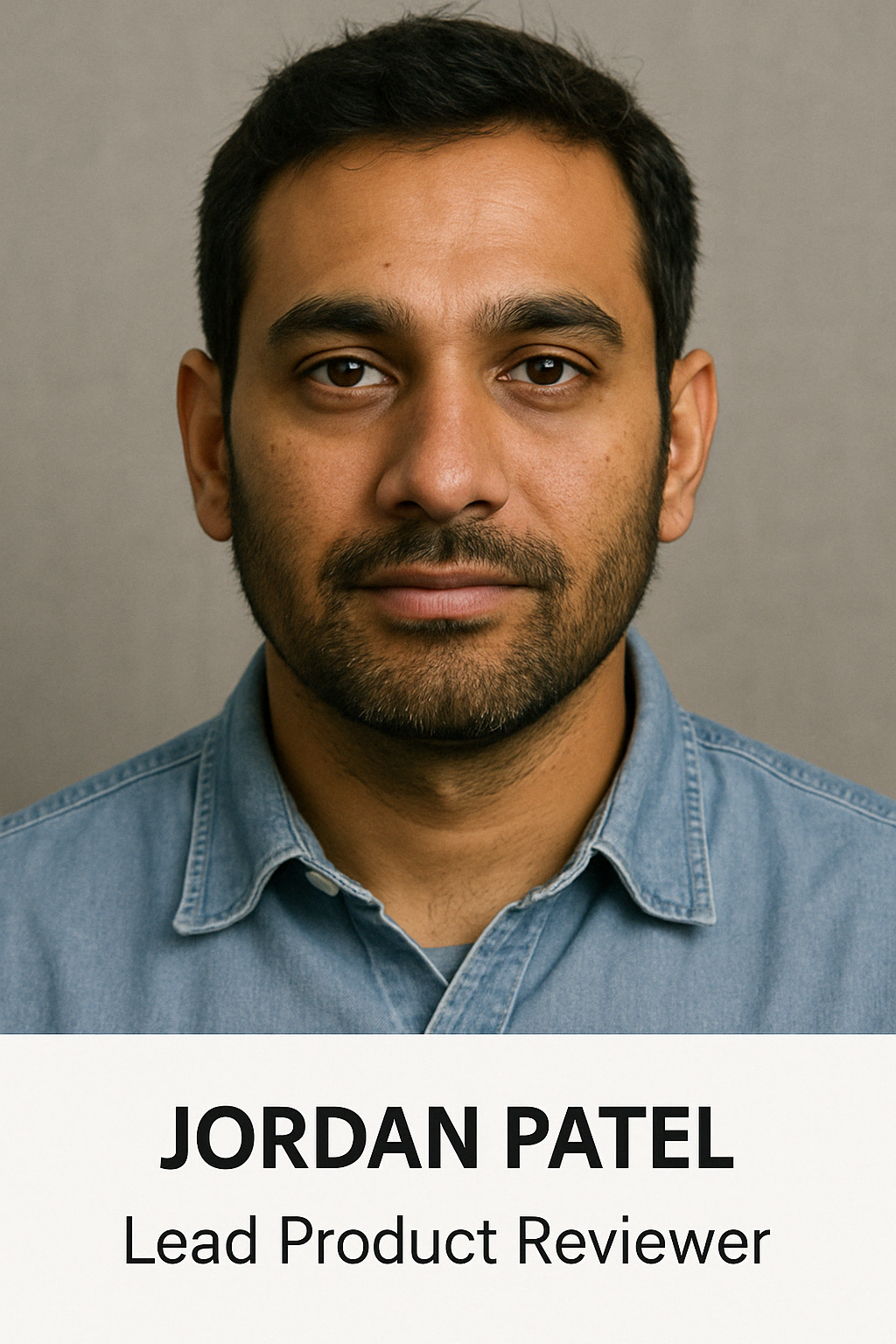
Final Thoughts
The MSP software market offers diverse platforms, ranging from comprehensive, modular suites like ConnectWise and Kaseya/Datto to unified, user-friendly options like NinjaOne and SuperOps.ai, and per-technician priced models like Atera and Syncro. Selection depends heavily on an MSP's size, technical expertise, budget, required feature depth (especially in PSA), and preference for UI/UX versus customization power.