Top 10 Live Chat Software Solutions Compared
By Richard "Rick" Callahan | Published: 2025-03-26 | Category: Live Chat Software
About Live Chat Software
Live chat software enables businesses to engage in real-time text-based conversations with website visitors. This facilitates instant customer support, lead generation, and sales interactions directly through the company's website or app.
Scoring Criteria
- → Core Chat Features
- → Automation & AI
- → Integrations
- → Ease of Use
- → Customization
- → Reporting & Analytics
- → Pricing & Value
- → Support
The Best Live Chat Software
 #10
#10
Smartsupp
By Smartsupp.com, s.r.o.
Live chat software combining chat, chatbots, and visitor behavior recording to understand customer context and improve engagement.
Platforms & Use Cases
Platforms: Web, iOS, Android
Best For: E-commerce Support & Sales, Customer Behavior Analysis, Small Business Chat
Key Features
- ✓Live Chat: Real-time chat with visitor details and history.
- ✓Chatbots: Automate greetings, lead collection, and simple queries.
- ✓Video Recordings: Record visitor sessions to see how they navigate the website.
- ✓Visitor Overview: See who is currently browsing your website.
- ✓Mobile Apps: Chat with customers on the go.
Scorecard (Overall: 7.1 / 10.0)
Pricing
Free
Contact Vendor
- 1 agent
- Unlimited chats
- 30-day history
- Basic customization
Limitations: Limited agents, Limited features, Smartsupp branding
Standard
$19.50 / per 3 agents/month (billed annually)
- 3 agents included
- Unlimited history
- Basic chatbots
- Basic analytics
- Team departments
Limitations: Limited chatbot features, No video recordings
Pro
$48.00 / per 3 agents/month (billed annually)
- Includes Standard features
- Advanced chatbots
- Video recordings (10k/month)
- Detailed analytics
- Chat routing
Limitations: Video recording limits
Pros
- + Includes visitor session recordings
- + Affordable pricing, especially multi-agent plans
- + Good free plan
- + Easy to use interface
Cons
- - Fewer integrations than major players
- - Video recording feature might not be needed by all
- - Reporting less comprehensive than top tiers
Verdict
"A compelling option, particularly for e-commerce businesses, due to the unique combination of live chat and visitor recording features at a competitive price point."
 #9
#9
Crisp
By Crisp IM SARL
An all-in-one customer messaging platform that includes live chat, CRM, knowledge base, status page, and marketing automation.
Platforms & Use Cases
Platforms: Web, Windows, macOS, iOS, Android
Best For: Customer Support, Sales & Marketing, Startup Communication Hub
Key Features
- ✓Shared Inbox: Centralized inbox for chat, email, Messenger, Twitter DM, SMS etc.
- ✓Live Chat & Chatbots: Real-time chat with visitors and automated bot scenarios.
- ✓Knowledge Base: Integrated help center for self-service support.
- ✓CRM: Built-in lightweight CRM to manage contacts and companies.
- ✓Campaigns: Automated email and in-app message campaigns.
Scorecard (Overall: 7.5 / 10.0)
Pricing
Free
Contact Vendor
- 2 seats
- Live chat
- Team inbox
- Mobile apps
- Basic customization
Limitations: Limited history, Basic features, Crisp branding
Pro
$25.00 / per website/month (billed annually)
- 4 seats included
- Unlimited history
- Canned responses
- Triggers
- Basic analytics
- More integrations
Limitations: Limited advanced features, Seat limits
Unlimited
$95.00 / per website/month (billed annually)
- 20 seats included
- Chatbots
- Knowledge base
- Campaigns
- Status page
- Advanced features
Limitations: Most comprehensive but higher cost
Pros
- + All-in-one platform (chat, CRM, KB, campaigns)
- + Generous free plan
- + Affordable paid plans with included seats
- + Good range of features for the price
Cons
- - Features might be less deep than specialized tools in each category
- - Interface can feel busy with all the features
- - Support responsiveness can vary
Verdict
"An excellent value proposition for startups and SMBs looking for an integrated customer communication hub without needing separate tools for chat, basic CRM, and knowledge base."
 #8
#8
Olark
By Olark
A straightforward and reliable live chat solution focused on simplicity, ease of use, and providing actionable customer insights.
Platforms & Use Cases
Platforms: Web, iOS, Android, Desktop Apps
Best For: Small Business Support, Sales Conversations, Customer Feedback Collection
Key Features
- ✓Simple Live Chat: Easy-to-use chat console and customizable chatbox.
- ✓Chat Transcripts: Searchable archive of all chat conversations.
- ✓Real-time Reporting: Monitor chat volume, agent activity, and customer satisfaction.
- ✓Automated Messages: Trigger messages based on visitor behavior (e.g., time on page).
- ✓PowerUps: Optional add-ons for features like co-browsing and non-branded chatbox.
Scorecard (Overall: 7.0 / 10.0)
Pricing
Standard
$29.00 / per seat/month
- Core live chat features
- Integrations
- Customization
- Reporting
- Automation
Limitations: Basic feature set compared to Pro
Pro
Contact Vendor
- Targeted Chat
- Agent Groups
- Real-time dashboard
- Chat routing
- Dedicated Account Manager
Limitations: Requires custom quote, May have minimum seat requirements
Pros
- + Extremely easy to set up and use
- + Affordable and transparent pricing
- + Reliable core chat functionality
- + Good customer support
Cons
- - Limited automation and AI features
- - Basic reporting compared to advanced tools
- - Fewer integrations than some competitors
- - Pro plan pricing is not public
Verdict
"A solid choice for businesses prioritizing simplicity, ease of use, and core live chat features without needing complex automation or extensive analytics."
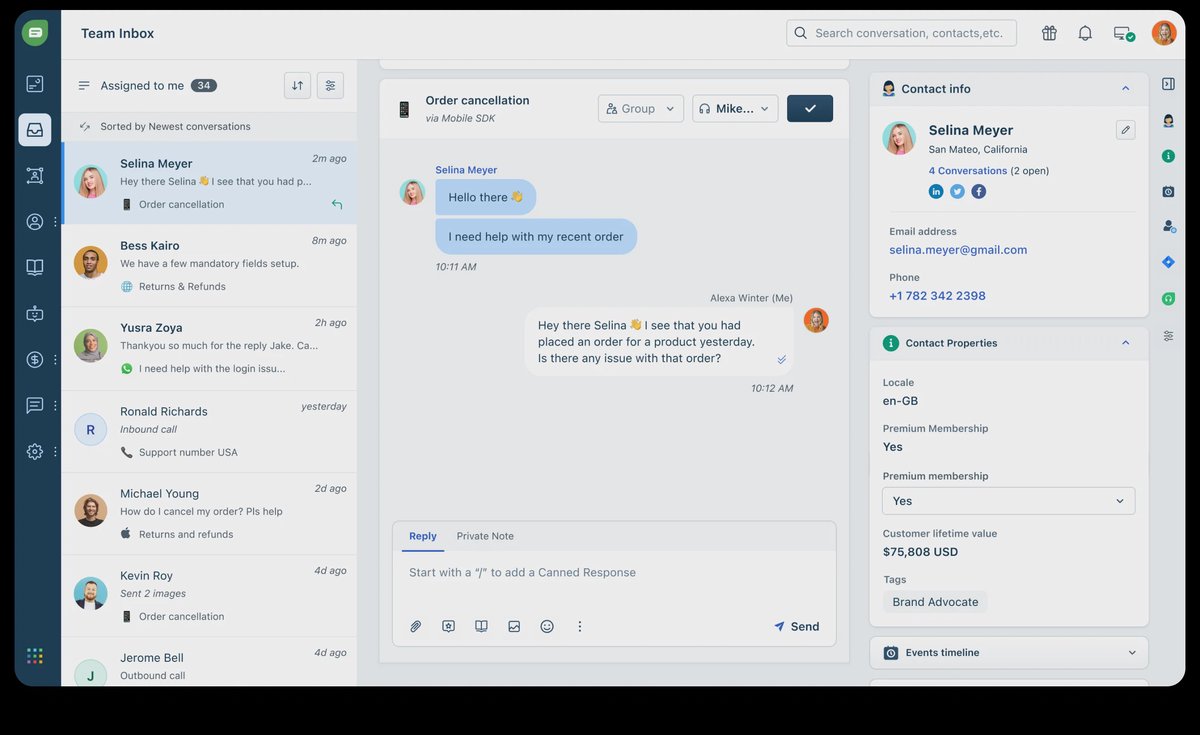 #7
#7
Freshchat (Part of Freshworks CX Suite)
By Freshworks Inc.
Modern messaging software offering live chat, bots, and campaigns, integrated within the Freshworks ecosystem (CRM, Service Desk).
Platforms & Use Cases
Platforms: Web, iOS, Android
Best For: Customer Support, Sales Engagement, Proactive Messaging
Key Features
- ✓Messaging Channels: Engage via website, mobile app, WhatsApp, Apple Business Chat, etc.
- ✓AI-powered Bots: Build bots for support and sales automation.
- ✓IntelliAssign: Automatically route chats based on agent skill or load.
- ✓Campaigns: Send proactive messages to targeted user segments.
- ✓Unified Customer Record: Contextual conversations leveraging Freshworks CRM data.
Scorecard (Overall: 7.9 / 10.0)
Pricing
Free
Contact Vendor
- Up to 10 agents
- Chatbots (Freddy Self-service)
- Basic routing
- Mobile SDK
Limitations: 100 campaign contacts, Limited analytics, Basic bot capabilities
Growth
$15.00 / per agent/month (billed annually)
- 2000 bot sessions/mo
- Conversation labels
- Basic dashboard
- Business hours
- Priority inbox
Limitations: Limited bot sessions
Pro
$39.00 / per agent/month (billed annually)
- 3000 bot sessions/mo
- Advanced automation
- Live translate
- Advanced dashboard & reporting
- User authentication
Limitations: Still limited bot sessions
Enterprise
$69.00 / per agent/month (billed annually)
- 5000 bot sessions/mo
- Allowed IP ranges
- Advanced customization
- HIPAA compliance
Limitations: Highest per-agent cost
Pros
- + Modern interface
- + Good range of messaging channels
- + Strong bot capabilities
- + Competitive pricing
- + Part of the broader Freshworks suite
Cons
- - Bot session limits on lower tiers
- - Reporting could be more advanced on lower plans
- - Best utilized within the Freshworks ecosystem
Verdict
"A strong competitor with a modern approach to messaging and bots, offering good value, especially for businesses using or considering other Freshworks products."
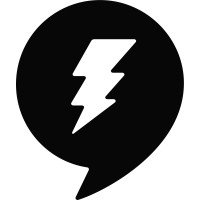 #6
#6
Drift
By Drift.com, Inc.
A 'Conversational Marketing' platform focused primarily on using chat for sales acceleration, lead qualification, and pipeline generation.
Platforms & Use Cases
Platforms: Web, iOS, Android
Best For: B2B Sales, Lead Qualification, Account-Based Marketing, Pipeline Acceleration
Key Features
- ✓Proactive Chat: Engage target accounts and high-intent visitors automatically.
- ✓AI Chatbots: Qualify leads, book meetings, and answer questions 24/7.
- ✓Account-Based Marketing: Personalize chat experiences for specific target companies.
- ✓Meeting Scheduler: Integrates directly into chat for easy booking.
- ✓Salesforce Integration: Deep integration with Salesforce for sales alignment.
Scorecard (Overall: 7.4 / 10.0)
Pricing
Premium (Custom Pricing)
Contact Vendor
- Live chat
- Basic routing
- Calendar integration
- Basic reporting
Limitations: Starting tier, feature limited, Pricing not public
Advanced (Custom Pricing)
Contact Vendor
- A/B testing
- Advanced routing
- Real-time notifications
- More integrations
Limitations: Pricing not public
Enterprise (Custom Pricing)
Contact Vendor
- Workspaces
- AI-powered chatbots
- Flex routing
- Advanced security
Limitations: Pricing not public, Highest cost
Pros
- + Excellent for B2B sales and lead generation focus
- + Powerful AI and automation for sales tasks
- + Strong ABM capabilities
- + Good integrations, especially Salesforce
Cons
- - Very expensive, premium pricing model
- - Less focus on traditional customer support use cases
- - Opaque pricing requires contacting sales
- - Can feel overly aggressive if not configured carefully
Verdict
"A top contender for sales and marketing teams looking to leverage chat specifically for lead generation and pipeline growth, assuming budget is not a major constraint."
 #5
#5
HubSpot Service Hub (Live Chat)
By HubSpot, Inc.
Live chat integrated within HubSpot's CRM platform, offering seamless connection with sales, marketing, and service tools.
Platforms & Use Cases
Platforms: Web, iOS, Android
Best For: Integrated CRM Support, Sales Enablement, Lead Capture, Marketing Alignment
Key Features
- ✓CRM Integration: Chat conversations automatically logged in the HubSpot CRM.
- ✓Conversational Bots: Build bots to qualify leads, book meetings, and provide support.
- ✓Shared Inbox: Team email and chat inbox connected to CRM records.
- ✓Ticketing: Create and manage support tickets within Service Hub.
- ✓Knowledge Base: Integrated knowledge base to help customers and agents.
Scorecard (Overall: 7.9 / 10.0)
Pricing
Free Tools
Contact Vendor
- Live chat
- Basic bots
- Ticketing
- Team email
- CRM access
Limitations: HubSpot branding, Limited features and automation
Starter
$15.00 / per seat/month (billed annually)
- Removes HubSpot branding
- Simple automation
- Conversation routing
- Meeting scheduling
Limitations: Limited bots, Basic reporting
Professional
$800.00 / per month (billed annually, includes 5 seats)
- Help desk automation
- Knowledge base
- Customer surveys (NPS, CSAT)
- Advanced reporting
Limitations: Significant price increase, Minimum seat count
Enterprise
$3200.00 / per month (billed annually, includes 10 seats)
- Custom objects
- Field-level permissions
- Conversation intelligence
- Playbooks
Limitations: Very expensive, Aimed at large teams
Pros
- + Seamless integration with HubSpot CRM, Sales, and Marketing Hubs
- + Excellent free tier for basic chat and CRM
- + Good bot capabilities
- + Unified platform approach
Cons
- - Best value if already using HubSpot ecosystem
- - Advanced features require expensive Service Hub plans
- - Chat features alone might be less robust than dedicated chat tools
Verdict
"The go-to choice for businesses heavily invested in the HubSpot ecosystem, leveraging the power of integrated CRM data for chat interactions."
 #4
#4
Tidio
By Tidio Ltd.
An accessible live chat solution combining chat, chatbots, and email marketing, popular with small businesses and e-commerce sites.
Platforms & Use Cases
Platforms: Web, Windows, macOS, iOS, Android
Best For: Small Business Support, E-commerce Sales, Lead Generation, Basic Automation
Key Features
- ✓Live Chat: Easy-to-use chat interface with visitor information.
- ✓Chatbots: Visual chatbot builder for automating conversations without coding.
- ✓Email Marketing: Integrated tools for sending email campaigns.
- ✓Unified Inbox: Manage live chat, email, and Messenger conversations.
- ✓Generous Free Plan: Offers a capable free tier for basic needs.
Scorecard (Overall: 7.5 / 10.0)
Pricing
Free
Contact Vendor
- Up to 50 live chat conversations
- Basic chatbots (100 triggers)
- Visitor info
- Basic integrations
Limitations: Limited conversations/triggers, Tidio branding
Communicator
$29.00 / per seat/month (billed annually)
- Unlimited live chat conversations
- Up to 5 operators
- Team departments
- Chat ratings
- More integrations
Limitations: Chatbots cost extra
Chatbots
$29.00 / per month (billed annually)
- Unlimited active chatbots
- Starting from 2k triggers/mo
- Visual chatbot editor
- Chatbot templates
Limitations: Focused solely on bots, Live chat features may cost extra depending on plan combination
Tidio+
$394.00 / per month (billed annually)
- Unlimited conversations & chatbots
- Custom number of seats
- Dedicated support
- Advanced features
Limitations: Significant price jump
Pros
- + Very easy to set up and use
- + Excellent free plan
- + Affordable paid plans
- + Integrated email marketing
- + Visual chatbot builder is intuitive
Cons
- - Reporting is basic compared to others
- - Fewer deep integrations than enterprise tools
- - Can get pricey if needing many features/seats beyond basic tiers
Verdict
"A great value proposition, especially for small businesses and e-commerce stores needing an easy-to-use chat and basic automation tool without a hefty price tag."
 #3
#3
Zendesk Suite (Chat)
By Zendesk
Part of the larger Zendesk customer service ecosystem, offering robust live chat integrated with ticketing, help desk, and other support channels.
Platforms & Use Cases
Platforms: Web, iOS, Android
Best For: Customer Support, Help Desk Integration, Omnichannel Service
Key Features
- ✓Integrated Suite: Chat works seamlessly with Zendesk Support (Ticketing), Guide (Knowledge Base), and Talk (Phone).
- ✓Answer Bot: AI-powered bot to deflect common questions and assist agents.
- ✓Triggers & Automations: Automate workflows based on chat events and visitor data.
- ✓Analytics: Comprehensive reporting within the Zendesk Suite.
- ✓Omnichannel Routing: Manage conversations from chat, email, webform, social messaging in one place.
Scorecard (Overall: 7.9 / 10.0)
Pricing
Suite Team
$55.00 / per agent/month (billed annually)
- Ticketing system
- Chat & messaging
- Help center
- Basic automations
- Unified agent workspace
Limitations: Limited reporting, Basic bot features
Suite Growth
$89.00 / per agent/month (billed annually)
- Self-service portal
- AI-powered knowledge management
- Intermediate reporting
- Light access licenses
Limitations: More advanced AI costs extra
Suite Professional
$115.00 / per agent/month (billed annually)
- Advanced voice capabilities
- Community forums
- Customizable analytics
- Data locality options
- HIPAA compliance support
Suite Enterprise
Contact Vendor
- Advanced AI
- Custom roles
- Advanced compliance
- Dev sandboxes
Limitations: Highest cost tier
Pros
- + Part of a powerful, integrated support ecosystem
- + Strong analytics and reporting
- + Scalable for large organizations
- + Good AI and automation features
Cons
- - Can be complex to configure and manage
- - Chat functionality might feel secondary to the ticketing system
- - Expensive, especially for full suite features
Verdict
"Best suited for businesses already invested or planning to invest in the Zendesk ecosystem for comprehensive, omnichannel customer service."
 #2
#2
Intercom
By Intercom, Inc.
A conversational relationship platform with strong live chat, bots, and messaging capabilities, focused on customer lifecycle engagement.
Platforms & Use Cases
Platforms: Web, iOS, Android
Best For: Customer Support, Sales Automation, Customer Engagement, Onboarding
Key Features
- ✓Business Messenger: Modern chat widget with apps, bots, and proactive messaging.
- ✓Custom Bots: Automate lead qualification, support, and routing.
- ✓Product Tours: Guide users through features directly within the app.
- ✓Shared Inbox: Unified inbox for managing conversations across channels.
- ✓Rich Profiles: Deep customer data integration for contextual conversations.
Scorecard (Overall: 8.0 / 10.0)
Pricing
Starter
$74.00 / per month (billed annually)
- Basic chat & email support
- Shared inbox
- Help center
- Limited automation
Limitations: Starts at a higher price point, Seat limits apply, Feature restrictions
Pro (Custom Pricing)
Contact Vendor
- Advanced automation
- Multiple team inboxes
- Integration options
Limitations: Pricing not transparent
Premium (Custom Pricing)
Contact Vendor
- Advanced security
- Custom roles & permissions
- Guaranteed uptime SLA
Limitations: Pricing not transparent, Aimed at larger businesses
Pros
- + Powerful automation and bot capabilities
- + Excellent for user engagement beyond support
- + Slick user interface
- + Integrated platform (support, marketing, sales)
Cons
- - Can be very expensive, especially with add-ons
- - Complex pricing structure
- - Steeper learning curve than simpler tools
Verdict
"Ideal for businesses prioritizing customer engagement across the entire lifecycle and willing to invest in a premium, feature-rich platform."
View Top Ranked Software
Watch a short ad to unlock the details for the #1 ranked software.
 #1
#1
LiveChat
By LiveChat, Inc.
A comprehensive and widely-used live chat solution focused on customer service and sales for businesses of all sizes.
Platforms & Use Cases
Platforms: Web, Windows, macOS, iOS, Android
Best For: Customer Support, Online Sales, Lead Generation
Key Features
- ✓Chat Tools: Includes canned responses, chat tags, file sharing, chat ratings, and transcripts.
- ✓Ticketing System: Built-in system to manage issues offline or requiring follow-up.
- ✓Reporting: Detailed analytics on chat volume, agent performance, and customer satisfaction.
- ✓Customization: Highly customizable chat widget appearance and behavior.
- ✓Integrations: Connects with over 200 tools including CRM, email marketing, and e-commerce platforms.
Scorecard (Overall: 8.4 / 10.0)
Pricing
Starter
$20.00 / per agent/month (billed annually)
- Basic chat customization
- Ticketing system
- 60-day chat history
- Data security
Limitations: Limited features compared to higher tiers
Team
$41.00 / per agent/month (billed annually)
- Full chat customization
- Basic reporting
- Agent groups
- Multiple brandings
Limitations: No advanced reporting
Business
$59.00 / per agent/month (billed annually)
- Advanced reporting
- Staffing prediction
- Work scheduler
Limitations: Higher cost per agent
Enterprise
Contact Vendor
- Dedicated account manager
- Product training
- Single Sign-On (SSO)
- Compliance features
Limitations: Requires custom quote
Pros
- + Rich feature set
- + Excellent usability
- + Extensive integrations
- + Reliable performance
- + Good reporting capabilities
Cons
- - Can become expensive for large teams
- - AI features are less advanced than some competitors
Verdict
"An excellent all-around live chat solution, particularly strong for customer service focused teams needing reliability and broad integrations."
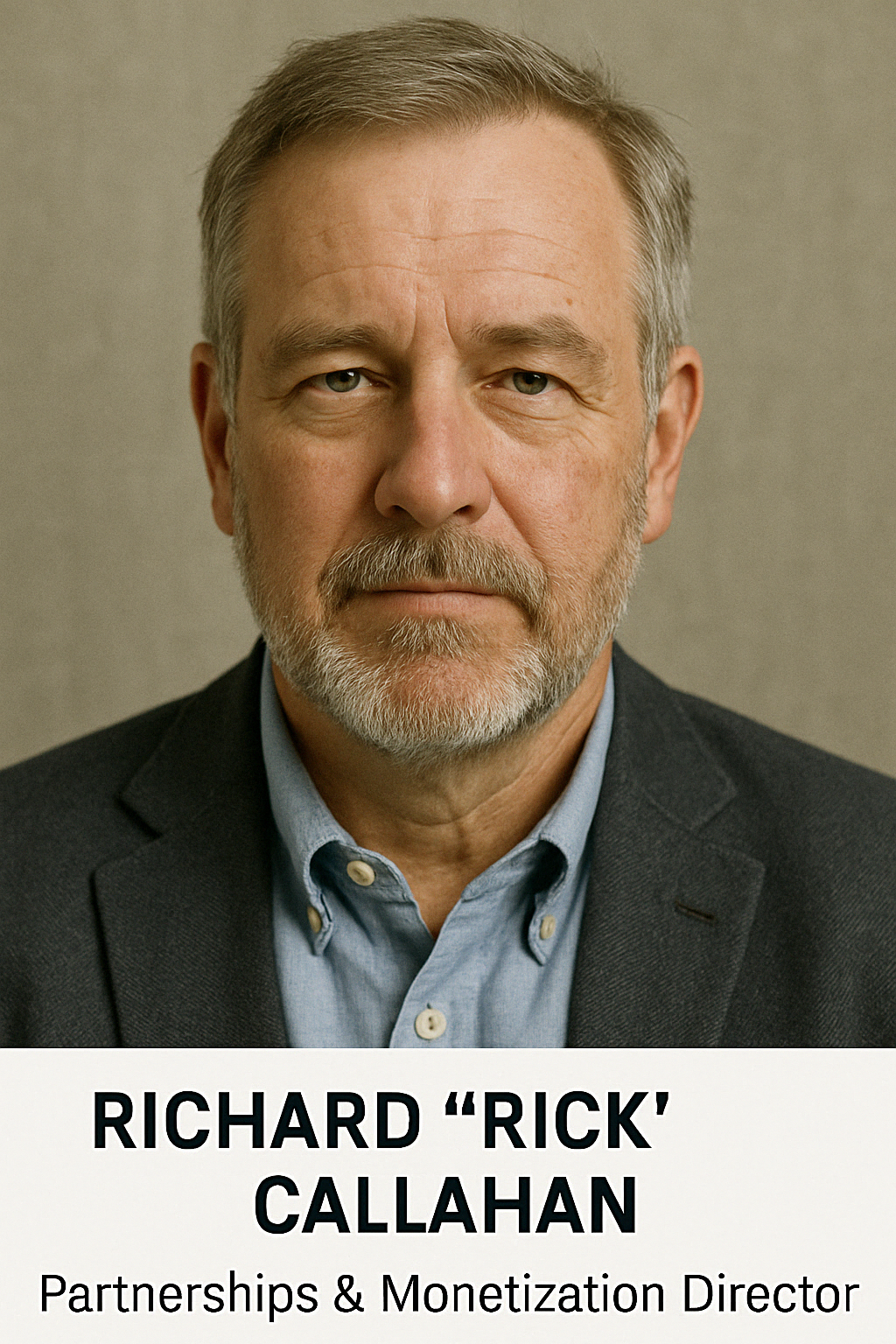
Final Thoughts
The live chat software market offers diverse solutions catering to different needs, from comprehensive customer service suites like LiveChat and Zendesk, to sales-focused platforms like Drift, and value-oriented options like Tidio and Crisp. Integration with existing ecosystems (like HubSpot or Freshworks) and specific feature requirements (e.g., advanced bots, visitor recording) are key differentiators. Evaluating the balance between features, ease of use, and cost relative to business goals is crucial for selection.