Comparative Analysis of Leading Legal Software Solutions
By Lucy Chen | Published: 2025-03-02 | Category: Legal Software
About Legal Software
Legal software encompasses applications designed to streamline law practice operations, manage cases and clients, automate document creation, track time and billing, and facilitate legal research. These tools aim to improve efficiency, organization, and profitability for legal professionals.
Scoring Criteria
- → Case Management
- → Billing & Invoicing
- → Document Management
- → Client Communication
- → Integrations
- → User Interface
- → Customer Support
- → Value for Money
The Best Legal Software
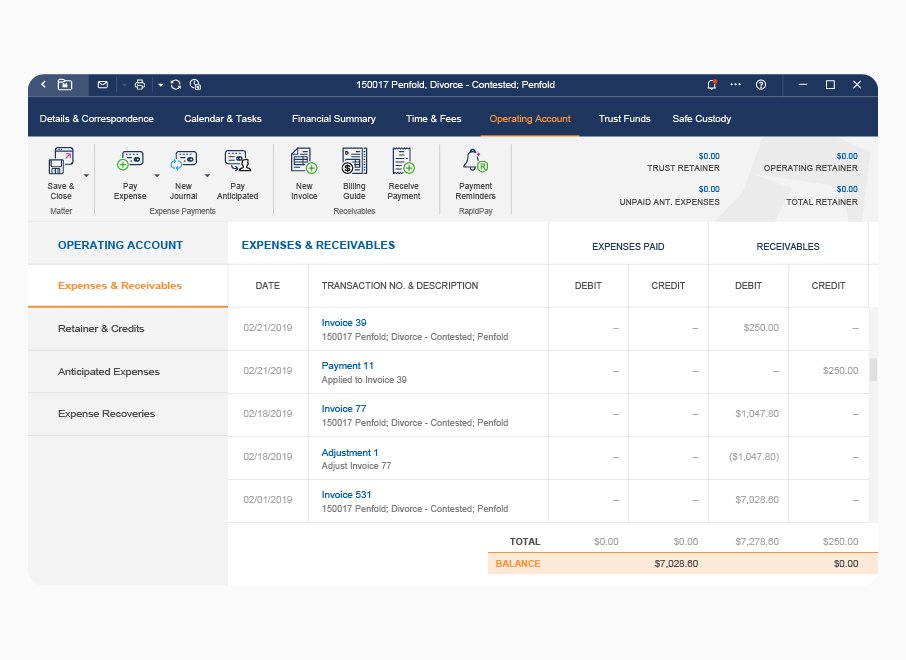 #10
#10
LEAP Legal Software
By LEAP Legal Software
Integrated practice management and accounting software with extensive legal form libraries.
Platforms & Use Cases
Platforms: Windows, Web, iOS, Android
Best For: Small law firms, Specific practice areas (Family, Conveyancing, Estates), Firms needing extensive forms
Key Features
- ✓Integrated System: Combines case management, billing, accounting, and document management. (All-in-one)
- ✓Extensive Form Library: Large, regularly updated library of court and legal forms. (Comprehensive)
- ✓Document Management: Includes document automation and version control. (Robust)
- ✓Mobile Access: Full-featured mobile apps for iOS and Android. (Convenient)
Scorecard (Overall: 7.3 / 10.0)
Pricing
Standard
$149.00 / Monthly
- All core features
- Integrated Case Management
- Billing & Trust Accounting
- Document Automation
- Extensive Forms Library
Limitations: Per user pricing, Requires 3-year commitment typically
Pros
- + Truly integrated system
- + Vast library of legal forms
- + Strong document management and automation
- + Good mobile apps
Cons
- - Generally requires a long-term contract
- - Pricing is less flexible
- - Interface can be complex
- - Fewer third-party integrations
Verdict
"A compelling all-in-one solution for small firms, especially those heavily reliant on standardized legal forms and preferring an integrated accounting system."
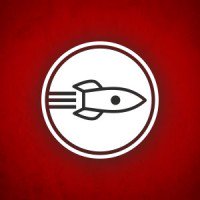 #9
#9
Rocket Matter
By Rocket Matter
One of the first cloud-based legal practice management solutions, offering robust billing and case management features.
Platforms & Use Cases
Platforms: Web, iOS, Android
Best For: Small to mid-size firms, Firms focused on billing efficiency, General practice
Key Features
- ✓Billing Features: Advanced billing options, including LEDES billing and batch invoicing. (Robust)
- ✓Matter Management: Organize cases with custom fields, tasks, and calendaring. (Solid)
- ✓Kanban Boards: Visual task and matter management. (Intuitive)
- ✓Document Assembly: Automate document creation using templates. (Efficient)
Scorecard (Overall: 7.5 / 10.0)
Pricing
Essentials
$49.00 / Monthly
- Calendaring
- Tasks
- Contacts
- Basic Matter Management
- Time & Expense Tracking
Limitations: Per user pricing, Limited billing features
Pro
$79.00 / Monthly
- All Essentials
- Advanced Billing
- Trust Accounting Sync
- Client Portal
- Document Assembly
Limitations: Per user pricing
Premier
$99.00 / Monthly
- All Pro
- Advanced Reporting
- Business Intelligence
- Kanban Boards
- Payment Plans
Limitations: Per user pricing
Pros
- + Strong billing capabilities
- + Established platform with long history
- + User-friendly interface
- + Good customer support
Cons
- - Some advanced features require higher tiers
- - Fewer native integrations than market leaders
Verdict
"A reliable and user-friendly option, particularly strong in billing functionalities, suitable for firms looking for a mature cloud-based solution."
 #8
#8
Actionstep
By Actionstep
Highly adaptable cloud-based practice management software with strong workflow automation capabilities.
Platforms & Use Cases
Platforms: Web, iOS, Android
Best For: Mid-size to larger firms, Firms needing complex workflows, Process-driven practices
Key Features
- ✓Workflow Automation: Build sophisticated, automated workflows for various processes. (Powerful)
- ✓Customization: Highly configurable matter types, data fields, and document templates. (Extensive)
- ✓Integrated Accounting: Optional built-in general ledger and trust accounting. (Flexible)
- ✓App Marketplace: Growing list of integrations with other tools. (Expanding)
Scorecard (Overall: 7.5 / 10.0)
Pricing
Practice Pro
$79.00 / Monthly
- Case Management
- Time & Billing
- Basic Workflows
- Trust Accounting
Limitations: Per user pricing, Limited workflow customization
Practice Pro + Accounting
$99.00 / Monthly
- All Practice Pro features
- Integrated General Ledger Accounting
Limitations: Per user pricing
Enterprise
Contact Vendor
- Advanced Workflow Automation
- Full Customization
- API Access
- Premium Support
Limitations: Pricing requires consultation, Higher cost
Pros
- + Exceptional workflow automation capabilities
- + Highly customizable
- + Flexible accounting options
- + Scalable platform
Cons
- - Can be complex to set up and configure
- - Interface less intuitive than some competitors
- - Enterprise tier needed for full potential
Verdict
"Best suited for firms that require deep customization and sophisticated workflow automation to manage complex processes, particularly mid-size and larger practices."
 #7
#7
CosmoLex
By CosmoLex (a Software Technology, LLC company)
Fully integrated legal practice management, billing, and accounting software in one cloud-based system.
Platforms & Use Cases
Platforms: Web, iOS, Android
Best For: Small to mid-size firms, Firms needing integrated accounting, Compliance focus
Key Features
- ✓Integrated Accounting: Built-in general ledger, trust (IOLTA) accounting, and financial reporting. (Comprehensive)
- ✓Practice Management: Case management, calendaring, tasks, and document storage. (All-in-one)
- ✓Billing & Payments: Time/expense tracking, invoicing, and online payment processing (CosmoLexPay). (Streamlined)
- ✓Secure Client Portal: Share documents, invoices, and messages securely with clients. (Included)
Scorecard (Overall: 7.4 / 10.0)
Pricing
Standard
$89.00 / Monthly
- All core features
- Practice Management
- Billing
- Trust & Business Accounting
Limitations: Per user pricing
Pros
- + Truly all-in-one with built-in accounting
- + Strong compliance features for trust accounting
- + Simplified pricing structure
- + Good customer support
Cons
- - Fewer third-party integrations
- - Interface can feel dated compared to some
- - Less customization than some competitors
Verdict
"A strong contender for firms prioritizing integrated billing and compliant trust accounting within a single platform, eliminating the need for separate accounting software."
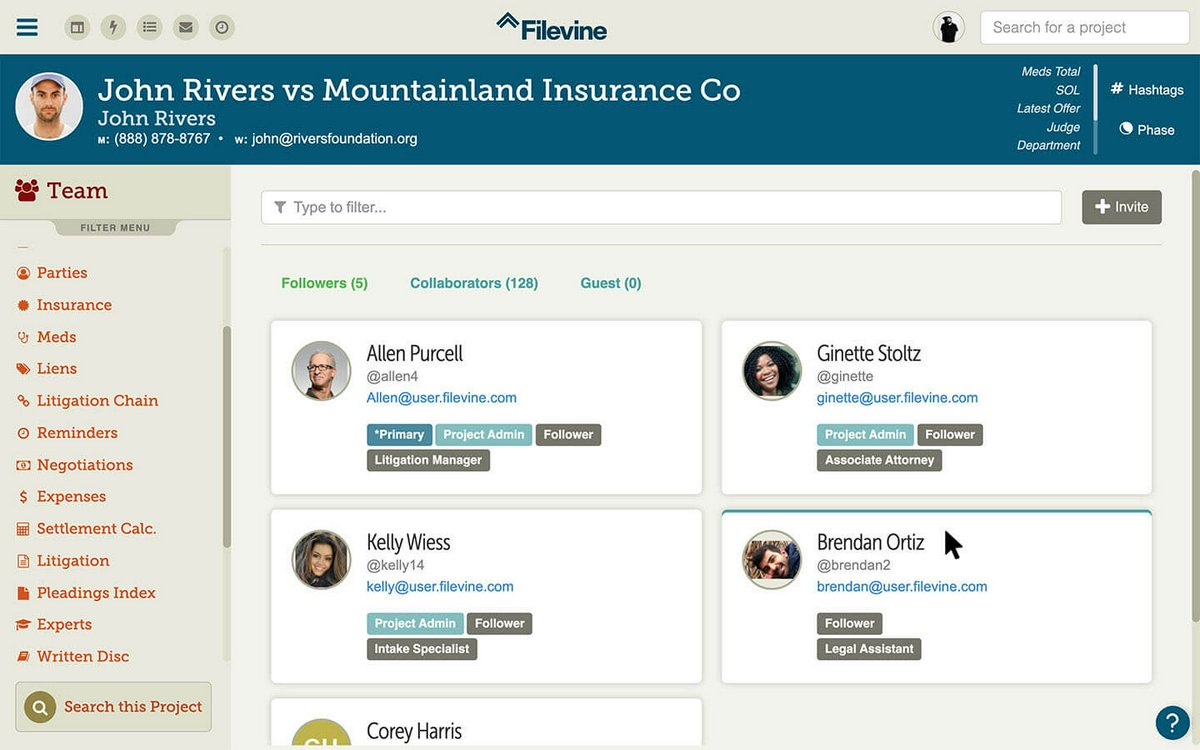 #6
#6
Filevine
By Filevine, Inc.
Customizable case and matter management software focused on workflow automation and collaboration.
Platforms & Use Cases
Platforms: Web, iOS, Android
Best For: Mid-size to large firms, Litigation, Personal Injury, Corporate Legal, Custom workflow needs
Key Features
- ✓Customizable Workflows: Highly adaptable activity feeds, task flows, and case structures. (Flexible)
- ✓Collaboration Tools: Internal messaging, shared case information, and task assignments. (Enhanced)
- ✓Reporting & Analytics: Deep insights into case progress, deadlines, and firm performance. (Powerful)
- ✓Document Management: Version control, document generation, and integrated e-signatures. (Robust)
Scorecard (Overall: 7.8 / 10.0)
Pricing
Custom
Contact Vendor
- Core Platform
- Customizable Sections
- Task Management
- Reporting
- Document Management
Limitations: Pricing requires consultation, Often higher cost, Add-on modules extra
Pros
- + Highly customizable workflows and case structures
- + Strong collaboration features
- + Powerful reporting capabilities
- + Scalable for complex needs
Cons
- - Steeper learning curve
- - Pricing not transparent and generally higher
- - Billing/accounting features often require integration
Verdict
"Excellent for larger firms or those with complex, specific workflow needs that benefit from high customization, but less suited for simple, out-of-the-box use."
 #5
#5
Zola Suite
By Zola Suite (an AbacusNext company)
End-to-end practice management solution with built-in email, accounting, and robust reporting.
Platforms & Use Cases
Platforms: Web, iOS, Android
Best For: Small to mid-size firms, Firms seeking all-in-one solution, Accounting-focused practices
Key Features
- ✓Built-in Email: Manage case-related emails directly within the platform. (Integrated)
- ✓Built-in Accounting: Full business and trust accounting capabilities. (Comprehensive)
- ✓Task Management: Sophisticated task workflows and delegation. (Advanced)
- ✓Document Management: Integrated document storage and version control. (Solid)
Scorecard (Overall: 7.9 / 10.0)
Pricing
Core
$69.00 / Monthly
- Case Management
- Calendaring
- Tasks
- Time Tracking
- Basic Billing
Limitations: Per user pricing, No built-in accounting
Enterprise
$89.00 / Monthly
- All Core features
- Built-in Email
- Document Management
- Basic Accounting
Limitations: Per user pricing
EnterprisePlus
$99.00 / Monthly
- All Enterprise features
- Full Business & Trust Accounting
- Advanced Reporting
Limitations: Per user pricing
Pros
- + All-in-one platform with built-in email and accounting
- + Robust reporting features
- + Strong task management capabilities
Cons
- - Interface can feel complex for some users
- - Fewer third-party integrations compared to leaders
- - Accounting features may be overkill for some firms
Verdict
"A powerful all-in-one solution, particularly compelling for firms wanting integrated email and comprehensive accounting within their practice management system."
 #4
#4
Smokeball
By Smokeball
Hybrid cloud and desktop software focusing on productivity, document automation, and automatic time tracking.
Platforms & Use Cases
Platforms: Windows, Web, iOS, Android
Best For: Small to mid-size firms, Litigation, Real Estate Law, Family Law, Document-intensive practices
Key Features
- ✓Automatic Time Tracking: Automatically records time spent on activities within Smokeball. (Unique)
- ✓Document Automation: Extensive library of legal forms and powerful document assembly. (Powerful)
- ✓Matter Management: Comprehensive tools for organizing case information. (Detailed)
- ✓Offline Access: Hybrid system allows work even without an internet connection. (Flexible)
Scorecard (Overall: 8.1 / 10.0)
Pricing
Custom
Contact Vendor
- All features included
- Automatic Time Tracking
- Document Automation
- Dedicated Account Manager
Limitations: Pricing requires consultation, Per user basis
Pros
- + Excellent automatic time tracking
- + Powerful document automation features
- + Robust matter management
- + Offline access capability
Cons
- - Pricing not transparent (requires quote)
- - Primarily Windows-based desktop component
- - Fewer native integrations than some competitors
Verdict
"A top choice for firms heavily focused on document automation and maximizing billable hours through automatic time tracking, especially those using Windows."
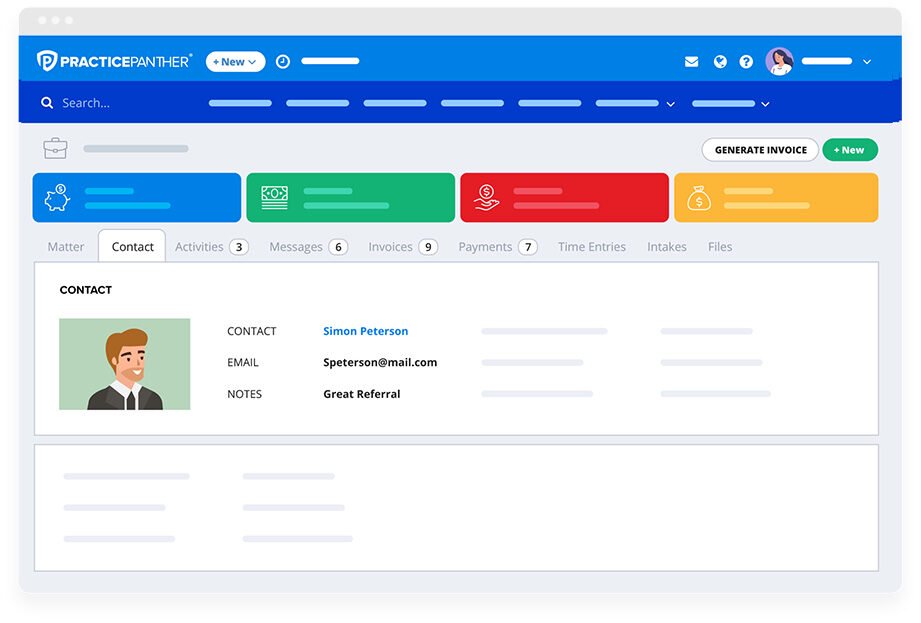 #3
#3
PracticePanther
By PracticePanther LLC
Cloud-based law practice management known for its ease of use, automation features, and integrations.
Platforms & Use Cases
Platforms: Web, iOS, Android
Best For: Small to mid-size firms, Automation focus, Firms needing robust integrations
Key Features
- ✓Matter & Contact Management: Organize cases, clients, tasks, and events efficiently. (Streamlined)
- ✓Automation Workflows: Automate repetitive tasks and standard procedures. (Efficient)
- ✓Time Tracking & Billing: Easy time entry, invoicing, and online payment options. (Flexible)
- ✓Integrations: Connects with numerous third-party apps like QuickBooks, Box, Zapier. (Versatile)
Scorecard (Overall: 8.1 / 10.0)
Pricing
Solo
$59.00 / Monthly
- Core PM Features
- Client Portal
- Basic Integrations
- 1 User
Limitations: Single user only
Essential
$79.00 / Monthly
- All Solo features
- Up to 3 Users
- Workflow Automation
- Advanced Integrations
Limitations: Per user pricing
Business
$99.00 / Monthly
- All Essential features
- Unlimited Users
- Advanced Reporting
- Dedicated Account Manager
Limitations: Per user pricing
Pros
- + Highly intuitive user interface
- + Strong automation capabilities
- + Good range of integrations
- + Responsive customer support
Cons
- - Pricing per user can add up
- - Some advanced features require higher tiers
Verdict
"Ideal for firms seeking a user-friendly platform with strong automation and integration options to streamline workflows."
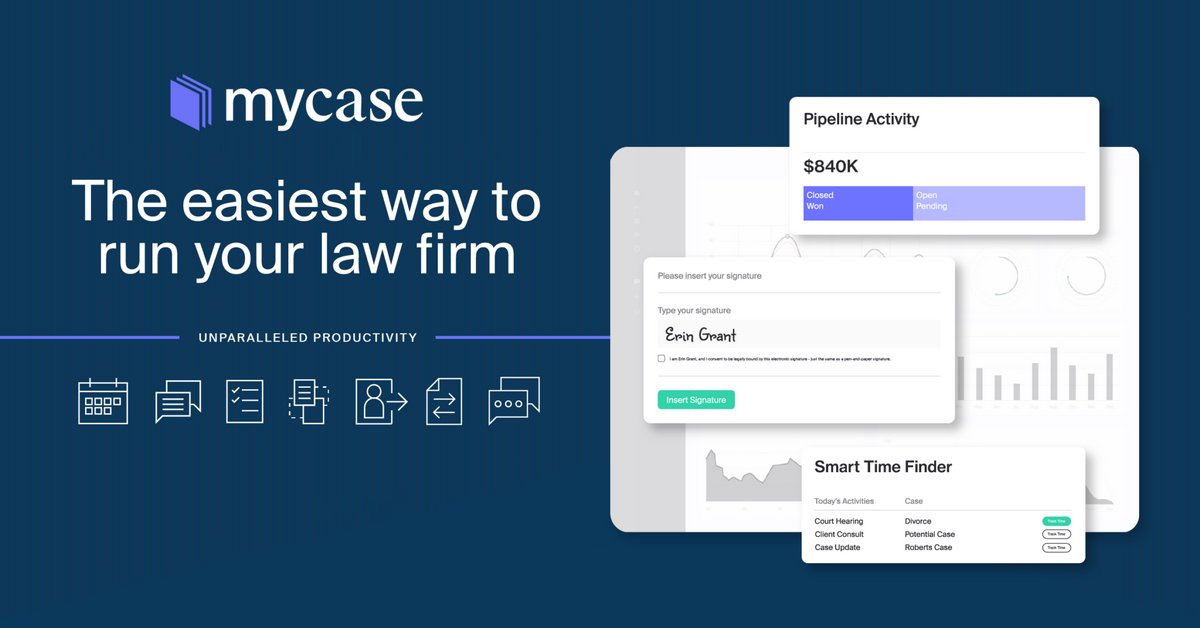 #2
#2
MyCase
By MyCase, Inc.
User-friendly practice management software with integrated payments and strong client communication features.
Platforms & Use Cases
Platforms: Web, iOS, Android
Best For: Small law firms, Solo practitioners, Litigation support, Client communication focus
Key Features
- ✓Case & Contact Management: Centralized hub for matter details, contacts, and calendars. (Intuitive)
- ✓Integrated Payments: Built-in payment processing (MyCase Payments). (Seamless)
- ✓Client Portal: Secure messaging, document sharing, and invoice access for clients. (Effective)
- ✓Lead Management: Tools for tracking and managing potential clients. (Integrated)
Scorecard (Overall: 8.3 / 10.0)
Pricing
Basic
$39.00 / Monthly
- Case Management
- Calendaring
- Document Management
- Basic Billing
Limitations: Per user pricing, Limited reporting
Pro
$69.00 / Monthly
- Client Portal
- Unlimited Data Storage
- Online Payments
- Workflow Automation
Limitations: Per user pricing
Advanced
$89.00 / Monthly
- Full Features
- Advanced Reporting
- Lead Management
- Priority Support
Limitations: Per user pricing
Pros
- + Intuitive interface
- + Strong client portal and communication tools
- + Integrated payment processing
- + Good value proposition
Cons
- - Fewer integrations compared to Clio
- - Reporting options could be more robust on lower tiers
Verdict
"An excellent choice for firms prioritizing ease of use and client communication, offering a strong feature set at a competitive price."
View Top Ranked Software
Watch a short ad to unlock the details for the #1 ranked software.
 #1
#1
Clio Manage
By Clio
Comprehensive cloud-based legal practice management software suitable for firms of various sizes.
Platforms & Use Cases
Platforms: Web, iOS, Android
Best For: Solo practitioners, Small law firms, Mid-size firms, Practice management, Client intake
Key Features
- ✓Case Management: Organize matters, contacts, calendars, tasks, and documents. (Robust)
- ✓Billing & Payments: Time tracking, expense management, invoicing, and online payments. (Integrated)
- ✓Client Portal: Secure communication and document sharing with clients. (Secure)
- ✓App Marketplace: Extensive integrations with other legal and business tools. (Extensive)
Scorecard (Overall: 8.8 / 10.0)
Pricing
EasyStart
$49.00 / Monthly
- Case Management Basics
- Time Tracking
- Billing
- Clio Payments
Limitations: Per user pricing, Limited features
Essentials
$79.00 / Monthly
- Full Case Management
- Client Portal
- Task Management
- Basic Reporting
Limitations: Per user pricing
Advanced
$109.00 / Monthly
- Advanced Reporting
- Custom Fields
- Workflow Automation
- Full Text Search
Limitations: Per user pricing
Complete
$149.00 / Monthly
- Clio Grow (Intake)
- Advanced Features
- Priority Support
Limitations: Per user pricing
Pros
- + Extensive feature set
- + Large integration marketplace
- + Strong reputation and support
- + Scalable for growing firms
Cons
- - Can become expensive for larger teams
- - Some advanced features locked behind higher tiers
Verdict
"A market leader offering a robust, scalable solution with exceptional integration capabilities, ideal for firms prioritizing comprehensive practice management."

Final Thoughts
The legal software market offers a diverse range of solutions, from comprehensive all-in-one platforms to highly specialized tools. Key differentiators include the breadth of integrations, depth of accounting features, usability, customization capabilities, and pricing models. Leading solutions like Clio Manage provide extensive features and integrations, while MyCase and PracticePanther offer strong usability, and others like Smokeball and CosmoLex excel in specific areas like automatic time tracking or integrated accounting.