Comparative Review of Leading Learning Management System Software
By Richard "Rick" Callahan | Published: 2023-10-27 | Category: Learning Management System Software
About Learning Management System Software
Learning Management System (LMS) software provides a framework for managing, delivering, and tracking educational courses or training programs. These platforms centralize learning content, automate administrative tasks, and offer tools for assessment and reporting.
Scoring Criteria
- → Ease of Use
- → Feature Set
- → Customization
- → Reporting & Analytics
- → Integrations
- → Support
- → Value for Price
The Best Learning Management System Software
 #10
#10
iSpring Learn
By iSpring Solutions
An LMS tightly integrated with the iSpring Suite authoring tool, focused on ease of use for creating and delivering interactive courses.
Platforms & Use Cases
Platforms: Web, iOS, Android
Best For: Employee Training, Product Training, Onboarding, Certification Programs
Key Features
- ✓iSpring Suite Integration: Seamless publishing from the popular iSpring Suite authoring tool.
- ✓User-Friendly Interface: Simple and intuitive for both administrators and learners.
- ✓Mobile App: Allows offline viewing of downloaded courses.
- ✓Reporting: Clear reports on progress, performance, and content effectiveness.
- ✓Gamification: Includes points, badges, and leaderboards.
Scorecard (Overall: 7.7 / 10.0)
Pricing
100 Users/Year
$2.82 / Per User/Month (billed annually)
- Core LMS
- Unlimited storage
- Mobile app
- Basic support
Limitations: User limit
300 Users/Year
$2.46 / Per User/Month (billed annually)
- Core LMS
- Unlimited storage
- Mobile app
- API & Integrations
- Priority support
Limitations: User limit
500 Users/Year
$2.28 / Per User/Month (billed annually)
- Core LMS
- Unlimited storage
- Mobile app
- API & Integrations
- SSO
- Priority support
Limitations: User limit
Pros
- + Excellent integration with iSpring Suite
- + Very easy to use
- + Clear reporting
- + Good mobile app with offline access
Cons
- - Feature set less comprehensive than larger enterprise platforms
- - Integrations less extensive than some competitors
- - Best value when using iSpring Suite
Verdict
"A superb choice for organizations already using or planning to use the iSpring Suite authoring tool, prioritizing ease of use for course creation and delivery."
 #9
#9
SAP Litmos
By SAP
An enterprise-focused LMS known for its ease of use and rapid deployment, often used for sales, service, and compliance training.
Platforms & Use Cases
Platforms: Web, iOS, Android
Best For: Sales Training, Customer Service Training, Compliance Training, Partner Training, Employee Onboarding
Key Features
- ✓Rapid Implementation: Designed for quick setup and deployment.
- ✓Content Library: Offers a built-in library of off-the-shelf courses (often requires add-on subscription).
- ✓Integrations: Connects with Salesforce, other SAP products, HRIS, and more.
- ✓Reporting: Provides standard and customizable reports.
- ✓Mobile Learning: Dedicated mobile app for learners.
Scorecard (Overall: 7.6 / 10.0)
Pricing
LMS Only
$-1.00 / Annual
- Core LMS functionality
- User management
- Reporting
Limitations: Requires quote based on user count
LMS + Courses
$-1.00 / Annual
- Core LMS
- Access to SAP Litmos Training Content library
Limitations: Requires quote
Pros
- + Relatively easy to use and deploy for an enterprise system
- + Optional large content library
- + Good integration capabilities, especially with Salesforce
Cons
- - Interface may feel less modern than some competitors
- - Pricing requires quote
- - Support quality can be variable
Verdict
"A solid enterprise LMS choice, particularly for organizations needing quick deployment and integration with sales or other SAP systems."
 #8
#8
Absorb LMS
By Absorb Software
A visually appealing and user-friendly LMS focused on corporate training, known for its learner experience and intelligent features.
Platforms & Use Cases
Platforms: Web, iOS, Android
Best For: Employee Training, Customer Training, Sales Enablement, Compliance Training
Key Features
- ✓Learner Experience: Modern, engaging, and customizable interface.
- ✓Absorb Infuse: Allows embedding learning experiences directly into other applications.
- ✓E-Commerce: Built-in tools for selling courses.
- ✓Reporting Dashboards: Intuitive visual reporting and analytics.
- ✓Smart Administration: Automated workflows and role management.
Scorecard (Overall: 8.0 / 10.0)
Pricing
Custom Plan
$-1.00 / Annual
- Based on number of users and feature requirements
- Mobile app
- Integrations
- Reporting
Limitations: Requires custom quote
Pros
- + Excellent learner interface
- + Innovative features like Absorb Infuse
- + Easy to administer
- + Good reporting visuals
Cons
- - Pricing is not transparent
- - Some advanced features might require add-ons or higher tiers
Verdict
"A strong contender for businesses prioritizing learner engagement and a modern interface, particularly for internal and external training."
 #7
#7
Cornerstone OnDemand
By Cornerstone OnDemand
A comprehensive talent management suite where the LMS is a core component, focused on enterprise-level employee development and compliance.
Platforms & Use Cases
Platforms: Web, iOS, Android
Best For: Employee Development, Compliance Training, Performance Management, Recruiting, Succession Planning
Key Features
- ✓Unified Talent Management: Integrates learning with performance, recruiting, and HR core functions.
- ✓Compliance Management: Robust features for tracking mandatory training and certifications.
- ✓Content Marketplace: Access to curated third-party content libraries.
- ✓Personalized Learning: AI recommendations and configurable learning paths.
- ✓Advanced Analytics: Deep reporting capabilities across the talent suite.
Scorecard (Overall: 7.9 / 10.0)
Pricing
Enterprise Suite
$-1.00 / Annual
- Modular suite including Learning, Performance, Recruiting etc.
- Advanced analytics
- Integrations
- Dedicated support
Limitations: Pricing requires custom quote, targeted at large enterprises
Pros
- + Comprehensive talent management ecosystem
- + Strong compliance features
- + Scalable for large, global organizations
- + Powerful analytics
Cons
- - Can be complex and expensive
- - LMS module might feel less intuitive than standalone competitors
- - Implementation can be lengthy
Verdict
"Best suited for large enterprises looking for an integrated talent management platform where learning is tightly coupled with other HR functions like performance and recruiting."
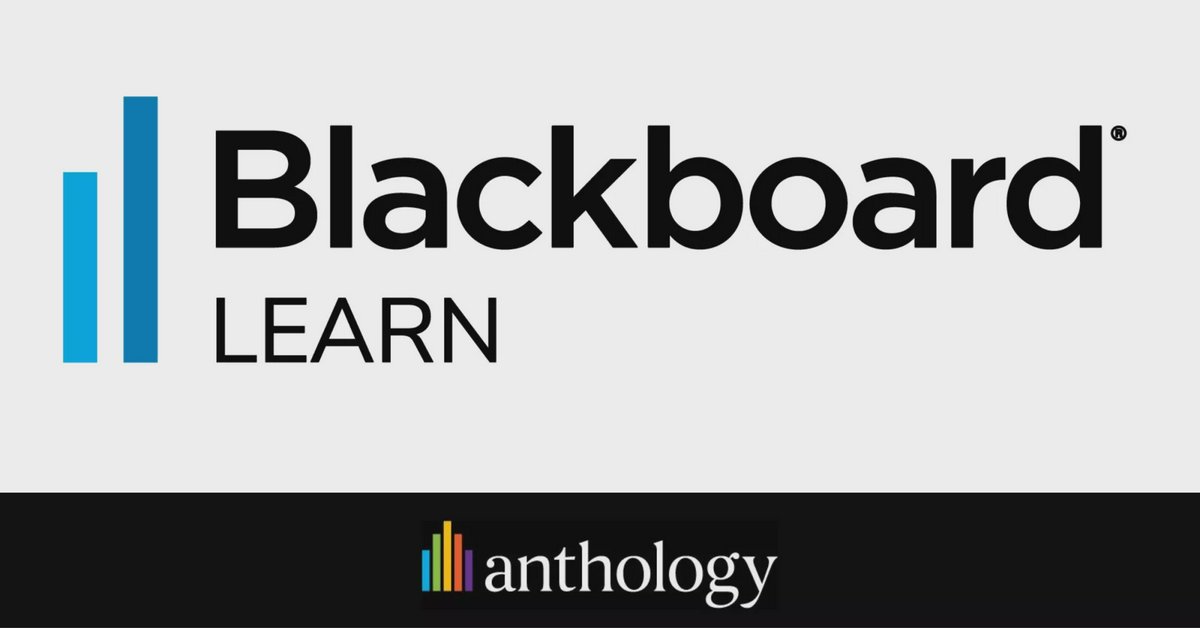 #6
#6
Blackboard Learn
By Anthology
A long-standing, comprehensive LMS predominantly used in higher education and K-12, offering robust features for teaching and learning.
Platforms & Use Cases
Platforms: Web, iOS, Android
Best For: Higher Education, K-12 Education, Government Training, Corporate Training
Key Features
- ✓Course Delivery: Extensive tools for content presentation, assignments, tests, and discussions.
- ✓Assessment Tools: Includes safe assignment (plagiarism detection), various question types, and grading workflows.
- ✓Collaboration: Features like groups, blogs, wikis, and virtual classroom integration.
- ✓Accessibility: Strong focus on accessibility standards (WCAG).
- ✓Analytics: Provides insights into student activity and course effectiveness (often via add-ons).
Scorecard (Overall: 7.4 / 10.0)
Pricing
Institutional License
$-1.00 / Annual
- Full LMS suite
- Ultra Experience option
- Mobile apps
- Support
- Integrations
Limitations: Pricing requires custom quote, typically expensive
Pros
- + Very feature-rich, especially for traditional academic needs
- + Scalable for large institutions
- + Strong accessibility focus
- + Improving user experience with 'Ultra' version
Cons
- - Can be complex and overwhelming for users
- - Historically perceived as less intuitive
- - High cost
- - Mobile app experience can lag competitors
Verdict
"A powerful, albeit complex and often expensive, solution for large educational institutions needing a comprehensive feature set and deep integration capabilities."
 #5
#5
LearnUpon
By LearnUpon
A robust LMS designed for corporate training, particularly strong in customer and partner training, known for its excellent support.
Platforms & Use Cases
Platforms: Web, iOS, Android
Best For: Employee Training, Customer Training, Partner Training, Compliance Training
Key Features
- ✓Multi-portal Architecture: Create distinct, branded learning portals for different audiences from a single account.
- ✓User Management: Flexible user groups, roles, and permissions.
- ✓E-commerce: Built-in capabilities to sell courses online.
- ✓Integrations: Connects with Salesforce, HR systems, webinar tools, and more.
- ✓Support: Highly-rated 24/7 customer support.
Scorecard (Overall: 8.3 / 10.0)
Pricing
Essential
$-1.00 / Annual
- Core LMS features
- Up to 50-150 active users
- Basic reporting
Limitations: Requires quote, User limits
Premium
$-1.00 / Annual
- All Essential features
- More active users (150-500)
- Multiple portals
- Salesforce integration
Limitations: Requires quote, User limits
Enterprise
$-1.00 / Annual
- All Premium features
- 500+ active users
- API access
- Single Sign-On
Limitations: Requires quote
Pros
- + Excellent customer support
- + Strong multi-portal capability for extended enterprise
- + User-friendly interface
- + Good integration options
Cons
- - Pricing not transparent
- - Can be expensive depending on user count and features
Verdict
"A great choice for businesses prioritizing customer/partner training and exceptional support, with a need to manage distinct learning environments."
 #4
#4
Moodle
By Moodle HQ (Open Source)
A highly flexible, open-source LMS widely used in education and increasingly in corporate settings, requiring self-hosting or a Moodle Partner.
Platforms & Use Cases
Platforms: Web, iOS, Android
Best For: Higher Education, K-12 Education, Vocational Training, Corporate Training, Non-profit Organizations
Key Features
- ✓Extensibility: Massive library of free and paid plugins for adding functionality.
- ✓Customization: Open-source nature allows deep customization of code and themes.
- ✓Community Support: Large, active global community provides support and resources.
- ✓Course Management: Comprehensive tools for course creation, activities, and assessment.
- ✓Multilingual: Supports a vast number of languages.
Scorecard (Overall: 8.1 / 10.0)
Pricing
Self-Hosted
Contact Vendor
- Full software access
- Complete customization
Limitations: Requires server infrastructure, Requires technical expertise for setup and maintenance
MoodleCloud
$110.00 / Annual (starting price)
- Hosted solution
- Basic features
- Limited users/storage
Limitations: Restrictions on users, storage, plugins
Moodle Partners
$-1.00 / Varies
- Custom hosting
- Support
- Development
- Training
Limitations: Pricing varies significantly by partner and services
Pros
- + Free (software cost)
- + Highly customizable and extensible
- + Large active community
- + Mature and robust platform
Cons
- - Requires technical expertise for self-hosting
- - Interface can feel dated compared to modern SaaS LMS
- - Support relies on community or paid partners
Verdict
"Ideal for organizations with technical resources prioritizing flexibility and cost-effectiveness, especially in the education sector."
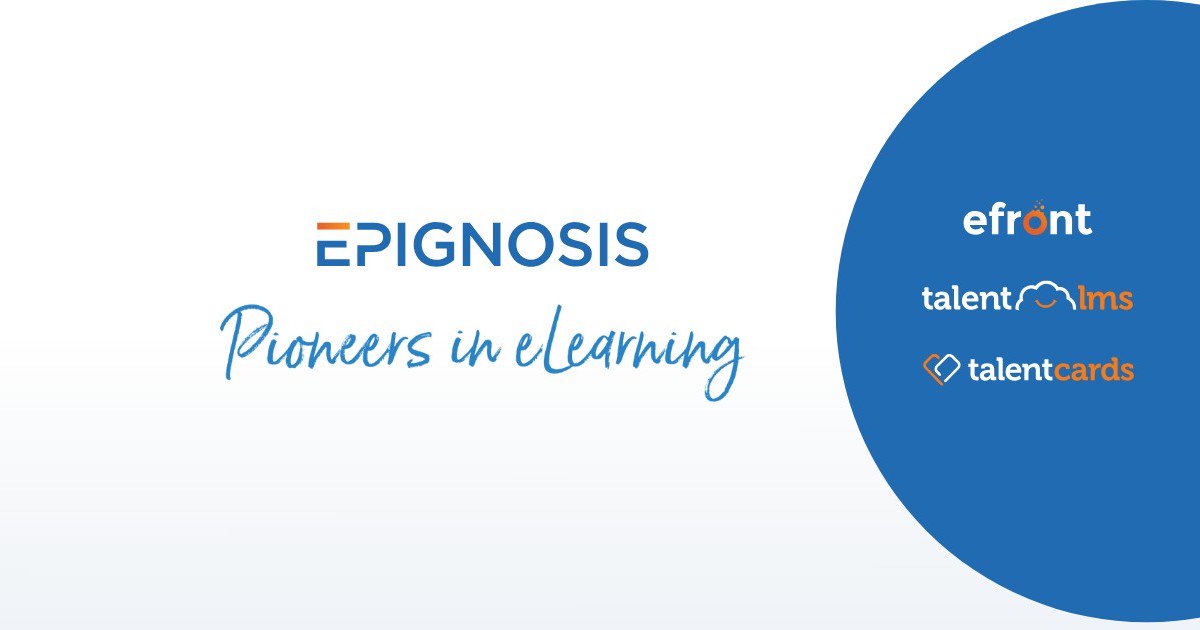 #3
#3
TalentLMS
By Epignosis
An easy-to-use, cloud-based LMS suitable for small to medium-sized businesses needing straightforward employee training and onboarding.
Platforms & Use Cases
Platforms: Web, iOS, Android
Best For: Employee Onboarding, Compliance Training, Skills Development, Customer Training
Key Features
- ✓Simple Course Builder: User-friendly interface for creating courses with various content types.
- ✓Gamification: Includes points, badges, levels, and leaderboards to boost engagement.
- ✓Customization: Allows branding, custom domains, and configurable user roles.
- ✓Reporting: Provides standard reports on user progress and course completions.
- ✓Integrations: Connects with Zapier, BambooHR, Salesforce, video conferencing tools.
Scorecard (Overall: 8.0 / 10.0)
Pricing
Free
Contact Vendor
- Up to 5 users
- Up to 10 courses
Limitations: Limited features
Starter
$69.00 / Monthly (billed annually)
- Up to 40 users
- Unlimited courses
- Basic features
Limitations: User limit
Basic
$149.00 / Monthly (billed annually)
- Up to 100 users
- Single Sign-On support
Limitations: User limit
Plus
$279.00 / Monthly (billed annually)
- Up to 500 users
- Custom reports
- Automation
Limitations: User limit
Premium
$459.00 / Monthly (billed annually)
- Up to 1000 users
- Live chat support
- Success manager
Limitations: User limit
Pros
- + Very easy to set up and use
- + Affordable pricing tiers
- + Good gamification features
- + Scales well for SMBs
Cons
- - Feature set less extensive than enterprise platforms
- - Reporting could be more advanced
- - Limited customization on lower tiers
Verdict
"An excellent value proposition for SMBs seeking a simple, intuitive, and affordable LMS for core training needs."
 #2
#2
Docebo
By Docebo
A highly scalable, AI-powered LMS focused on corporate learning and development, customer training, and partner enablement.
Platforms & Use Cases
Platforms: Web, iOS, Android
Best For: Employee Training, Customer Training, Partner Training, Sales Enablement, Compliance Training
Key Features
- ✓AI-Powered Learning: Uses AI for content suggestions, auto-tagging, and personalized learning paths.
- ✓Extended Enterprise: Robust features for managing training for external audiences (customers, partners).
- ✓Social Learning: Includes forums, Q&A, and expert finding tools to encourage collaborative learning.
- ✓Integrations: Connects with Salesforce, HRIS, content libraries, and more.
- ✓Mobile App: Branded mobile app for learning on the go.
Scorecard (Overall: 8.4 / 10.0)
Pricing
Growth
$-1.00 / Annual
- Core LMS features
- AI capabilities
- Basic integrations
Limitations: Pricing based on active users, custom quote
Enterprise
$-1.00 / Annual
- All Growth features
- Advanced reporting
- Extended Enterprise
- Audit trails
- Premium support
Limitations: Requires custom quote
Pros
- + Powerful AI features
- + Highly scalable
- + Strong focus on corporate L&D needs
- + Excellent customization and branding options
- + Robust reporting
Cons
- - Can be complex to configure initially
- - Higher price point compared to simpler solutions
Verdict
"A top-tier choice for medium to large enterprises needing a feature-rich, scalable, and AI-driven platform for internal and external training."
View Top Ranked Software
Watch a short ad to unlock the details for the #1 ranked software.
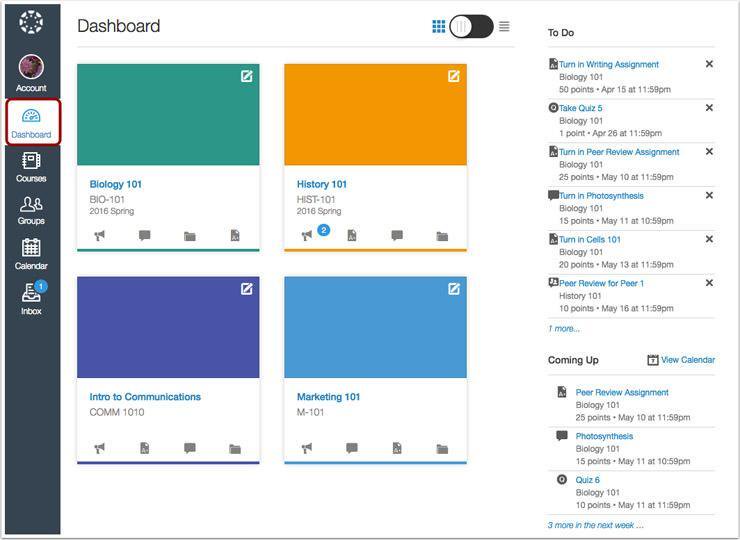 #1
#1
Canvas LMS
By Instructure
A highly popular cloud-based LMS primarily focused on the academic sector but also used in corporate settings, known for its usability and extensive features.
Platforms & Use Cases
Platforms: Web, iOS, Android
Best For: K-12 Education, Higher Education, Professional Development
Key Features
- ✓Course Creation & Management: Intuitive tools for building, organizing, and delivering course content.
- ✓Grading & Feedback: SpeedGrader allows efficient annotation and grading.
- ✓Communication Tools: Includes announcements, discussion forums, messaging, and conferencing.
- ✓Mobile Access: Dedicated mobile apps for teachers and students.
- ✓Integrations: Extensive LTI support and native integrations with educational tools.
Scorecard (Overall: 8.3 / 10.0)
Pricing
Free for Teachers
Contact Vendor
- Core LMS functionality for individual instructors
Limitations: Limited administrative control, No institution-wide features
Institution
$-1.00 / Annual
- Full administrative control
- SIS integration
- Advanced analytics
- Dedicated support
Limitations: Pricing requires custom quote
Pros
- + User-friendly interface
- + Strong mobile apps
- + Excellent integration capabilities
- + Reliable performance
Cons
- - Can be expensive for institutions
- - Reporting could be more robust for corporate use
Verdict
"An excellent choice for academic institutions seeking a modern, reliable, and user-friendly LMS with strong mobile support."
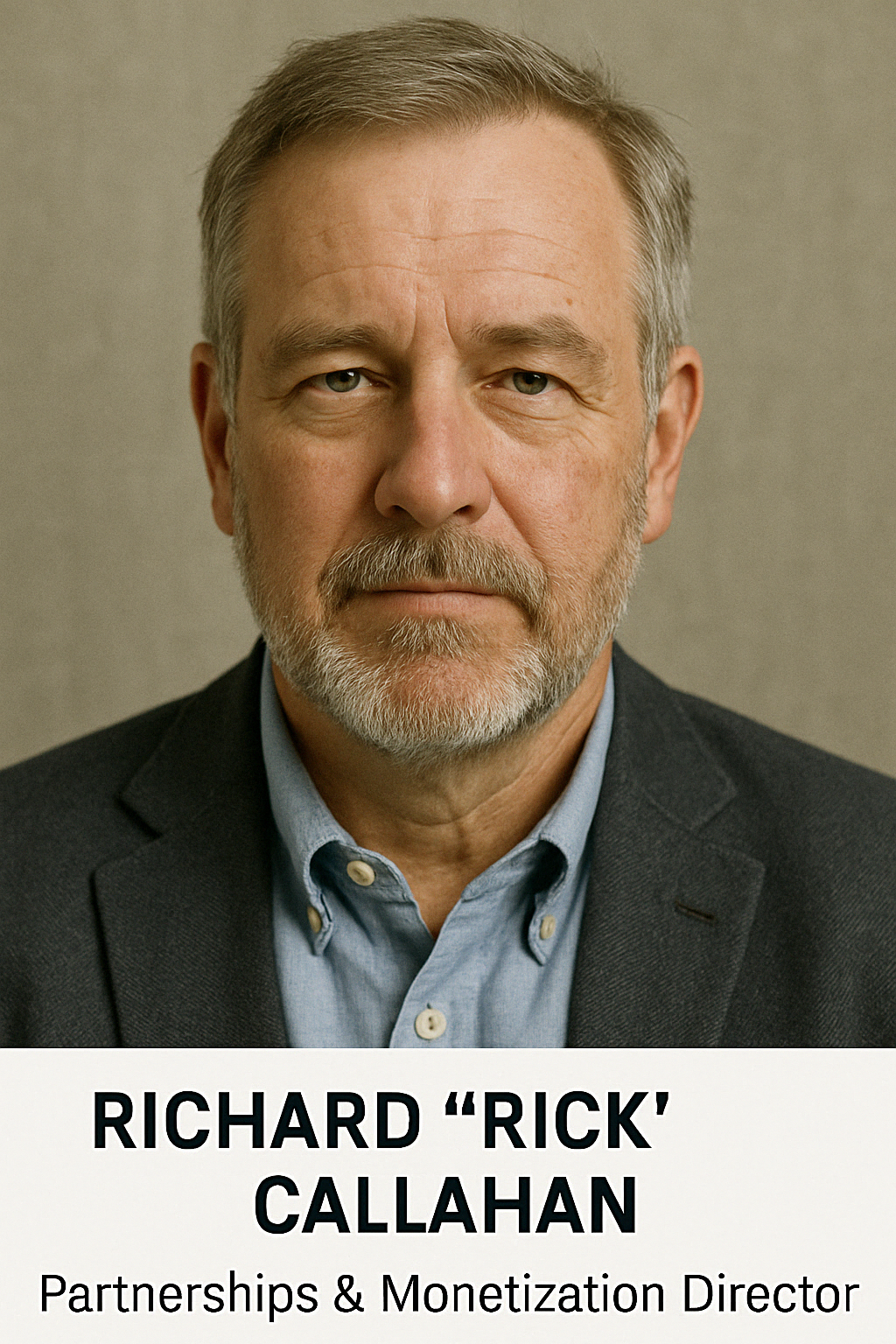
Final Thoughts
The LMS market offers diverse solutions catering to different needs, from comprehensive academic platforms like Canvas and Blackboard Learn, to flexible open-source options like Moodle, and powerful corporate systems like Docebo and Cornerstone. SMBs often find great value in user-friendly options like TalentLMS and Absorb LMS. Selection depends heavily on target audience (academic vs. corporate, internal vs. external), required features, technical resources, scalability needs, and budget.