Top 10 Event Management Software Platforms Compared
By Dante Holloway | Published: October 26 | Category: Event Management Software
About Event Management Software
Event management software helps organizers plan, execute, market, and analyze events of various types and sizes. These platforms streamline tasks like registration, ticketing, scheduling, attendee engagement, and reporting.
Scoring Criteria
- → Feature Set
- → Ease of Use
- → Integration Capabilities
- → Customer Support
- → Value for Money
The Best Event Management Software
 #10
#10
Tripleseat
By Tripleseat
Sales and event management platform primarily designed for restaurants, hotels, and unique venues.
Platforms & Use Cases
Platforms: Web, iOS, Android
Best For: Venue Event Management, Private Dining, Hotel Events, Catering Management, Group Sales
Key Features
- ✓CRM & Sales Management: Tracks leads, accounts, and bookings specific to venue sales.
- ✓Event Booking Calendar: Manages room/space availability and event schedules.
- ✓Proposal & Contract Generation: Creates professional event proposals and contracts.
- ✓Billing & Payments: Manages deposits, invoices, and online payments.
- ✓Reporting: Insights into sales performance, booking trends, and revenue.
Scorecard (Overall: 7.7 / 10.0)
Pricing
Custom
$-1.00 / Annual (Quote-based)
- Core sales and event management tools
- Lead capture forms
- Reporting
- Integrations (e.g., POS)
Limitations: Niche focus, not for general event organizers, Pricing requires a quote
Pros
- + Specifically tailored for venues and hospitality
- + Streamlines sales and booking process
- + Easy to use for venue staff
- + Good integrations for hospitality tech stack
Cons
- - Not suitable for external event planners or conferences not tied to a specific venue partner
- - Lacks broad attendee management/marketing features found in other platforms
Verdict
"The leading choice for restaurants, hotels, and unique venues needing to manage their private event sales and bookings efficiently."
 #9
#9
EventMobi
By EventMobi
Platform focused on creating engaging event experiences through a feature-rich mobile event app and flexible platform.
Platforms & Use Cases
Platforms: Web, iOS, Android
Best For: Conferences, Trade Shows, Internal Meetings, Training Events, Hybrid Events
Key Features
- ✓Customizable Event App: Highly configurable mobile app with extensive engagement features.
- ✓Registration & Website: Integrated registration system and event website builder.
- ✓Engagement Tools: Live polls, Q&A, gamification, networking, activity feeds.
- ✓Virtual & Hybrid Support: Integrated streaming, virtual booths, and hybrid networking.
- ✓On-site Tech: Check-in, badge printing, and live display options.
Scorecard (Overall: 8.0 / 10.0)
Pricing
Custom
$-1.00 / Per Event/Annual (Quote-based)
- Modular platform - choose needed features
- Mobile app
- Registration
- Engagement tools
Limitations: Pricing complexity due to modularity, Can be expensive depending on features
Pros
- + Highly customizable and feature-rich event app
- + Strong focus on attendee engagement
- + Flexible platform adapts to different event types
- + Good customer support
Cons
- - Quote-based pricing can lack transparency
- - Can get expensive as more modules are added
- - Some backend UI elements could be more intuitive
Verdict
"Excellent choice for organizers prioritizing a highly customizable and engaging mobile app experience for attendees across various event formats."
 #8
#8
Eventzilla
By Eventzilla
Affordable and straightforward event registration and ticketing platform suitable for small to medium-sized events.
Platforms & Use Cases
Platforms: Web, iOS, Android
Best For: Conferences, Classes, Fundraisers, Virtual Events, Workshops
Key Features
- ✓Online Registration: Simple setup for event pages and registration forms.
- ✓Ticketing Options: Supports multiple ticket types, discount codes, and session registration.
- ✓Website Embed: Widget to embed registration directly onto your own website.
- ✓Attendee App: Basic mobile app for attendees to view agenda and network.
- ✓Virtual Event Module: Tools for hosting online sessions.
Scorecard (Overall: 7.5 / 10.0)
Pricing
Basic
$1.50 / Per Registration
- Unlimited events
- Unlimited tickets
- Website integration
- Online support
Limitations: Per-registration fee, Limited advanced features
Pro
$-1.00 / Monthly/Annual (Quote-based)
- Lower fees or flat rate
- Reserved seating
- Advanced options
- Phone support
Limitations: Requires subscription
Plus
$-1.00 / Monthly/Annual (Quote-based)
- Lowest fees
- All features
- Dedicated support
Limitations: Highest tier
Pros
- + Affordable pricing model, especially the per-registration option
- + Easy to learn and use
- + Good core features for standard events
- + Offers a free plan for free events
Cons
- - Limited customization options compared to premium platforms
- - Fewer integrations available
- - Mobile app is less robust than competitors like Whova
Verdict
"A solid, budget-friendly option for organizers needing straightforward registration and ticketing for small-to-medium events."
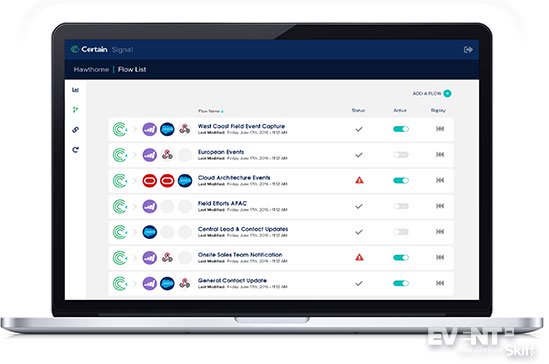 #7
#7
Certain Platform
By Certain
Enterprise-grade event automation platform focused on integrating event data with marketing automation and CRM systems.
Platforms & Use Cases
Platforms: Web
Best For: B2B Marketing Events, Large Conferences, Demand Generation Events, Sales Kick-offs
Key Features
- ✓Deep Integrations: Seamless data flow with Marketo, Salesforce, Eloqua, etc.
- ✓Event Automation: Workflows for automating event marketing and logistics tasks.
- ✓Attendee Engagement: Tools for personalized attendee journeys and interaction.
- ✓Data & Analytics: Focus on measuring event impact on sales pipeline and ROI.
- ✓Scalability: Built to handle large, complex B2B event programs.
Scorecard (Overall: 8.0 / 10.0)
Pricing
Custom
$-1.00 / Annual (Quote-based)
- Full platform access
- Integration suite
- Dedicated support
Limitations: Enterprise pricing, Complexity requires dedicated resources
Pros
- + Best-in-class marketing automation and CRM integrations
- + Strong focus on B2B event data and ROI
- + Highly customizable and scalable
- + Automates complex workflows
Cons
- - Complex platform with significant learning curve
- - Expensive, enterprise-focused pricing
- - Interface feels less modern than some competitors
Verdict
"The go-to platform for B2B marketers who need deep integration between their event data and core sales/marketing systems."
 #6
#6
Aventri
By Aventri
End-to-end event management platform catering to enterprise clients with complex global event portfolios.
Platforms & Use Cases
Platforms: Web, iOS, Android
Best For: Global Conferences, Enterprise Meetings, Trade Shows, Hybrid & Virtual Events, Strategic Meeting Management
Key Features
- ✓Event Registration: Advanced registration logic and workflow capabilities.
- ✓Venue Connect: Venue sourcing and booking integration.
- ✓Meeting Management: Tools for managing complex meeting schedules and logistics.
- ✓Data Security & Compliance: Focus on enterprise-level security standards.
- ✓Reporting Suite: Comprehensive analytics for event portfolios.
Scorecard (Overall: 7.8 / 10.0)
Pricing
Enterprise
$-1.00 / Annual (Quote-based)
- Full platform access
- Dedicated account management
- Premium support
- Custom integrations
Limitations: High cost, Designed for large organizations
Pros
- + Powerful features for managing large, complex events
- + Strong venue sourcing capabilities
- + Emphasis on security and compliance
- + Good for managing multiple events globally
Cons
- - Interface can be dated and less intuitive
- - High price point, geared towards enterprise
- - Steeper learning curve than some competitors
Verdict
"A strong contender for large enterprises managing complex, often global, event programs requiring robust logistics and security features."
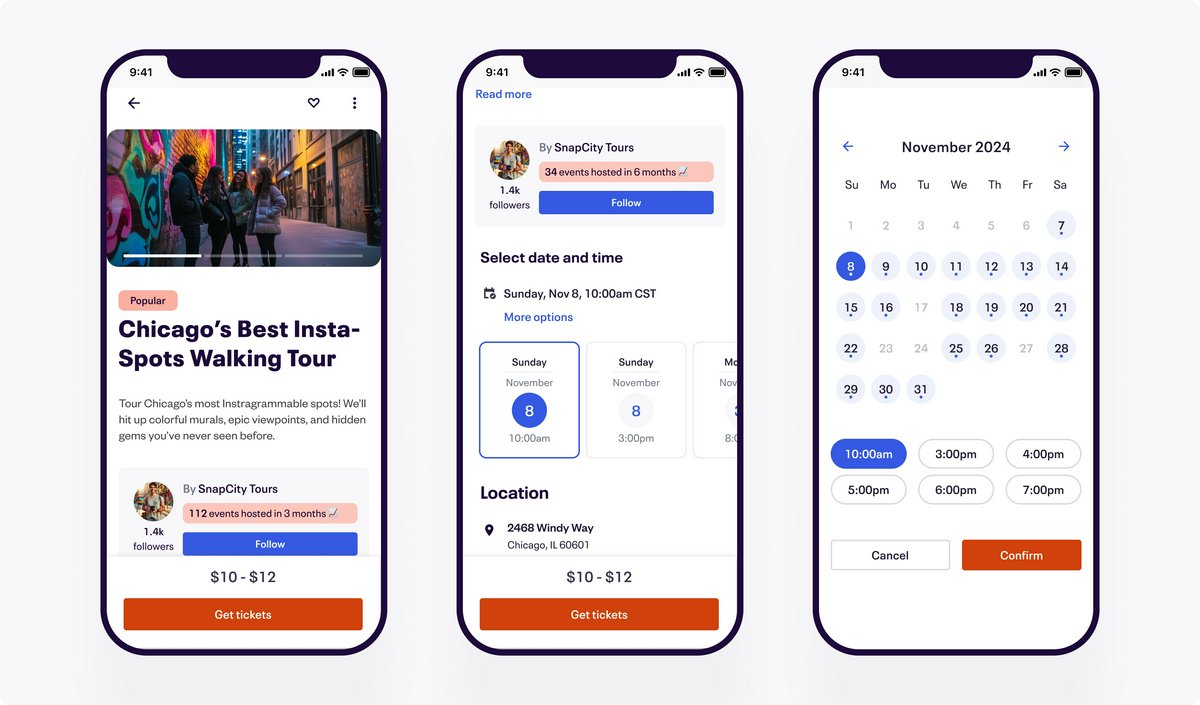 #5
#5
Eventbrite
By Eventbrite
Widely-used platform focused on ticketing and registration, especially popular for public events, classes, and festivals.
Platforms & Use Cases
Platforms: Web, iOS, Android
Best For: Public Events, Festivals, Classes & Workshops, Fundraisers, Small Conferences
Key Features
- ✓Ticketing & Registration: Easy setup for various ticket types (paid, free, donation) and registration forms.
- ✓Event Discovery: Events listed on Eventbrite's public marketplace, aiding discovery.
- ✓Payment Processing: Integrated payment processing with options for payout schedules.
- ✓Marketing Tools: Basic email invitations and social media sharing tools.
- ✓Mobile Check-in App: Organizer app for managing check-ins and ticket sales at the door.
Scorecard (Overall: 7.6 / 10.0)
Pricing
Free
Contact Vendor
- List free events
- Standard checkout
- Basic reporting
Limitations: Only for events with free tickets
Flex
$-1.00 / Per Ticket (Fee + %)
- Sell paid tickets
- Online help center
- Marketing tools
Limitations: Fees apply per paid ticket sold
Pro
$-1.00 / Annual (Custom)
- Lower per-ticket fees
- Custom registration options
- Phone support
Limitations: Requires subscription commitment
Pros
- + Very easy to set up and use
- + Excellent for selling tickets to public events
- + Large existing user base for event discovery
- + Transparent per-ticket pricing for smaller events
Cons
- - Limited features for complex event management (e.g., no venue sourcing, limited engagement tools)
- - Can become expensive with high ticket volumes/prices
- - Customer support can be hard to reach for non-Pro users
Verdict
"Great for organizers primarily focused on ticketing and registration for public-facing events, offering simplicity and visibility."
 #4
#4
Splash
By Splash
Event marketing platform focused on creating beautifully branded event websites and managing event programs at scale.
Platforms & Use Cases
Platforms: Web
Best For: Marketing Events, Brand Experiences, Field Marketing, Internal Events, Recruiting Events
Key Features
- ✓Event Marketing Automation: Tools for email campaigns, RSVP tracking, and guest communication.
- ✓Branded Event Pages: Highly customizable templates for visually appealing event websites.
- ✓Guest Management: CRM features for tracking attendees and managing lists.
- ✓Integrations: Connects with popular CRM and marketing automation tools.
- ✓Reporting: Tracks event marketing performance and attendee data.
Scorecard (Overall: 8.1 / 10.0)
Pricing
Free
Contact Vendor
- Basic event page creation
- RSVP collection
- Limited guest list size
Limitations: Splash branding, Limited features & integrations
Pro
$-1.00 / Annual (Quote-based)
- Advanced branding
- Integrations
- Email automation
- Larger scale
Limitations: Pricing not public
Enterprise
$-1.00 / Annual (Quote-based)
- Full suite
- Advanced security
- Dedicated support
- Program management
Limitations: Geared towards larger teams
Pros
- + Excellent for event marketing and branding
- + Beautiful and easy-to-use website builder
- + Good CRM and marketing automation integrations
- + Offers a free basic plan
Cons
- - Less focus on complex logistics (e.g., venue sourcing, detailed budgeting)
- - Mobile app capabilities are limited
- - Paid plans can be expensive
Verdict
"Top choice for marketing teams prioritizing brand experience and seamless guest management for various event types."
 #3
#3
Whova
By Whova
All-in-one event management solution particularly strong in attendee networking and engagement via its mobile app.
Platforms & Use Cases
Platforms: Web, iOS, Android
Best For: Conferences, Networking Events, Academic Events, Virtual Events, Community Building
Key Features
- ✓Mobile Event App: Highly-rated app for agenda, networking, engagement, and logistics.
- ✓Agenda Management: Easy scheduling and speaker information display.
- ✓Attendee Networking: Profile matching, private messaging, and virtual meetups.
- ✓Online Registration: Simple registration form creation and management.
- ✓Lead Retrieval: Tools for exhibitors to capture and manage leads.
Scorecard (Overall: 8.2 / 10.0)
Pricing
Per Event
$-1.00 / Per Event (Quote-based)
- Core platform
- Mobile app
- Web portal
- Basic support
Limitations: Pricing depends on event size and features, Can become costly for multiple small events
Pros
- + Exceptional mobile app and networking features
- + User-friendly interface
- + Excellent customer support reputation
- + Good value for features offered
Cons
- - Integrations are somewhat limited compared to enterprise platforms
- - Website builder is less flexible
- - Per-event pricing model
Verdict
"Ideal for events where attendee networking and engagement via a mobile app are top priorities. Great support."
 #2
#2
Bizzabo
By Bizzabo
Event experience OS designed to manage virtual, in-person, and hybrid events with a focus on attendee engagement and data.
Platforms & Use Cases
Platforms: Web, iOS, Android
Best For: Conferences, Corporate Events, Hybrid Events, Virtual Events, Marketing Events
Key Features
- ✓Event Website Builder: Drag-and-drop interface for creating branded event websites.
- ✓Registration & Ticketing: Flexible ticketing options and smooth registration flows.
- ✓Engagement Tools: Networking features, live polls, Q&A, and integrated video.
- ✓Sponsor Management: Tools for showcasing sponsors and measuring ROI.
- ✓Data & Analytics: Unified data platform for insights across event types.
Scorecard (Overall: 8.2 / 10.0)
Pricing
Custom
$-1.00 / Annual (Quote-based)
- Core platform features
- Support packages
- Integration options based on tier
Limitations: No transparent pricing, May be overkill for simple events
Pros
- + Strong focus on event experience and engagement
- + Handles virtual, hybrid, and in-person well
- + Good analytics capabilities
- + Modern interface
Cons
- - Premium pricing, quote-based only
- - Some features may require higher tiers
- - Can be complex to set up initially
Verdict
"Excellent choice for mid-to-large size organizations focused on delivering engaging hybrid and virtual event experiences."
View Top Ranked Software
Watch a short ad to unlock the details for the #1 ranked software.
 #1
#1
Cvent Event Management
By Cvent
Comprehensive, enterprise-focused platform for managing the entire event lifecycle, from planning and registration to marketing and analytics.
Platforms & Use Cases
Platforms: Web, iOS, Android
Best For: Large Conferences, Corporate Meetings, Trade Shows, Hybrid Events, Virtual Events
Key Features
- ✓Event Registration: Customizable registration forms, payment processing, and attendee management.
- ✓Venue Sourcing: Database and tools for finding and booking event venues.
- ✓Event Marketing: Email marketing, event websites, and promotional tools.
- ✓On-site Solutions: Check-in apps, badge printing, and lead capture.
- ✓Reporting & Analytics: Detailed insights into event performance and ROI.
Scorecard (Overall: 8.3 / 10.0)
Pricing
Custom
$-1.00 / Annual (Quote-based)
- Full suite access dependent on negotiated package
- Dedicated support
- Advanced integrations
Limitations: Pricing not transparent, Can be expensive for smaller organizations
Pros
- + Extremely robust feature set
- + Scalable for very large events
- + Strong reporting capabilities
- + Good integration options
Cons
- - Complex interface with a steep learning curve
- - High cost, primarily for enterprise users
- - Customer support experiences can vary
Verdict
"Best for large enterprises needing an all-encompassing solution for complex events, despite its cost and complexity."
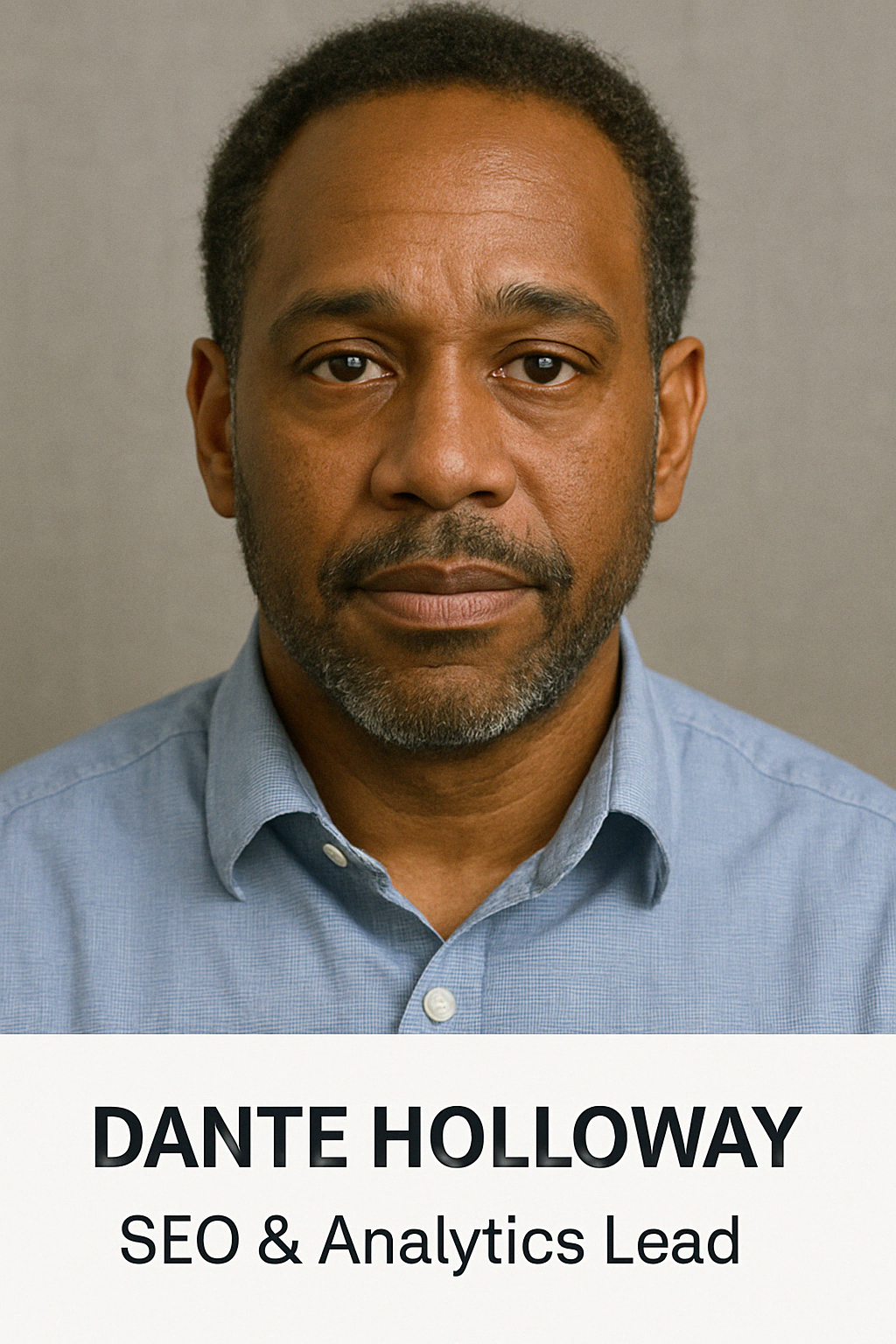
Final Thoughts
The event management software landscape offers diverse solutions, from comprehensive enterprise platforms like Cvent and Aventri to engagement-focused options like Bizzabo and Whova, and ticketing powerhouses like Eventbrite. Marketing-centric tools like Splash excel in branding, while specialized software like Tripleseat serves the venue market. Choosing the right platform depends heavily on event complexity, budget, target audience, and key priorities like attendee engagement, marketing integration, or logistical management.