Digital Asset Management Software Comparison
By Amanda Reyes | Published: Not Specified | Category: Digital Asset Management Software
About Digital Asset Management Software
Digital Asset Management (DAM) software provides a centralized system for organizations to store, organize, manage, share, and track their digital content like images, videos, documents, and creative files. It streamlines workflows, ensures brand consistency, and maximizes the value of digital assets.
Scoring Criteria
- → Ease of Use
- → Core DAM Features
- → Integrations & API
- → Scalability & Performance
- → Support & Documentation
- → Value for Money
The Best Digital Asset Management Software

Bynder
By Bynder
A leading cloud-based DAM solution focused on branding, marketing, and creative collaboration, known for its intuitive interface and robust feature set.
Platforms & Use Cases
Platforms: Web, iOS, Android
Best For: Marketing Teams, Creative Agencies, Brand Management, Enterprise
Key Features
- ✓Centralized Asset Library: Securely store, organize, and manage all digital assets in one place. (High)
- ✓Metadata Management: Advanced taxonomy and AI-powered tagging for improved searchability. (High)
- ✓Creative Workflow: Tools for annotation, version control, and approval processes. (High)
- ✓Brand Guidelines & Templates: Maintain brand consistency with integrated guidelines and dynamic templates. (High)
- ✓Asset Sharing & Distribution: Controlled sharing options and CDN integration. (High)
Scorecard (Overall: 8.3 / 10.0)
Pricing
Custom
$-1.00 / Annual
- Varies based on modules (DAM, Brand Guidelines, Creative Workflow, etc.)
- Storage
- Users
- Bandwidth
- Support Level
Limitations: Pricing not publicly listed
Pros
- + User-friendly interface
- + Strong branding features
- + Extensive integration options
- + Good workflow tools
Cons
- - Can be expensive for smaller businesses
- - Custom pricing lacks transparency
Verdict
"Excellent choice for mid-to-large marketing and creative teams needing strong brand management and usability."

Brandfolder
By Smartsheet
A visually-driven DAM platform emphasizing ease of use, AI-powered search, and insightful analytics on asset usage.
Platforms & Use Cases
Platforms: Web, iOS, Android
Best For: Marketing Departments, Creative Professionals, Brand Consistency, Asset Analytics
Key Features
- ✓Intuitive Asset Organization: Visually appealing library with Sections, Collections, and Labels. (High)
- ✓AI-Powered Smart Search: Auto-tagging, image recognition, and text extraction for quick discovery. (High)
- ✓Asset Analytics: Detailed insights into asset views, downloads, shares, and placements. (High)
- ✓Brand Portals: Customizable portals for different audiences. (Medium)
- ✓CDN Integration: Fast global delivery of assets. (High)
Scorecard (Overall: 8.0 / 10.0)
Pricing
Premium
$-1.00 / Annual
- Core DAM features
- AI capabilities
- Analytics
- Integrations
Limitations: Custom pricing
Enterprise
$-1.00 / Annual
- All Premium features
- Advanced user permissions
- API access
- Dedicated support
Limitations: Custom pricing
Pros
- + Highly intuitive interface
- + Strong AI and search capabilities
- + Excellent asset analytics
- + Visually appealing presentation
Cons
- - Custom pricing model
- - Some advanced workflow features less developed than competitors
Verdict
"Ideal for teams prioritizing ease of use, powerful search, and understanding asset performance."

Acquia DAM (Widen Collective)
By Acquia
An enterprise-grade DAM integrated into the Acquia Digital Experience Platform, offering strong PIM and marketing resource management capabilities.
Platforms & Use Cases
Platforms: Web
Best For: Enterprise Content Management, Marketing Operations, Product Information Management (PIM), Global Brands
Key Features
- ✓Combined DAM & PIM: Manage both digital assets and product information centrally. (High)
- ✓Marketing Resource Management (MRM): Tools for project management, proofing, and workflow automation. (High)
- ✓Robust Security & Permissions: Granular user roles and access controls suitable for large organizations. (High)
- ✓Content Analytics: Track asset usage and performance across channels. (Medium)
- ✓Extensive Integrations: Connects with numerous marketing, sales, and creative tools. (High)
Scorecard (Overall: 8.2 / 10.0)
Pricing
Custom
$-1.00 / Annual
- Varies based on modules (Assets, Entries, Insights, Portals, Templates, Workflow)
- Storage
- Users
- Support
Limitations: Complex pricing structure, Primarily targets enterprise clients
Pros
- + Comprehensive feature set (DAM, PIM, MRM)
- + Highly scalable
- + Strong security features
- + Excellent integration capabilities
Cons
- - Can be complex to implement and manage
- - Higher cost, enterprise focus
- - UI can feel dated compared to some competitors
Verdict
"A powerful, scalable solution for large enterprises needing integrated DAM, PIM, and marketing workflow capabilities."

Canto
By Canto
A popular and user-friendly DAM solution catering to a wide range of businesses, known for its visual approach and strong core features.
Platforms & Use Cases
Platforms: Web, Desktop (Mac), iOS, Android
Best For: Marketing Teams, Creative Agencies, Media & Entertainment, Education, Mid-Market
Key Features
- ✓Intuitive Visual Interface: Easy navigation with thumbnail previews and folder structures. (High)
- ✓Facial Recognition: Automatically identifies and tags faces in images. (Medium)
- ✓Metadata & Keywords: Supports custom fields, smart tags, and robust search. (High)
- ✓Portals & Sharing: Create branded portals and share assets securely. (High)
- ✓Basic Workflow & Versioning: Includes version control and simple approval mechanisms. (Medium)
Scorecard (Overall: 7.8 / 10.0)
Pricing
Contact Sales
$-1.00 / Annual
- Based on storage
- Users
- Feature requirements
Limitations: No public pricing tiers, Custom quote required
Pros
- + Very easy to use and implement
- + Good balance of features for mid-market
- + Facial recognition capability
- + Strong core DAM functionality
Cons
- - Integrations catalog smaller than some enterprise rivals
- - Advanced workflow features are limited
Verdict
"A great all-around DAM, particularly strong for mid-sized organizations looking for ease of use and core functionality without excessive complexity."

Adobe Experience Manager Assets
By Adobe
An enterprise-level DAM tightly integrated within the Adobe Experience Cloud, offering powerful asset management, dynamic media, and AI features.
Platforms & Use Cases
Platforms: Web
Best For: Large Enterprises, Global Marketing, Organizations using Adobe Experience Cloud, Complex Content Workflows
Key Features
- ✓Deep Adobe Creative Cloud Integration: Seamless workflows with Photoshop, Illustrator, InDesign, etc. (High)
- ✓AI & Machine Learning (Adobe Sensei): Smart tagging, cropping, and content insights. (High)
- ✓Dynamic Media: Automated image and video rendition and delivery optimization. (High)
- ✓Scalability & Performance: Built for handling large volumes of assets and high traffic. (High)
- ✓Advanced Workflow & Governance: Sophisticated tools for managing complex processes and compliance. (High)
Scorecard (Overall: 8.3 / 10.0)
Pricing
Custom
$-1.00 / Annual
- Depends on AEM modules
- Usage metrics (content velocity, users)
- Cloud Service vs Managed Service
Limitations: Very expensive, Complex implementation, Requires significant technical expertise
Pros
- + Unmatched integration with Adobe Creative Cloud
- + Powerful AI capabilities
- + Highly scalable and performant
- + Extensive feature set for enterprise needs
Cons
- - High cost and complexity
- - Steep learning curve
- - Overkill for smaller organizations
Verdict
"The top choice for large enterprises deeply invested in the Adobe ecosystem needing a powerful, scalable, and feature-rich DAM."

Cloudinary
By Cloudinary
An API-first, media management platform focused on image and video optimization, transformation, and delivery for web and mobile applications.
Platforms & Use Cases
Platforms: Web, API
Best For: Developers, Web Performance Optimization, E-commerce, Media-heavy Applications, Automated Media Workflows
Key Features
- ✓Programmable Media: Extensive APIs for dynamic asset manipulation, optimization, and transformation. (High)
- ✓AI-Driven Content Analysis: Auto-tagging, moderation, smart cropping, and background removal. (High)
- ✓Global CDN Delivery: Optimized, fast delivery of images and videos worldwide. (High)
- ✓Comprehensive Video Management: Transcoding, adaptive bitrate streaming, and video transformations. (High)
- ✓Developer Focused: SDKs for popular languages and frameworks, detailed documentation. (High)
Scorecard (Overall: 8.7 / 10.0)
Pricing
Free
Contact Vendor
- Limited storage/transformations/bandwidth
Limitations: Usage caps
Plus
$99.00 / Monthly
- Increased limits
- More features
Limitations: Usage caps
Advanced
$249.00 / Monthly
- Higher limits
- More advanced features
Limitations: Usage caps
Enterprise
$-1.00 / Annual
- Custom limits
- Premium support
- Advanced security
Limitations: Custom pricing
Pros
- + Excellent for developers
- + Powerful image and video manipulation
- + Highly scalable and performant delivery
- + Generous free tier and transparent pricing
- + Strong API and documentation
Cons
- - Less focus on traditional marketing DAM workflows (e.g., approvals)
- - UI can be technical for non-developers
Verdict
"Best-in-class for developers and organizations needing powerful, automated media manipulation, optimization, and delivery via API."

Aprimo DAM
By Aprimo
An enterprise DAM solution often integrated within Aprimo's broader platform for marketing resource management and productivity.
Platforms & Use Cases
Platforms: Web
Best For: Enterprise Marketing Operations, Content Lifecycle Management, Regulated Industries, Global Brands
Key Features
- ✓Integration with Aprimo Platform: Connects DAM with planning, operations, and performance management. (High)
- ✓Content Lifecycle Management: Manages assets from creation through archiving and compliance. (High)
- ✓Robust Workflow Automation: Configurable workflows for reviews, approvals, and distribution. (High)
- ✓Scalability and Security: Designed for large, complex enterprise environments. (High)
- ✓AI-Powered Insights: Leverages AI for tagging and content performance analysis. (Medium)
Scorecard (Overall: 7.5 / 10.0)
Pricing
Custom
$-1.00 / Annual
- Based on required modules
- Usage metrics
- Integration needs
Limitations: Enterprise focus, Pricing not public
Pros
- + Strong integration with marketing operations tools
- + Good for managing content lifecycle
- + Powerful workflow capabilities
- + Scalable for enterprise use
Cons
- - Can be complex
- - Primarily focused on enterprise customers
- - User interface might seem less modern
Verdict
"A solid choice for large organizations using or considering the broader Aprimo marketing suite, particularly those with complex workflow needs."

MediaValet
By MediaValet Inc.
A cloud-native enterprise DAM built exclusively on Microsoft Azure, known for its security, scalability, and unlimited user model.
Platforms & Use Cases
Platforms: Web, iOS, Android, Desktop (Windows)
Best For: Enterprise, Teams needing unlimited users, Azure-centric organizations, Security-conscious industries
Key Features
- ✓Azure Native Architecture: Leverages Azure services for scalability, security, and global reach. (High)
- ✓Unlimited Users & Support: Typically offered with unlimited users and comprehensive support. (High)
- ✓Advanced Search & AI: Includes AI-driven tagging, video/audio intelligence. (Medium)
- ✓Enterprise-Grade Security: Focus on compliance, redundancy, and data protection. (High)
- ✓API & Integrations: Offers a REST API and integrations with various business tools. (Medium)
Scorecard (Overall: 8.2 / 10.0)
Pricing
Custom
$-1.00 / Annual
- Unlimited users
- Storage tiers
- API access
- Support level
Limitations: Requires custom quote, Features vary by package
Pros
- + Built on reliable Azure platform
- + Unlimited user model is a key differentiator
- + Strong focus on security
- + Good customer support reputation
Cons
- - Integrations catalog not as extensive as some competitors
- - AI features improving but might lag top tier
Verdict
"A strong enterprise DAM choice, especially appealing for organizations prioritizing cloud-native (Azure) architecture, security, and predictable costs via the unlimited user model."
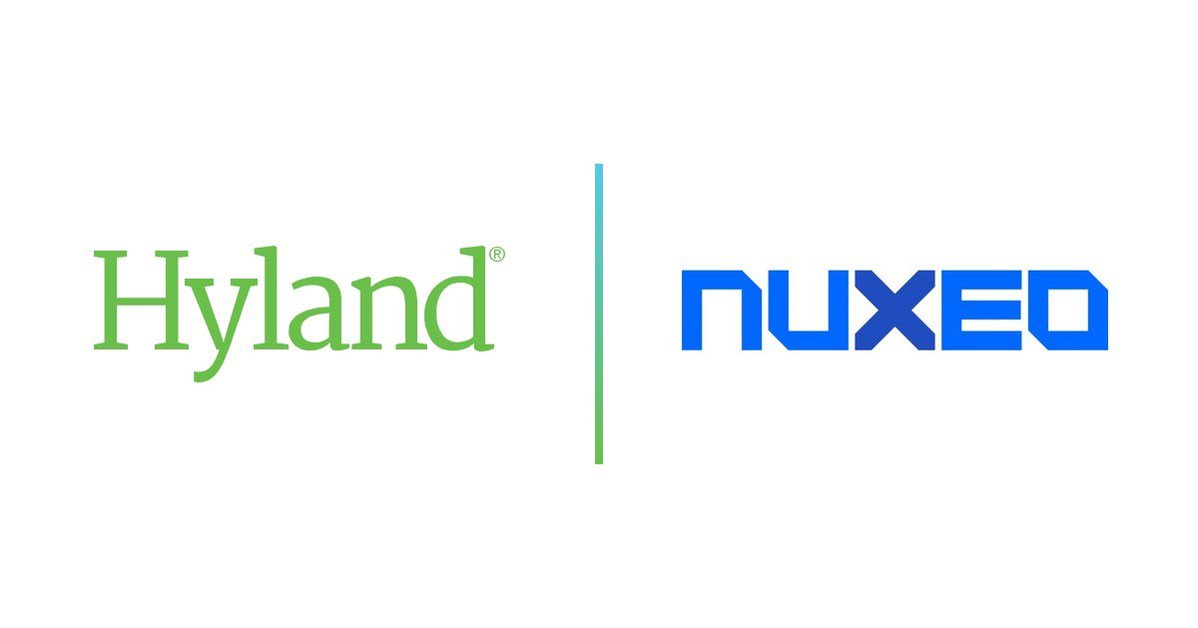
Nuxeo Platform
By Hyland
A highly flexible, low-code content services platform (CSP) with powerful DAM capabilities, aimed at complex, custom enterprise deployments.
Platforms & Use Cases
Platforms: Web, API, Mobile SDK
Best For: Complex Enterprise Content Management, Custom DAM solutions, Digital Transformation Projects, Regulated Industries
Key Features
- ✓Content Services Platform: Extensible platform beyond just DAM (Case Management, Document Management). (High)
- ✓Low-Code Configuration (Nuxeo Studio): Customize data models, workflows, and UI without extensive coding. (High)
- ✓Scalable Cloud-Native Architecture: Designed for performance and handling massive content volumes. (High)
- ✓AI Framework (Nuxeo Insight): Train custom AI models for specific content intelligence needs. (High)
- ✓Extensive API & Connectors: Strong focus on integration and interoperability. (High)
Scorecard (Overall: 8.2 / 10.0)
Pricing
Subscription
$-1.00 / Annual
- Based on platform usage
- Support levels
- Cloud or Self-hosted options
Limitations: Complex pricing, Requires significant investment and expertise
Pros
- + Highly flexible and customizable
- + Powerful underlying content services platform
- + Excellent scalability and performance
- + Strong API and developer focus
- + Trainable AI capabilities
Cons
- - Complex to implement and manage
- - Requires technical expertise
- - High cost of ownership
- - Steeper learning curve
Verdict
"Best suited for large enterprises with complex, unique content management requirements needing a highly customizable and scalable platform, rather than a simple out-of-the-box DAM."

Celum
By Celum
A content productivity platform combining DAM with marketing project management and content collaboration features, focusing on the content supply chain.
Platforms & Use Cases
Platforms: Web, iOS, Android, Desktop Plugins
Best For: Marketing Content Supply Chain, Product Content Management, Enterprise Collaboration, Brand Management
Key Features
- ✓Content Hub: Centralized DAM for various content types. (High)
- ✓Agile Workflow Management: Tools for task management, proofing, and approvals. (High)
- ✓Collaboration Tools: Features to facilitate teamwork on content creation. (Medium)
- ✓Strong Integration Capabilities: Connectors for PIM, CMS, ERP, and creative tools. (High)
- ✓Content Performance Tracking: Analytics on asset usage and engagement. (Medium)
Scorecard (Overall: 7.7 / 10.0)
Pricing
Custom
$-1.00 / Annual
- Based on modules
- Users
- Storage
- Integrations needed
Limitations: Pricing details require contacting sales, Enterprise focus
Pros
- + Focus on entire content supply chain
- + Strong workflow and collaboration features
- + Good integration options
- + Scalable architecture
Cons
- - Can be complex
- - Less intuitive UI compared to some rivals
- - Primarily targets larger organizations
Verdict
"A comprehensive solution for enterprises looking to manage the entire marketing content lifecycle, from creation and collaboration to distribution and analysis."
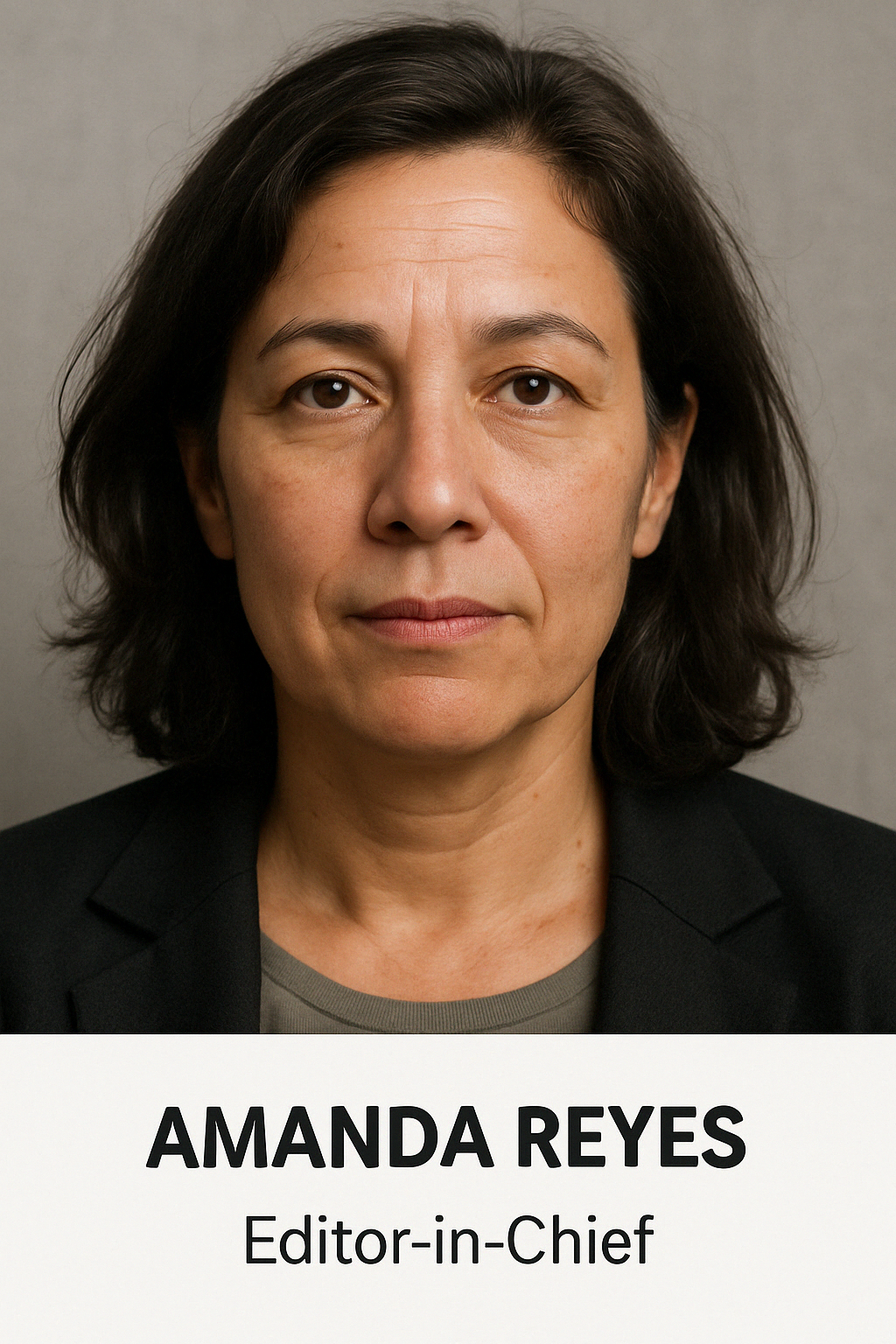
Final Thoughts
The Digital Asset Management market offers diverse solutions catering to different needs, from developer-focused media platforms like Cloudinary to enterprise suites like Adobe Experience Manager Assets and Acquia DAM. Ease of use leaders like Bynder and Canto appeal to marketing teams, while MediaValet offers a unique unlimited user model. Customization powerhouses like Nuxeo serve complex requirements, and Brandfolder shines with analytics. Selecting the right DAM depends heavily on organizational size, technical expertise, budget, integration needs, and specific use cases like brand management, developer workflows, or full marketing operations integration.