Comprehensive Comparison of Data Recovery Software
By Richard "Rick" Callahan | Published: 2024-01-15 | Category: Data Recovery Software
About Data Recovery Software
Data recovery software helps retrieve lost, deleted, corrupted, or inaccessible data from storage devices like hard drives, SSDs, USB drives, and memory cards. These tools scan storage media to locate recoverable file fragments and attempt to reconstruct them.
Scoring Criteria
- → Recovery Success Rate
- → Ease of Use
- → Speed
- → Features
- → Support
- → Value
The Best Data Recovery Software
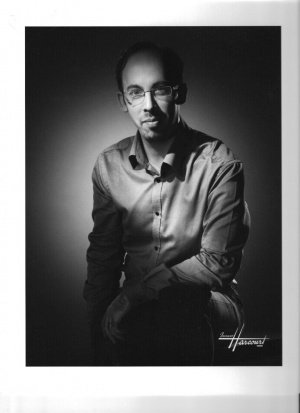 #10
#10
TestDisk & PhotoRec
By Christophe Grenier (CGSecurity)
Powerful, open-source, command-line based data recovery tools. TestDisk focuses on partition recovery, while PhotoRec excels at file recovery.
Platforms & Use Cases
Platforms: Windows, macOS, Linux, BSD, DOS
Best For: Recovering lost partitions, Fixing partition tables, Rebuilding boot sectors, Undeleting files (PhotoRec), Recovering files from severely damaged media
Key Features
- ✓Partition Recovery (TestDisk): Specializes in finding and repairing lost partitions.
- ✓File Recovery (PhotoRec): Recovers files based on file signatures, ignoring the file system.
- ✓Wide Filesystem Support: Supports a vast array of file systems.
- ✓Cross-Platform: Runs on nearly any operating system.
- ✓Open Source & Free: Completely free to use with source code available.
Scorecard (Overall: 7.2 / 10.0)
Pricing
Free
Contact Vendor
- Full partition recovery
- Full file recovery
- All features included
Pros
- + Extremely powerful, especially for partition issues
- + PhotoRec is excellent at file carving
- + Completely free and open source
- + Runs on virtually any platform
- + Ignores file system damage (PhotoRec)
Cons
- - Command-line interface is intimidating for non-technical users
- - Steep learning curve
- - Recovers files without original filenames (PhotoRec)
- - Support relies on community forums/documentation
Verdict
"Unbeatable in terms of power and cost for technically proficient users, especially for partition recovery (TestDisk) and RAW file recovery (PhotoRec). Not recommended for beginners due to the CLI."
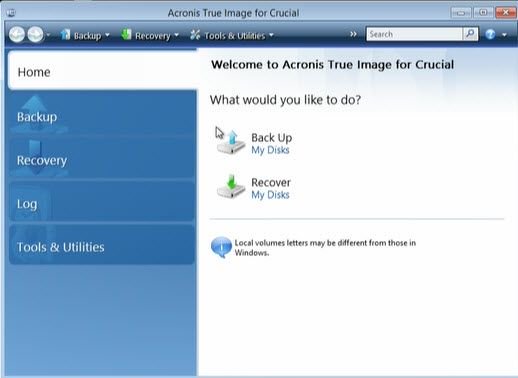 #9
#9
Acronis Revive
By Acronis
Data recovery software from a well-known backup vendor, focusing on ease of use for common data loss scenarios.
Platforms & Use Cases
Platforms: Windows
Best For: Accidental deletion, Formatted partition recovery, Virus attack recovery, Lost file recovery
Key Features
- ✓User-Friendly Interface: Simple, guided recovery process.
- ✓File Type Filtering: Allows searching for specific types of files.
- ✓Preview Function: View recoverable files before restoring them.
- ✓Flexible Scanning: Offers quick and deep scan options.
Scorecard (Overall: 6.8 / 10.0)
Pricing
Revive
$50.00 / Annual
- Unlimited data recovery
- Recovers from various storage media
- Preview files
- Technical support
Pros
- + Simple and straightforward interface
- + From a reputable data protection vendor
- + Effective for basic recovery tasks
Cons
- - Windows only
- - No free version or limited free trial (requires purchase for recovery)
- - Fewer advanced features than competitors
- - Relatively basic feature set
Verdict
"A competent but basic data recovery tool primarily for Windows users who prefer simplicity. It lacks the advanced features and broader platform support of top-tier competitors."
 #8
#8
Recuva
By Piriform (owned by Avast/Gen Digital)
Lightweight and easy-to-use freeware data recovery tool for Windows, excellent for basic undelete tasks.
Platforms & Use Cases
Platforms: Windows
Best For: Undelete recently deleted files, Recover files from damaged or formatted disks, Email recovery (Outlook Express, Thunderbird), Music player recovery
Key Features
- ✓Simple Wizard Interface: Guides users through the recovery process step-by-step.
- ✓Deep Scan Option: More thorough scan for harder-to-find files.
- ✓Secure Overwrite: Uses industry-standard techniques to securely delete files.
- ✓Portable Version: Can run from a USB drive without installation.
- ✓Virtual Hard Drive Support: Ability to recover from VHD images (Professional).
Scorecard (Overall: 7.5 / 10.0)
Pricing
Free
Contact Vendor
- Basic file recovery
- Deep scan
Limitations: No official support, No virtual disk support
Professional
$25.00 / Annual
- Advanced file recovery
- Virtual hard drive support
- Automatic updates
- Premium support
Pros
- + Completely free for basic use
- + Very easy to use, great for beginners
- + Fast quick scans
- + Portable version available
- + Includes secure delete feature
Cons
- - Windows only
- - Lower success rate for complex scenarios (formatted/RAW drives)
- - Free version lacks support
- - Less effective on severely corrupted data
Verdict
"An outstanding free tool for simple file recovery tasks on Windows. Its ease of use and cost make it a great first option, though paid tools offer higher success rates for difficult recoveries."
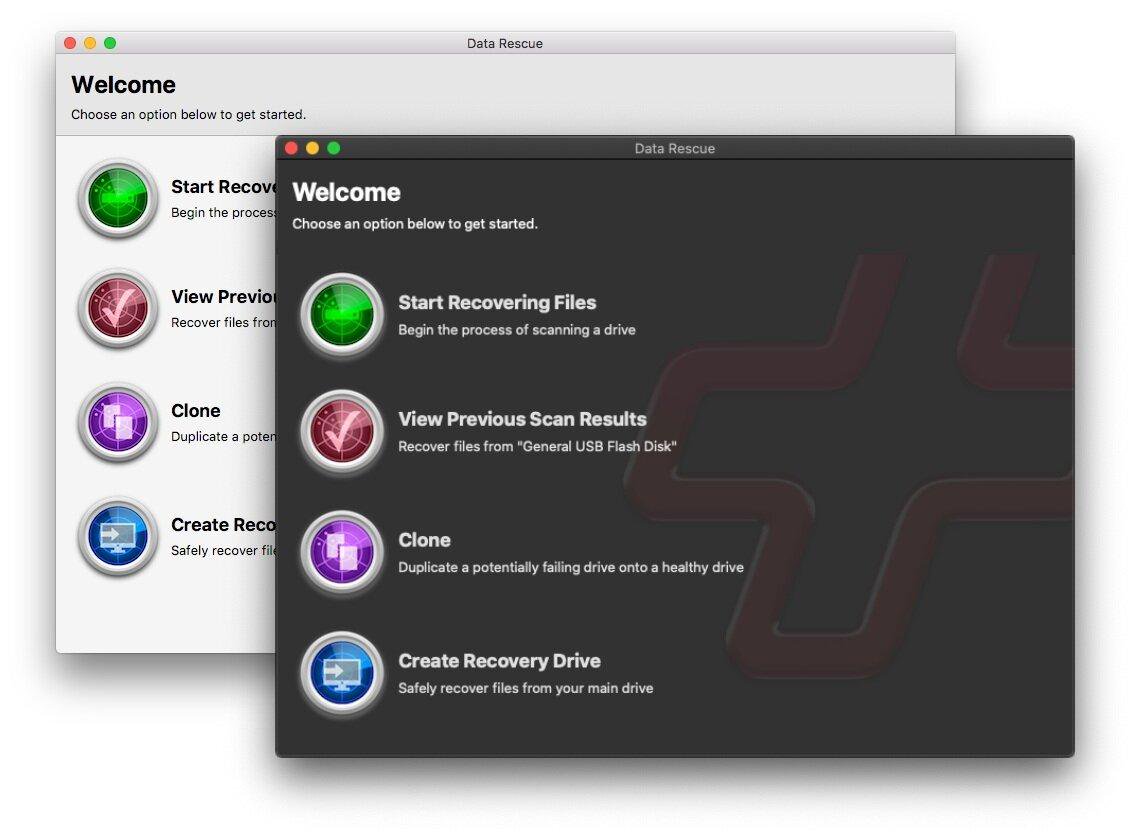 #7
#7
Prosoft Data Rescue
By Prosoft Engineering, Inc.
Long-standing data recovery software for Mac and Windows, known for its thorough scanning and focus on recovering entire drives.
Platforms & Use Cases
Platforms: Windows, macOS
Best For: Full drive recovery, Deleted file recovery, Formatted drive recovery, Cloning failing drives, Bootable recovery
Key Features
- ✓Deep Scan Technology: Employs multiple methods to find recoverable files.
- ✓Drive Cloning: Option to clone a potentially failing drive before attempting recovery.
- ✓BootWell Recovery Drive (macOS): Creates a secondary startup drive for macOS recovery.
- ✓Duplicate File Recognition: Helps identify and exclude duplicate files from recovery.
- ✓Email Notifications: Can notify users via email when a scan is complete.
Scorecard (Overall: 7.3 / 10.0)
Pricing
Demo (Free)
Contact Vendor
- Full Scan
- File Preview
Limitations: No file recovery
Standard
$99.00 / Annual
- Unlimited recovery from 1 drive
- Email notifications
- Secure Erase
Limitations: Limited to 1 source drive recovery
Professional
$299.00 / Annual
- Unlimited recovery from unlimited drives
- Bootable recovery drive
- RAID Recovery
- Advanced professional tools
Pros
- + High success rate, especially for full drive recovery
- + Cloning feature is valuable for failing drives
- + Bootable recovery options
- + Reliable performance
Cons
- - Slower scan speeds compared to some competitors
- - Interface feels slightly dated
- - Standard license limited to one drive
- - Expensive
Verdict
"A dependable if somewhat slow recovery tool, particularly strong for recovering entire drives or cloning failing ones. Better suited for technical users."
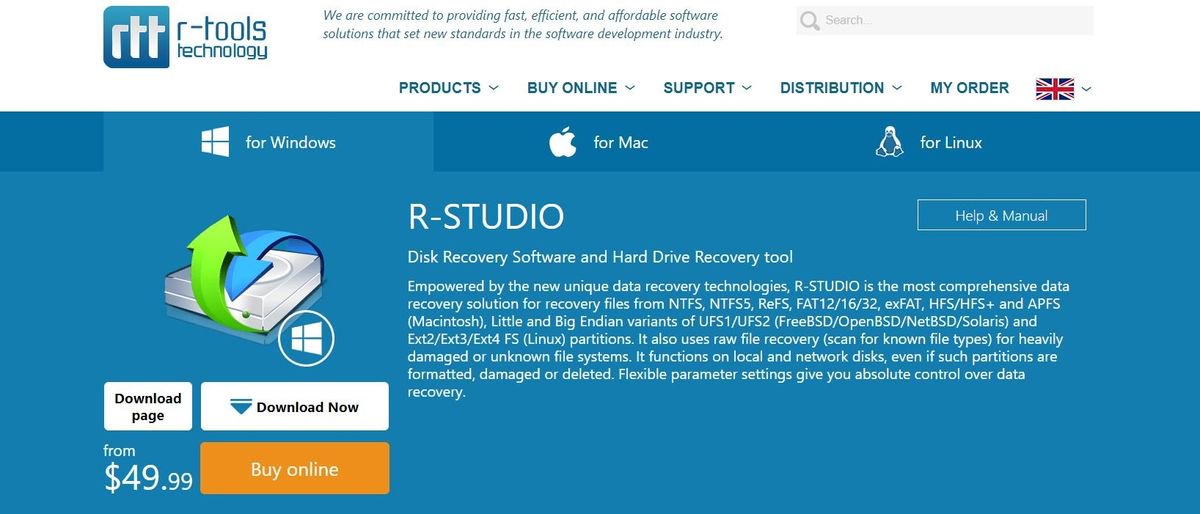 #6
#6
R-Studio
By R-Tools Technology Inc.
Powerful and feature-packed data recovery software designed for data recovery professionals and experienced users, offering advanced options.
Platforms & Use Cases
Platforms: Windows, macOS, Linux
Best For: Complex data recovery, RAID reconstruction and recovery, Network data recovery, Forensic data recovery, Damaged or unknown file systems
Key Features
- ✓Advanced RAID Reconstruction: Supports standard and custom RAID levels, with automatic parameter detection.
- ✓Network Recovery: Recovers data from computers over a network.
- ✓Hex Editor: Built-in hex editor for manual file analysis and recovery.
- ✓Disk Imaging & Cloning: Creates sector-by-sector copies of drives for safe recovery.
- ✓Cross-Platform Support: Available natively for Windows, macOS, and Linux.
Scorecard (Overall: 8.0 / 10.0)
Pricing
R-Studio FAT (Windows)
$50.00 / Lifetime
- Recovers from FAT/exFAT partitions
Limitations: FAT/exFAT only
R-Studio NTFS (Windows)
$60.00 / Lifetime
- Recovers from NTFS/ReFS partitions
Limitations: NTFS/ReFS only
R-Studio (Windows/macOS/Linux)
$80.00 / Lifetime
- Full file system support
- Basic network recovery
R-Studio Network Edition
$180.00 / Lifetime
- Full features
- Advanced network recovery capabilities
R-Studio Technician
$900.00 / Lifetime
- Network Edition features
- Forensic mode
- Portable version
- Unlimited installs within one location
Pros
- + Extremely powerful recovery engine
- + Excellent RAID support
- + Advanced features for professionals
- + Cross-platform availability
- + Network recovery capabilities
Cons
- - Complex interface, steep learning curve
- - Not suitable for beginners
- - No free recovery option (only free scan/preview)
Verdict
"The go-to choice for data recovery experts and complex scenarios like RAID failures, but overkill and potentially confusing for average users."
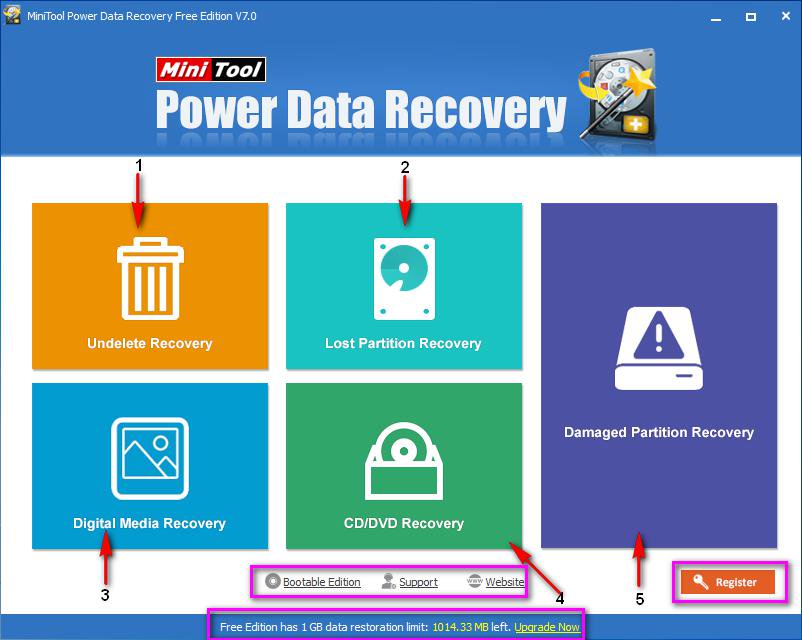 #5
#5
MiniTool Power Data Recovery
By MiniTool Software Ltd.
Reliable data recovery software focusing on simplicity and effectiveness for common data loss scenarios on Windows.
Platforms & Use Cases
Platforms: Windows
Best For: Deleted file recovery, Lost partition recovery, Formatted drive recovery, RAW drive recovery, Digital media recovery
Key Features
- ✓Clear Interface: Simple, task-oriented user interface.
- ✓Location-Specific Scanning: Ability to scan specific locations like Desktop, Recycle Bin, or selected folders.
- ✓Preview Support: Supports previewing various file types before recovery.
- ✓Bootable Media Creator: Creates bootable discs/USBs for recovery from crashed systems (paid versions).
- ✓CD/DVD Recovery: Specific module for recovering data from optical media.
Scorecard (Overall: 7.8 / 10.0)
Pricing
Free
Contact Vendor
- Scan and Preview
- Recover up to 1GB data
Limitations: 1GB recovery limit
Personal Monthly
$70.00 / Monthly
- Unlimited recovery
- Bootable media
- Load previous scan results
Personal Annual
$90.00 / Annual
- Unlimited recovery
- Bootable media
- Load previous scan results
Personal Ultimate (Lifetime)
$130.00 / Lifetime
- Annual features
- Lifetime upgrades
- 3 PC licenses
Pros
- + Very easy to use
- + Good recovery performance
- + Specific location scanning saves time
- + Reasonable free recovery limit (1GB)
- + Lifetime license option
Cons
- - Windows only
- - Fewer advanced features compared to top competitors
- - Bootable media only in paid versions
Verdict
"A user-friendly and effective data recovery tool for Windows users, offering a good balance of simplicity, performance, and value."
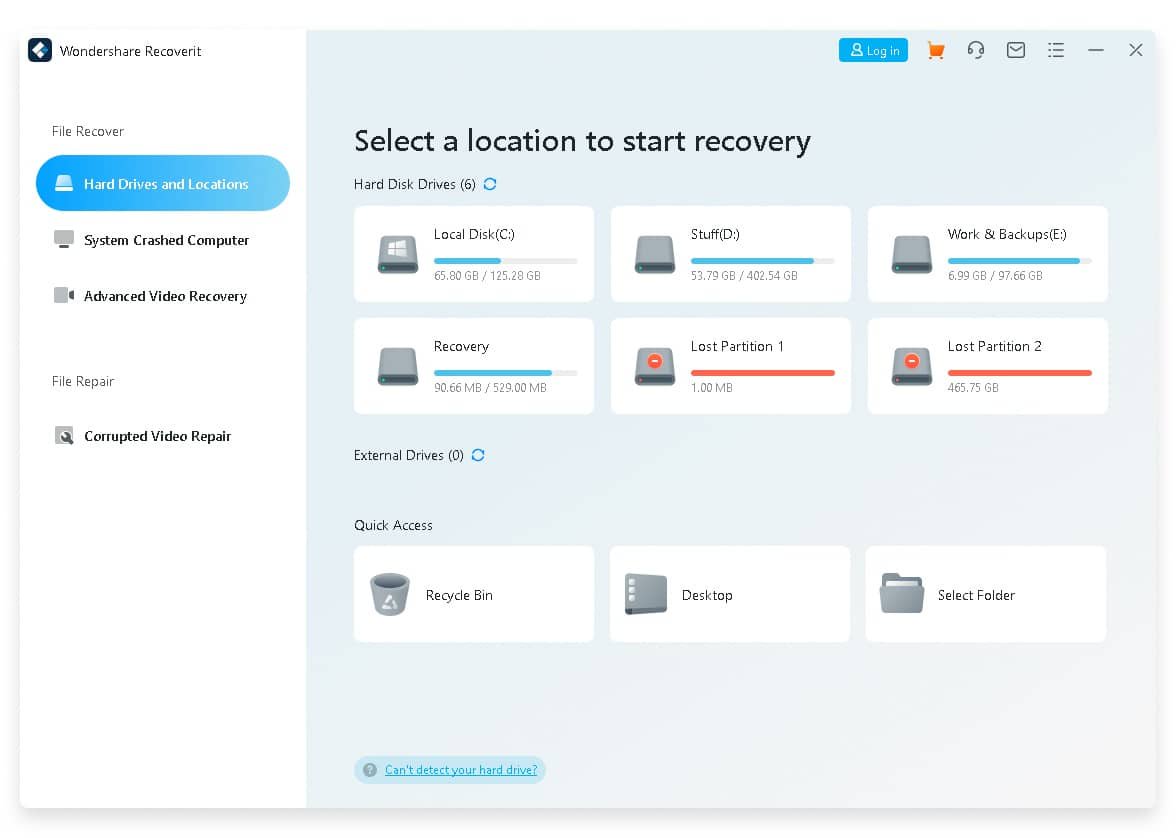 #4
#4
Wondershare Recoverit
By Wondershare
Comprehensive data recovery software supporting a vast number of file formats and loss scenarios, including crashed system recovery and video repair.
Platforms & Use Cases
Platforms: Windows, macOS
Best For: Deleted files, Formatted disks, Lost partitions, Virus attack recovery, System crash recovery, External device recovery
Key Features
- ✓Extensive File Format Support: Claims support for over 1000 file formats.
- ✓Advanced Video Recovery: Patented technology for recovering fragmented video files (Ultra HD, 4K, 8K).
- ✓Crashed Computer Recovery: Creates bootable media to access data from unbootable PCs.
- ✓File Preview: Previews various file types including documents, photos, videos, and audio.
- ✓NAS and Linux Recovery: Supports recovery from NAS servers and Linux systems (higher tiers).
Scorecard (Overall: 7.7 / 10.0)
Pricing
Free
Contact Vendor
- Scan and Preview
- Recover up to 100MB data
Limitations: 100MB recovery limit
Essential
$60.00 / Annual
- Unlimited recovery
- Wide format support
- Deep scan
Standard
$70.00 / Annual
- Essential features
- Bootable toolkit
Premium
$80.00 / Annual
- Standard features
- Advanced Video Recovery
- Corrupted Video Repair
- Multiple PC licenses
Pros
- + Supports a massive range of file formats
- + Strong video recovery and repair capabilities
- + User-friendly interface
- + Bootable media option is useful
Cons
- - Free version is extremely limited (100MB)
- - Subscription model primarily
- - Can be resource-intensive during scans
Verdict
"A feature-rich option, especially strong for multimedia file recovery, though the free version offers little practical use."
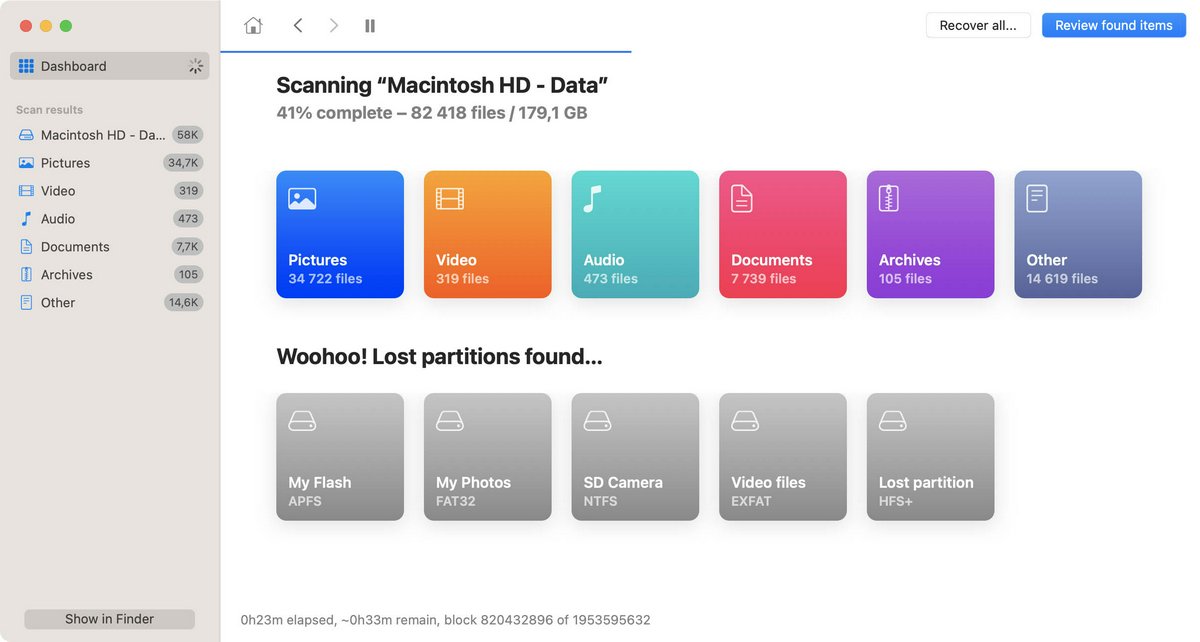 #3
#3
Disk Drill
By CleverFiles
Versatile data recovery tool for Windows and macOS with additional disk utilities like S.M.A.R.T. monitoring and data protection.
Platforms & Use Cases
Platforms: Windows, macOS
Best For: Undelete files, Recover lost partitions, Formatted drive recovery, Memory card recovery, Data protection
Key Features
- ✓Multiple Scan Algorithms: Uses Quick Scan and Deep Scan for comprehensive recovery.
- ✓Recovery Vault: Data protection feature that helps prevent future data loss.
- ✓Byte-to-Byte Backup: Creates disk images for recovery from failing drives.
- ✓Wide Filesystem Support: Supports NTFS, FAT32, exFAT, HFS+, APFS, EXT3/4.
- ✓S.M.A.R.T. Monitoring: Monitors disk health to predict potential failures.
Scorecard (Overall: 8.0 / 10.0)
Pricing
Basic (Free)
Contact Vendor
- Scan and Preview
- Recovery Vault protection
- Recover up to 500MB
Limitations: 500MB recovery limit
Pro
$89.00 / Lifetime
- Unlimited recovery
- All recovery methods
- 1 user, 3 activations
- All extra disk tools
Enterprise
$499.00 / Lifetime
- Pro features
- 10 users, unlimited activations
- Priority support
- Forensic data export
Pros
- + Clean, modern interface
- + Includes useful extra disk tools
- + Lifetime license option provides good value
- + Effective recovery capabilities
- + Data protection feature
Cons
- - Scan speeds can be average
- - Free recovery limit is relatively small
- - Support response times can vary
Verdict
"A strong all-around data recovery solution with valuable bonus features, particularly appealing due to its lifetime license option."
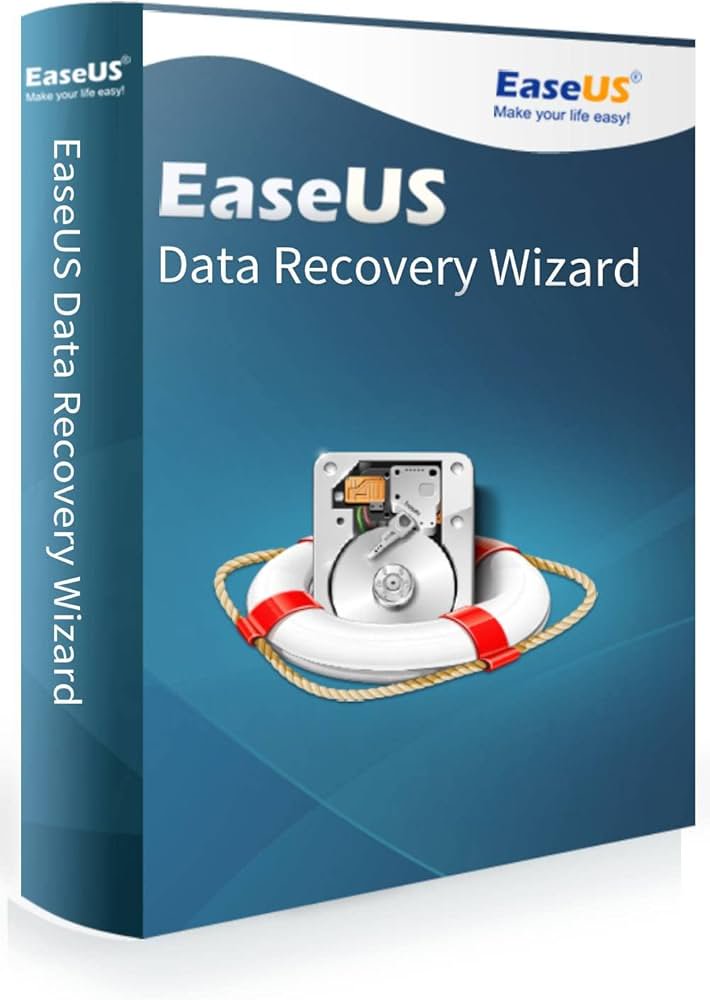 #2
#2
EaseUS Data Recovery Wizard
By EaseUS
Popular data recovery software known for its simple, intuitive interface and effective recovery capabilities across diverse data loss situations.
Platforms & Use Cases
Platforms: Windows, macOS
Best For: Deleted file recovery, Formatted drive recovery, Partition loss, OS crash recovery, RAW drive recovery
Key Features
- ✓Intuitive UI: Modern, easy-to-navigate interface suitable for beginners.
- ✓Quick & Deep Scan: Offers both fast scanning for recently deleted files and thorough scanning for complex cases.
- ✓File Filter & Preview: Advanced filtering options and file preview before recovery.
- ✓Corrupted Photo/Video Repair: Ability to repair damaged JPEG/JPG photos and MP4/MOV videos (Pro).
- ✓Bootable Media: Allows creating bootable media for system crash recovery (Pro).
Scorecard (Overall: 8.3 / 10.0)
Pricing
Free
Contact Vendor
- Scan and Preview
- Recover up to 2GB data (500MB default + 1.5GB via sharing)
Limitations: 2GB recovery limit
Pro
$70.00 / Monthly
- Unlimited recovery
- Bootable media
- Remote assistance
Pro
$100.00 / Annual
- Unlimited recovery
- Bootable media
- Remote assistance
Technician
$300.00 / Annual
- Pro features
- Usage on multiple PCs
- Services for clients
Pros
- + Extremely user-friendly interface
- + High recovery rates
- + Good filtering options
- + Effective file preview
- + Reasonable scan speed
Cons
- - Subscription-based pricing model preferred by vendor
- - Deep scans can take time
- - Free version limit requires social sharing for full 2GB
Verdict
"An excellent choice for users prioritizing ease of use without sacrificing recovery power. Ideal for beginners and intermediate users."
View Top Ranked Software
Watch a short ad to unlock the details for the #1 ranked software.
 #1
#1
Stellar Data Recovery
By Stellar Information Technology Pvt. Ltd.
Robust data recovery tool for various loss scenarios with support for a wide range of file types and storage media, including optical drives.
Platforms & Use Cases
Platforms: Windows, macOS
Best For: Deleted file recovery, Formatted drive recovery, Lost partition recovery, Corrupt drive recovery, Optical media recovery
Key Features
- ✓Deep Scan: Thorough scanning mode for complex data loss situations.
- ✓File Preview: Allows previewing recoverable files before saving.
- ✓RAID & NAS Recovery: Supports recovery from complex RAID arrays and NAS devices (Premium/Technician).
- ✓Bootable Recovery Media: Creates bootable USB to recover data from non-booting systems (Professional+).
- ✓Encrypted Drive Recovery: Capable of recovering data from BitLocker-encrypted drives.
Scorecard (Overall: 8.3 / 10.0)
Pricing
Free
Contact Vendor
- Scan and Preview
- Limited Recovery (up to 1GB)
Limitations: 1GB recovery limit
Standard
$50.00 / Annual
- Unlimited recovery
- Recovers lost partitions
Professional
$80.00 / Annual
- Standard features
- Bootable media creation
- Recovers from unbootable systems
Premium
$100.00 / Annual
- Professional features
- Photo & Video Repair
Pros
- + High recovery success rate
- + User-friendly interface
- + Wide range of supported file types and storage media
- + File preview available
- + Advanced features in higher tiers
Cons
- - Deep scan can be slow
- - Free version is very limited
- - Higher tiers can be expensive
Verdict
"A powerful and reliable data recovery solution with options for both home users and professionals, excelling in recovery success and usability."
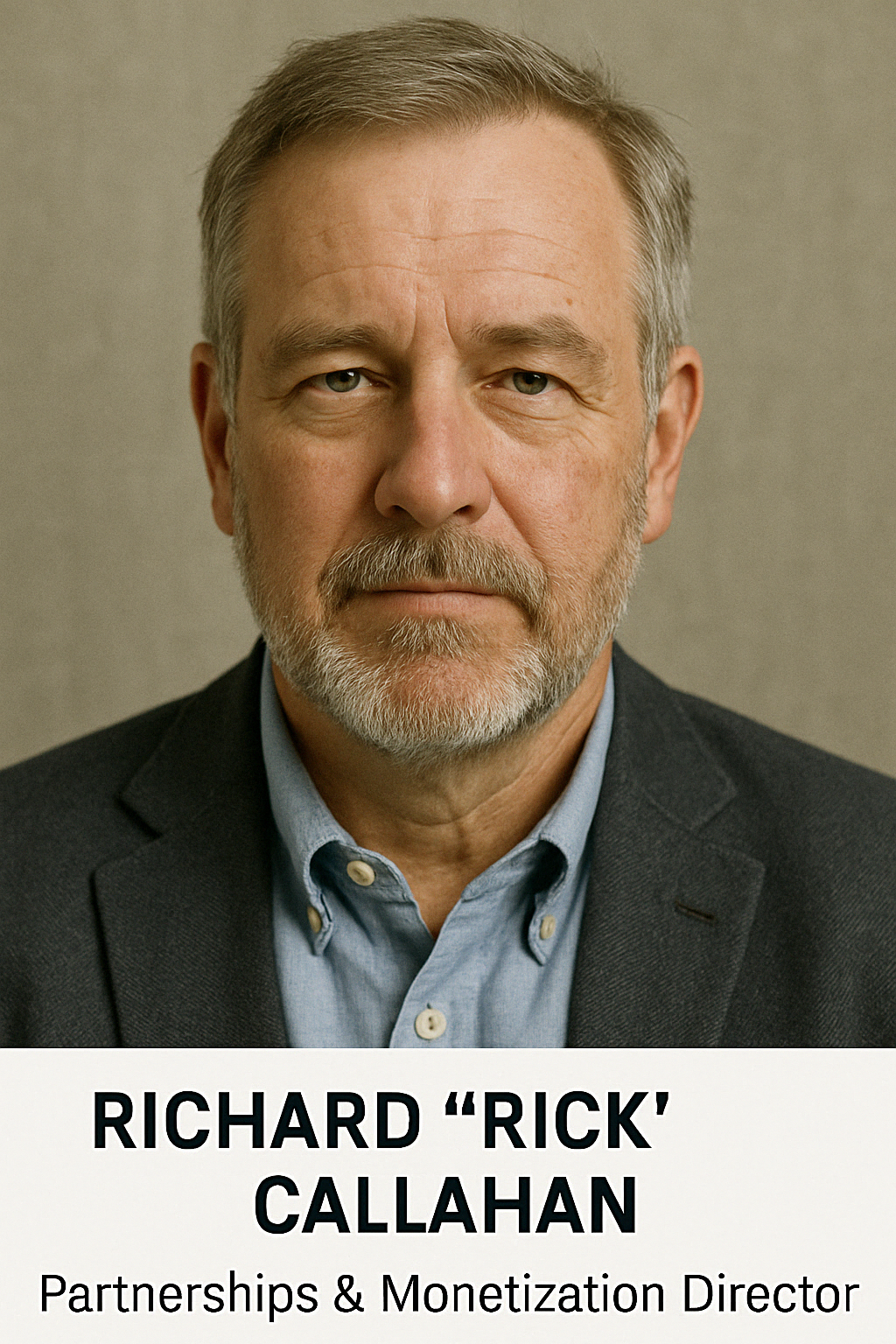
Final Thoughts
The data recovery software market offers a range of solutions, from user-friendly tools for simple undeletes to powerful applications for complex scenarios like RAID recovery. Top contenders like Stellar and EaseUS balance performance and usability well, while options like R-Studio cater to experts, and Recuva provides excellent value for basic needs.