Comprehensive Comparison of Leading Data Protection Solutions
By Richard "Rick" Callahan | Published: 2025-03-29 | Category: Data Protection
About Data Protection
Data protection involves safeguarding digital information against loss, corruption, compromise, or unauthorized access through backup, recovery, and security processes. It ensures data availability, integrity, and confidentiality across physical, virtual, and cloud environments.
Scoring Criteria
- → Feature Set
- → Performance & Scalability
- → Ease of Use & Management
- → Platform Support
- → Security & Compliance
- → Support & Documentation
- → Value for Money
The Best Data Protection
 #10
#10
Arcserve Unified Data Protection (UDP)
By Arcserve
A comprehensive data protection solution offering image-based backup, replication, high availability, and global deduplication.
Platforms & Use Cases
Platforms: Windows, Linux, VMware, Hyper-V, Nutanix AHV, AWS, Azure, Microsoft 365, Google Workspace
Best For: Backup & Recovery, Disaster Recovery, High Availability, Cloud Backup, Endpoint Protection, Archiving
Key Features
- ✓Image-Based Backup: Captures entire system images for bare metal recovery.
- ✓Source-Side Global Deduplication: Reduces storage and bandwidth requirements across all sources.
- ✓Instant VM & BMR: Quickly recover VMs and physical systems.
- ✓Virtual Standby: Maintains standby virtual machines for rapid failover.
- ✓Assured Recovery Testing: Automated, non-disruptive recovery testing.
Scorecard (Overall: 7.4 / 10.0)
Pricing
Standard/Advanced/Premium/Premium Plus
$-1.00 / Subscription/Perpetual (Quote-based, Per TB/Socket/Instance)
- Feature sets increase with tiers, including HA and tape support
Limitations: Interface can feel cluttered, Some advanced features require higher editions
Pros
- + Comprehensive feature set covering backup, DR, and HA
- + Strong deduplication capabilities
- + Flexible licensing models
- + Good value proposition for SMBs and mid-market
- + Appliance options available
Cons
- - User interface can be complex for new users
- - Performance may lag top-tier competitors in very large environments
- - Cloud integration less mature than some rivals
Verdict
"A solid, feature-rich solution offering good value, particularly appealing to SMBs and mid-market companies needing a unified platform for diverse protection needs."
 #9
#9
Zerto (A Hewlett Packard Enterprise Company)
By HPE
A leading platform focused on continuous data protection (CDP) for disaster recovery, ransomware recovery, and multi-cloud mobility.
Platforms & Use Cases
Platforms: VMware vSphere, Microsoft Hyper-V, AWS, Azure, Google Cloud, Kubernetes
Best For: Disaster Recovery (DR), Ransomware Recovery, Cloud Mobility & Migration, Application Resiliency, Continuous Data Protection
Key Features
- ✓Continuous Data Protection (CDP): Near-synchronous replication providing RPOs of seconds.
- ✓Journal-Based Recovery: Allows recovery to points-in-time seconds before an attack or failure.
- ✓Application Consistency Grouping: Ensures multi-VM applications are recovered in a consistent state.
- ✓Automated DR Orchestration: Failover, failback, and testing workflows with minimal manual intervention.
- ✓Non-Disruptive Testing: Allows DR tests to be performed without impacting production workloads.
Scorecard (Overall: 7.9 / 10.0)
Pricing
Enterprise Cloud Edition / Zerto for Kubernetes
$-1.00 / Subscription (Per VM/Instance/Node)
- Core CDP and DR capabilities
- Cloud mobility features
Limitations: Primarily focused on DR, less on long-term backup/archiving
Pros
- + Industry-leading RPOs (seconds) via CDP
- + Excellent disaster recovery orchestration
- + Simple failover and failback testing
- + Strong ransomware recovery capabilities (rollback)
- + Good multi-cloud mobility features
Cons
- - Primarily focused on DR, not a full backup replacement for long-term retention
- - Platform support narrower than broad backup vendors
- - Can be resource-intensive (requires journal storage)
Verdict
"The go-to solution for organizations requiring aggressive RPOs and RTOs for critical applications, excelling in disaster recovery and ransomware recovery scenarios."
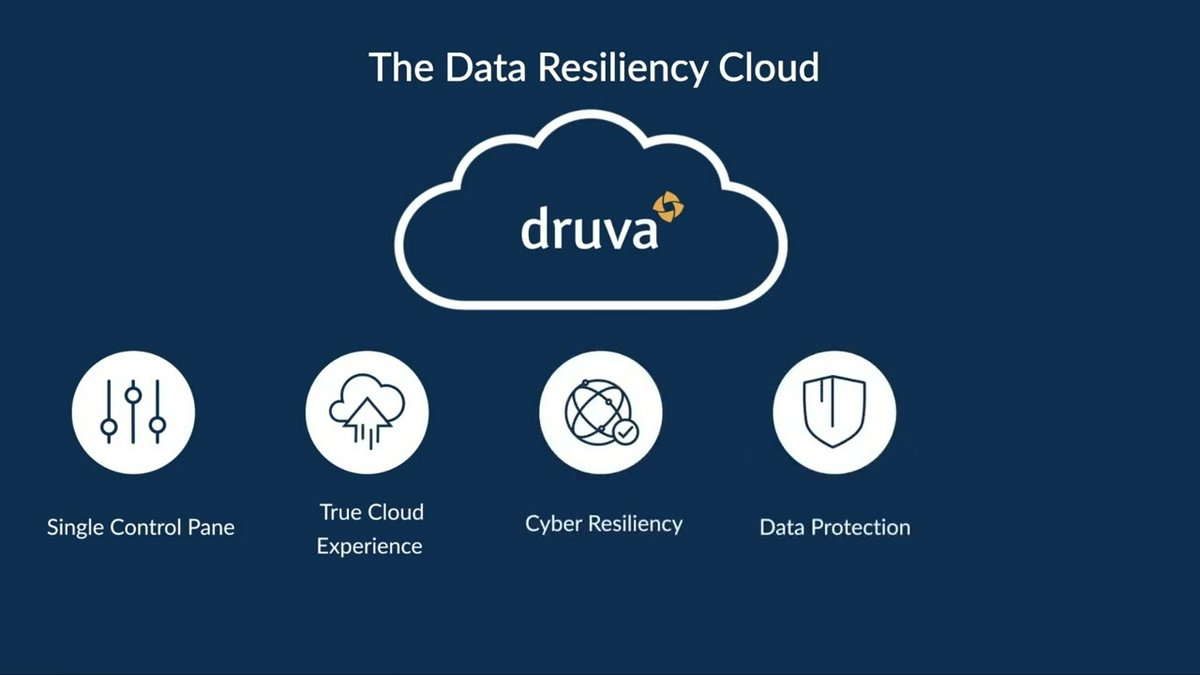 #8
#8
Druva Data Resiliency Cloud
By Druva
A SaaS-based data protection platform offering backup, disaster recovery, and governance for endpoints, data centers, and cloud applications.
Platforms & Use Cases
Platforms: Endpoints (Windows, macOS, Linux), Servers (Windows, Linux), VMware, Hyper-V, Nutanix AHV, NAS, Databases (SQL, Oracle, SAP HANA), AWS (EC2, RDS, S3, etc.), Microsoft 365, Google Workspace, Salesforce
Best For: Cloud-Native Backup (BaaS), Endpoint Backup, SaaS Application Backup, Disaster Recovery (DRaaS), Hybrid Cloud Data Protection, Data Governance & Compliance
Key Features
- ✓100% SaaS Platform: No hardware or software to manage; built on AWS infrastructure.
- ✓Source-Side Deduplication: Global deduplication reduces bandwidth and storage consumption.
- ✓Air-Gapped & Immutable: Built-in ransomware protection through architecture design.
- ✓Cloud-to-Cloud DR: Automated disaster recovery orchestration within AWS.
- ✓Unified Management Console: Single pane of glass for all protected workloads.
Scorecard (Overall: 8.3 / 10.0)
Pricing
Various Tiers (e.g., Business, Enterprise, Elite)
$-1.00 / Subscription (Per User/TB/Server)
- Based on workload type and feature requirements (backup, DR, governance)
Limitations: Requires internet connectivity for backups, Performance dependent on bandwidth
Pros
- + True SaaS simplicity - no infrastructure management
- + Scalable cloud-native architecture
- + Strong security and compliance focus
- + Efficient global deduplication
- + Good for distributed workforces and cloud apps
Cons
- - Reliance on internet bandwidth
- - May not be cost-effective for very large on-premises data volumes compared to traditional solutions
- - Limited support for some legacy Unix/Mainframe systems
Verdict
"An excellent cloud-native (SaaS) solution ideal for organizations embracing a cloud-first strategy, protecting endpoints, SaaS applications, and hybrid cloud environments with simplicity."
 #7
#7
Dell PowerProtect Data Manager
By Dell Technologies
Software platform for managing Dell's data protection portfolio, focusing on modern workloads like Kubernetes, cloud, and VMware.
Platforms & Use Cases
Platforms: VMware, Kubernetes, Windows, Linux, Databases (Oracle, SQL), File Systems, AWS, Azure, Google Cloud, Microsoft 365
Best For: VMware Backup & Recovery, Kubernetes Data Protection, Cloud Backup, Database Protection, Integration with PowerProtect Appliances
Key Features
- ✓Integration with PowerProtect DD Appliances: Leverages industry-leading deduplication from Data Domain systems.
- ✓Transparent Snapshots (VMware): Efficient, VM-impact-free backups for vSphere.
- ✓Cloud Tiering & Long-Term Retention: Automated data movement to public or private clouds.
- ✓Kubernetes Protection: Agentless backup and recovery for Kubernetes clusters and persistent volumes.
- ✓Search & Analytics: Provides visibility and simplified file-level recovery.
Scorecard (Overall: 7.9 / 10.0)
Pricing
Software Licensing
$-1.00 / Subscription/Perpetual (Quote-based)
- Often bundled with PowerProtect appliances
- Capacity or workload based
Limitations: Best utilized within the Dell ecosystem
Pros
- + Excellent integration with Dell PowerProtect DD appliances
- + Strong performance, especially for VMware
- + Modern interface compared to older Dell EMC tools
- + Good Kubernetes support
- + Efficient deduplication
Cons
- - Works best within the Dell hardware ecosystem
- - Broader legacy application/OS support might require other Dell tools (e.g., NetWorker)
- - Can be complex to manage the full Dell portfolio
Verdict
"A strong choice for organizations invested in Dell infrastructure, particularly PowerProtect DD appliances, offering modern workload protection and efficient deduplication."
 #6
#6
Acronis Cyber Protect
By Acronis
An integrated solution combining data protection (backup, DR) with cybersecurity features (anti-malware, vulnerability assessment, EDR).
Platforms & Use Cases
Platforms: Windows, macOS, Linux, VMware, Hyper-V, Virtuozzo, Mobile (iOS, Android), Microsoft 365, Google Workspace, Websites
Best For: Integrated Backup and Cybersecurity, Disaster Recovery, Ransomware Protection, Endpoint Protection (EPP/EDR), Patch Management, MSP Offerings
Key Features
- ✓Integrated Cybersecurity: Includes AI-based anti-malware, anti-ransomware, vulnerability scanning, and URL filtering.
- ✓Universal Restore: Restores systems to dissimilar hardware.
- ✓Acronis Cloud Storage: Optional integrated cloud storage target.
- ✓Continuous Data Protection (CDP): Near-instant recovery points for critical applications.
- ✓Forensic Backup: Collects digital evidence alongside backups for investigations.
Scorecard (Overall: 8.0 / 10.0)
Pricing
Standard/Advanced/Backup Advanced
$-1.00 / Subscription (Per Workload/Device)
- Varying levels of backup and cyber protection features
Limitations: Advanced cyber features require higher tiers
Cyber Protect Cloud (for MSPs)
$-1.00 / Usage-based/Subscription
- Multi-tenant platform for service providers
Limitations: MSP-focused packaging
Pros
- + Unique integration of backup and cybersecurity
- + Easy-to-use web console
- + Good endpoint protection features
- + Flexible deployment options (cloud, on-prem, hybrid)
- + Strong anti-ransomware capabilities
Cons
- - Scalability concerns for very large enterprises compared to leaders
- - Some advanced backup features may lag dedicated enterprise solutions
- - Support experience can be variable
Verdict
"Excellent choice for SMBs, mid-market organizations, and Managed Service Providers seeking a single, integrated platform for both data protection and endpoint security."
 #5
#5
Veritas NetBackup
By Veritas Technologies
A long-standing enterprise leader in data protection, offering extensive platform support and advanced features for large, complex environments.
Platforms & Use Cases
Platforms: Windows, Linux, Unix (AIX, Solaris, HP-UX), VMware, Hyper-V, Nutanix, OpenStack, Mainframe (z/OS), Databases (Oracle, SQL, DB2, Sybase, Informix), Applications (SAP, Exchange, SharePoint), AWS, Azure, Google Cloud
Best For: Enterprise Backup & Recovery, Bare Metal Recovery, Disaster Recovery, Compliance & eDiscovery, Cloud Data Protection, Snapshot Management
Key Features
- ✓Broad Platform Support: One of the widest ranges of supported operating systems, applications, and databases.
- ✓NetBackup IT Analytics: Provides visibility and insights across the backup environment.
- ✓Resiliency Platform Integration: Orchestrates disaster recovery across physical, virtual, and cloud tiers.
- ✓Cloud Catalyst & MSDP: Efficient deduplication and optimized data transfer to clouds.
- ✓Immutable Storage Options: Support for WORM and immutable storage targets.
Scorecard (Overall: 8.1 / 10.0)
Pricing
Capacity or Workload Based
$-1.00 / Subscription/Perpetual (Quote-based)
- Tiered feature sets available
- Appliance and software options
Limitations: Can be complex and expensive
Pros
- + Unmatched platform and application compatibility
- + Highly scalable for large enterprises
- + Robust feature set developed over decades
- + Strong in traditional physical and Unix environments
Cons
- - Complex architecture and management
- - Can be expensive
- - User interface perceived as dated by some
- - Steeper learning curve
Verdict
"A powerful, albeit complex, solution best suited for large, heterogeneous enterprises with legacy systems and demanding RPO/RTO requirements."
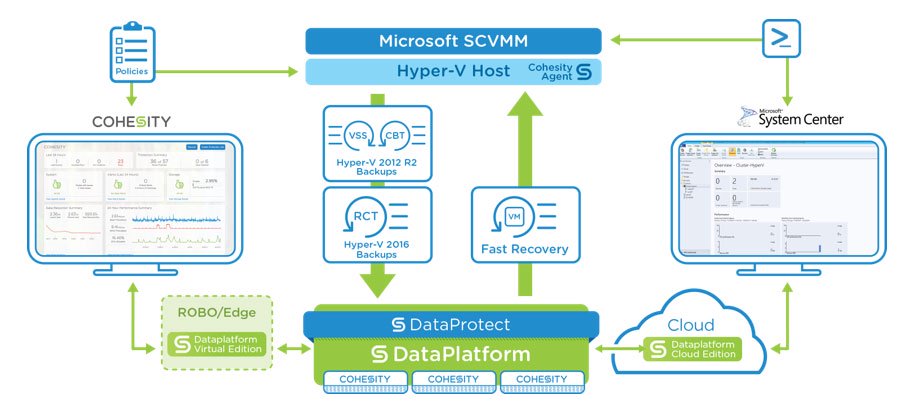 #4
#4
Cohesity DataProtect
By Cohesity
A software-defined platform converging backup, recovery, file/object services, and analytics on a single hyperscale architecture.
Platforms & Use Cases
Platforms: VMware, Hyper-V, Nutanix AHV, Windows, Linux, NAS, Oracle, SQL Server, SAP HANA, NoSQL DBs, AWS, Azure, Google Cloud, Microsoft 365
Best For: Modern Backup & Recovery, Disaster Recovery, Ransomware Mitigation, Cloud Integration, File & Object Services, Dev/Test Data Management
Key Features
- ✓Hyperscale Architecture: Software-defined platform scales out linearly for performance and capacity.
- ✓Immutable File System (SpanFS): Protects backup data against modification or deletion.
- ✓Helios Management: Global management plane with AI/ML-driven insights and ransomware detection.
- ✓Instant Mass Restore: Rapidly recovers large numbers of VMs or databases simultaneously.
- ✓DataPlatform Consolidation: Can run file shares, object storage, and analytics apps directly on the platform.
Scorecard (Overall: 8.6 / 10.0)
Pricing
Subscription Licensing
$-1.00 / Annual/Multi-year (Quote-based)
- Capacity-based licensing
- Software-only or appliance options
- BaaS offering (DataProtect delivered as a Service)
Limitations: Primarily subscription-based
Pros
- + Highly scalable and performant architecture
- + Consolidates data silos (backup, files, objects)
- + Modern, intuitive interface
- + Strong ransomware protection features
- + Good cloud integration
Cons
- - Can be complex to deploy initially
- - Premium pricing
- - Relatively newer compared to legacy players
Verdict
"Ideal for organizations looking to consolidate secondary storage and data management on a modern, scalable platform with strong security and cloud capabilities."
 #3
#3
Rubrik Security Cloud
By Rubrik
A modern data security platform focused on simplicity, automation, immutability, and rapid recovery, particularly against ransomware.
Platforms & Use Cases
Platforms: VMware, Hyper-V, Nutanix AHV, Windows, Linux, NAS, Oracle, SQL Server, SAP HANA, AWS, Azure, Google Cloud, Microsoft 365
Best For: Ransomware Recovery, Cloud Data Management, Automated Backup & Recovery, Compliance & Governance, Data Security Posture Management
Key Features
- ✓Immutable Architecture: Append-only filesystem makes backups inherently resistant to ransomware encryption.
- ✓Policy-Driven Automation: SLA-based policies simplify management across hybrid environments.
- ✓Radar Anomaly Detection: Uses machine learning to detect signs of ransomware or data compromise.
- ✓Fast, Search-Based Recovery: Google-like search for quick file and object recovery.
- ✓API-First Design: Enables extensive automation and integration with other tools.
Scorecard (Overall: 8.4 / 10.0)
Pricing
Subscription Licensing
$-1.00 / Annual/Multi-year (Quote-based)
- Based on protected data capacity or workloads
- Includes hardware appliance or software-only options
Limitations: Primarily subscription-based
Pros
- + Excellent ransomware protection and recovery features
- + Simple, modern interface
- + Strong automation capabilities
- + Fast search and recovery
- + Immutable by design
Cons
- - Can be expensive
- - Platform support not as broad as some legacy vendors
- - Hardware appliance model may not suit all deployment strategies
Verdict
"A strong contender for organizations prioritizing ransomware resilience, simplicity, and automation in hybrid cloud environments, though potentially at a premium price."
 #2
#2
Commvault Complete Data Protection
By Commvault
A comprehensive enterprise data management platform covering backup, recovery, archive, replication, and compliance.
Platforms & Use Cases
Platforms: VMware, Hyper-V, Nutanix, OpenStack, Windows, Linux, Unix, macOS, NAS, Databases (Oracle, SQL, SAP HANA), Applications, AWS, Azure, Google Cloud, Oracle Cloud, Microsoft 365, Salesforce
Best For: Enterprise Backup & Recovery, Disaster Recovery, Data Archiving, eDiscovery & Compliance, Cloud Data Management, Ransomware Protection
Key Features
- ✓IntelliSnap Technology: Hardware snapshot management integration for rapid backups and restores.
- ✓Comprehensive Workload Coverage: Supports an exceptionally wide range of operating systems, hypervisors, applications, and clouds.
- ✓Integrated Archiving and Compliance: Tools for long-term retention, search, and legal hold.
- ✓Metallic SaaS Offering: Provides Commvault technology as a Backup-as-a-Service (BaaS) solution.
- ✓Security Features: Includes air gapping, immutability, anomaly detection, and granular access controls.
Scorecard (Overall: 8.6 / 10.0)
Pricing
Complete Data Protection
$-1.00 / Subscription/Perpetual (Quote-based)
- Full suite of data protection capabilities
Limitations: Complexity requires expertise
Metallic (SaaS)
$-1.00 / Subscription (Various Tiers)
- Cloud-based backup for endpoints, O365, VMs, databases
Limitations: Dependent on Metallic specific packaging
Pros
- + Extremely broad platform and application support
- + Powerful and feature-rich
- + Highly scalable
- + Strong compliance and eDiscovery tools
- + Available as software or SaaS (Metallic)
Cons
- - Can be complex to configure and manage
- - Higher cost compared to some competitors
- - Steeper learning curve
Verdict
"A top-tier choice for large enterprises with diverse and complex environments needing a single platform for comprehensive data management, albeit with significant complexity."
View Top Ranked Software
Watch a short ad to unlock the details for the #1 ranked software.
 #1
#1
Veeam Backup & Replication
By Veeam Software
A leading solution for backup, recovery, and data management for virtual, physical, and cloud workloads.
Platforms & Use Cases
Platforms: VMware vSphere, Microsoft Hyper-V, Nutanix AHV, Windows, Linux, NAS, AWS, Azure, Google Cloud, Microsoft 365, Salesforce
Best For: Backup and Recovery, Disaster Recovery, Cloud Mobility, Ransomware Protection, Data Reuse, SaaS Backup
Key Features
- ✓Instant VM Recovery: Restores VMs in minutes directly from backup files.
- ✓SureBackup & SureReplica: Automated backup and replica testing for recoverability validation.
- ✓Cloud Tier: Archives older backups to object storage (AWS S3, Azure Blob, Google Cloud Storage).
- ✓CDP (Continuous Data Protection): Provides near-zero RPOs for critical VMware workloads.
- ✓Immutability: Protects backups from deletion or modification, crucial for ransomware defense.
Scorecard (Overall: 8.9 / 10.0)
Pricing
Community Edition
Contact Vendor
- Basic backup/recovery for limited workloads
Limitations: Limited number of instances
Standard/Enterprise/Enterprise Plus
$-1.00 / Subscription/Perpetual (Quote-based)
- Full feature set depending on tier
- 24/7 support options
Limitations: Features vary by edition
Pros
- + Broad platform support
- + Intuitive interface
- + Reliable performance
- + Strong virtualization focus
- + Extensive recovery options
Cons
- - Can become complex at large scale
- - Pricing can be high for smaller organizations
- - Physical server backup features historically lagged virtualization features
Verdict
"Excellent choice for organizations heavily invested in virtualization, offering robust features and ease of use, particularly strong in backup and recovery operations."
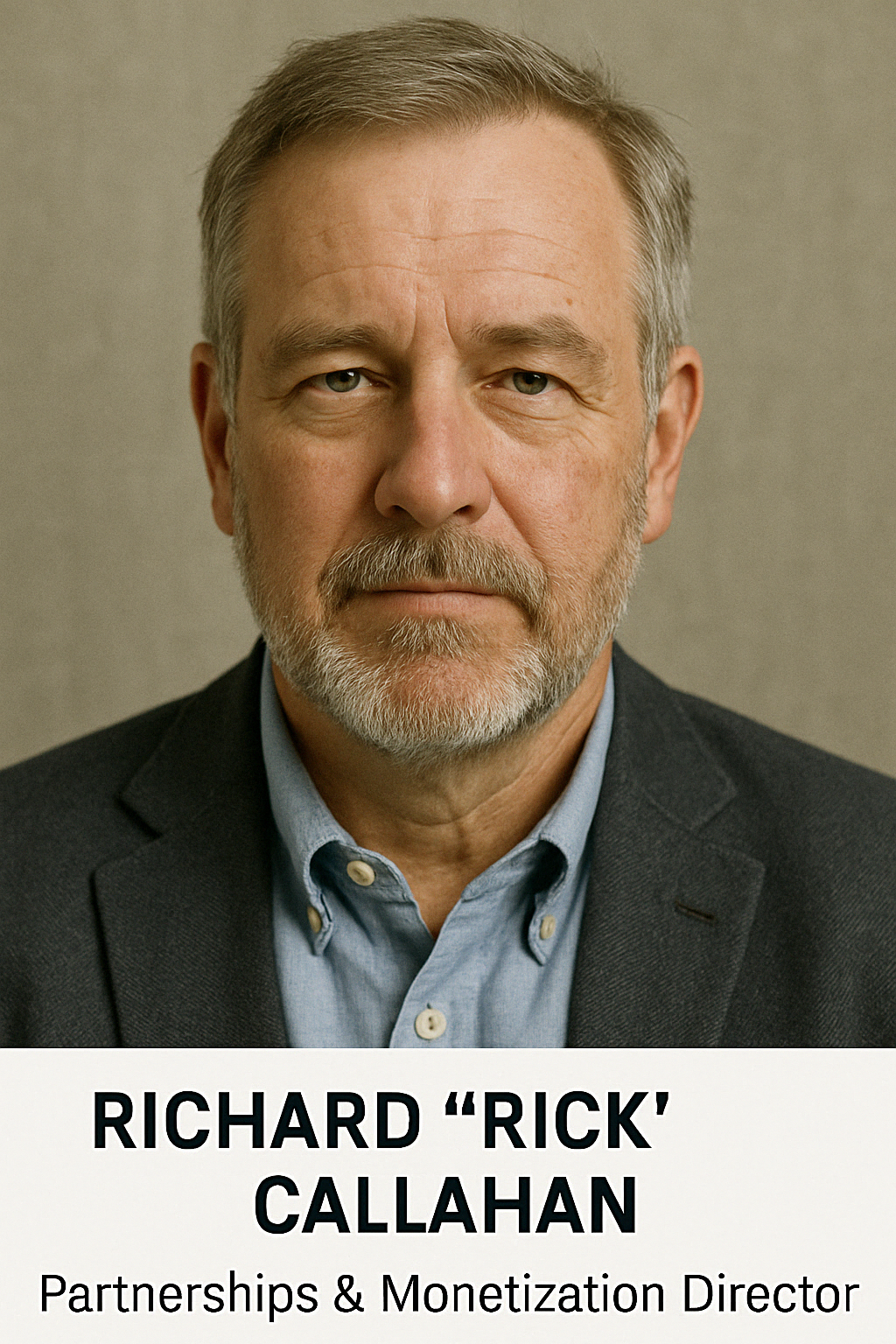
Final Thoughts
The data protection market offers a wide range of solutions, from comprehensive enterprise platforms like Commvault and Veritas to modern, security-focused options like Rubrik and Cohesity, and virtualization powerhouses like Veeam. Cloud-native SaaS solutions like Druva provide simplicity, while integrated platforms like Acronis combine backup with cybersecurity. Specialized tools like Zerto excel in DR, and vendors like Dell and Arcserve offer strong options within their respective ecosystems and target markets.