Comparative Analysis of Leading Construction Management Software
By Jordan Patel | Published: 2024-10-27 | Category: Construction Management Software
About Construction Management Software
Construction management software provides a centralized platform for contractors, owners, and project managers to oversee project lifecycles, from planning and bidding to execution and closeout. These tools enhance efficiency by managing documents, financials, scheduling, communication, and field operations.
Scoring Criteria
- → Project Management
- → Financial Management
- → Document Management
- → Collaboration
- → Ease of Use
- → Integrations
- → Support
- → Value
The Best Construction Management Software
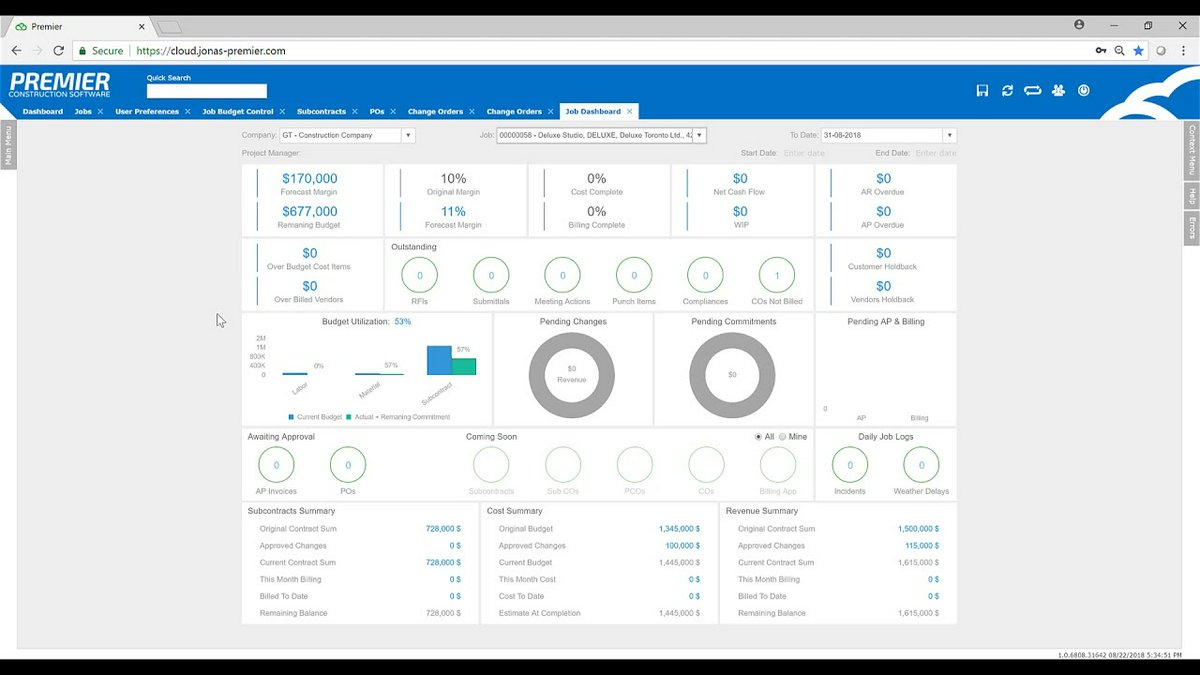 #10
#10
Jonas Premier
By Jonas Construction Software
A fully integrated, cloud-based construction accounting and project management software solution.
Platforms & Use Cases
Platforms: Web, iOS/Android (Mobile App)
Best For: General Contractors, Specialty Contractors, Service Contractors, Home Builders (mid-size)
Key Features
- ✓Integrated Accounting: Job costing, GL, AP/AR, bank management, financial reporting built-in.
- ✓Project Management: Document control, RFIs, submittals, change orders, progress billing.
- ✓Job Dashboard: Centralized view of project health, financials, and pending items.
- ✓Mobile Connectivity: Mobile app for field staff to access documents, track time, and manage tasks.
Scorecard (Overall: 7.1 / 10.0)
Pricing
Custom
Contact Vendor
- Full suite access
- Unlimited users often included
- Implementation and training
Limitations: Requires custom quote, Pricing typically based on modules/company size
Pros
- + True cloud solution with integrated accounting
- + Good balance of PM and financial features
- + User-friendly interface compared to some ERPs
- + Responsive customer support reputation
Cons
- - Less customizable than larger ERPs like Vista or CMiC
- - Integration options might be more limited
- - May not scale to the largest enterprise needs
Verdict
"A strong cloud-based option for mid-sized contractors seeking an integrated accounting and project management solution without the complexity of traditional ERPs."
 #9
#9
Bluebeam Revu
By Bluebeam, Inc. (Nemetschek Group)
Software primarily focused on PDF creation, markup, editing, and collaboration for architectural, engineering, and construction workflows.
Platforms & Use Cases
Platforms: Windows, iPad (limited functionality)
Best For: Architects, Engineers, Contractors, Estimators, Document Controllers
Key Features
- ✓PDF Markup & Editing: Extensive tools for marking up drawings, adding comments, measurements, and symbols.
- ✓Measurement & Takeoff: Tools for quantity takeoffs, area measurements, and cost estimation directly on PDFs.
- ✓Document Comparison: Automatically highlights differences between drawing revisions.
- ✓Studio Sessions & Projects: Real-time collaboration on PDFs and document management in the cloud.
Scorecard (Overall: 6.3 / 10.0)
Pricing
Basics
$240.00 / Annual per user
- PDF viewing, markup, measurement basics
Limitations: Limited advanced features
Core
$300.00 / Annual per user
- Full markup/editing
- Measurement tools
- Studio collaboration
Limitations: No batch processing or advanced automation
Complete
$400.00 / Annual per user
- All features including batch tools
- Quantity takeoff tools
- Scripting
Pros
- + Industry standard for PDF markup and collaboration
- + Powerful measurement and takeoff tools
- + Relatively affordable per user
- + Excellent for design review and document-centric workflows
Cons
- - Not a comprehensive project management solution
- - Limited financial management features
- - Primarily Windows-based for full functionality
- - Collaboration features (Studio) require all users to have licenses
Verdict
"An indispensable tool for PDF-based workflows like design review, takeoffs, and markups, but needs to be complemented by other software for full project management."
 #8
#8
Oracle Aconex
By Oracle
A cloud-based platform for managing large-scale construction and engineering projects, focusing on collaboration and process control across organizations.
Platforms & Use Cases
Platforms: Web, iOS, Android
Best For: Owners, EPCs, General Contractors (Large Projects), Infrastructure Projects
Key Features
- ✓Cross-Organizational Collaboration: Neutral platform for sharing documents and communications between multiple companies.
- ✓Process Management: Workflow automation for RFIs, submittals, change orders, and other project processes.
- ✓Document Control: Strict version control, audit trails, and transmittal management.
- ✓Cost & Contract Management: Tools for managing budgets, contracts, payments, and variations.
Scorecard (Overall: 7.4 / 10.0)
Pricing
Project-Based
Contact Vendor
- Platform access based on project needs
- User/module pricing varies
Limitations: Complex pricing structure, Typically used on large-budget projects, Requires quote
Pros
- + Excellent for managing complex, multi-organizational projects
- + Strong document control and auditability
- + Robust process automation
- + Scalable for global megaprojects
Cons
- - Can be very expensive
- - Complex setup and administration
- - Interface is less intuitive than some competitors
- - Primarily targets very large projects/owners
Verdict
"A top-tier solution for owners and contractors involved in large, complex construction and engineering projects requiring rigorous process control and multi-company collaboration."
 #7
#7
CMiC
By CMiC
An enterprise-class platform providing a single database solution for construction financials, project management, and resource planning.
Platforms & Use Cases
Platforms: Web, iOS, Android
Best For: Large General Contractors, Owners, Developers, Construction Managers
Key Features
- ✓Unified Platform: Single database architecture integrating financials, project controls, and operational data.
- ✓Enterprise Financials: Comprehensive accounting, job costing, budgeting, forecasting, and risk management.
- ✓Project Controls: RFIs, submittals, change management, document control, and field management tools.
- ✓Asset & Resource Management: Human capital management, equipment tracking, and resource planning.
Scorecard (Overall: 7.4 / 10.0)
Pricing
Enterprise
Contact Vendor
- Full suite access
- Customizable modules
- Implementation & consulting services
Limitations: Significant investment required, Requires custom quote
Pros
- + True single-database platform
- + Extremely comprehensive feature set
- + Highly scalable for complex projects and large enterprises
- + Strong financial controls
Cons
- - Very complex system requiring significant implementation effort
- - High cost of ownership
- - Steep learning curve
- - Less intuitive UI compared to some modern platforms
Verdict
"A powerhouse ERP for large, sophisticated construction firms demanding a deeply integrated, single-source-of-truth platform for financials and project controls."
 #6
#6
Viewpoint Vista
By Viewpoint (Trimble Company)
A comprehensive ERP solution designed for mid-to-large sized contractors, integrating accounting, project management, and operations.
Platforms & Use Cases
Platforms: Windows, Web (limited functionality), iOS/Android (via mobile apps)
Best For: General Contractors, Heavy Highway Contractors, Specialty Contractors (Large Scale)
Key Features
- ✓Construction Accounting: Robust job costing, general ledger, AP/AR, payroll, and financial reporting.
- ✓Project Management: Subcontract management, change orders, document control, and project tracking.
- ✓Operations Management: Equipment management, service management, and resource planning.
- ✓HR & Payroll: Integrated payroll processing compliant with construction industry requirements.
Scorecard (Overall: 7.0 / 10.0)
Pricing
Custom
Contact Vendor
- Full ERP suite
- Modules selected based on need
- Implementation services
Limitations: Requires significant investment, Custom quote required
Pros
- + Powerful and deep financial/accounting capabilities
- + Integrated ERP system covering many business aspects
- + Scalable for large, complex organizations
- + Strong reporting features
Cons
- - Complex implementation and setup
- - Steeper learning curve
- - Interface can feel dated compared to newer cloud platforms
- - Primarily desktop-based for core functions
Verdict
"A leading construction ERP ideal for large contractors needing robust, integrated accounting and financial control alongside project management."
 #5
#5
Fieldwire
By Hilti Group
A field management solution focused on jobsite coordination, task management, and plan viewing for teams in the field.
Platforms & Use Cases
Platforms: Web, iOS, Android, Windows
Best For: General Contractors, Specialty Contractors, Foremen, Field Crews, Architects
Key Features
- ✓Plan Viewing & Markup: Fast mobile plan viewer with markup tools, version control, and hyperlinking.
- ✓Task Management: Assigning tasks, tracking progress, attaching photos/files, and generating reports.
- ✓Field Reports: Customizable forms for daily reports, safety checklists, inspection forms.
- ✓Issue Tracking: Identifying and managing punch list items or site issues with location pins on plans.
Scorecard (Overall: 7.0 / 10.0)
Pricing
Basic
Contact Vendor
- Plan viewing
- Task management
- Checklists
Limitations: Limited number of projects/sheets
Pro
$54.00 / Monthly per user
- Unlimited projects/sheets
- Version control
- Reports
- Custom forms
Limitations: Some advanced features restricted
Business
$74.00 / Monthly per user
- All Pro features
- Custom forms
- Submittals
- RFIs
Limitations: API access might be extra
Premier
$114.00 / Monthly per user
- All Business features
- BIM viewer
- API access
- Single Sign-On
Pros
- + Excellent mobile performance and plan viewing
- + Very easy to use for field teams
- + Strong task and issue management
- + Good value for field-focused needs
Cons
- - Limited financial management capabilities
- - Less comprehensive for back-office project management
- - Integrations are less extensive than some competitors
Verdict
"An exceptional choice for improving field productivity, plan management, and task coordination, particularly strong for field teams and subcontractors."
 #4
#4
CoConstruct
By Buildertrend (Acquired)
Construction software focused on custom home builders and remodelers, emphasizing client communication and selections.
Platforms & Use Cases
Platforms: Web, iOS, Android
Best For: Custom Home Builders, Remodelers
Key Features
- ✓Client & Trade Partner Communication: Centralized messaging, progress updates, and notifications.
- ✓Selections Management: Streamlined process for clients to make and approve material/finish selections.
- ✓Estimating & Proposals: Tools for creating detailed estimates and professional proposals from specs and selections.
- ✓Project Scheduling: Gantt chart scheduling with task dependencies and assignments.
Scorecard (Overall: 7.8 / 10.0)
Pricing
Standard
$99.00 / Monthly
- Core project management
- Basic communication
- Limited projects
Limitations: Per-project pricing model often applies initially
Plus
$399.00 / Monthly
- Estimating
- Proposals
- Expanded features
- Unlimited projects usually included
Limitations: Pricing tiers often have feature gates
Ramp
Contact Vendor
- Introductory tier for smaller volume builders
Limitations: Feature-limited, usage caps
Pros
- + Excellent client communication and selection tools
- + Strong focus on the custom build/remodel process
- + User-friendly interface
- + Good support reputation
Cons
- - Owned by Buildertrend, potential future consolidation
- - Financial tools less robust than ERPs
- - Primarily residential focus
Verdict
"Highly effective for custom builders and remodelers prioritizing client collaboration and managing the complex selections process."
 #3
#3
Buildertrend
By Buildertrend
An all-in-one platform primarily focused on residential builders, remodelers, and specialty contractors.
Platforms & Use Cases
Platforms: Web, iOS, Android
Best For: Home Builders, Remodelers, Specialty Contractors (Residential)
Key Features
- ✓Project Management: Scheduling, daily logs, to-do lists, photo/video management.
- ✓Financial Tools: Estimating, proposals, change orders, purchase orders, invoicing, online payments.
- ✓Client Portal: Communication hub for clients including selections, progress updates, and approvals.
- ✓Lead Management & Sales: CRM features for tracking leads and managing the sales process.
Scorecard (Overall: 7.9 / 10.0)
Pricing
Essential
$99.00 / Monthly
- Core project management
- Basic financial tools
- Limited features
Limitations: First month higher price, Limited users/projects often apply
Advanced
$399.00 / Monthly
- Expanded PM & Financials
- Estimating
- Proposals
- Change Orders
Limitations: First month higher price, May have user/feature caps
Complete
$899.00 / Monthly
- All features including Warranty
- Purchase Orders
- Team Scheduling
Limitations: First month higher price
Pros
- + Excellent for residential construction
- + User-friendly interface
- + Strong client communication tools
- + Integrated CRM and sales features
Cons
- - Less suited for large commercial/industrial projects
- - Pricing can increase significantly with features/users
- - Some advanced financial features may lack depth compared to enterprise ERPs
Verdict
"A top choice for residential builders and remodelers seeking an easy-to-use, comprehensive platform with strong client-facing features."
 #2
#2
Autodesk Construction Cloud
By Autodesk, Inc.
A unified platform integrating design, planning, building, and operations workflows, leveraging Autodesk's ecosystem.
Platforms & Use Cases
Platforms: Web, iOS, Android, Windows
Best For: General Contractors, Design Teams, BIM Managers, Owners, Subcontractors
Key Features
- ✓Design Collaboration: Tools for model coordination, clash detection, and design review (BIM Collaborate Pro).
- ✓Project Management: RFIs, submittals, meeting minutes, cost management, and project controls (Autodesk Build).
- ✓Document Management: Centralized document control, versioning, and issue tracking (Autodesk Docs).
- ✓Field Management: Checklists, issues, daily reports, and photo management (Autodesk Build).
Scorecard (Overall: 8.0 / 10.0)
Pricing
Autodesk Build
Contact Vendor
- Project Management
- Cost Management
- Quality & Safety
- Project Closeout
Limitations: Pricing requires quote, often per user/seat or project
Autodesk BIM Collaborate Pro
Contact Vendor
- Revit Cloud Worksharing
- Collaboration for Civil 3D/Plant 3D
- Model Coordination
- Design Collaboration
Limitations: Primarily design-focused, pricing requires quote
Autodesk Takeoff
Contact Vendor
- 2D and 3D quantification
- Automated takeoff tools
Limitations: Specific function, pricing requires quote
Pros
- + Strong BIM integration and design tools
- + Unified platform approach
- + Robust document management
- + Backed by Autodesk ecosystem
Cons
- - Complex product structure (Build, BIM Collaborate, etc.)
- - Can be expensive
- - Learning curve, especially for BIM features
Verdict
"Ideal for firms heavily invested in BIM and the Autodesk ecosystem, offering powerful design-to-construction workflows."
View Top Ranked Software
Watch a short ad to unlock the details for the #1 ranked software.
 #1
#1
Procore
By Procore Technologies, Inc.
A comprehensive, cloud-based construction management platform connecting all stakeholders, processes, and data.
Platforms & Use Cases
Platforms: Web, iOS, Android
Best For: General Contractors, Specialty Contractors, Owners, Architects
Key Features
- ✓Project Management: Tools for RFIs, submittals, scheduling, daily logs, and progress tracking.
- ✓Financial Management: Budgeting, change orders, invoicing, and job costing capabilities.
- ✓Quality & Safety: Inspections, punch lists, incident reporting, and safety program management.
- ✓Field Productivity: Mobile access to drawings, documents, tasks, and communication tools.
Scorecard (Overall: 8.5 / 10.0)
Pricing
Custom
Contact Vendor
- Access to core platform modules
- Unlimited users
- Unlimited data storage
- Varies based on selected modules and annual construction volume
Limitations: Pricing requires custom quote
Pros
- + Highly comprehensive feature set
- + Strong integration marketplace
- + Scalable for large projects/enterprises
- + Widely adopted in the industry
Cons
- - Can be expensive, especially for smaller firms
- - Steeper learning curve for some modules
- - Pricing based on Annual Construction Volume can be complex
Verdict
"A market leader offering extensive functionality for large-scale projects and enterprises needing an all-in-one solution."
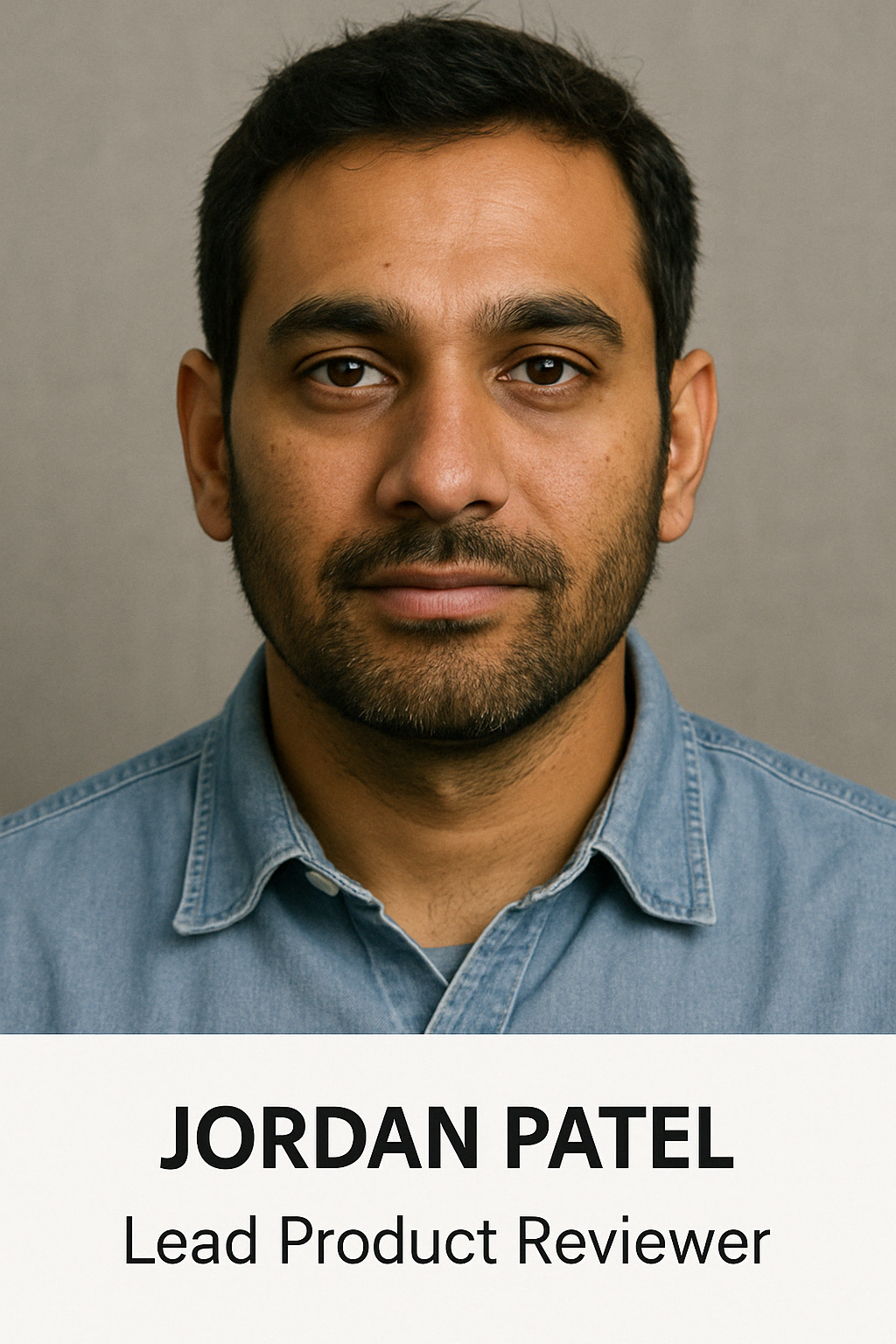
Final Thoughts
The construction management software landscape offers diverse solutions, from comprehensive enterprise platforms like Procore and Autodesk Construction Cloud to specialized tools like Fieldwire and Bluebeam Revu. Residential builders often favor Buildertrend or CoConstruct for their client-centric features. Integrated accounting is a strength of ERPs like Viewpoint Vista, CMiC, and cloud solutions like Jonas Premier. Selection depends heavily on company size, project type, existing workflows (especially BIM), and budget.