Top Collaboration Tools Comparison
By Sheila Morgan | Published: 2025-03-02 | Category: Collaboration Tools
About Collaboration Tools
Collaboration tools encompass a range of software designed to help teams communicate, share files, manage projects, and work together more effectively, regardless of location. These platforms centralize workflows and enhance productivity.
Scoring Criteria
- → Ease of Use
- → Features
- → Integrations
- → Pricing
- → Customer Support
The Best Collaboration Tools
 #10
#10
ClickUp
By ClickUp
An all-in-one productivity platform aiming to replace multiple apps with customizable features.
Platforms & Use Cases
Platforms: Web, Windows, macOS, Linux, iOS, Android
Best For: Project Management, Task Management, Document Collaboration, Goal Tracking, Resource Management, Team Communication (Chat)
Key Features
- ✓Customizable Hierarchy: Flexible structure (Spaces, Folders, Lists, Tasks) to organize work.
- ✓Multiple Views: Over 15 views including List, Board, Calendar, Gantt, Table, Mind Map, Workload.
- ✓Custom Fields: Add specific data points to tasks.
- ✓Docs & Whiteboards: Integrated documents and collaborative whiteboards.
- ✓Automations: Built-in automation capabilities for workflows.
Scorecard (Overall: 8.0 / 10.0)
Pricing
Free Forever
Contact Vendor
- Unlimited tasks
- Unlimited members
- 100MB storage
- Collaborative Docs
- Limited views
Limitations: Storage limit, Limited uses of advanced features (Gantt, Mind Maps, Custom Fields), Limited automations
Unlimited
$10.00 / Monthly per user
- Unlimited storage
- Unlimited integrations
- Unlimited views
- Unlimited custom fields
- Guest access
- Goals, Portfolios
Business
$19.00 / Monthly per user
- All Unlimited features
- Advanced automations
- Advanced time tracking
- Advanced dashboard features
- Workload management
Pros
- + Extremely comprehensive feature set aiming for 'one app to rule them all'
- + Highly customizable to fit specific team needs
- + Competitive pricing, especially the Unlimited plan
- + Frequent updates and new feature additions
Cons
- - Can be overwhelming and complex due to the sheer number of features
- - Interface can sometimes feel busy or less polished than competitors
- - Performance can occasionally be sluggish
Verdict
"A feature-packed powerhouse ideal for teams wanting a highly customizable, all-in-one platform and willing to invest time in setup and learning."
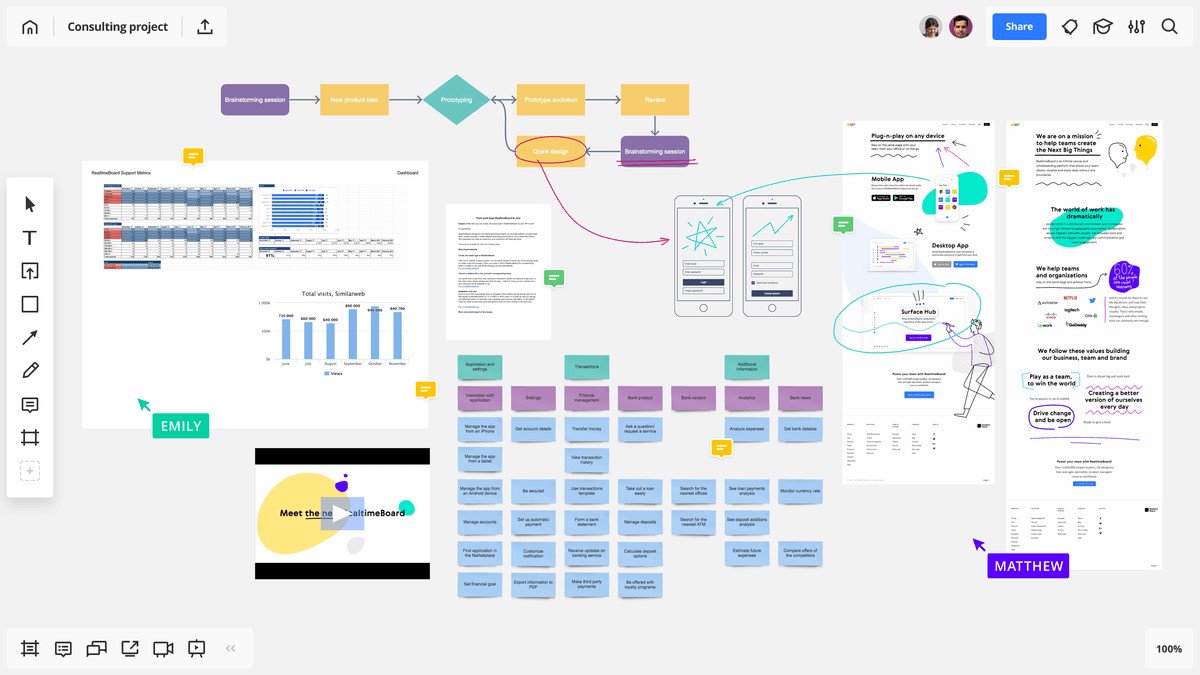 #9
#9
Miro
By RealtimeBoard, Inc.
An online collaborative whiteboard platform designed for brainstorming, diagramming, and visual collaboration.
Platforms & Use Cases
Platforms: Web, Windows, macOS, iOS, Android, Surface Hub
Best For: Brainstorming & Ideation, Diagramming & Mind Mapping, Agile Ceremonies (Retrospectives, PI Planning), Workshops & Training, Visual Project Planning
Key Features
- ✓Infinite Canvas: Vast digital whiteboard space for freeform collaboration.
- ✓Templates: Large library of pre-built templates for various frameworks and activities.
- ✓Collaboration Tools: Sticky notes, shapes, drawing tools, voting, timer, video chat.
- ✓Integrations: Connects with tools like Jira, Asana, Slack, Microsoft Teams.
- ✓Diagramming Tools: Tools for creating flowcharts, UML diagrams, mind maps, etc.
Scorecard (Overall: 7.8 / 10.0)
Pricing
Free
Contact Vendor
- 3 editable boards
- Pre-made templates
- Core integrations
- Basic collaboration tools
Limitations: Board limit, No private boards, No advanced tools (voting, timer), No video chat
Starter
$10.00 / Monthly per user
- Unlimited editable boards
- Private boards
- Unlimited visitors
- Custom templates
- Voting, timer
Business
$20.00 / Monthly per user
- All Starter features
- Miro Smart Diagramming
- Bulk export
- Single Sign-On (SSO)
- Advanced user management
Pros
- + Excellent platform for visual collaboration and brainstorming
- + Vast template library speeds up workflows
- + Intuitive interface for whiteboard functionalities
- + Good integration with project management and communication tools
Cons
- - Primarily focused on visual collaboration, not a full project manager or communication hub
- - Can become expensive for larger teams needing advanced features
- - Performance can degrade on very large boards with many elements
Verdict
"The leading online whiteboard, indispensable for teams needing a strong visual collaboration space for ideation, planning, and workshops."
 #8
#8
Notion
By Notion Labs, Inc.
An all-in-one workspace combining notes, docs, wikis, project management, and databases.
Platforms & Use Cases
Platforms: Web, Windows, macOS, iOS, Android
Best For: Note Taking, Knowledge Base / Wiki, Project & Task Management, Document Collaboration, Lightweight CRM
Key Features
- ✓Blocks: Flexible building blocks for creating pages (text, images, databases, embeds, etc.).
- ✓Databases: Powerful tables with customizable properties, views (Table, Board, List, Calendar, Gallery, Timeline), relations, and rollups.
- ✓Templates: Extensive library of pre-built pages and databases for various needs.
- ✓Real-time Collaboration: Shared workspaces, page comments, and simultaneous editing.
- ✓Integrations & API: Connects with other tools and allows custom development.
Scorecard (Overall: 7.8 / 10.0)
Pricing
Free
Contact Vendor
- Unlimited blocks for individuals
- Limited block trial for teams
- Collaborative workspace
- Basic page analytics
Limitations: Block limit for teams on free plan, Limited version history, Limited guests
Plus
$10.00 / Monthly per user
- Unlimited blocks for teams
- Unlimited file uploads
- 30-day version history
- Up to 100 guests
Business
$18.00 / Monthly per user
- All Plus features
- SAML SSO
- Private teamspaces
- Bulk PDF export
- 90-day version history
Pros
- + Extremely flexible and versatile 'all-in-one' workspace
- + Powerful database features for structured information
- + Excellent for documentation and knowledge management
- + Generous free tier for personal use
Cons
- - Can have a steep learning curve ('blank canvas' problem)
- - Task management less structured than dedicated PM tools
- - Mobile app performance can lag behind desktop/web
- - Real-time communication features are limited (comments, not chat)
Verdict
"A uniquely flexible tool ideal for knowledge management, documentation, and custom workflows, though potentially overwhelming initially."
 #7
#7
Monday.com
By monday.com Ltd.
A flexible Work OS platform allowing teams to build custom workflows for projects, processes, and tasks.
Platforms & Use Cases
Platforms: Web, Windows, macOS, iOS, Android
Best For: Project Management, Task Management, CRM, Marketing Campaign Management, Custom Workflow Automation
Key Features
- ✓Customizable Boards: Highly flexible boards with numerous column types to track anything.
- ✓Multiple Views: Includes Kanban, Calendar, Timeline, Gantt, Chart, Workload views.
- ✓Automations & Integrations: Build custom workflows connecting Monday.com with other tools.
- ✓Dashboards: Visualize project progress and KPIs with customizable widgets.
- ✓Docs: Collaborative documents embedded within the platform.
Scorecard (Overall: 7.8 / 10.0)
Pricing
Free
Contact Vendor
- Up to 2 seats
- Up to 3 boards
- Unlimited docs
- Basic task management
Limitations: Seat limit, Board limit, Limited features and views, No automations/integrations
Basic
$10.00 / Monthly per user (min 3 seats)
- Unlimited free viewers
- Unlimited items & boards
- 5 GB file storage
- Prioritized customer support
Limitations: Limited views, Limited automations/integrations
Standard
$12.00 / Monthly per user (min 3 seats)
- All Basic features
- Timeline & Gantt views
- Calendar view
- 250 automation/integration actions per month
- Guest access
Pro
$20.00 / Monthly per user (min 3 seats)
- All Standard features
- Private boards & docs
- Chart view
- Time tracking
- 25,000 automation/integration actions per month
Pros
- + Highly customizable and flexible platform ('Work OS')
- + Visually appealing interface with many view options
- + Powerful automation and integration capabilities
- + Suitable for a wide range of use cases beyond project management
Cons
- - Pricing structure (minimum seats, per-user cost) can be expensive
- - Can have a steeper learning curve due to its flexibility
- - Free and Basic tiers are quite limited
Verdict
"A powerful and highly customizable Work OS best suited for teams needing flexibility to build tailored workflows, but requires budget and time investment."
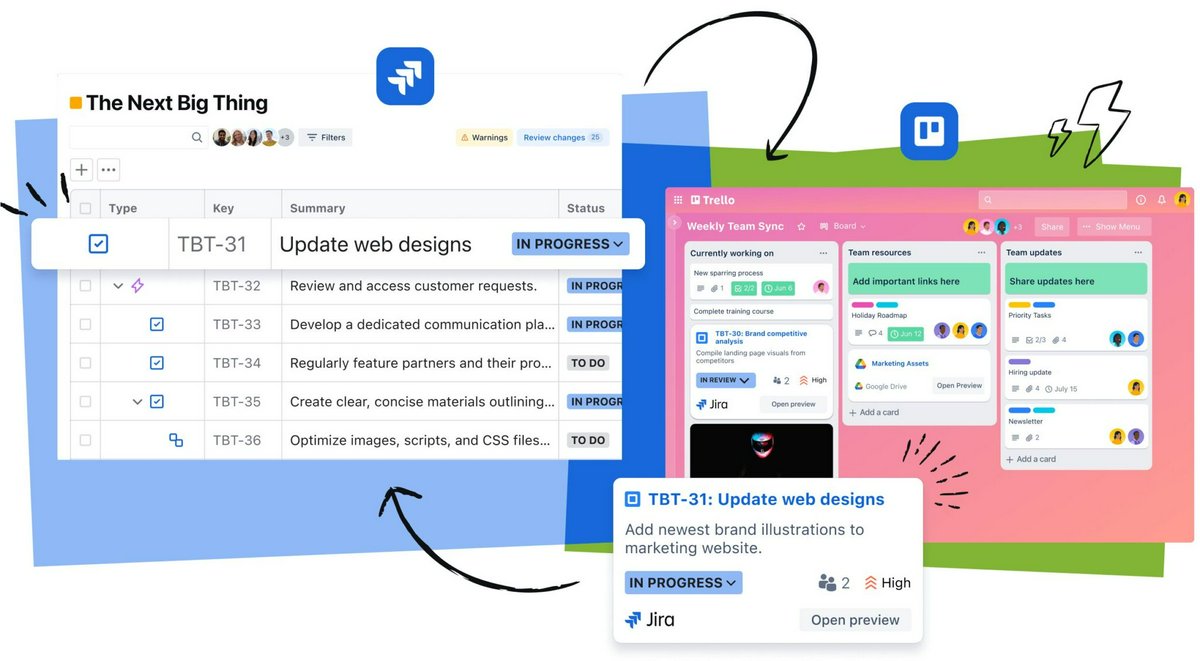 #6
#6
Trello
By Atlassian
A simple, visual, Kanban-style collaboration tool great for managing tasks and workflows.
Platforms & Use Cases
Platforms: Web, Windows, macOS, iOS, Android
Best For: Task Management, Simple Project Tracking, Workflow Visualization, Idea Management, Personal Productivity
Key Features
- ✓Boards, Lists, and Cards: The core Kanban structure for visualizing workflow stages and tasks.
- ✓Power-Ups: Integrations and feature enhancements (Calendar, Custom Fields, etc.).
- ✓Butler Automation: Rule-based automation for cards and boards.
- ✓Templates: Pre-built boards for various use cases.
- ✓Multiple Views (Premium+): Calendar, Timeline, Table, Dashboard views.
Scorecard (Overall: 8.2 / 10.0)
Pricing
Free
Contact Vendor
- Unlimited cards
- Up to 10 boards per Workspace
- Unlimited storage (10MB/file)
- Limited Power-Ups
- Basic automation
Limitations: Board limit, File size limit, Limited automation runs, Limited views
Standard
$6.00 / Monthly per user
- Unlimited boards
- Advanced checklists
- Custom Fields
- Unlimited storage (250MB/file)
- Increased automation runs
Premium
$12.50 / Monthly per user
- All Standard features
- Multiple Views (Calendar, Timeline, Table, Dashboard, Map)
- Workspace-level templates
- Priority support
Pros
- + Extremely easy to learn and use
- + Highly visual and intuitive Kanban interface
- + Flexible for various simple workflows
- + Generous free tier and affordable paid plans
Cons
- - Less suitable for highly complex projects with deep dependencies
- - Advanced features (views, robust automation) require paid plans
- - Reporting capabilities are basic compared to competitors
Verdict
"Ideal for teams and individuals seeking a simple, visual way to manage tasks and workflows, particularly using the Kanban methodology."
 #5
#5
Asana
By Asana, Inc.
A project and work management platform focused on organizing, tracking, and managing team tasks.
Platforms & Use Cases
Platforms: Web, iOS, Android
Best For: Project Management, Task Management, Workflow Automation, Team Coordination, Goal Tracking
Key Features
- ✓Multiple Project Views: Visualize work with Lists, Boards, Timelines (Gantt), and Calendars.
- ✓Task Management: Assign tasks, set deadlines, add dependencies, and track progress.
- ✓Workflow Automation (Rules): Automate routine processes like task assignment or status updates.
- ✓Portfolios: Monitor the status of multiple projects in one place.
- ✓Goals: Set and track company objectives and key results.
Scorecard (Overall: 7.8 / 10.0)
Pricing
Basic (Free)
Contact Vendor
- Unlimited tasks, projects, messages
- List, Board, Calendar views
- Basic reporting
- Up to 15 users
Limitations: Limited views (No Timeline), Limited automation, No advanced reporting or goals
Premium
$13.49 / Monthly per user
- All Basic features
- Timeline view
- Workflow Builder (Rules)
- Advanced search & reporting
- Forms
Business
$30.49 / Monthly per user
- All Premium features
- Portfolios
- Goals
- Workload management
- Advanced integrations (Salesforce, Adobe Creative Cloud)
Pros
- + Flexible project views cater to different workflows
- + Powerful task management and dependency tracking
- + Clean and visually appealing interface
- + Strong automation capabilities
Cons
- - Can be overwhelming for simple task lists
- - Pricing increases significantly for advanced features
- - Built-in communication features are secondary to task management
Verdict
"A top choice for structured project management and task tracking, offering robust features for organizing complex work."
 #4
#4
Google Workspace
By Google
An integrated suite of cloud-based productivity and collaboration tools.
Platforms & Use Cases
Platforms: Web, iOS, Android
Best For: Email Communication, Document Collaboration, Cloud Storage, Video Conferencing, Team Chat
Key Features
- ✓Gmail: Business email hosting.
- ✓Google Drive: Cloud storage and file sharing.
- ✓Google Docs, Sheets, Slides: Real-time collaborative document editing.
- ✓Google Meet: Secure video conferencing.
- ✓Google Chat: Team messaging integrated within Gmail and standalone.
Scorecard (Overall: 8.2 / 10.0)
Pricing
Business Starter
$6.00 / Monthly per user
- Custom business email
- 100 participant video meetings
- 30 GB cloud storage per user
- Standard support
Business Standard
$12.00 / Monthly per user
- All Starter features
- 150 participant video meetings + recording
- 2 TB cloud storage per user
- Enhanced support
Business Plus
$18.00 / Monthly per user
- All Standard features
- 500 participant video meetings + attendance tracking
- 5 TB cloud storage per user
- Enhanced security and management controls (Vault, advanced endpoint)
Pros
- + Seamless integration between suite components (Mail, Drive, Calendar, Meet, Chat)
- + Excellent real-time document collaboration
- + Familiar interface for Gmail users
- + Competitive pricing and generous storage
Cons
- - Google Chat features less robust than dedicated platforms like Slack
- - Interface can feel fragmented across different apps
- - Support options can be less direct than competitors
Verdict
"A strong contender, particularly for organizations prioritizing document collaboration and already comfortable within the Google ecosystem."
 #3
#3
Zoom
By Zoom Video Communications
Primarily a video conferencing leader, expanding into broader collaboration with Team Chat and Whiteboard.
Platforms & Use Cases
Platforms: Web, Windows, macOS, Linux, iOS, Android
Best For: Video Conferencing, Webinars, Team Chat, Cloud Phone System, Online Whiteboarding
Key Features
- ✓High-Quality Video Meetings: Reliable and feature-rich video conferencing experience.
- ✓Team Chat: Persistent chat channels and direct messaging.
- ✓Zoom Whiteboard: Collaborative digital canvas for brainstorming and ideation.
- ✓Zoom Phone: Optional cloud PBX system.
- ✓App Marketplace: Integrations with various business applications.
Scorecard (Overall: 7.8 / 10.0)
Pricing
Basic (Free)
Contact Vendor
- Meetings up to 100 participants (40-min limit for groups)
- Team Chat
- Basic Whiteboard
Limitations: Meeting time limit, Limited cloud recording, Limited features
Pro
$15.99 / Monthly per license
- Group meetings up to 30 hours
- 100 participants
- 5GB cloud recording
- Social media streaming
Business
$19.99 / Monthly per license (min 10)
- All Pro features
- 300 participants
- Company branding
- Managed domains
- Advanced Whiteboard features
Pros
- + Industry-leading video conferencing quality and reliability
- + Simple and intuitive user interface for meetings
- + Growing collaboration feature set (Chat, Whiteboard)
- + Strong mobile apps
Cons
- - Team Chat features less mature than Slack or Teams
- - Can be expensive if only using for meetings
- - Free tier meeting limit is restrictive for group calls
Verdict
"Unbeatable for video conferencing needs, with improving but still secondary chat and collaboration features compared to dedicated platforms."
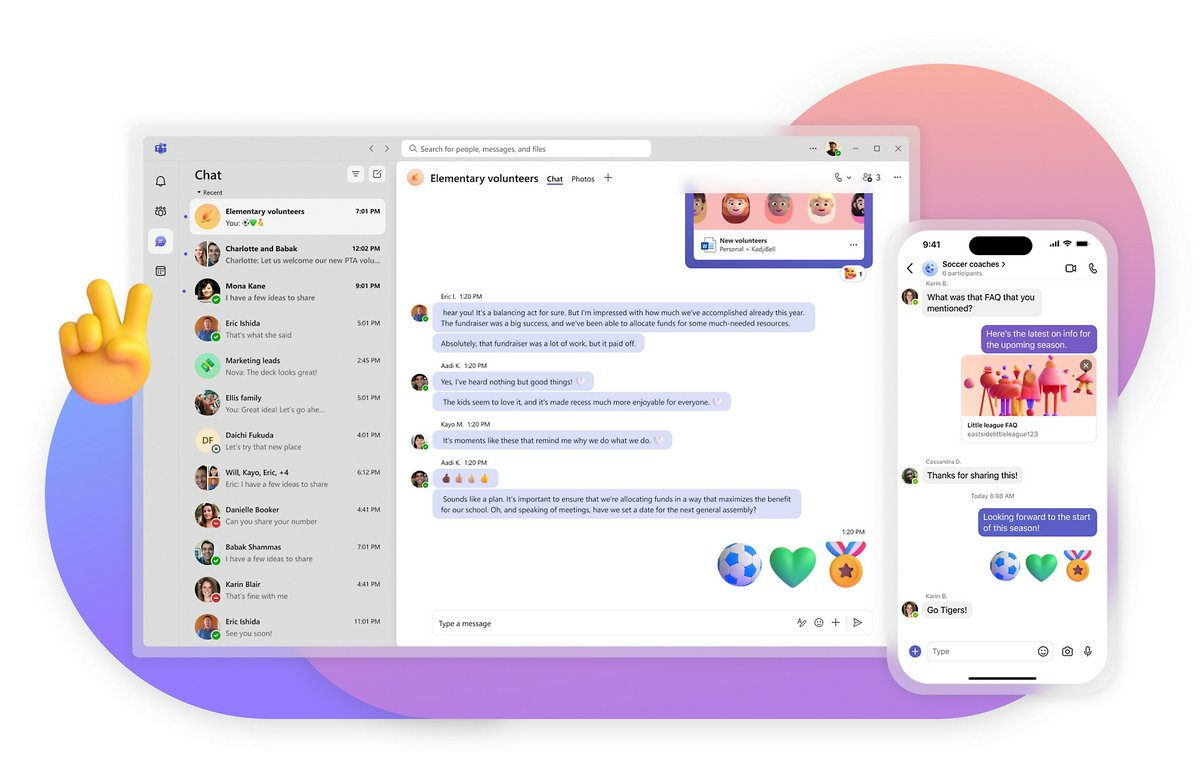 #2
#2
Microsoft Teams
By Microsoft
A comprehensive collaboration hub integrated deeply with the Microsoft 365 ecosystem.
Platforms & Use Cases
Platforms: Web, Windows, macOS, Linux, iOS, Android
Best For: Team Communication, Video Conferencing, File Sharing & Co-authoring, Project Collaboration, Meeting Scheduling
Key Features
- ✓Teams and Channels: Structured communication spaces similar to Slack.
- ✓Chat: Persistent chat for individuals and groups.
- ✓Meetings & Calling: Integrated video conferencing, VoIP calling, and meeting scheduling.
- ✓Office 365 Integration: Seamless file sharing, co-authoring with Word, Excel, PowerPoint.
- ✓App Integrations: Connects with Microsoft and third-party apps.
Scorecard (Overall: 8.8 / 10.0)
Pricing
Free
Contact Vendor
- Unlimited chat messages
- Group meetings up to 60 minutes
- 5GB cloud storage per user
Limitations: Limited meeting duration/participants, Limited storage, No advanced admin/security features
Microsoft 365 Business Basic
$6.00 / Monthly per user (annual commitment)
- Full Teams features
- Meetings up to 300 participants
- Meeting recordings
- 1TB OneDrive storage per user
- Web/Mobile Office apps
Microsoft 365 Business Standard
$12.50 / Monthly per user (annual commitment)
- All Basic features
- Desktop Office apps
- Webinar hosting
- Customer appointment management
Pros
- + Excellent value, especially if already using Microsoft 365
- + Comprehensive feature set (chat, video, file management)
- + Deep integration with Office apps
- + Generous free tier
Cons
- - Interface can feel cluttered or complex for some users
- - Search functionality less intuitive than Slack
- - Performance can be demanding on system resources
Verdict
"The best choice for organizations heavily invested in the Microsoft ecosystem, offering unmatched integration and value."
View Top Ranked Software
Watch a short ad to unlock the details for the #1 ranked software.
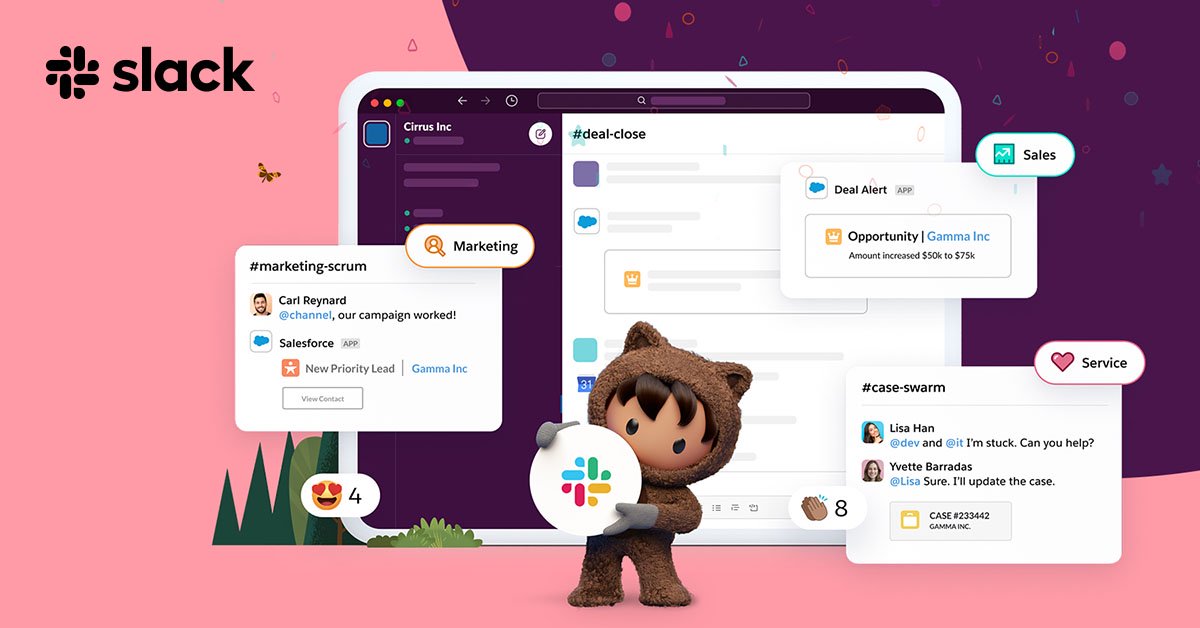 #1
#1
Slack
By Salesforce
A popular channel-based messaging platform for team communication and collaboration.
Platforms & Use Cases
Platforms: Web, Windows, macOS, Linux, iOS, Android
Best For: Team Communication, Instant Messaging, File Sharing, Workflow Automation, Integration Hub
Key Features
- ✓Channels: Organized spaces for conversations, projects, and topics.
- ✓Direct Messages: Private one-on-one or small group conversations.
- ✓Huddles: Lightweight audio (and optional video/screenshare) calls within channels or DMs.
- ✓Workflow Builder: Automate routine tasks and processes without coding.
- ✓Extensive Integrations: Connects with thousands of third-party applications.
Scorecard (Overall: 8.6 / 10.0)
Pricing
Free
Contact Vendor
- 90-day message history
- 10 integrations
- 1:1 Huddles
Limitations: Limited history, Limited integrations, No group Huddles
Pro
$8.75 / Monthly per user
- Unlimited message history
- Unlimited integrations
- Group Huddles
- Workflow Builder
Business+
$15.00 / Monthly per user
- All Pro features
- SAML-based SSO
- Data exports
- 99.99% uptime guarantee
Pros
- + Intuitive user interface
- + Vast integration ecosystem
- + Powerful search functionality
- + Robust communication features (channels, threads, huddles)
Cons
- - Can become expensive for large teams
- - Potential for notification overload
- - Free tier has significant limitations
Verdict
"Excellent for teams prioritizing real-time communication and integrations, especially those already embedded in its ecosystem."

Final Thoughts
The collaboration software market offers diverse solutions, from communication-centric platforms like Slack and Teams to project-focused tools like Asana and ClickUp, visual workspaces like Miro, and flexible all-in-one options like Notion. The best choice depends heavily on a team's primary needs, existing software ecosystem, budget, and desired level of customization.