Top Business Bookkeeping Services Comparison
By Unknown Author | Published: 2025-03-30 | Category: Business Bookkeeping Services
About Business Bookkeeping Services
Business bookkeeping services help organizations manage their financial records, track income and expenses, and generate financial reports. This category includes both software solutions for DIY bookkeeping and full-service providers who manage bookkeeping tasks for businesses.
Scoring Criteria
- → Features
- → Ease of Use
- → Pricing
- → Customer Support
- → Scalability
- → Integrations
The Best Business Bookkeeping Services
 #10
#10
Bookkeeper360
By Bookkeeper360
A tech-enabled bookkeeping, accounting, and advisory service leveraging platforms like Xero and QuickBooks.
Platforms & Use Cases
Platforms: Web (Proprietary dashboard + QBO/Xero)
Best For: Small Businesses, Medium Businesses, E-commerce Businesses, Businesses seeking integrated advisory services
Key Features
- ✓Dedicated Accounting Team: Access to a team including bookkeepers and accountants. (Core Service)
- ✓Choice of Platform: Services delivered via QuickBooks Online or Xero. (Core)
- ✓Proprietary Reporting Dashboard: Provides real-time KPIs and financial insights. (Core)
- ✓Add-on Services: Offers payroll, tax, CFO advisory, and HR services. (Add-on Service)
- ✓Technology Integrations: Integrates with various business apps (Gusto, Bill.com, etc.). (Core)
Scorecard (Overall: 7.7 / 10.0)
Pricing
Monthly Bookkeeping
$399.00 / Monthly
- Dedicated Bookkeeper
- Monthly Reconciliation
- Financial Reporting
- Choice of QBO or Xero
Limitations: Pricing starts at $399/mo + platform fee, increases with complexity/volume
Weekly Bookkeeping
$549.00 / Monthly
- All Monthly features +
- Weekly Reconciliation
- Enhanced Support
- Accrual Basis Option
Limitations: Pricing starts at $549/mo + platform fee
CFO Advisory
Contact Vendor
- Strategic financial planning
- Budgeting & Forecasting
- Cash Flow Management
Limitations: Custom pricing based on scope
Pros
- + Combines human expertise with technology
- + Leverages leading platforms (QBO/Xero)
- + Proprietary dashboard offers valuable insights
- + Offers a full suite of financial services (payroll, tax, CFO)
Cons
- - Higher cost compared to DIY software or basic services
- - Pricing can increase based on business complexity
- - Requires subscription to underlying platform (QBO/Xero)
Verdict
"A comprehensive outsourced accounting solution ideal for businesses seeking expert support, advanced reporting, and integration with QBO/Xero."
 #9
#9
Merritt Bookkeeping
By Merritt Bookkeeping
Ultra-simplified, flat-rate bookkeeping service focused on providing basic monthly reports using QuickBooks Online.
Platforms & Use Cases
Platforms: Web (for communication/reports)
Best For: Very Small Businesses, Businesses needing basic, affordable outsourced bookkeeping, Owners prioritizing simplicity over detailed features
Key Features
- ✓Flat-Rate Pricing: Single low monthly price for core bookkeeping. (Core Service)
- ✓Monthly Reports: Delivers basic P&L and Balance Sheet monthly. (Core Service)
- ✓Use of QuickBooks Online: Performs bookkeeping within a QBO account. (Core)
- ✓Simple Communication: Straightforward communication process. (Core)
Scorecard (Overall: 5.5 / 10.0)
Pricing
Monthly Bookkeeping
$190.00 / Monthly
- Monthly transaction categorization
- Bank/Credit Card Reconciliation
- Monthly Financial Statements (P&L, Balance Sheet)
- Uses QuickBooks Online (client subscription required)
Limitations: Very basic service level, No accounts payable/receivable management, No payroll, inventory, or tax services, Limited communication/support scope
Pros
- + Extremely simple service model
- + Predictable flat-rate pricing
- + Takes basic bookkeeping off owner's hands
- + Uses industry-standard QuickBooks Online
Cons
- - Very limited scope of service
- - Does not handle complex accounting needs
- - Requires separate QBO subscription
- - Not suitable for growing or complex businesses
Verdict
"An affordable, no-frills outsourced bookkeeping option for very small businesses satisfied with basic monthly financial statements."
 #8
#8
Sage Accounting
By Sage Group plc
Cloud-based accounting software for small businesses, offering core bookkeeping features at an affordable price point.
Platforms & Use Cases
Platforms: Web, iOS, Android
Best For: Small Businesses, Freelancers, Startups
Key Features
- ✓Invoicing: Create, send, and track invoices. (Core)
- ✓Expense Tracking: Connect bank accounts and track expenses. (Core)
- ✓Bank Reconciliation: Match bank transactions with recorded entries. (Core)
- ✓Reporting: Generate basic financial reports. (Core)
- ✓Inventory Management: Basic inventory tracking available (Sage Accounting plan). (Tiered)
Scorecard (Overall: 6.5 / 10.0)
Pricing
Sage Accounting Start
$10.00 / Monthly
- Create & Send Invoices
- Track Payments
- Automatic Bank Reconciliation
Limitations: 1 User, Basic features only
Sage Accounting
$25.00 / Monthly
- All Start features
- Unlimited Users
- Quotes & Estimates
- Cash Flow Forecasting
- Purchase Invoice Management
Pros
- + Very affordable entry point
- + Simple interface for basic tasks
- + Unlimited users on the higher tier plan
Cons
- - Limited features compared to QuickBooks/Xero
- - Fewer integrations available
- - Customer support can be difficult to access
- - Not as scalable for complex businesses
Verdict
"A budget-friendly option for small businesses and freelancers needing fundamental bookkeeping features without complexity."
 #7
#7
Pilot
By Pilot.com, Inc.
Bookkeeping, tax, and CFO services specifically designed for startups and growing technology companies.
Platforms & Use Cases
Platforms: Web
Best For: Tech Startups, Venture-Backed Companies, Businesses needing accrual basis accounting, Companies seeking CFO advisory services
Key Features
- ✓Accrual Basis Bookkeeping: Provides GAAP-compliant accrual basis bookkeeping suitable for investors. (Core Service)
- ✓Dedicated Finance Expert: Access to a dedicated account manager and team of finance experts. (Core Service)
- ✓Investor-Ready Financials: Delivers clean, accurate financial statements. (Core Service)
- ✓Tax Preparation & Filing: Handles federal, state, and local business tax filings. (Add-on Service)
- ✓CFO Services: Strategic financial advice, forecasting, and modeling. (Add-on Service)
Scorecard (Overall: 7.7 / 10.0)
Pricing
Core
$599.00 / Monthly
- Accrual Bookkeeping
- Dedicated Account Manager
- Monthly Financial Reports
- Software Platform Access (QuickBooks or Xero)
Limitations: Pricing based on monthly expenses, starts at $599/mo
Select
$849.00 / Monthly
- All Core features +
- Advanced financial support
- Burn rate calculations
- Enhanced reporting
Limitations: Higher starting price based on expenses
Plus (CFO Services)
Contact Vendor
- Strategic financial guidance
- Budgeting & Forecasting
- Investor relations support
Limitations: Custom pricing
Pros
- + Expertise in startup finance and accrual accounting
- + High-touch service with dedicated experts
- + Produces investor-ready financials
- + Scales with company growth, offers CFO services
Cons
- - Premium pricing, expensive for early-stage or smaller businesses
- - Focus primarily on tech/VC-backed companies
- - Less direct control over bookkeeping software
Verdict
"A premium bookkeeping and finance service tailored to the specific needs of well-funded startups and growing tech companies."
 #6
#6
Bench
By Bench Accounting
An online bookkeeping service combining proprietary software with a dedicated human bookkeeper.
Platforms & Use Cases
Platforms: Web, iOS
Best For: Small Businesses, Startups, Business owners preferring outsourcing, Businesses needing catch-up bookkeeping
Key Features
- ✓Dedicated Bookkeeper: Each client gets a dedicated team of bookkeepers. (Core Service)
- ✓Monthly Financial Statements: Receive accurate P&L and Balance Sheet monthly. (Core Service)
- ✓Proprietary Software: Simple dashboard to view financials and communicate with bookkeepers. (Core)
- ✓Year-End Tax Package: Provides necessary financial reports for tax filing. (Core Service)
- ✓Catch-Up Bookkeeping: Service available for businesses behind on their books (additional cost). (Add-on Service)
Scorecard (Overall: 7.0 / 10.0)
Pricing
Essential
$299.00 / Monthly (billed annually)
- Dedicated Bookkeeper
- Monthly Bookkeeping
- Year-End Financial Package
- Bench Platform Access
Limitations: Up to 15 bank/cc accounts, No income tax filing
Premium
$499.00 / Monthly (billed annually)
- All Essential features
- Annual Income Tax Filing (partnership/corp)
- Unlimited Support
Pros
- + Takes bookkeeping tasks completely off business owners' plates
- + Dedicated human support
- + Simple, easy-to-understand financial reports
- + Tax filing add-on simplifies year-end
Cons
- - Significantly more expensive than DIY software
- - Limited software features (view-only)
- - Fewer integrations than software platforms
- - Not ideal for businesses wanting hands-on control
Verdict
"A top choice for small business owners who want to fully outsource their bookkeeping to professionals and value human interaction."
 #5
#5
Zoho Books
By Zoho Corporation
Part of the Zoho ecosystem, offering robust cloud accounting with strong automation features and affordable pricing.
Platforms & Use Cases
Platforms: Web, iOS, Android, Windows Phone
Best For: Small Businesses, Medium Businesses, Zoho Suite Users, Global Operations
Key Features
- ✓End-to-End Accounting: Covers invoicing, expense tracking, banking, inventory, and reporting. (Core)
- ✓Workflow Automation: Automate tasks like payment reminders and invoice generation. (Advanced)
- ✓Client & Vendor Portals: Portals for client self-service and vendor communication. (Core)
- ✓Zoho Ecosystem Integration: Seamless integration with Zoho CRM, Projects, Inventory, etc. (Core)
- ✓Inventory Management: Track stock levels, manage SKUs, set reorder points. (Tiered)
Scorecard (Overall: 8.0 / 10.0)
Pricing
Free
Contact Vendor
- Basic Invoicing
- Expense Tracking
- Bank Reconciliation
- Client Portal
Limitations: For businesses with < $50K USD annual revenue, 1 User + 1 Accountant, Limited features
Standard
$20.00 / Monthly
- All Free features +
- Up to 3 Users
- 5000 Invoices
- Bill Tracking
- Project Tracking
Professional
$50.00 / Monthly
- All Standard features +
- Up to 5 Users
- Sales Orders
- Purchase Orders
- Inventory Management
Premium
$70.00 / Monthly
- All Professional features +
- Up to 10 Users
- Custom Domain
- Vendor Portal
- Budgeting
Pros
- + Affordable pricing plans
- + Comprehensive feature set, including automation
- + Strong integration within the Zoho suite
- + Good mobile applications
Cons
- - Interface can feel cluttered for some users
- - Customer support can be slow
- - Best value when using other Zoho products
Verdict
"A powerful and affordable accounting solution, especially attractive for businesses already invested in or considering the Zoho ecosystem."
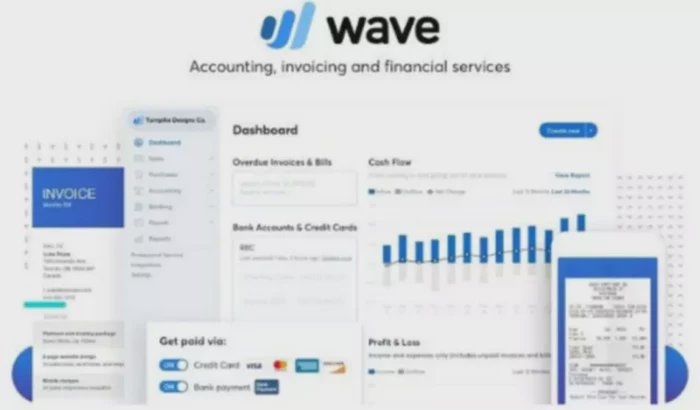 #4
#4
Wave Accounting
By Wave Financial
Free accounting, invoicing, and receipt scanning software designed for freelancers and very small businesses.
Platforms & Use Cases
Platforms: Web, iOS, Android
Best For: Freelancers, Sole Proprietors, Micro Businesses, Budget-Conscious Startups
Key Features
- ✓Free Accounting: Core accounting features including income/expense tracking and reporting are free. (Core)
- ✓Unlimited Invoicing: Create and send unlimited customized invoices. (Core)
- ✓Receipt Scanning: Mobile app allows for capturing and digitizing receipts. (Core)
- ✓Multiple Businesses: Manage books for multiple businesses under one account. (Core)
- ✓Wave Payments: Optional payment processing (pay-per-use fees apply). (Add-on)
Scorecard (Overall: 6.8 / 10.0)
Pricing
Accounting & Invoicing
Contact Vendor
- Unlimited Income & Expense Tracking
- Unlimited Invoicing
- Unlimited Bank Connections
- Basic Reporting
- Receipt Scanning
Limitations: Limited features compared to paid options, Customer support is primarily self-serve/email, No project tracking or inventory
Payments
Contact Vendor
- Accept credit card and bank payments on invoices.
Limitations: Transaction fees apply (e.g., 2.9% + 60¢ per CC transaction)
Payroll
$20.00 / Monthly
- Payroll processing (base fee + per employee fee, varies by state).
Limitations: Only available in specific regions (US/Canada)
Advisors
$149.00 / Monthly
- Bookkeeping support and coaching services.
Pros
- + Core accounting and invoicing are free
- + Very easy to use
- + Good mobile app for receipts and invoicing
- + Suitable for managing multiple simple businesses
Cons
- - Limited features (no inventory, project tracking)
- - Basic reporting capabilities
- - Customer support is limited for free users
- - Not scalable for growing businesses
Verdict
"The best value option for freelancers and micro-businesses needing basic bookkeeping and invoicing without a subscription cost."
 #3
#3
FreshBooks
By FreshBooks
Accounting software focused on freelancers and service-based businesses, excelling in invoicing and time tracking.
Platforms & Use Cases
Platforms: Web, iOS, Android
Best For: Freelancers, Consultants, Service-Based Businesses, Self-Employed Professionals
Key Features
- ✓Professional Invoicing: Create customized invoices, send reminders, and accept online payments. (Core)
- ✓Time Tracking: Track billable hours easily via desktop or mobile app. (Core)
- ✓Expense Tracking: Connect bank accounts, track expenses, and capture receipts. (Core)
- ✓Project Management: Manage projects, collaborate with clients, and track profitability. (Core)
- ✓Client Portal: Clients can view invoices, make payments, and comment. (Core)
Scorecard (Overall: 7.5 / 10.0)
Pricing
Lite
$19.00 / Monthly
- Unlimited Invoices
- Unlimited Expense Tracking
- Time Tracking
Limitations: 5 Billable Clients, No accountant access, Basic reporting
Plus
$33.00 / Monthly
- All Lite features
- Unlimited Billable Clients
- Accountant Access
- Recurring Billing
- Proposals
Premium
$60.00 / Monthly
- All Plus features
- Project Profitability Tracking
- Customized Email Templates
Select
Contact Vendor
- All Premium features
- Dedicated Account Manager
- Lower Credit Card Rates
Limitations: Requires custom quote
Pros
- + Excellent ease of use
- + Strong invoicing and time tracking features
- + Great customer support
- + Good for client collaboration
Cons
- - Limited inventory management
- - Less comprehensive reporting than competitors
- - Can become expensive for larger client bases
Verdict
"Ideal for freelancers and service-based businesses prioritizing ease of use, invoicing, and time tracking over complex accounting features."
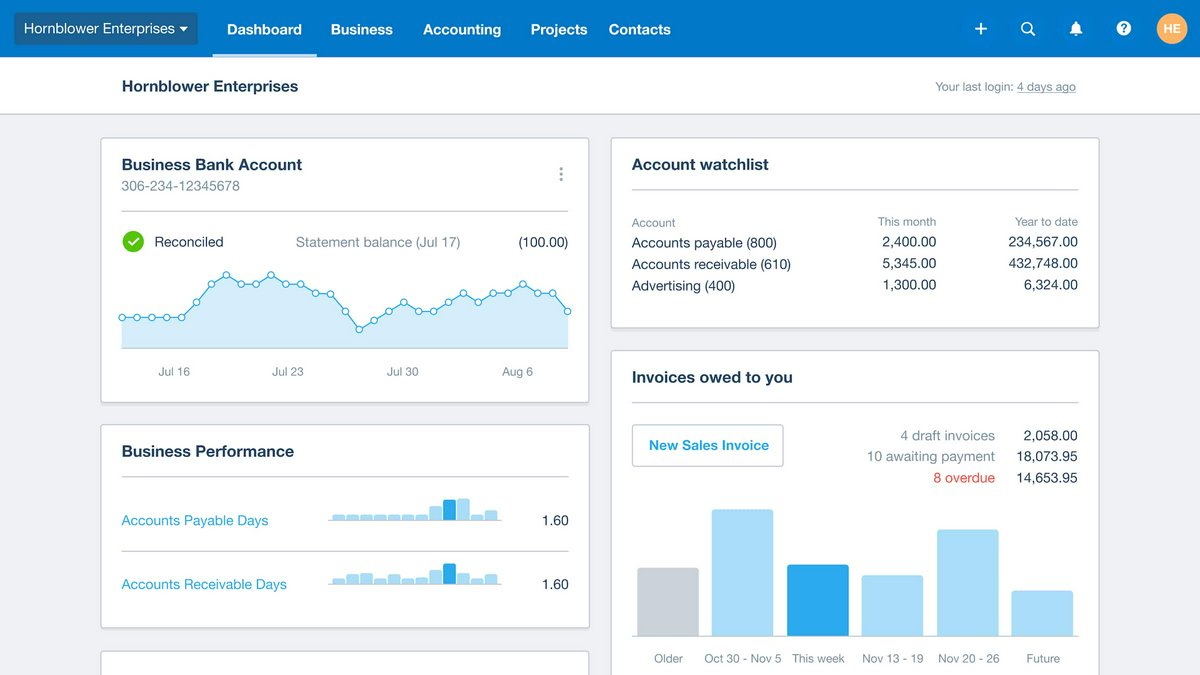 #2
#2
Xero
By Xero Limited
Cloud-based accounting software known for its user-friendly interface, unlimited users, and strong inventory features.
Platforms & Use Cases
Platforms: Web, iOS, Android
Best For: Small Businesses, Medium Businesses, E-commerce, Global Businesses
Key Features
- ✓Bank Reconciliation: Automated bank feeds and reconciliation tools. (Core)
- ✓Unlimited Users: All plans include unlimited user access. (Core)
- ✓Inventory Management: Track inventory items, manage stock, and view reports. (Core)
- ✓Project Tracking: Track time and costs for projects (Established plan). (Tiered)
- ✓Multi-currency Support: Handle transactions in multiple currencies (Established plan). (Tiered)
Scorecard (Overall: 8.0 / 10.0)
Pricing
Early
$15.00 / Monthly
- Bank Reconciliation
- Hubdoc Receipt Capture
- Basic Inventory
Limitations: Limited invoices (20/mo), Limited bills (5/mo)
Growing
$42.00 / Monthly
- All Early features
- Unlimited Invoices & Bills
- Bulk Reconcile Transactions
Established
$78.00 / Monthly
- All Growing features
- Multi-currency Support
- Project Tracking
- Expense Claims
Pros
- + Unlimited users on all plans
- + Strong feature set
- + Clean user interface
- + Good integration options
Cons
- - Entry-level plan is quite limited
- - Phone support is not readily available
- - Payroll integration often requires third-party add-ons (like Gusto)
Verdict
"A strong QuickBooks competitor, particularly appealing for businesses needing unlimited users and a slightly more intuitive interface."
View Top Ranked Software
Watch a short ad to unlock the details for the #1 ranked software.
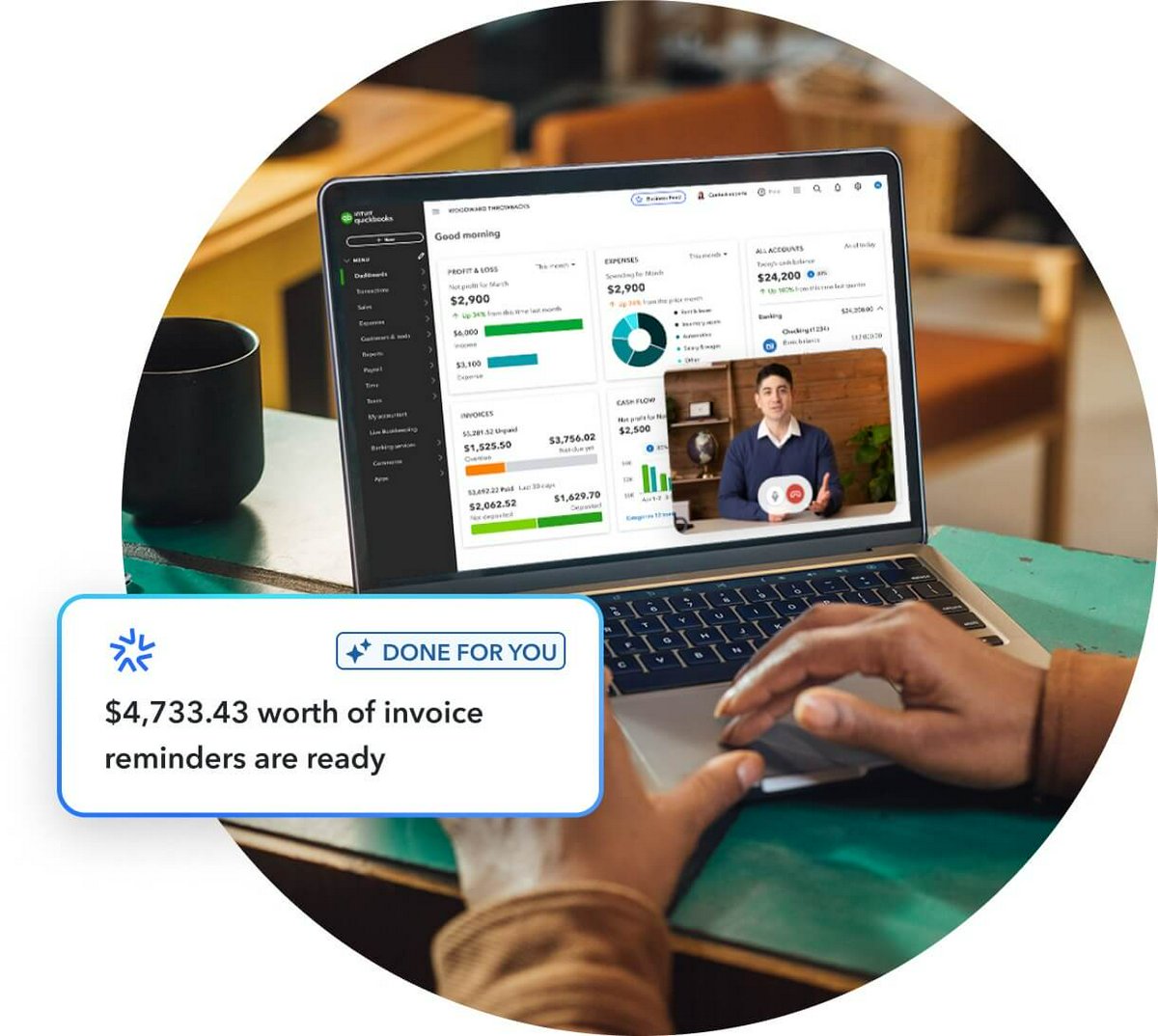 #1
#1
QuickBooks Online
By Intuit
Comprehensive cloud-based accounting software for small to medium-sized businesses with strong reporting and invoicing features.
Platforms & Use Cases
Platforms: Web, iOS, Android
Best For: Small Businesses, Medium Businesses, Accountant Collaboration, Inventory Management
Key Features
- ✓Invoicing & Payments: Create custom invoices, accept online payments, and track payment status. (Core)
- ✓Expense Tracking: Connect bank accounts, categorize expenses automatically, and capture receipts. (Core)
- ✓Reporting: Generate detailed financial reports (P&L, Balance Sheet, Cash Flow). (Advanced)
- ✓Inventory Management: Track stock levels, cost of goods sold, and receive low-stock alerts (Plus/Advanced plans). (Tiered)
- ✓Payroll Integration: Optional integrated payroll processing. (Add-on)
Scorecard (Overall: 8.2 / 10.0)
Pricing
Simple Start
$30.00 / Monthly
- Income & Expense Tracking
- Invoicing
- Basic Reporting
- Receipt Capture
Limitations: 1 User, No inventory tracking, Limited reporting
Essentials
$60.00 / Monthly
- All Simple Start features
- Bill Management
- Time Tracking
- 3 Users
Plus
$90.00 / Monthly
- All Essentials features
- Inventory Tracking
- Project Profitability Tracking
- 5 Users
Advanced
$200.00 / Monthly
- All Plus features
- Batch Invoicing
- Custom User Permissions
- Advanced Reporting
- 25 Users
Pros
- + Extensive features
- + Scalable for growing businesses
- + Large integration ecosystem
- + Widely used by accountants
Cons
- - Can be complex for beginners
- - Pricing can add up with payroll and users
- - Customer support quality can vary
Verdict
"A robust and scalable accounting solution ideal for SMBs needing comprehensive features and strong accountant collaboration."
Author information could not be loaded for this review.
Final Thoughts
The business bookkeeping market offers diverse solutions, from powerful DIY software like QuickBooks Online and Xero to fully outsourced services like Bench and Pilot. Software options provide control and integration at varying price points, with Wave offering a compelling free tier. Outsourced services reduce the burden on business owners but come at a higher cost, often tailored to specific needs like startups (Pilot) or simplicity (Merritt).