Top 10 Budgeting and Forecasting Software Comparison
By Amanda Reyes | Published: 2025-02-19 | Category: Budgeting And Forecasting Software
About Budgeting And Forecasting Software
Budgeting and forecasting software helps organizations plan future financial performance, manage budgets, create forecasts, and analyze variances. These tools automate complex financial processes, improving accuracy and collaboration.
Scoring Criteria
- → Ease of Use
- → Forecasting Accuracy
- → Reporting Capabilities
- → Integration Options
- → Collaboration Features
- → Scalability
- → Pricing/Value
The Best Budgeting And Forecasting Software
 #10
#10
Centage Planning Maestro
By Centage
Cloud-native FP&A software focused on intelligent planning, forecasting, and analytics for small to mid-sized businesses.
Platforms & Use Cases
Platforms: Web-based, Cloud
Best For: Budgeting, Forecasting, Financial Reporting, Scenario Analysis, Cash Flow Management
Key Features
- ✓Driver-Based Budgeting: Simplifies budget creation using key operational drivers.
- ✓Built-in Financial Intelligence: Automates balance sheet and cash flow statement generation.
- ✓Scenario Planning: Allows 'what-if' analysis for different business conditions.
- ✓Pre-built Integrations: Connects to popular accounting systems.
Scorecard (Overall: 7.0 / 10.0)
Pricing
Quote-Based
Contact Vendor
- Core platform
- User licenses
- Integration options
Limitations: Pricing requires contact with sales
Pros
- + Strong focus on automating financial statement forecasting
- + Relatively easy to use for finance professionals
- + Good driver-based modeling capabilities
- + Designed for SMB/Mid-market
Cons
- - Reporting customization might be less flexible than some competitors
- - Collaboration features are less emphasized
- - Scalability may be limited for very large enterprises
Verdict
"A solid choice for SMBs prioritizing automated financial statement forecasting and driver-based budgeting with relative ease of use."
 #9
#9
Board
By Board International
An all-in-one platform combining Business Intelligence (BI), Performance Management (CPM), and Predictive Analytics.
Platforms & Use Cases
Platforms: Web-based, Cloud, On-premise option available
Best For: Budgeting & Planning, Financial Consolidation, BI & Reporting, Predictive Forecasting, Profitability Analysis, Supply Chain Planning
Key Features
- ✓Unified Platform: Combines BI, planning, and predictive analytics in one environment.
- ✓Codeless Configuration: Allows building applications and models without traditional coding.
- ✓In-Memory Calculation: Provides fast performance for analysis and planning.
- ✓Data Visualization: Includes robust dashboarding and reporting tools.
Scorecard (Overall: 7.6 / 10.0)
Pricing
Quote-Based
Contact Vendor
- Platform access
- User licenses
- Deployment options
Limitations: Pricing not publicly available
Pros
- + Unified BI and planning capabilities
- + Highly flexible and customizable
- + Strong data visualization features
- + Scalable architecture
Cons
- - Can have a significant learning curve
- - Implementation requires planning and potentially partner support
- - Codeless approach still requires technical understanding
- - Can be expensive
Verdict
"A powerful, unified platform suited for organizations wanting to combine sophisticated BI and analytics with planning, willing to invest in implementation."
 #8
#8
NetSuite Planning and Budgeting
By Oracle NetSuite
A budgeting and forecasting solution built on the Oracle Hyperion engine, tightly integrated with the NetSuite ERP system.
Platforms & Use Cases
Platforms: Web-based, Cloud
Best For: Budgeting, Forecasting, Workforce Planning, Revenue Planning, Reporting, Scenario Modeling
Key Features
- ✓Direct NetSuite Integration: Seamless data flow between NetSuite ERP and planning modules.
- ✓Excel Add-in (Smart View): Allows interaction with planning data through Excel.
- ✓Workflow and Approvals: Manages the budget submission and approval process.
- ✓Scenario Modeling: Supports 'what-if' analysis and multiple forecast versions.
Scorecard (Overall: 7.3 / 10.0)
Pricing
Quote-Based Add-on
Contact Vendor
- Requires NetSuite ERP
- User-based licensing
- Implementation services
Limitations: Only available for NetSuite customers
Pros
- + Deep integration with NetSuite ERP data
- + Leverages powerful Hyperion calculation engine
- + Provides structured planning processes
- + Good reporting capabilities
Cons
- - Requires existing NetSuite ERP investment
- - Interface can be less intuitive than newer platforms
- - Implementation often requires specialized expertise
- - Can be costly
Verdict
"The logical choice for organizations already using NetSuite ERP who need integrated planning capabilities and have the resources for implementation."
 #7
#7
Cube
By Cube Software
FP&A software that connects existing spreadsheets (Excel, Google Sheets) to source systems, providing automation and collaboration.
Platforms & Use Cases
Platforms: Web-based, Cloud, Spreadsheet Add-ins
Best For: Financial Planning, Budgeting, Forecasting, Reporting, Scenario Analysis, Data Consolidation
Key Features
- ✓Spreadsheet Native: Works directly within Google Sheets and Excel interfaces.
- ✓Direct Integrations: Pulls data automatically from ERP, CRM, HRIS, and other systems.
- ✓Centralized Data Mapping: Maintains consistency and a single source of truth.
- ✓Scenario Planning & Collaboration: Facilitates team-based planning and analysis.
Scorecard (Overall: 7.6 / 10.0)
Pricing
Essentials
$1250.00 / Monthly
- Core FP&A
- Unlimited users
- Basic integrations
Limitations: Limited scenarios/dimensions, Starts at $1,250/month
Premium
$2450.00 / Monthly
- More integrations
- Advanced scenario planning
- Custom dimensions
Limitations: Starts at $2,450/month
Enterprise
Contact Vendor
- Custom requirements
- Premium support
Limitations: Quote required
Pros
- + Leverages familiar spreadsheet environments
- + Easy to learn for Excel/Google Sheets users
- + Fast implementation time
- + Good integration capabilities
Cons
- - Still relies heavily on spreadsheet paradigms
- - Reporting may be less robust than dedicated platforms
- - Pricing can escalate for smaller teams compared to some SMB tools
Verdict
"A strong contender for teams comfortable in spreadsheets who want data integration, automation, and collaboration without leaving their preferred environment."
 #6
#6
Jirav
By Jirav
An all-in-one budgeting, forecasting, reporting, and dashboarding solution designed primarily for small to mid-sized businesses (SMBs).
Platforms & Use Cases
Platforms: Web-based, Cloud
Best For: Financial Planning & Analysis, Budgeting, Forecasting, KPI Dashboarding, Reporting for SMBs
Key Features
- ✓Driver-Based Modeling: Easily build financial models based on key business drivers.
- ✓Pre-built Templates: Includes templates for various planning needs (financials, workforce, sales).
- ✓Automated Reporting: Generates board-ready reporting packages automatically.
- ✓Direct Integrations: Connects easily with accounting software like QuickBooks and Xero.
Scorecard (Overall: 7.4 / 10.0)
Pricing
Starter
$10000.00 / Annual
- Core FP&A
- Standard integrations
- Basic reporting
Limitations: Limited users/entities
Pro
$24000.00 / Annual
- More users/entities
- Advanced reporting
- Departmental planning
Limitations: Higher cost
Enterprise
Contact Vendor
- Custom requirements
- Dedicated support
Limitations: Quote required
Pros
- + Very easy to set up and use
- + Specifically designed for SMB needs
- + Good value for the price
- + Strong dashboarding and reporting features
Cons
- - Less scalable than enterprise solutions
- - Fewer deep customization options compared to larger platforms
- - Integration options more limited than enterprise tools
Verdict
"A fantastic option for SMBs looking for an accessible, affordable, and user-friendly FP&A solution to move beyond spreadsheets."
 #5
#5
Vena Solutions
By Vena Solutions
An FP&A platform that leverages native Microsoft Excel for its interface, combined with a structured database and workflow automation.
Platforms & Use Cases
Platforms: Web-based, Cloud, Microsoft Excel Add-in
Best For: Budgeting & Planning, Forecasting, Financial Close Management, Regulatory Reporting, Scenario Analysis
Key Features
- ✓Excel Interface: Utilizes the familiar Excel environment for templates and data entry.
- ✓Centralized Database: Stores data securely and ensures a single source of truth.
- ✓Audit Trail & Workflow: Provides visibility and control over the planning process.
- ✓Power BI Integration: Seamless connection for advanced data visualization.
Scorecard (Overall: 7.4 / 10.0)
Pricing
Quote-Based
Contact Vendor
- Platform access
- User types (Full, Contributor)
- Support packages
Limitations: Pricing depends on users and features needed
Pros
- + High user adoption due to familiar Excel interface
- + Combines Excel flexibility with database control
- + Good audit trail and workflow capabilities
- + Strong integration potential
Cons
- - Reliance on Excel can perpetuate some spreadsheet risks if not managed well
- - Reporting might be less sophisticated than dedicated BI tools out-of-the-box
- - Scalability might be less than platforms like Anaplan for massive datasets
Verdict
"An excellent choice for finance teams heavily reliant on Excel who want to add structure, control, and automation to their processes."
 #4
#4
Prophix
By Prophix Software
A Corporate Performance Management (CPM) software focusing on budgeting, planning, consolidation, and reporting, deployable in cloud or on-premise.
Platforms & Use Cases
Platforms: Web-based, Cloud, On-premise option available
Best For: Budgeting & Planning, Financial Consolidation, Reporting & Analytics, Forecasting, Profitability Analysis
Key Features
- ✓Workflow Automation: Automates budget submission, approval, and consolidation processes.
- ✓Detailed Planning: Supports granular planning for personnel, capital, and projects.
- ✓Ad Hoc Analysis: Allows users to slice and dice data for deeper insights.
- ✓Flexible Deployment: Offers both cloud and on-premise deployment options.
Scorecard (Overall: 7.4 / 10.0)
Pricing
Quote-Based
Contact Vendor
- Core platform
- User licenses
- Implementation services
Limitations: Pricing varies significantly based on deployment and modules
Pros
- + Strong workflow and automation features
- + Good financial consolidation capabilities
- + Offers deployment flexibility
- + Mature product with a broad feature set
Cons
- - Interface can feel slightly dated compared to some competitors
- - Implementation can be complex
- - Requires some training to leverage fully
Verdict
"A solid, mature CPM solution particularly strong in workflow automation and consolidation, suitable for mid-market companies."
 #3
#3
Workday Adaptive Planning
By Workday
A cloud-based FP&A solution known for its ease of use, flexibility, and strong integration with Workday HCM and Financials.
Platforms & Use Cases
Platforms: Web-based, Cloud
Best For: Budgeting, Forecasting, Reporting, Scenario Planning, Workforce Planning, Sales Planning
Key Features
- ✓Elastic Hypercube Technology: Powers fast calculations and scenario analysis.
- ✓Intuitive Interface: Designed for ease of use by finance and business users.
- ✓Workforce Planning: Detailed headcount, skills, and compensation planning.
- ✓Seamless Workday Integration: Connects directly with Workday HCM and Financial Management.
Scorecard (Overall: 8.1 / 10.0)
Pricing
Quote-Based
Contact Vendor
- Core planning module
- Optional modules (Workforce, Sales)
- User licenses
Limitations: Pricing details require contacting sales
Pros
- + User-friendly interface
- + Strong modeling capabilities
- + Excellent integration with Workday ecosystem
- + Good scalability for growing companies
Cons
- - Can become expensive as modules and users are added
- - Best integration experience is within the Workday suite
- - Some advanced reporting may require extra configuration
Verdict
"A top choice for ease of use and flexibility, particularly compelling for organizations already invested in the Workday ecosystem."
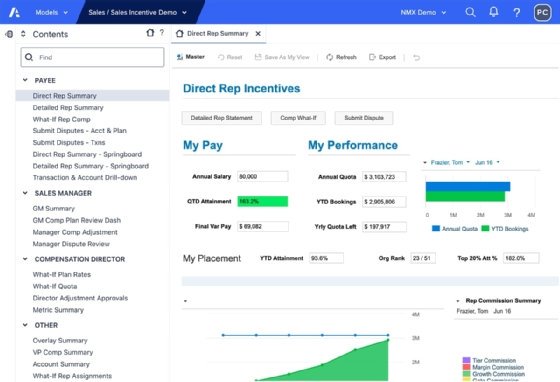 #2
#2
Anaplan
By Anaplan
A highly flexible and powerful connected planning platform for complex modeling and enterprise-wide planning across finance, sales, and operations.
Platforms & Use Cases
Platforms: Web-based, Cloud
Best For: Financial Planning, Sales Planning, Supply Chain Planning, Workforce Planning, Complex Modeling
Key Features
- ✓Connected Planning: Integrates planning processes across different business functions.
- ✓Hyperblock Engine: Proprietary in-memory calculation engine for speed and scalability.
- ✓Scenario Modeling: Enables sophisticated 'what-if' analysis and scenario comparison.
- ✓App Hub: Marketplace for pre-built planning applications.
Scorecard (Overall: 8.0 / 10.0)
Pricing
Quote-Based
Contact Vendor
- Platform access based on workspace size
- User licenses
- Support options
Limitations: Complex pricing model, Requires specialized skills
Pros
- + Extremely flexible and powerful modeling
- + Highly scalable for large enterprises
- + Connects planning across departments
- + Fast calculation engine
Cons
- - Very steep learning curve
- - Requires significant implementation effort and expertise
- - High total cost of ownership
- - User interface can be complex
Verdict
"Ideal for large enterprises with complex, cross-functional planning needs and the resources to manage its implementation."
View Top Ranked Software
Watch a short ad to unlock the details for the #1 ranked software.
 #1
#1
Planful
By Planful
A comprehensive cloud-based financial planning and analysis (FP&A) platform designed for continuous planning, consolidation, and reporting.
Platforms & Use Cases
Platforms: Web-based, Cloud
Best For: Budgeting, Forecasting, Financial Consolidation, Reporting, Workforce Planning
Key Features
- ✓Structured Planning: Streamlines budget creation, forecasting, and scenario modeling.
- ✓Consolidation: Automates financial close and consolidation processes.
- ✓Reporting & Analytics: Provides robust reporting, dashboards, and variance analysis.
- ✓Workforce Planning: Facilitates headcount and compensation planning.
Scorecard (Overall: 8.3 / 10.0)
Pricing
Quote-Based
Contact Vendor
- Full platform access
- Implementation support
- Customer success manager
Limitations: Pricing not transparent
Pros
- + Comprehensive feature set
- + Strong consolidation capabilities
- + Scalable architecture
- + Good reporting flexibility
Cons
- - Can have a steeper learning curve
- - Implementation requires effort
- - Pricing can be high for smaller businesses
Verdict
"Excellent all-around FP&A platform for mid-market to enterprise companies needing robust planning and consolidation."
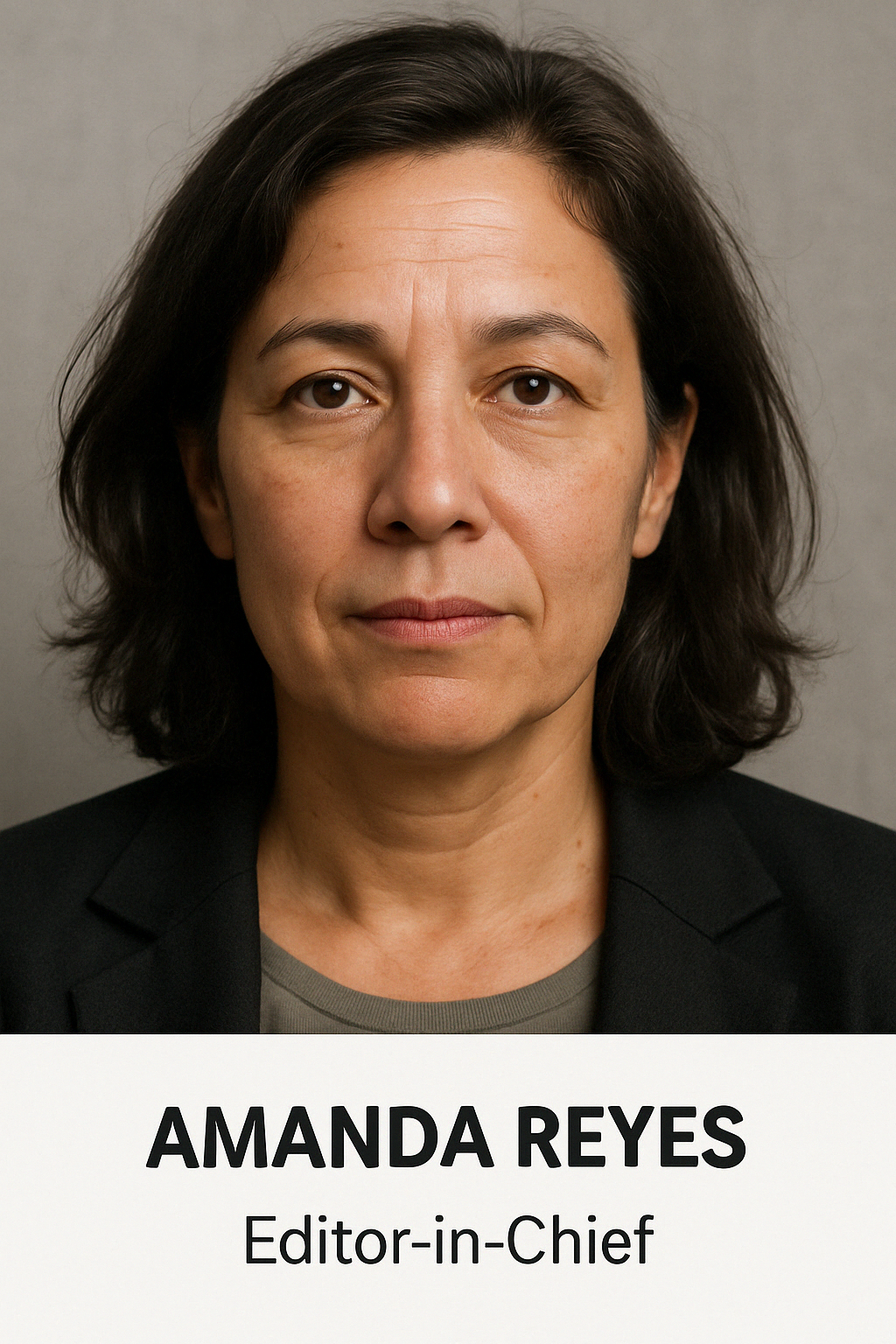
Final Thoughts
The budgeting and forecasting software market offers a range of solutions, from highly scalable enterprise platforms like Anaplan and Planful to user-friendly SMB tools like Jirav and Cube. Key differentiators include ease of use, integration capabilities, modeling flexibility, and the target company size. Platforms leveraging familiar spreadsheet interfaces like Vena and Cube offer faster adoption, while integrated suite options like Workday Adaptive Planning and NetSuite Planning and Budgeting provide benefits for existing ecosystem users.