Comprehensive Review of Leading Animation Software
By Unknown Author | Published: November 15 | Category: Animation Software
About Animation Software
Animation software includes tools designed for creating moving graphics, ranging from traditional 2D frame-by-frame animation to complex 3D character animation and visual effects. These applications provide features for drawing, rigging, animating, rendering, and compositing.
Scoring Criteria
- → Ease of Use
- → Feature Set (2D)
- → Feature Set (3D)
- → Performance & Stability
- → Rendering Quality & Options
- → Community & Support
- → Value for Money
The Best Animation Software
 #10
#10
Pencil2D Animation
By Pencil2D Team (Open Source)
A simple, free, and open-source 2D animation software focused on traditional, hand-drawn animation using both bitmap and vector graphics.
Platforms & Use Cases
Platforms: Windows, macOS, Linux
Best For: Traditional Frame-by-Frame Animation, Sketching Animation Ideas, Beginner Animation Projects
Key Features
- ✓Minimalist Interface: Clean and straightforward interface, easy for beginners to grasp. (High)
- ✓Bitmap & Vector Layers: Supports both drawing workflows on separate layer types.
- ✓Onion Skinning: Basic but functional onion skinning for frame reference.
- ✓Free and Open Source: Accessible to everyone at no cost.
Scorecard (Overall: 5.9 / 10.0)
Pricing
Free
Contact Vendor
- Basic drawing tools
- Bitmap/Vector layers
- Timeline
- Onion skinning
Pros
- + Extremely easy to learn and use
- + Completely free and open-source
- + Lightweight and cross-platform
- + Good for simple hand-drawn animation
Cons
- - Very limited feature set compared to others
- - Lacks advanced tools (rigging, effects, compositing)
- - Best suited for basic projects
Verdict
"An excellent starting point for absolute beginners interested in traditional animation, thanks to its simplicity and zero cost. Not suitable for complex productions."
Synfig Studio
By Synfig Team (Open Source)
Free, open-source 2D vector animation software that eliminates the need for manual tweening, focusing on keyframes and automatic in-betweens.
Platforms & Use Cases
Platforms: Windows, macOS, Linux
Best For: Vector-based 2D Animation, Cut-out Animation, Motion Graphics (Basic)
Key Features
- ✓Vector Tweening: Automatically generates in-between frames for smooth vector animation. (High)
- ✓Layers and Parameters: Object-oriented system where almost every parameter can be animated. (High)
- ✓Bone System: Includes tools for basic cut-out character animation using bones.
- ✓Free and Open Source: No cost barrier to entry.
Scorecard (Overall: 5.7 / 10.0)
Pricing
Free
Contact Vendor
- Full vector animation toolset
- Bone system
- Advanced parameter linking
Pros
- + Completely free and open-source
- + Powerful vector tweening capabilities
- + Resolution-independent output
- + Cross-platform
Cons
- - Steep learning curve
- - Interface can be unintuitive
- - Performance issues on complex scenes reported
- - Less polished than commercial alternatives
Verdict
"A capable free vector animation tool with unique tweening features, but its complexity and interface quirks make it less accessible than some competitors."
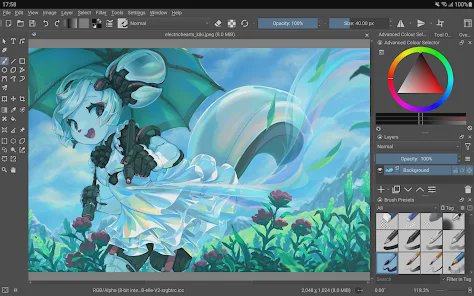 #8
#8
Krita
By Krita Foundation
A free, open-source digital painting program with robust frame-by-frame 2D animation capabilities.
Platforms & Use Cases
Platforms: Windows, macOS, Linux
Best For: Frame-by-Frame 2D Animation, Digital Painting, Concept Art, Texture Painting
Key Features
- ✓Excellent Brush Engines: Vast array of customizable brushes ideal for hand-drawn aesthetics. (Very High)
- ✓Animation Timeline Docker: Integrated timeline with onion skinning and frame management. (Good)
- ✓Layer Management: Powerful layer system suitable for complex animation scenes.
- ✓Free and Open Source: No cost to use, developed by a community.
Scorecard (Overall: 6.3 / 10.0)
Pricing
Free
Contact Vendor
- Full painting and animation toolset
- Regular updates
Pros
- + Top-tier digital painting tools
- + Completely free and open-source
- + Good interface for artists
- + Decent frame-by-frame animation features
- + Cross-platform
Cons
- - Animation tools less comprehensive than dedicated software
- - No vector animation or advanced rigging
- - Performance can lag on very complex animation projects
Verdict
"An outstanding free option for artists wanting to create frame-by-frame animation, leveraging its superb painting tools. Less suitable for complex rigged animation."
 #7
#7
OpenToonz
By DWANGO Co., Ltd. / Studio Ghibli
Free, open-source 2D animation software based on the 'Toonz' software used by Studio Ghibli, geared towards traditional animation pipelines.
Platforms & Use Cases
Platforms: Windows, macOS, Linux
Best For: Traditional 2D Animation, Hand-drawn Animation, Scanning & Cleanup, Ink & Paint
Key Features
- ✓GTS Scanning Tool: Specialized tool for scanning and cleaning up paper drawings. (High)
- ✓Digital Ink & Paint: Tools tailored for coloring scanned drawings or digitally drawn lines.
- ✓Effects SDK: Plug-in system for creating custom visual effects.
- ✓Xsheet/Timeline: Traditional exposure sheet workflow alongside a modern timeline.
Scorecard (Overall: 6.1 / 10.0)
Pricing
Free
Contact Vendor
- Full feature set
- Based on professional software
- Open source
Pros
- + Completely free and open-source
- + Powerful tools for traditional 2D workflow
- + Based on software used in professional productions
- + Unique scanning and cleanup features
Cons
- - Very steep learning curve
- - Unintuitive interface for newcomers
- - Documentation can be sparse or outdated
- - Can be unstable at times
Verdict
"A powerful free tool for traditional 2D animators, especially those working with scanned drawings, but its challenging interface requires significant dedication to learn."
 #6
#6
Moho Pro
By Lost Marble LLC
Complete 2D animation software specializing in vector graphics and a powerful bone rigging system, suitable for independent animators and studios.
Platforms & Use Cases
Platforms: Windows, macOS
Best For: 2D Character Animation, Cut-out Style Animation, Vector Animation, Independent Films & Series
Key Features
- ✓Smart Bones: Advanced bone rigging system allowing complex character movements and deformations. (Very High)
- ✓Vector Tools: Robust vector drawing and manipulation capabilities specifically for animation.
- ✓Frame-by-Frame Tools: Includes tools for traditional frame-by-frame animation alongside rigged animation.
- ✓Physics Engine: Built-in physics for automating secondary motion.
Scorecard (Overall: 6.6 / 10.0)
Pricing
Moho Pro
$399.99 / one-time
- Full feature set
- Smart Bones
- Advanced timeline
Limitations: Steeper learning curve than Debut
Moho Debut
$59.99 / one-time
- Basic animation and drawing tools
- Beginner-friendly
Limitations: Lacks Smart Bones, Limited effects, Resolution limits
Pros
- + Exceptional bone rigging system (Smart Bones)
- + Powerful vector animation tools
- + One-time purchase option offers good value
- + Combines rigging and frame-by-frame workflows
Cons
- - Interface can feel dated or unintuitive initially
- - Bitmap tools are less developed
- - Community smaller than some competitors
Verdict
"An excellent choice for character-focused 2D animation, particularly cut-out style, thanks to its unique Smart Bones system. Offers great value with its perpetual license."
 #5
#5
Cinema 4D
By Maxon
Professional 3D modeling, animation, simulation, and rendering software known for its ease of use and integration with motion graphics workflows.
Platforms & Use Cases
Platforms: Windows, macOS
Best For: Motion Graphics, Visual Effects, Product Visualization, Architectural Visualization, General 3D Animation
Key Features
- ✓MoGraph Toolset: Industry-leading procedural modeling and animation toolset for motion graphics. (Very High)
- ✓User-Friendly Interface: Often considered one of the easiest professional 3D applications to learn. (High)
- ✓Integration Capabilities: Strong integration with Adobe After Effects and other compositing software.
- ✓Robust Modeling & Sculpting: Comprehensive tools for creating complex 3D models.
Scorecard (Overall: 7.0 / 10.0)
Pricing
Cinema 4D Subscription
$94.00 / monthly
- Full C4D feature set
- Limited access to Cineversity
Limitations: Excludes Redshift renderer
Maxon One Subscription
$149.00 / monthly
- Cinema 4D
- Redshift Renderer
- Red Giant Complete
- ZBrush
- Forger
Limitations: Most expensive option
Pros
- + Exceptional for motion graphics (MoGraph)
- + Relatively intuitive interface and workflow
- + Stable performance
- + Excellent integration with After Effects
- + Powerful modeling tools
Cons
- - Expensive subscription, especially Maxon One for full suite
- - Character animation tools less refined than Maya
- - Some advanced features require Maxon One
Verdict
"The top choice for motion graphics artists and designers needing powerful yet accessible 3D tools. Its ease of use and MoGraph features are standout strengths."
 #4
#4
Adobe Animate
By Adobe
Versatile animation software focused on vector graphics and interactive content, ideal for web animations, game assets, and traditional 2D animation.
Platforms & Use Cases
Platforms: Windows, macOS
Best For: Web Animation (HTML5 Canvas, WebGL), Interactive Content, 2D Game Assets, Vector-based Animation, Traditional Frame-by-Frame
Key Features
- ✓Vector Drawing Tools: Strong focus on vector graphics creation and manipulation. (High)
- ✓Timeline & Frame Control: Intuitive timeline for frame-by-frame animation and tweening. (High)
- ✓Asset Warping: Tools for deforming vector and bitmap assets for more organic movement.
- ✓Multiple Export Options: Exports to HTML5 Canvas, WebGL, video, animated GIFs, and more.
Scorecard (Overall: 6.6 / 10.0)
Pricing
Animate Single App
$22.99 / monthly
- Full Animate feature set
- Cloud storage
Limitations: Subscription only
Creative Cloud All Apps
$59.99 / monthly
- Animate + Photoshop, Illustrator, After Effects, etc.
Limitations: Higher cost if only needing Animate
Pros
- + Excellent for vector animation and web content
- + Relatively easy to learn compared to competitors
- + Integrates well with other Adobe Creative Cloud apps
- + Good range of export options
Cons
- - Subscription model only
- - Bitmap tools less robust than dedicated painting apps
- - Advanced rigging features less developed than Harmony or Moho
Verdict
"A great choice for web animators, game developers needing 2D assets, and those already invested in the Adobe ecosystem. Strong for vector work and interactivity."
 #3
#3
Autodesk Maya
By Autodesk
A leading 3D computer animation, modeling, simulation, and rendering software widely used in film, television, and game development.
Platforms & Use Cases
Platforms: Windows, macOS, Linux
Best For: Professional 3D Animation, Character Modeling & Rigging, Visual Effects, Game Asset Creation, Simulation
Key Features
- ✓Advanced Character Tools: Sophisticated rigging, skinning, and character animation features. (Very High)
- ✓Powerful Modeling Suite: Comprehensive tools for polygon, NURBS, and subdivision surface modeling.
- ✓Dynamics & Effects (Bifrost): Integrated procedural effects engine for complex simulations like fluids, fire, and cloth.
- ✓Arnold Renderer Integration: Built-in integration with the Arnold ray tracing renderer for high-quality results.
Scorecard (Overall: 6.9 / 10.0)
Pricing
Subscription
$235.00 / monthly
- Full feature set
- Access to Arnold
- Support
Limitations: Expensive for individuals
Subscription (Annual)
$1875.00 / annually
- Full feature set
- Access to Arnold
- Support
Limitations: Significant upfront cost
Indie License
$305.00 / annually
- Full feature set for qualifying indie users
Limitations: Revenue cap restrictions apply
Pros
- + Industry standard for high-end 3D animation and VFX
- + Extremely powerful and deep feature set
- + Excellent rendering capabilities with Arnold
- + Robust character animation tools
Cons
- - Very expensive subscription
- - Steep learning curve
- - Can be overly complex for simpler tasks
- - Requires powerful hardware
Verdict
"The go-to choice for large studios and professionals working on complex 3D productions, but its cost and complexity make it less accessible for hobbyists or small teams."
 #2
#2
Blender
By Blender Foundation
A powerful, free, and open-source 3D creation suite supporting the entire 3D pipeline—modeling, rigging, animation, simulation, rendering, compositing, and motion tracking, plus 2D animation.
Platforms & Use Cases
Platforms: Windows, macOS, Linux
Best For: 3D Animation, Visual Effects (VFX), Game Development, Architectural Visualization, 2D Animation (Grease Pencil)
Key Features
- ✓Comprehensive 3D Toolkit: Includes modeling, sculpting, UV mapping, texturing, rigging, and animation. (Very High)
- ✓Cycles & Eevee Render Engines: Powerful path-tracing (Cycles) and real-time (Eevee) rendering engines. (High)
- ✓Grease Pencil: Unique object type for creating 2D animation within the 3D environment.
- ✓Open Source & Free: Completely free to use for any purpose, with a large, active community.
Scorecard (Overall: 8.6 / 10.0)
Pricing
Free
Contact Vendor
- Full feature set
- Regular updates
- Community support
Pros
- + Incredibly versatile and powerful
- + Completely free and open-source
- + Massive feature set for 3D and growing 2D capabilities
- + Large, active community
- + Cross-platform
Cons
- - Steep learning curve for beginners
- - Interface can feel complex
- - Grease Pencil workflow still evolving compared to dedicated 2D apps
Verdict
"Unbeatable value, offering professional-grade 3D and capable 2D tools for free. Ideal for individuals and studios willing to invest time in learning it."
View Top Ranked Software
Watch a short ad to unlock the details for the #1 ranked software.
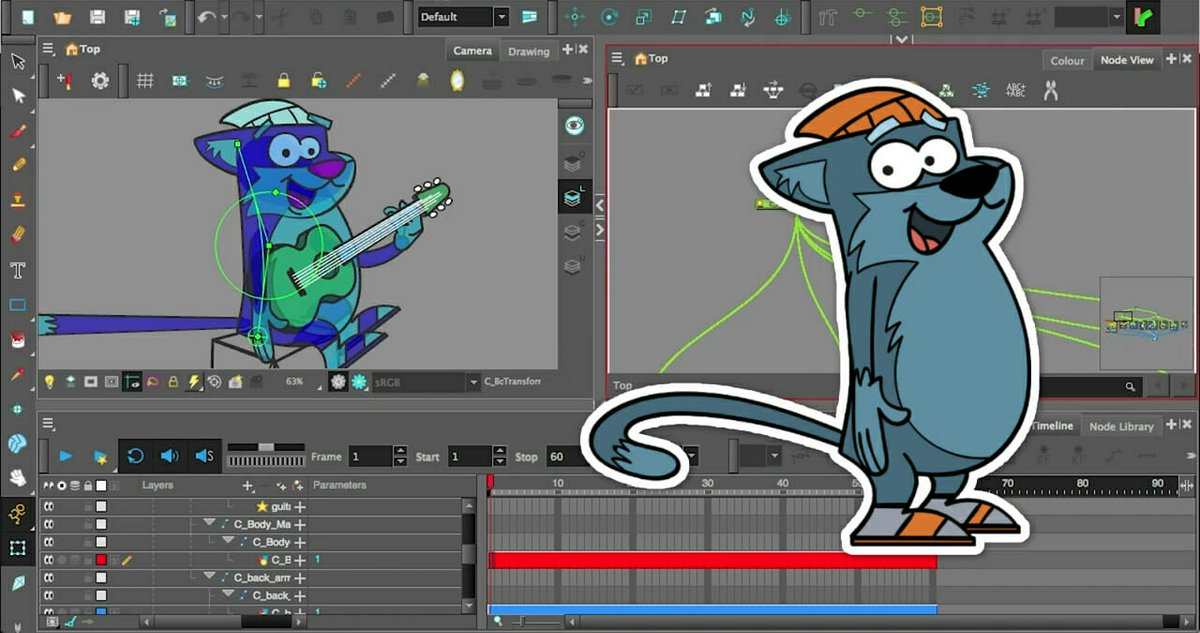 #1
#1
Toon Boom Harmony
By Toon Boom Animation Inc.
Industry-standard 2D animation software for studios and professionals, offering powerful tools for traditional, cut-out, and hybrid animation pipelines.
Platforms & Use Cases
Platforms: Windows, macOS
Best For: Professional 2D Animation, Television Series, Feature Films, Cut-out Animation, Paperless Traditional Animation
Key Features
- ✓Advanced Rigging: Sophisticated bone and deformation systems for complex character animation. (High)
- ✓Vector & Bitmap Tools: Supports both vector drawing with textures and bitmap painting workflows.
- ✓Compositing & Effects: Built-in tools for multiplane camera setups, special effects, and compositing.
- ✓Pipeline Integration: Tools designed for team collaboration and integration into larger production pipelines.
Scorecard (Overall: 7.9 / 10.0)
Pricing
Harmony Essentials
$27.00 / monthly
- Basic drawing, animation, rigging tools
Limitations: Limited compositing, effects, networking tools
Harmony Advanced
$68.50 / monthly
- Advanced cut-out tools, bitmap drawing
- More effects
Limitations: Fewer collaboration tools than Premium
Harmony Premium
$129.00 / monthly
- Full feature set
- Network rendering
- Advanced collaboration features
Pros
- + Extremely powerful 2D feature set
- + Industry standard, enhances employability
- + Versatile for multiple animation styles
- + Excellent rigging and deformation tools
Cons
- - Steep learning curve
- - Expensive subscription model
- - Can be resource-intensive
Verdict
"The top choice for professional 2D animation studios and serious animators needing maximum power and flexibility, despite its complexity and cost."
Author information could not be loaded for this review.
Final Thoughts
The animation software landscape offers diverse options, from powerful, industry-standard suites like Toon Boom Harmony and Autodesk Maya to incredibly versatile open-source tools like Blender, and beginner-friendly options like Pencil2D. Professional 2D work often favors Harmony, while Maya dominates high-end 3D. Blender provides exceptional value across both 2D and 3D for free. Motion graphics artists lean towards Cinema 4D, and Adobe Animate remains strong for web and vector animation. Moho Pro offers unique 2D rigging, while OpenToonz and Krita serve traditional and artistic workflows well.